How to Find and Use the Best Photos in 2024
Are you looking for the perfect photo for your next project? In 2024, you kinda have three options:
- Take photos;
- Use stock photography;
- Create your images (with AI).
In this article, we’re going to look into the various use cases for using quality images, how to create and find the perfect image for your project, and what you should pay attention to.
Chapters
- Various use cases for using Photos and other images
- How to find the best stock photos
- What are the best stock image websites (free and paid)
- How to find the right images on Stock Photo websites
- Creating your own images with the help of AI
- The Best AI Text-to-Image Generators
- Using the right AI Text-to-Image Prompts
- AI Text-to-Image Art Examples
- Taking your own photographs
- Tips for taking great photos with a professional camera
- Tips for taking great photos with a smartphone
Various use cases for using Photos and other images

Photographs play an essential role in a wide range of applications across various fields and industries. The use of photos extends far beyond personal memory preservation. Here are several use cases for using photographs:
- Marketing and Advertising: Photos are crucial in marketing and advertising campaigns to visually communicate a product’s features, benefits, and lifestyle appeal to consumers.
- Journalism and Media: Photographs in journalism provide visual evidence and context to news stories, making them more engaging and credible.
- Education: Educational materials often include photos to illustrate concepts, provide visual examples, and enhance the learning experience.
- Real Estate: High-quality images of properties are essential in real estate listings to attract potential buyers and give them a realistic view of the property.
- E-commerce: Online retailers use product photography to showcase their products, helping customers make informed purchasing decisions.
- Art and Culture: Photography is a form of art and is used to express creative visions, tell stories, and capture cultural and historical moments.
- Travel and Tourism: Photos are used extensively in the travel industry to promote destinations, highlight attractions, and inspire travel.
- Event Coverage: Photography is essential for documenting events like weddings, conferences, concerts, and sports events, capturing key moments and experiences.
- Social Media: Photos are a primary form of content on social media platforms, used for sharing personal experiences, branding, influencer marketing, and community building.
- Scientific Research: In fields like astronomy, biology, and geology, photos are used to document observations, conduct analyses, and present findings.
- Medical Field: Photography in medicine can be used for patient records, diagnostic purposes, and documenting surgical procedures.
- Fashion Industry: Fashion photography is vital for showcasing clothing and accessories in magazines, catalogs, and online platforms.
- Interior Design and Architecture: Photographs are used to showcase design aesthetics, space planning, and architectural prowess in portfolios and publications.
- Documentary Purposes: Photography is used to document personal and societal histories, changes over time, and important events.
- Personal Memories and Family History: One of the most common uses, photos preserve personal memories, document life events, and build a family history.
- Wildlife and Nature Conservation: Photography is used to raise awareness about wildlife and conservation efforts, and to document species and habitats.
- Stock Photography: Photographers often create images for stock photo libraries, which are then licensed for various uses by individuals and businesses.
Each of these use cases demonstrates the versatility and significance of photography in conveying information, emotions, aesthetics, and evidence across diverse sectors.

How to find the best stock photos
If you’re turning to stock photos for your next project, there are a couple of things you need to know:
- What are the best stock image websites (free and paid);
- How to find and select the best images for your project on stock photo sites.
What are the best stock image websites (free and paid)
Stock photo websites have been around for many years. Here are a couple of top free and paid stock photo websites you can use to find the right images:
How to find the right images on Stock Photo websites
Finding the best images on stock photo websites can be a time-consuming task, especially given the vast number of options available. Here are some tips to help you efficiently locate high-quality and relevant images:
Use Specific Keywords:
- Start with precise and descriptive keywords related to what you’re looking for. For instance, instead of searching for “dog,” try “golden retriever puppy in park.”
- Use synonyms or related terms if your initial search doesn’t yield desired results.
Filter Your Search:
- Utilize the website’s filtering options to narrow down your search. This can include filters for image orientation (landscape or portrait), color schemes, image type (photo, illustration, vector), and even the number of people in the image.
- Some sites allow filtering by mood, style, or even the age of subjects in the photo.
Explore Different Categories:
- If you’re not sure what keywords to use, browsing through categories can help you get ideas and find images that you might not have considered initially.
Check the Licensing and Usage Rights:
- Make sure the image fits the licensing requirements for your intended use, whether it’s for commercial, editorial, or personal use.
- Be aware of any restrictions, such as not being able to use the image for certain purposes or needing to give credit to the photographer.
Look at Collections or Portfolios:
- Many stock photo sites feature collections or portfolios from photographers. If you find an image you like, explore other photos by the same photographer for a consistent style or theme.
Consider the Image Quality and Resolution:
- Ensure the image is of high resolution, especially if you intend to use it for print or large-scale applications. Look for sharpness, good lighting, and absence of noise (graininess).
Use Advanced Search Techniques:
- Some stock photo websites offer advanced search options where you can include or exclude certain words, search by image ID, or use other specialized filters.
Check for Authenticity and Relevance:
- Look for images that appear natural and authentic. Overly staged or unrealistic photos might not resonate well with your audience.
- Ensure that the image aligns with the cultural and contextual relevance of your project.
Compare Similar Images:
- If you find an image you like, look for similar images on the site for comparison. This can often be done by clicking on the image or a provided link for similar options.
Read User Reviews and Ratings:
- If available, check reviews and ratings of images by other users, which can provide insights into the quality and usability of the photo.
Regularly Check for New Content:
- Stock photo libraries are continuously updated. If you don’t find what you need, check back regularly as new images are constantly being added.
Bookmark and Organize Favorites:
- Save potential candidates to your favorites or in a collection within the site for easy retrieval and comparison later.
By utilizing these tips, you can efficiently navigate stock photo websites and find the best images that meet your specific needs and enhance your project’s visual appeal.
Creating your own images with the help of AI

Creating your own photos with the help of AI is quite new and the technology is evolving fast. Just a year ago, the quality of AI Art was vastly different than what the quality is now and it’s continuing to improve.
When creating your own images with the help of AI, you need to keep a couple of things into consideration:
- The AI Text-to-Image Generators you’re using;
- The Text-to-Image Prompts.
The Best AI Text-to-Image Generators
Selecting the best AI Text-to-Image Generators is very personal. It does not only depend on the quality of the outputs but also the style. Various AI models have various AI Art Styles. Check out our guide on the best AI Text-to-Image Generators and select the AI Tool that fits your needs best.
Using the right AI Text-to-Image Prompts
The quality of the output is determined by the quality of the input. If you just type in ‘dog’, don’t expect any AI Tool to give you a great result. Check out our guide and learn how to use the best Prompts for AI Text-to-Image Generators.
AI Text-to-Image Art Examples
Now let’s get into a couple of examples that AI has created for us to get a feeling of how cool this is:


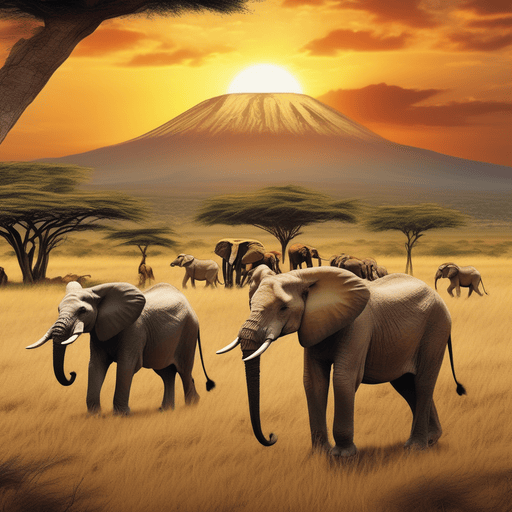


Taking your own photographs
Then finally, you can choose to take your own photographs with a professional camera or your smartphone. Here are some tips:
Tips for taking great photos with a professional camera
Taking great photos with a professional camera involves understanding both the technical aspects of the camera and the artistic elements of photography. Here are some top tips to help you capture stunning images:
Know Your Equipment:
- Familiarize yourself with your camera’s settings and capabilities. Understand how to adjust ISO, aperture, and shutter speed, and know when to use different lenses.
Master the Basics of Composition:
- Follow the rule of thirds to create balanced and interesting shots.
- Experiment with different perspectives and angles.
- Look for leading lines, symmetry, and framing opportunities to add depth and interest to your photos.
Understand Lighting:
- Natural light often provides the best results, so try to make the most of it, especially during the golden hour (shortly after sunrise or before sunset).
- Learn how to use and manipulate artificial lighting for indoor photography.
- Use a flash judiciously; a diffuser can soften the harshness of flash photography.
Control Your Focus:
- Use autofocus for quick shots, but don’t be afraid to switch to manual focus for more control, especially in challenging lighting or for macro shots.
- Pay attention to what is in focus, especially when shooting with a shallow depth of field.
Adjust Shutter Speed for Motion:
- Use a fast shutter speed to freeze fast-moving subjects.
- Use a slow shutter speed to capture motion blur, which can add a sense of movement or flow to your photos.
Manage ISO Sensitivity:
- Lower ISO settings are ideal for bright conditions to avoid overexposure and graininess.
- Increase ISO in lower light conditions, but be aware of the increased noise at higher ISO levels.
Experiment with Aperture:
- Use a wide aperture (low f-stop number) for a shallow depth of field, which is great for portraits and isolating subjects.
- Use a small aperture (high f-stop number) for landscapes to ensure everything from the foreground to the background is in focus.
Shoot in RAW Format:
- RAW files capture more data than JPEGs, providing greater flexibility in post-processing.
- This format allows you to adjust exposure, white balance, and other settings without quality loss.
Practice Stability and Sharpness:
- Use a tripod or stabilize your camera against a solid surface to avoid camera shake, especially in low light or when using slow shutter speeds.
- Ensure your subject is sharp, particularly when shooting portraits; focus on the eyes.
Review and Learn from Your Shots:
- Regularly review your photos and critique them to understand what worked and what didn’t.
- Learn from mistakes and experiment to improve your skills.
Post-Processing:
- Learn basic editing skills to enhance your photos. Adjusting exposure, contrast, saturation, and sharpness can make a significant difference.
- Be careful not to over-edit; the best photos often require minimal adjustments.
Keep Practicing:
- Photography is an art that improves with practice. Experiment with different styles, subjects, and techniques.
- Challenge yourself with new projects and scenarios to broaden your skill set.
Remember, while technical skills are essential, creativity and an eye for a good photograph make a significant difference. Observe the work of other photographers for inspiration, but also develop your unique style.

Tips for taking great photos with a smartphone
Taking great photos with a smartphone has become increasingly achievable due to advancements in mobile camera technology. Here are some top tips to help you capture stunning images with your smartphone:
Understand Your Camera Settings:
- Familiarize yourself with your smartphone camera’s settings. Know how to adjust exposure, focus, and use different shooting modes if available.
Use Natural Light:
- Whenever possible, utilize natural light. It brings out the best in your photos, providing a quality that is hard to achieve with artificial lighting.
- Avoid direct harsh sunlight, which can cause overexposure and harsh shadows.
Composition is Key:
- Use the rule of thirds to compose your shots. Many smartphones have a grid option to help with this.
- Pay attention to the background as well as the subject. A cluttered background can distract from the main subject.
Steady Your Shot:
- Keep your hands steady when taking a photo to avoid blurriness. Use both hands for a firmer grip or rest your phone on a stable surface.
- Consider using a tripod, especially for low-light situations or when using the portrait mode.
Focus and Exposure:
- Tap on your screen to set the focus point. This is often tied to exposure, so adjusting the focus can also affect the brightness of your photo.
- Many smartphones allow you to adjust the exposure manually by sliding your finger up or down on the screen.
Avoid Using the Digital Zoom:
- Instead of using the digital zoom, which can degrade the quality of your photo, try to get closer to your subject, or crop the photo afterward to maintain resolution.
Explore Different Perspectives:
- Don’t just shoot from eye level. Try different angles and perspectives to make your photos more interesting.
Use HDR Mode Wisely:
- High Dynamic Range (HDR) can be useful in high contrast scenes but can also make a photo look over-processed. Use it judiciously.
Edit, But Don’t Overdo It:
- Use photo editing apps to enhance your images, but avoid over-editing. Simple adjustments to exposure, contrast, and saturation can often be enough.
Clean Your Lens:
- Smartphone camera lenses can easily get smudged. Clean the lens with a soft, clean cloth to ensure your photos are crisp and clear.
Experiment with Different Modes:
- Many smartphones offer a variety of shooting modes (portrait, panorama, macro, etc.). Experiment with these to find what works best for different situations.
Learn Basic Photography Principles:
- Understanding basic photography principles such as lighting, composition, and color will greatly improve your smartphone photography.
Use Additional Lenses:
- Consider using clip-on lenses for your smartphone. Wide-angle, macro, and telephoto lenses can expand your photographic capabilities.
Backup and Organize:
- Regularly backup your photos to avoid losing them. Organizing them in albums or tags can make it easier to find and share them later.
Practice Regularly:
- The more you practice, the better your photographic skills will become. Take your smartphone with you and practice shooting different subjects in various conditions.
Remember, the best camera is the one you have with you. With these tips and regular practice, you can take outstanding photos with your smartphone that rival those taken with more advanced cameras.
Improve your Marketing with the Power of AI
See how you can start with AI Marketing and reach your goals faster than ever before. Check out the Tips, Strategies, AI Tools, Masterclass, Courses, and Community. Unleash the true potential of your brand with the help of AI.