Best AI Text-To-Image Generators for 2024 [Start for free]
These AI Text-To-Image Generators come with a free trial. Be sure to check them out and learn how to use them to your advantage. Start today.

When creating content, you need a Story, Marketing Copy, and a Visual.
The story you want to tell is uniqly yours, Marketing Copy Generators like Blog Intro and Blog Outline Generators can help with the copy and for the visuals, you either rely on Stock Images or you can now use an AI-Powered Text-To-Image Generator.
Let´s see how you can improve your Content and Social Media Marketing by using the best AI-Powered Text-To-Image Generator and how you can create AI Art.
Bonus: Check out how to use a Text-to-Image Prompt Generator.
Here’s how AI Text to Image Generators Work [Video Tutorial]
In this article
- Here’s how AI Text to Image Generators Work [Video Tutorial]
- What are AI-Powered Text-To-Image Generators
- The Benefits of AI-Powered Text-To-Image Generators
- The Best AI-Powered Text-To-Image Generators
- 1. StoryLab.ai’s AI-Powered Text-To-Image Generator
- 2. Freepik AI Image Generator
- 3. Writersonic / Photosonic AI Text To Image Generator
- 4. Shutterstock AI Text To Image Generator
- 5. Hypotenuse AI Text To Image Generator
- 6. ArtSmart AI Text To Image Generator
- 7. Illustration Generator by Icons8
- AI Text-To-Image Generator Best Practices
- FAQ
- More AI Tools
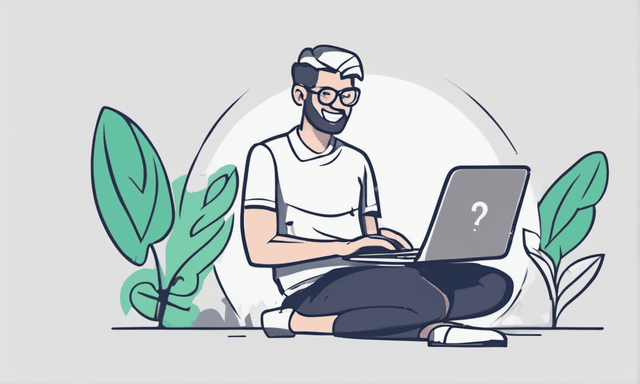
What are AI-Powered Text-To-Image Generators
AI-Powered Text-to-Image generators, as the name suggests, are tools or software that transform written text into corresponding images.
These intelligent software programs use the principles of machine learning and artificial intelligence (AI) to interpret and visualize the context of the provided text, creating a relevant image.
For instance, if you input the text, “A red apple on a tree,” the generator will create an image depicting precisely that—an image of a red apple hanging on a tree. The appeal of text-to-image generators lies in their ability to create unique visuals without the need for a graphic designer.
Gone are the days when you would try to describe to a designer what type of image you want. You can now describe it to Text-to-Image generators and get awesome-looking images in seconds. Then, you can choose to have a graphic designer that that idea, perfect it, create variations, and build campaigns around it.
Next to using AI Text-To-Image Generators for your marketing campaigns, you can also use it to create AI Art which can be really beautiful.
Here are a couple of examples of Text-To-Image pics we’ve generated with the help of AI and the prompts we’ve used to create them.
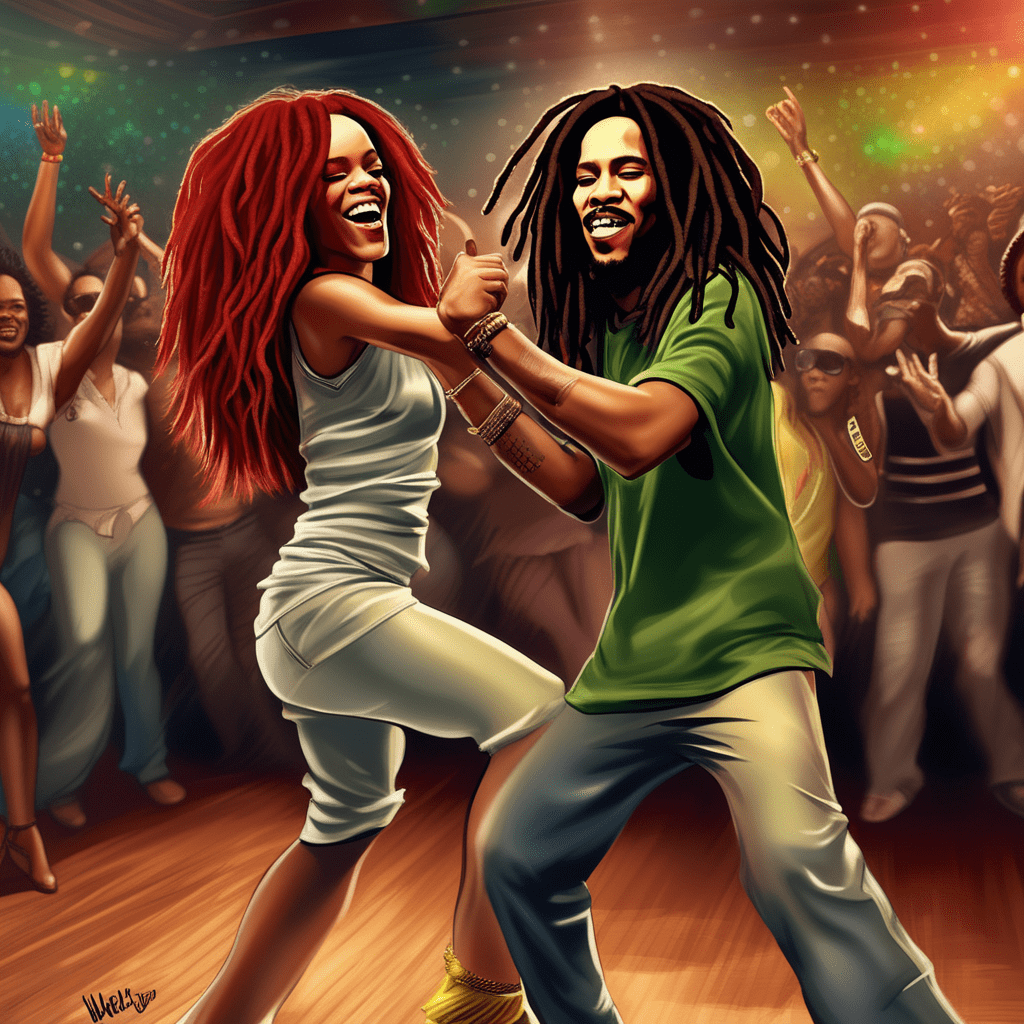
AI Art Prompt used:
Rihanna dancing with Bob Marley, extremely detailed digital art

AI Art Prompt used:
Beautiful mountain landscape highly detailed style of Alex Strohl
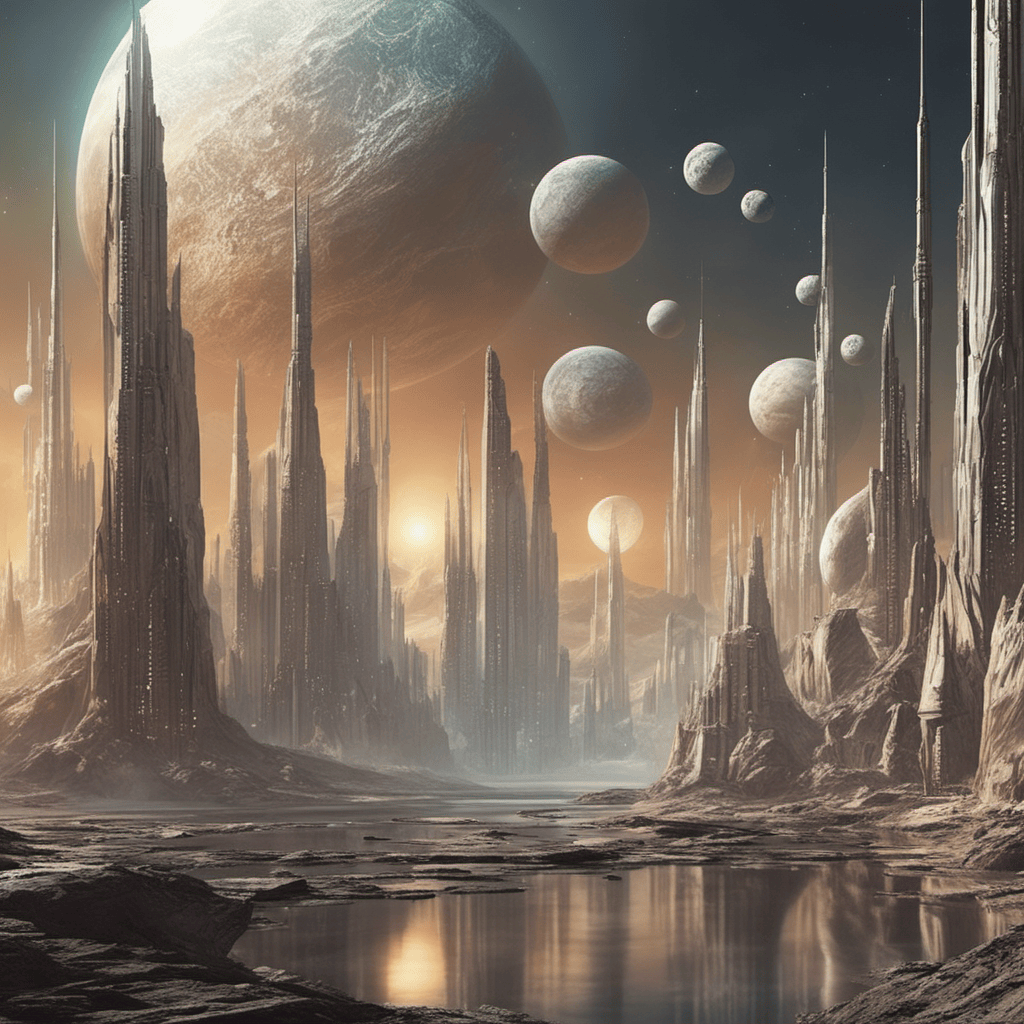
AI Art Prompt used:
Transport yourself to a distant planet with advanced extraterrestrial civilizations. Picture towering crystalline structures reflecting the light of multiple moons against a star-studded sky. Envision an intricately detailed futuristic landscape of an otherworldly city unlike any we’ve seen before.
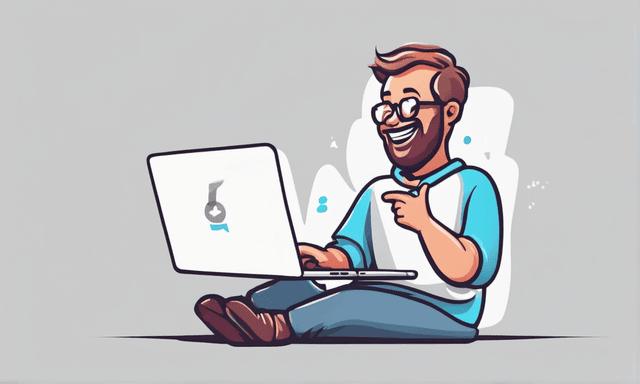
The Benefits of AI-Powered Text-To-Image Generators
As visual content becomes increasingly crucial in digital marketing, the demand for tools, like Text to Image generators, has skyrocketed. Here’s why:
- 1. Engagement: Visual content is more engaging than text-heavy content. It attracts attention, improves understanding, and increases information retention.
- 2. Time-saving: Creating tailored images for every piece of content can be time-consuming. Text to Image generators offer a quick and easy solution.
- 3. Cost-effective: These AI tools reduce the need for a graphic designer, saving you money in the long run.
- 4. Unique visuals: Text to Image generators create custom images based on your specific text, ensuring that your visuals are unique and relevant to your content.
The Best AI-Powered Text-To-Image Generators
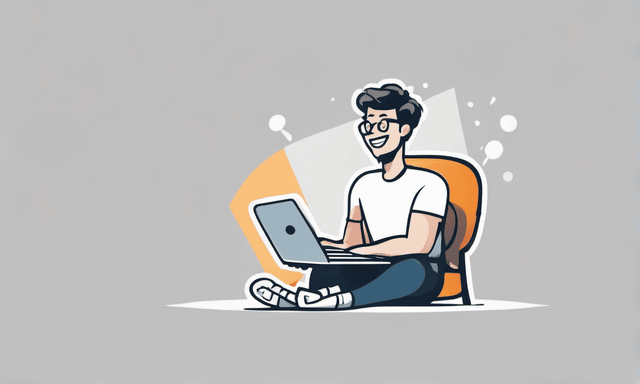
There are quite a some AI-Powered Text-To-Image Generators to choose from and they’re getting better, fast! Our goal is not to present you with a massive list of AI Tools but rather to narrow it down to a couple of great ones.
Check out our list below.
Enjoy!
1. StoryLab.ai’s AI-Powered Text-To-Image Generator
StoryLab.ai has nearly 100,000 users and has been developing its tools for years. So maybe you’ve already used StoryLab.ai’s Social Media Caption Generator, YouTube Description Generator, or another cool AI Tool.
Set up a free account and simply enter what type of image you want to create and the AI Text-To-Image Creator will do the work.
Here’s how it works.
Let’s say we want to create an image for an article or social post about marketing or tech. I simply enter ‘happy person typing on a laptop, digital art’ and let AI do the work’. The better you describe what your image should be about (prompt), the better the output.
Here’s what the AI Image Maker Generated for us:
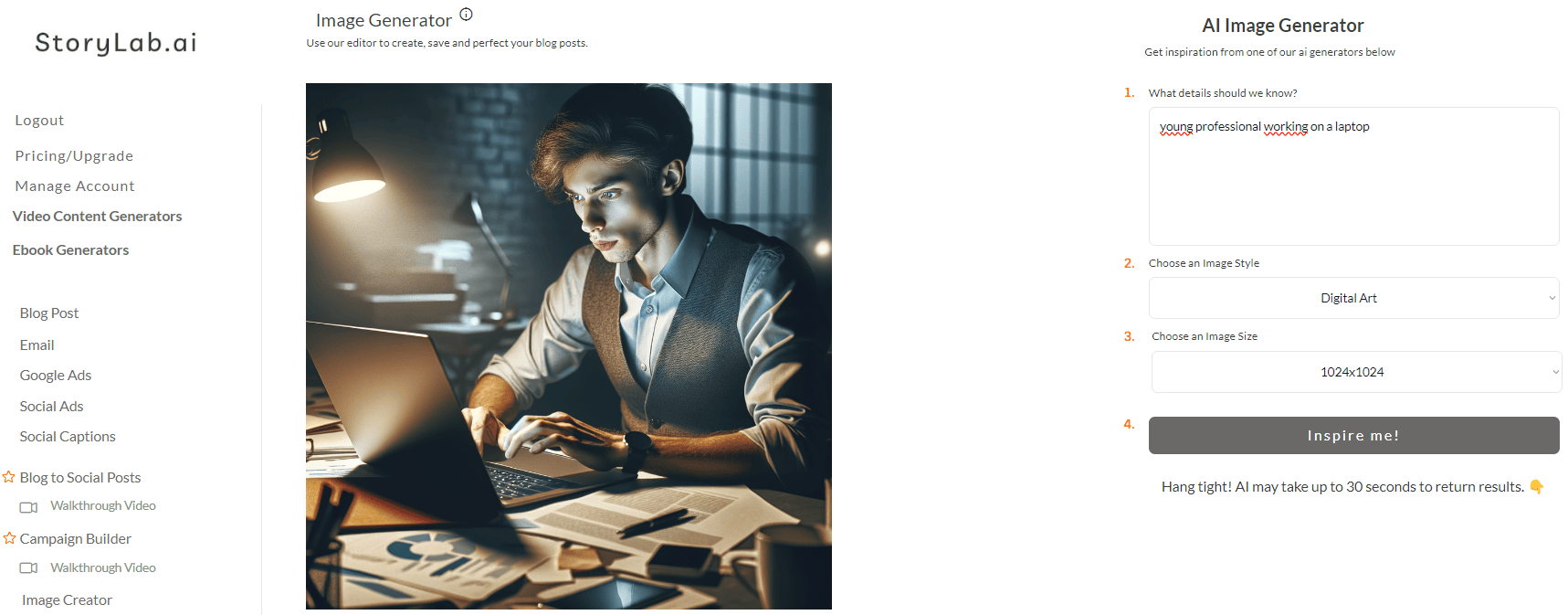
2. Freepik AI Image Generator
Explore creativity like never before using cutting-edge AI technology. Freepik’s AI Image Generator is a text-to-image AI model that generates an infinite scroll of stunning, hyper-realistic images in exquisite detail. Simple and easy to use, visitors of all skill levels can achieve striking results for both personal and professional use.
- Text to Image
- Image to Image
- Image to Prompt Editing
- Automatic Background Removal
- Image Upscaler
- Variety of Popular Styles
- Infinite Scroll of Outputs
- Photo Editor
- Beginners Guide
- Free with Limited Usage
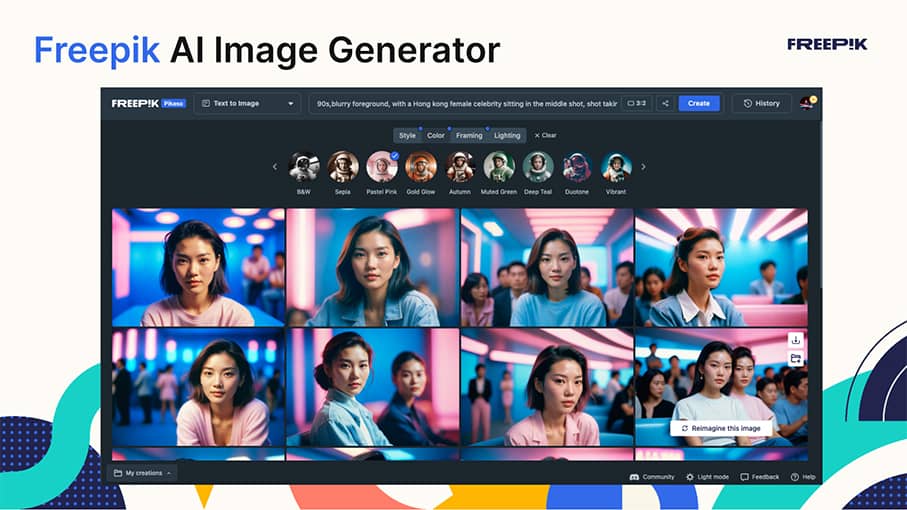
3. Writersonic / Photosonic AI Text To Image Generator
Unleash your creativity on the screen with the AI Art Generator of Writersonic / Photosonic.
Design something completely unique and unprecedented. Let Writesonic’s AI art generator serve as your artistic tool, eliminating the need to search for stock images and wait for weeks to receive new creative assets. Embrace a new era of limitless possibilities in your artistic endeavors.
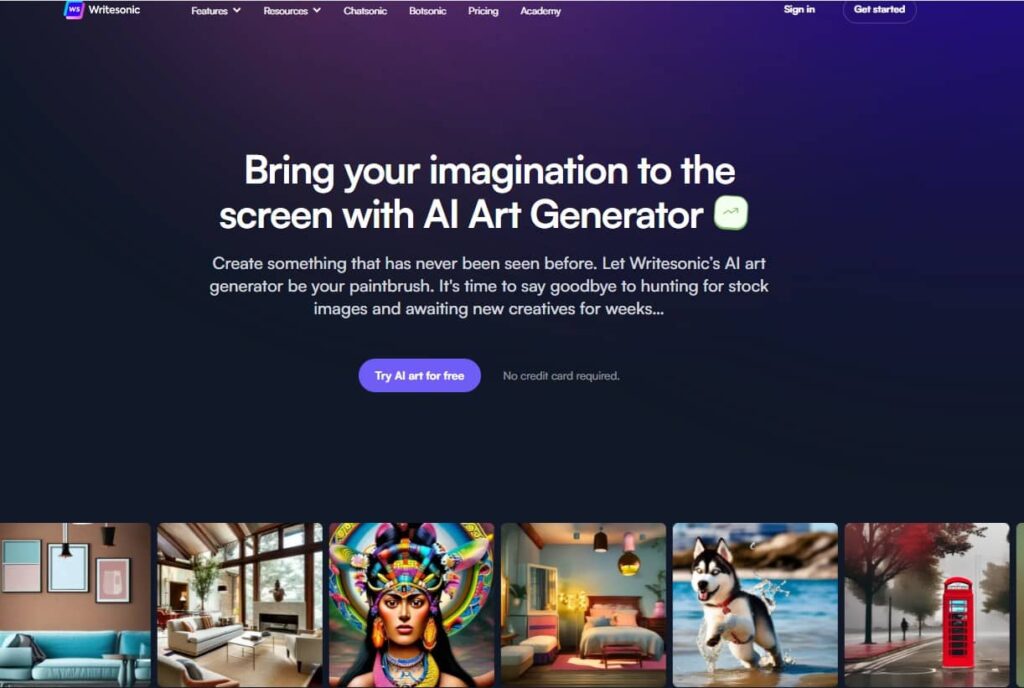
4. Shutterstock AI Text To Image Generator
Shutterstock is known for their premium Stock Photo Database, but they also added a Creative AI Workflow (Including an AI Text to Image Generator) to their product line.
Find out if Shutterstock’s AI Tool and Stock Images is perfect for your next creative project.
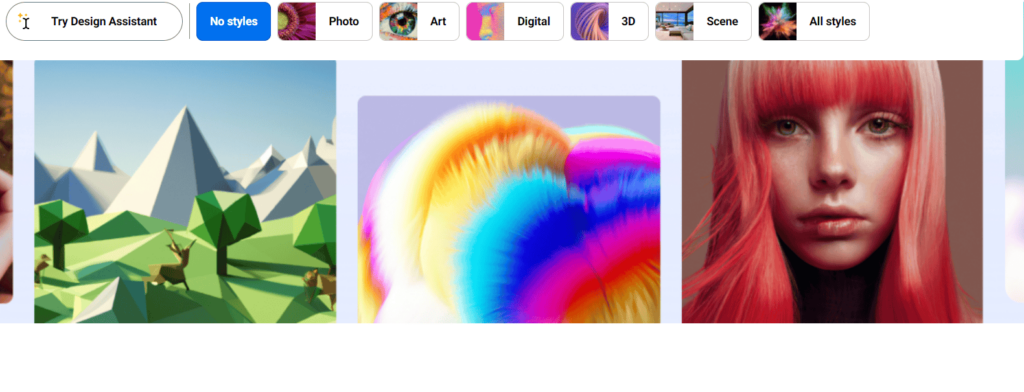
5. Hypotenuse AI Text To Image Generator
Produce breathtaking and entirely unique images in an instant with Hypotenuse AI’s Text To Image Generator.
Unleash the creativity from and effortlessly generate images and art for any situation using our state-of-the-art text-to-image AI generator.
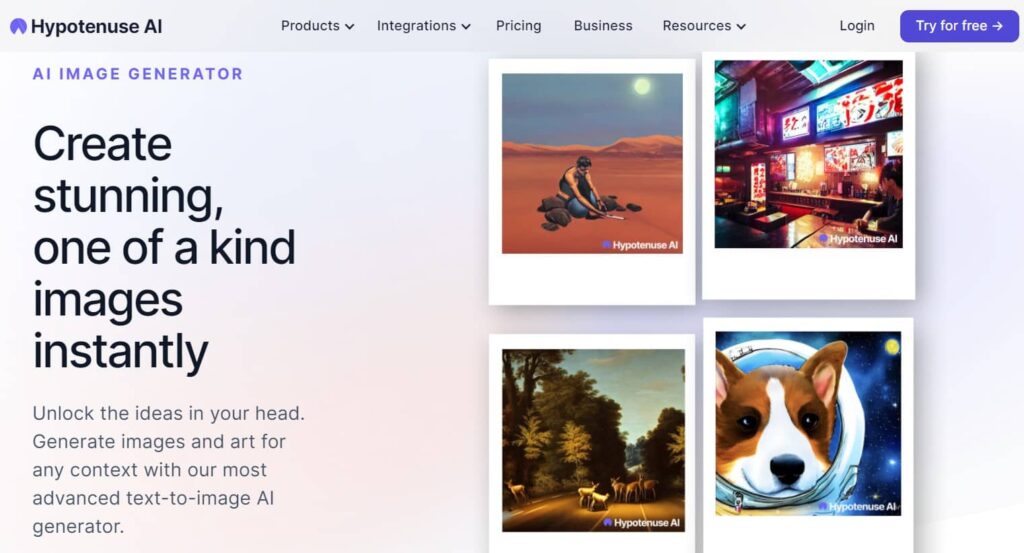
6. ArtSmart AI Text To Image Generator
ArtSmart is a great AI Art maker based on Text-To-Image Technology, but you can do more than just creating breathtaking images from your text input. Here’s a list of features they have at the moment and they’re working hard on improving and adding new features:
- Text to Image
- Image to Image
- Image to Prompt
- Inpainting
- Outpainting
- Face Enhance
- Image Upscaler
- Background Remover
- Pose Copycat
- Pose Perfect
ArtSmart AI does not offer a free trial but they do have a 30-day money-back guarantee.
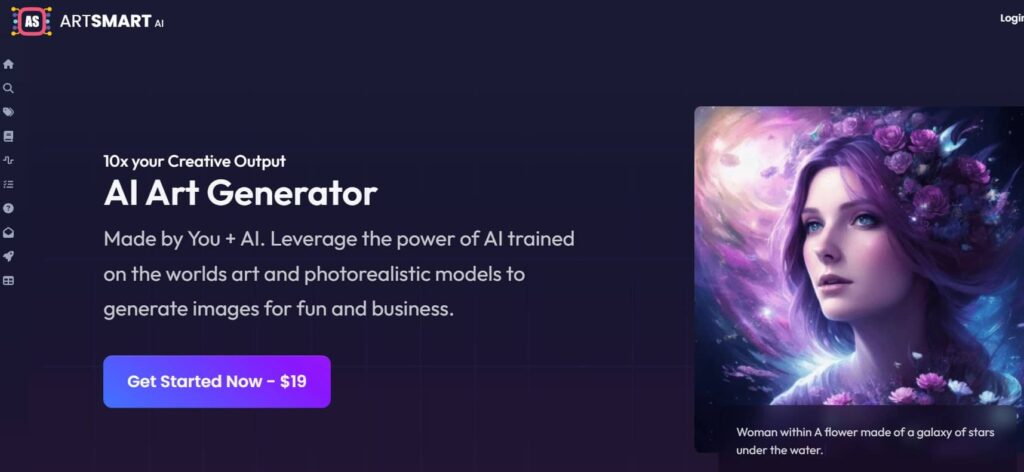
7. Illustration Generator by Icons8
Illustration Generator by Icons8 is an AI-powered tool to create unique illustrations in consistent art styles. It’s trained exclusively on graphics created by Icons8 illustrators, so there will be no copyright rights and other similar issues.
Illustration Generator simplifies the process of creating high-quality images, making it accessible for both professional and personal use cases.
AI Text-To-Image Generator Best Practices

Steps to Use Text-to-Image Generators
Step 1: Choose the Right Tool
Begin by selecting a reliable Text to Image Generator. There are both free and premium tools available online, each offering different features and capabilities. Some popular options include StoryLab.ai, Photosonic, HypotenuseAI. Consider your specific needs and budget when making a choice.
Step 2: Input Your Text (Prompt Engineering)
Once you’ve chosen your tool, the next step is inputting your text (Prompt Engineering). This could be anything from a simple sentence to a complex paragraph describing a scene or object. However, remember to be as descriptive as possible to help the AI generate the most accurate image.
Step 3: Download and Use Your Image
Download the generated image. You can then incorporate it into your content, whether it’s a blog post, social media update, or website page.
Step 4: Customize Your Image
Add personal touches to the generated image. You can tweak aspects like color, size, and style to match your brand’s aesthetics.
Step 5: Using generated images on your website
If you’re going to use the generated image on social media, you’re good to go. If you want to use it on your website, make sure the image is not too large, compress it, and add an SEO-optimized file name, alt tag, etc. Basic SEO image etiquette.
We hope this article was helpful for you to select the best AI-Powered Text-To-Image Generator and to understand how to use them properly.
FAQ
Q: What are AI text-to-image generators?
- AI text-to-image generators are advanced AI programs that create visual images from textual descriptions. They use machine learning algorithms to interpret text input and generate corresponding images.
Q: How do AI text-to-image generators work?
- These generators use neural networks, often Generative Adversarial Networks (GANs), to process text descriptions and translate them into visual elements. They learn from large datasets of images and associated text to understand how to render text descriptions into images.
Q: What are some popular AI text-to-image generators?
- Popular AI text-to-image generators include OpenAI’s DALL-E, Google’s DeepDream, and others like Artbreeder and This Person Does Not Exist, each with unique capabilities and applications.
Q: Can AI text-to-image generators create any type of image?
- While AI generators are versatile, their ability to create images depends on their training and the specificity of the text input. They may struggle with extremely abstract or complex concepts that are not well-represented in their training data.
Q: Are images created by AI text-to-image generators copyright-free?
- The copyright status of images created by AI generators can be complex. While the images themselves may not be copyrighted, they are often based on training data that could include copyrighted material, so usage rights can vary.
Q: How can AI text-to-image generators be used creatively?
- These generators can be used for artistic purposes, concept art, graphic design, and more. They allow for rapid visualization of ideas and can be a tool for creative exploration and experimentation.
Q: What industries could benefit from AI text-to-image generators?
- Industries like advertising, film, gaming, and publishing could benefit significantly from AI text-to-image generators for creating visual content quickly and cost-effectively.
Q: How accurate are AI text-to-image generators in interpreting text?
- The accuracy varies depending on the complexity of the text and the sophistication of the AI. While they can be impressively accurate for straightforward descriptions, interpreting nuanced or highly detailed text can be challenging.
Q: Can these AI generators create animations or only static images?
- Most AI text-to-image generators currently focus on static images. However, advancements are being made towards generating animations or video content using similar technology.
Q: What are the ethical considerations in using AI text-to-image generators?
- Ethical considerations include the potential for generating misleading or harmful images, copyright and intellectual property issues around the training data and generated content, and the impact on creative professions.
Q: What advancements have been made in AI text-to-image generation recently?
- Recent advancements include improved accuracy in interpreting complex textual descriptions, better image resolution and quality, the ability to generate more realistic and detailed images, and faster processing times.
Q: How do these generators handle abstract or surreal text descriptions?
- AI text-to-image generators can create abstract or surreal images based on the text, but the results may vary. Their ability to interpret and visualize such descriptions depends on their training and the algorithms used.
Q: Can AI text-to-image generators be customized or trained for specific tasks?
- Yes, these generators can be customized or further trained for specific tasks or industries, although this usually requires significant data science expertise and access to relevant training datasets.
Q: Are there limitations in the diversity of images produced by these generators?
- Limitations in diversity can occur due to biases in the training data. If the dataset lacks diversity, the AI might not accurately represent different demographics, cultures, or less common subjects.
Q: How can AI text-to-image generators impact creative jobs like graphic design and illustration?
- While AI generators can assist in these fields by automating some tasks, they also raise concerns about job displacement. However, they can also be viewed as tools that augment human creativity rather than replace it.
Q: What role can AI text-to-image generators play in education?
- In education, these generators can aid in visualizing concepts, enhancing learning materials, and stimulating creative thinking in subjects like art, design, and technology.
Q: Can AI text-to-image generators contribute to accessibility in technology?
- Yes, they can contribute to accessibility by transforming textual information into visual formats, which can be particularly beneficial for people with disabilities, like creating visual learning aids for those with reading difficulties.
Q: How can the accuracy of AI text-to-image generators be assessed?
- Accuracy can be assessed by comparing the generated images with the text descriptions and evaluating how well the key elements and intents are captured. User feedback and testing are crucial in this assessment.
Q: Are there mobile apps that utilize AI text-to-image generation technology?
- Yes, there are mobile apps incorporating this technology, offering users the ability to create images on-the-go based on textual inputs, although these might be less sophisticated than desktop-based solutions.
Q: What future developments are expected in AI text-to-image generation?
- Future developments may include enhanced accuracy in image generation, the ability to create dynamic or interactive images, integration with other AI technologies like natural language processing, and more ethical and unbiased image generation.
Q: How do AI text-to-image generators handle specific cultural contexts or historical references?
- The ability of these generators to handle specific cultural contexts or historical references depends on their training data. If the dataset includes diverse cultural and historical imagery, the AI is more likely to produce relevant images. However, there can be challenges with specificity and accuracy.
Q: Can these AI tools generate images in different artistic styles?
- Yes, many AI text-to-image generators can produce images in various artistic styles, such as impressionist, surreal, or photorealistic, depending on the text input and their training.
Q: How user-friendly are AI text-to-image generators for non-technical users?
- User-friendliness varies among different tools. Some are designed with intuitive interfaces for general users, while others might require more technical knowledge to use effectively.
Q: What is the environmental impact of using AI text-to-image generators?
- The environmental impact mainly comes from the energy consumption required to train and run the AI models, especially for large-scale and complex image generation tasks. Ongoing efforts are focused on making these processes more energy-efficient.
Q: Can AI text-to-image generators be used for generating educational content?
- Yes, they can be used to create educational content, such as visual aids for teaching complex concepts, illustrations for educational materials, and creative prompts for learning activities.
Q: How can businesses leverage AI text-to-image generators for marketing?
- Businesses can use these tools for creating unique and engaging visual content for marketing campaigns, social media posts, and product visualizations, potentially reducing the time and cost of content creation.
Q: What are the data privacy concerns with AI text-to-image generators?
- Data privacy concerns include the use of personal or sensitive data in training the AI models and the potential misuse of generated images. Ensuring that the training data is ethically sourced and respecting user privacy are key considerations.
Q: Are there interactive platforms that use AI text-to-image generators for community engagement?
- Some platforms and social networks use these generators to engage communities, allowing users to create and share images based on prompts, fostering creativity and interaction.
Q: How do AI text-to-image generators compare to traditional image creation methods?
- While AI generators offer speed and the ability to create complex images from text, they may lack the nuance and intentionality of traditional image creation methods. They serve as complementary tools rather than replacements.
Q: What are the potential ethical and societal implications of AI-generated imagery?
- The ethical and societal implications include the potential for creating misleading or harmful imagery, diminishing the value of human-created art, and the need to manage intellectual property rights and artistic credit in AI-generated content.
GlobalOwls Empowers you to become the best version of yourself
Check out the following resources and Grow!