100+ Nonprofit Video Idea Examples to Inspire You [+ Video Idea Generator]
Do you agree that coming up with great video ideas and writing compelling scripts is more important than mastering video editing skills? Many videos have gone viral because their concepts were exceptional, even if the editing was only average. Conversely, you rarely see a well-edited video go viral without a strong underlying idea.
In this article, we’ll showcase over 100 great examples of nonprofit video ideas. Plus, we’ll introduce you to an AI Video Idea Generator that helps you tailor these nonprofit video ideas to match your skills and audience.
These examples span a wide range of topics and styles, providing a wealth of inspiration for creating your own impactful videos. Whether you’re focusing on fundraising, raising awareness, or showcasing your organization’s work, you’ll find ideas that can be adapted to suit your needs.
The AI Video Idea Generator can assist you in brainstorming unique concepts, ensuring your videos stand out and resonate with viewers. By combining creative ideas with targeted messaging, you can create compelling nonprofit videos that captivate your audience and drive engagement.
Let’s dive in!
Chapters
Come up With Nonprofit Video Ideas with a Video Idea Generator
This post is meant to inspire you with the many Nonprofit Video Idea Examples we’ve written down for you. To really be successful, be sure to create videos that match your talents and your audience’s needs.
Get inspired by the list of video ideas below and then use an AI Video Idea Generator to get more detailed video ideas.
100+ Nonprofit Video Idea Examples to Inspire You
Here’s the list of 100+ Nonprofit Video Idea Examples. Use it as inspiration and use the AI Video Idea Generator to come up with a short list of bespoke video ideas.

- Mission Statement – Explain your nonprofit’s mission and vision.
- Impact Stories – Showcase stories of individuals or communities your organization has helped.
- Volunteer Testimonials – Highlight experiences of volunteers and why they support your cause.
- Donor Appreciation – Thank donors and show how their contributions make a difference.
- Event Highlights – Recap major events or fundraisers.
- Behind-the-Scenes – Provide a glimpse into daily operations and efforts.
- Educational Content – Share informative content relevant to your cause.
- Call to Action – Encourage viewers to donate, volunteer, or support your cause.
- Success Stories – Share detailed accounts of successful projects.
- Interview with Founders – Talk with the founders about their vision and journey.
- Program Spotlights – Highlight specific programs and their impacts.
- Advocacy Campaigns – Promote advocacy efforts and encourage participation.
- Infographics and Statistics – Use animated infographics to present important data.
- Community Partnerships – Showcase collaborations with other organizations.
- Volunteer Recruitment – Create a video to attract new volunteers.
- Annual Reports – Summarize the achievements and financial status of the year.
- Fundraising Appeals – Make direct appeals for donations and support.
- Event Announcements – Promote upcoming events and activities.
- Impact Reports – Visual representation of how funds are being used.
- Thank You Messages – Personal thank you messages from beneficiaries.
- Day in the Life – Follow a staff member or volunteer for a day.
- Interactive Q&A – Answer common questions from your audience.
- Awareness Campaigns – Create videos to spread awareness about specific issues.
- Holiday Greetings – Share festive messages during holidays.
- Training Videos – Provide training for volunteers or new staff members.
- Historical Overview – Document the history and milestones of your nonprofit.
- Public Service Announcements – Share important messages with the public.
- Volunteer Projects – Highlight specific volunteer projects and their outcomes.
- Grant Announcements – Announce new grants or funding received.
- Board Member Introductions – Introduce board members and their roles.
- Collaboration Stories – Share stories of working together with other nonprofits.
- Client Testimonials – Showcase testimonials from people who benefit from your services.
- Creative Fundraisers – Document unique or creative fundraising efforts.
- Virtual Tours – Give virtual tours of your facilities or project sites.
- Social Media Challenges – Start a challenge related to your cause.
- Webinar Recordings – Share recorded webinars or informational sessions.
- Live Streams – Host live Q&A or update sessions.
- Petitions – Encourage viewers to sign petitions for policy change.
- Environmental Impact – Highlight the environmental aspects of your work.
- Health and Wellness Tips – Share tips related to health and well-being.
- Youth Programs – Showcase programs specifically designed for youth.
- Art and Culture – Incorporate art and culture related to your mission.
- DIY Projects – Share do-it-yourself projects that support your cause.
- Inspirational Quotes – Use quotes and messages to inspire and motivate.
- Monthly Recaps – Provide monthly updates and recaps of activities.
- Interactive Polls – Engage viewers with interactive polls and surveys.
- Survivor Stories – Share stories from individuals who have overcome challenges with your help.
- Crisis Response – Document your response to emergencies or crises.
- Sustainability Efforts – Highlight sustainability and eco-friendly practices.
- Thank You Compilation – Create a compilation of thank you messages from various stakeholders.
- Interactive Maps – Show where your nonprofit operates with interactive maps.
- DIY Fundraisers – Teach viewers how to create their own fundraisers.
- Cultural Celebrations – Highlight cultural events and their significance to your community.
- Expert Interviews – Feature interviews with experts in your field.
- Policy Change Advocacy – Discuss policy changes you’re advocating for and why.
- Monthly Challenges – Start a monthly challenge related to your cause.
- Project Launches – Announce the launch of new projects.
- Partnership Testimonials – Share stories from partner organizations.
- Skills Training – Provide training videos to develop skills relevant to your cause.
- Personal Stories – Share personal stories from staff, donors, or volunteers.
- Book Reviews – Review books relevant to your nonprofit’s mission.
- Infographic Explainers – Use infographics to explain complex issues.
- Seasonal Campaigns – Create campaigns tailored to different seasons.
- Interactive Quizzes – Engage your audience with quizzes related to your cause.
- Campaign Updates – Provide regular updates on ongoing campaigns.
- Global Impact – Highlight your international efforts and their impacts.
- Pet Care Tips – For animal nonprofits, share tips on caring for pets.
- Tech for Good – Show how technology is helping your cause.
- Fieldwork Footage – Show footage from the field to highlight your work.
- Art Projects – Showcase art projects that support your cause.
- Cooking Classes – For food-related causes, offer cooking tutorials.
- Music and Dance – Incorporate music and dance performances.
- Healthy Living Tips – Share tips for a healthier lifestyle.
- Conflict Resolution – Provide insights on resolving conflicts within communities.
- Employee Spotlights – Highlight different employees and their roles.
- Storytelling Workshops – Teach storytelling techniques to share impactful narratives.
- Mobile Clinics – Document mobile clinics or on-the-go services.
- Environmental Education – Provide education on environmental issues.
- Gardening Tips – Share tips for sustainable gardening practices.
- Community Cleanups – Document community cleanup efforts.
- Meditation and Mindfulness – Offer guided meditation and mindfulness sessions.
- Fitness Challenges – Start fitness challenges to engage your community.
- Virtual Reality Tours – Use VR to give immersive tours of project sites.
- Photography Projects – Share photography projects that highlight your cause.
- Craft Workshops – Host workshops on crafts that can be sold to support your nonprofit.
- Language Lessons – Provide language lessons related to your community or mission.
- Disaster Preparedness – Offer tips and resources for disaster preparedness.
- Eco-Friendly Practices – Promote eco-friendly practices and sustainability.
- Mental Health Awareness – Create videos focusing on mental health issues.
- Literacy Programs – Highlight literacy programs and their benefits.
- Crisis Stories – Share stories of crisis and recovery.
- Community Heroes – Feature local heroes who contribute to your cause.
- Virtual Volunteer Opportunities – Promote virtual volunteering.
- Civic Engagement – Encourage civic engagement and participation.
- Nutrition Education – Provide education on nutrition and healthy eating.
- Cultural Exchange – Showcase cultural exchange programs.
- Holiday Drives – Promote holiday drives and how to get involved.
- Virtual Meet and Greets – Host virtual meet and greet sessions.
- Public Speaking Tips – Offer tips for effective public speaking.
- Legacy Stories – Share stories of long-time supporters and their legacy.
- Interactive Workshops – Host live or recorded workshops on relevant topics.
- Crowdfunding Campaigns – Launch and promote crowdfunding campaigns.
- Meet the Team – Introduce your team members and their roles.
- Service Anniversaries – Celebrate and highlight anniversaries of staff and volunteers.
- Fundraising Milestones – Celebrate and showcase fundraising milestones achieved.
- Virtual Gala – Host a virtual gala or benefit event.
- Inspirational Quotes and Stories – Share quotes and short inspirational stories.
- Seasonal Drives – Promote seasonal donation drives.
- Career Opportunities – Highlight job openings and career opportunities within your nonprofit.
- Digital Literacy – Offer tips and tutorials on improving digital literacy.
- Daily Motivation – Share daily motivational messages or tips.
- Personal Challenges – Staff or volunteers take on personal challenges for a cause.
- Photo Galleries – Create photo slideshow videos from events or projects.
- Memory Lane – Share a look back at past achievements and events.
- Testimonial Series – Create a series focusing on different testimonials.
- Volunteer Day Recaps – Recap specific volunteer days and activities.
- Budget Breakdown – Explain how donations are used with a budget breakdown.
- Health and Safety Tips – Provide tips on health and safety related to your cause.
- Mental Health Resources – Share resources and support for mental health.
- Pet Adoption Stories – For animal shelters, highlight pet adoption stories.
- Interactive Tutorials – Provide step-by-step tutorials on relevant skills.
- Remote Work Tips – Share tips for working remotely.
- Nonprofit News – Update your audience on the latest news in your sector.
- Event Planning Tips – Offer tips on planning successful events.
- Seasonal Greetings – Share greetings for different seasons and holidays.
- Local Heroes – Highlight local heroes and their contributions to your cause.
- Virtual Walkthroughs – Offer virtual walkthroughs of your facilities or projects.
- Community Interviews – Interview community members impacted by your work.
- Internship Programs – Highlight internship opportunities and experiences.
- Disaster Relief Efforts – Document your disaster relief efforts and how to help.
- Virtual Exhibitions – Host virtual exhibitions showcasing your work.
- Gardening for Good – Share gardening tips that align with your mission.
- Story Time – Host story time sessions, particularly for educational nonprofits.
- Myth-Busting – Address and bust common myths related to your cause.
- Celebrity Endorsements – Share endorsements from celebrities supporting your cause.
- Art Contests – Host and promote art contests related to your nonprofit’s mission.
- Local Business Support – Highlight local businesses that support your cause.
- Field Expert Talks – Feature talks by field experts related to your cause.
- Behind-the-Scenes Fundraisers – Show the planning and execution of fundraisers.
- Recipe Sharing – Share recipes, especially for nonprofits focused on nutrition or food.
- Cultural Celebrations – Document and celebrate cultural festivals and events.
- Volunteer Achievements – Highlight achievements and milestones of volunteers.
- Impactful Conversations – Host conversations with individuals making an impact.
- Tech Tips – Share technology tips relevant to your audience.
- Community Tours – Offer virtual tours of communities you serve.
- Motivational Interviews – Conduct interviews with motivational speakers.
- Virtual Fitness Classes – Host virtual fitness classes to promote wellness.
- Innovative Solutions – Showcase innovative solutions and projects.
- Public Speaking Events – Document and share public speaking events or seminars.
- Weekly Updates – Provide weekly updates on your nonprofit’s activities and progress.
How to Stand out with Nonprofit Videos
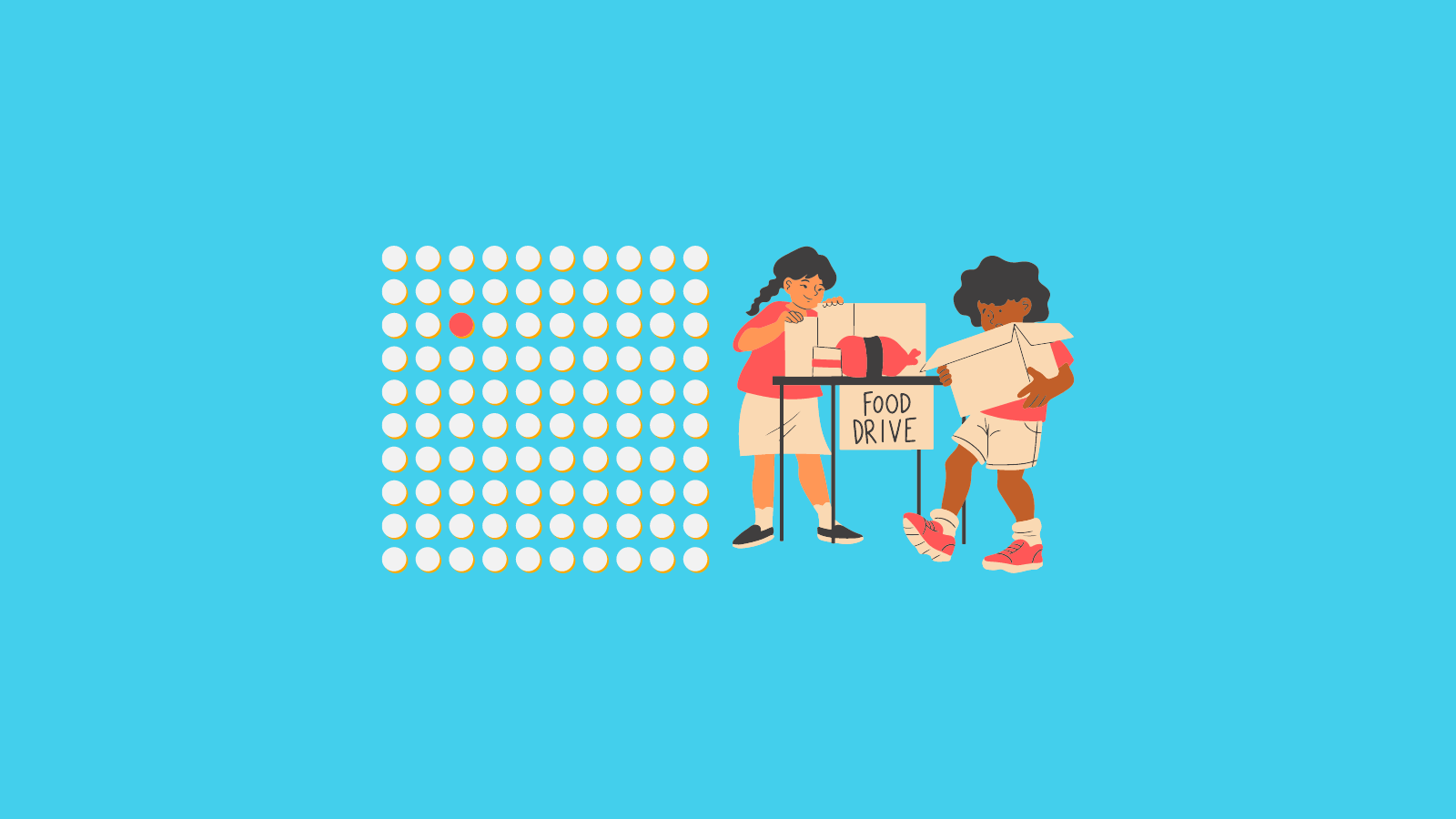
Creating compelling nonprofit videos is a powerful way to engage supporters, raise awareness, and drive action. Here are some strategies to help your nonprofit videos stand out:
Tell a Story
- Emotional Connection: Focus on personal stories that highlight the impact of your nonprofit’s work. Emotional narratives resonate more with viewers.
- Clear Message: Ensure the story aligns with your nonprofit’s mission and clearly communicates the message you want to convey.
High-Quality Production
- Professionalism: Invest in good equipment or hire a professional. Clear audio, sharp visuals, and good lighting make a big difference.
- Editing: Use editing to enhance the story. Cut out unnecessary parts and keep the video concise and engaging.
Authenticity
- Real People: Feature real beneficiaries, volunteers, and staff. Authentic stories from real people are more relatable.
- Behind the Scenes: Show behind-the-scenes footage to give a transparent look at your nonprofit’s operations.
Strong Visuals
- Compelling Images: Use high-quality images and footage that capture the essence of your work. Visuals should be powerful and relevant.
- Graphics and Text: Use graphics and text overlays to highlight key points and statistics.
Clear Call to Action
- Specific and Direct: Be clear about what you want viewers to do after watching the video. Whether it’s donating, volunteering, or sharing the video, make your call to action specific and direct.
- Visible and Frequent: Place the call to action at the beginning, middle, and end of the video to ensure it is seen.
Use Music Wisely
- Emotional Tone: Music sets the tone of the video. Choose music that complements the message and evokes the right emotions.
- Legal Considerations: Ensure you have the rights to use the music or choose royalty-free options.
Optimize for Different Platforms
- Platform-Specific Edits: Tailor your video for different platforms (e.g., shorter videos for social media, longer ones for YouTube or your website).
- Captions and Subtitles: Include captions and subtitles to make your video accessible to a wider audience.
Promote Your Video
- Social Media: Share your video across all your social media channels. Use hashtags and tag relevant partners to increase reach.
- Email Campaigns: Include the video in your email newsletters to engage your existing supporters.
- Website and Blog: Embed the video on your website and blog to enhance content and keep visitors engaged.
Measure and Analyze
- Track Performance: Use analytics to track the performance of your video. Pay attention to metrics like views, shares, comments, and conversion rates.
- Feedback: Gather feedback from your audience to understand what worked and what didn’t, and use this information to improve future videos.
Stay Consistent
- Regular Updates: Regularly produce and share videos to keep your audience engaged. Consistency helps in building a loyal following.
- Brand Alignment: Ensure your videos align with your nonprofit’s branding and messaging for a cohesive look and feel.
By focusing on these strategies, you can create nonprofit videos that not only stand out but also effectively communicate your mission and inspire action.
Conclusion
Creating engaging and impactful videos for nonprofits is essential to spreading awareness, attracting donors, and driving meaningful action. The examples and tools provided in this article demonstrate that the key to a successful video lies in a compelling concept and strong storytelling. By utilizing the 100+ nonprofit video ideas and the AI Video Idea Generator, you can craft unique and effective video content tailored to your organization’s mission and audience. Embrace creativity and strategic planning to ensure your videos resonate, inspire, and make a difference.
Create more and better content
Check out the following resources and Grow!