Boost Your Social Media Reach by Converting WebP Images to PNG
Images are important to any website because they can help improve the user experience. Images can also affect the website’s loading time; therefore, it is necessary to optimize images for web use. Social media plays an important role in helping businesses reach their target audience. Image is an important factor that affects the effectiveness of your social media campaign. WebP images have gained popularity due to their small file sizes and rapid download times, but they are not compatible with all browsers. Converting WebP photos to PNG format can help improve social media reach. In this article, we will discuss how converting WebP images to PNG can help boost your social media reach.
Chapters
WebP vs. PNG File Format
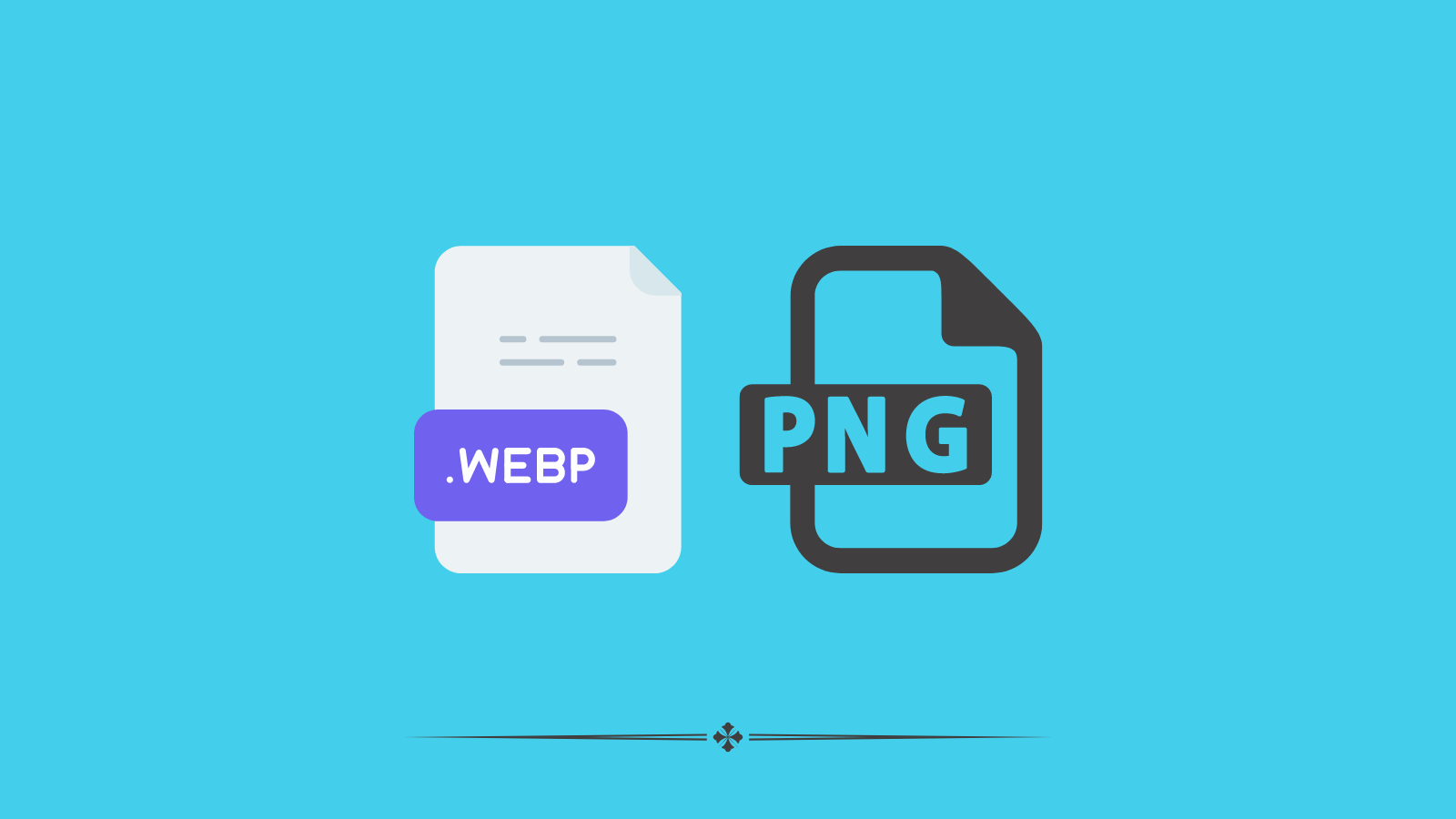
One of the significant differences between WebP and PNG is file size. WebP provides much-reduced file sizes. However, PNG can produce higher-quality images but larger file sizes. Here are the differences between WebP and PNG.
Features |
WebP |
PNG |
| File Size | It creates a small file size | It gives a large file size |
| Quality | Sometimes compression can reduce the quality of an image | It can help to maintain image quality |
| Browser Support | Widely supported by many browsers, but not suitable for old browsers | It supports many browsers |
| Animation | Supports animation | It does not support animation for static image |
Why WebP to PNG Conversion is Required?
The WebP format was created by Google and supports both lossy and lossless compression, although there are some problems. Older browsers cannot support it, resulting in poor image quality. Its highest resolution makes it unsuitable for high-quality pictures. Images may lose quality due to WebP compression, such as in blocky areas. Because of these issues, WebP is not the most effective solution to all problems. Therefore, it is important to convert WebP images to PNG format. PNG is a well-known picture format that provides lossless compression, resulting in high-quality images despite larger file sizes. Webp to PNG converter allows you to save or resize your photographs regularly without affecting quality. This format is best for text and logos.
How to Convert WebP to PNG
WebP to PNG conversion is quite straightforward; simply follow the steps below.
- Simply select the Webp to PNG converter
- Select files from your computer or by dragging them onto the page.
- Choose the PNG format.
- Let the file convert, and then you may download your PNG file right now.
Benefits of WebP Images to PNG Converters to Improve Social Media Posts
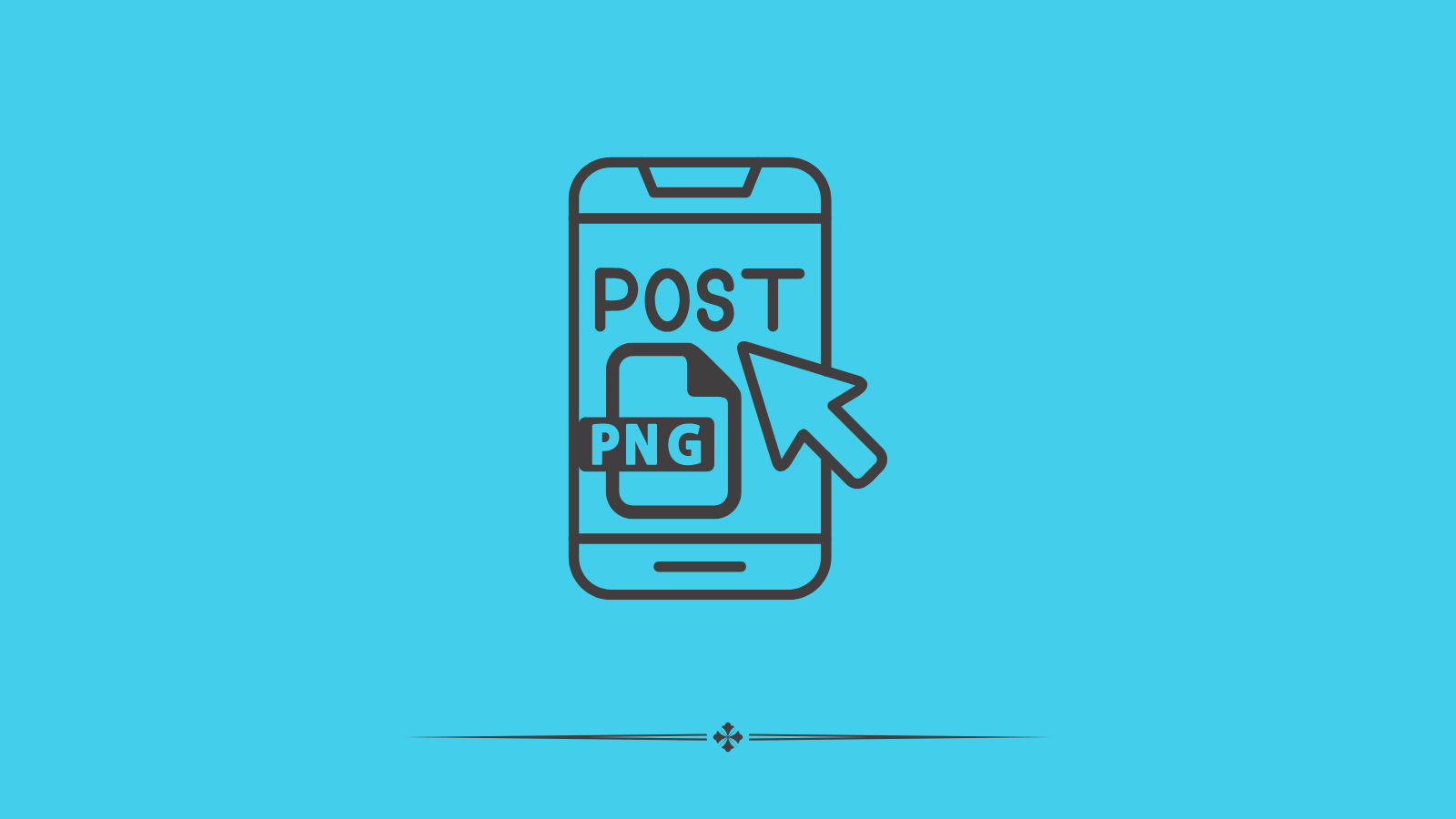
WebP to PNG conversions can help you increase your target audience. Here are some of the ways that WebP image to PNG converters increase social media reach.
Maintain the Quality
WebP is well known for its ability to compress files; therefore, you can obtain smaller file sizes. But it can affect the image quality. However, there are instances in which maintaining the highest quality is important. There, a webP to PNG converter can be useful. The WebP-to-PNG converter will help you improve your social network posts. PNG files are essential for graphic design, medical imaging, and professional photography. None of the original image data is lost. This makes the PNG file format ideal for improving social media posts.
Improve the Reach
PNG is compatible with all browsers and devices, so it is essential to convert WebP to PNG. Although WebP is well-known for its ability to compress files and reduce their size, not all online browsers and applications support it. PNG photos are extensively supported in all browsers and operating systems, making them an excellent choice for online images. Converting WebP images to PNG format increases the effectiveness of social media campaigns.
Editing Capabilities
PNG image formats are easy to modify and save without sacrificing quality, making them perfect for graphics and logos. This means it may be used for both visual design and vector graphics. PNG is adaptable to all browsers, so marketers can investigate new techniques and improve their work without minimizing the quality. PNG’s lossless compression ensures clarity and preserves greater quality for images with text overlays or sharp edges.
Support High Image Resolution
PNG has no restrictions on resolution or size. The PNG image could have the maximum size. Moreover, a PNG image’s visual quality remains unaffected when its size is stretched. Consequently, converting WebP to PNG files is helpful for getting around restrictions on size and quality. Even better, PNG images offer transparency through the alpha channel, enabling superior translucent overlays and backgrounds. PNG provides clarity without sacrificing quality for straightforward images and graphics with few colors.
Support a Variety of Color
PNG allows for a greater variety of color depths than WebP. Change the WebP file to a PNG to improve flexibility. It incorporates 24-bit RGB color to ensure that product colors are appropriately displayed to customers. Some systems may have difficulty displaying or processing WebP graphics smoothly. It may be handy to convert WebP to PNG, especially when motion isn’t significant. Because PNG is extensively used and compatible, Static PNG files can be utilized in any tool or device because they are generally accepted.
Wrapping Up
PNG and WebP have benefits and drawbacks. WebP is perfect for web use because it has faster loading times and smaller file sizes. It is a flexible image format that also enables animation and transparency. PNG, on the other hand, has larger file sizes but provides images of higher quality. PNG is better in a variety of aspects. PNG is more universally compatible and handles transparency for complicated images better than other formats. It also assures that important images are of good quality. PNG is the ideal format for editing and design because it maintains quality even after modifications are made. Converting WebP to PNG ensures that the file shows properly across all devices. Because of these advantages, converting WebP to PNG can be an effective strategy to ensure that more people can see your images, maintain image quality, and improve the user experience. We hope this article is helpful in knowing all about how WebP images in PNG format can help boost social media reach.
Other Interesting Articles
Create more and better content
Check out the following resources and Grow!