How to Get High-Speed WI-Fi When Traveling
When we have to travel, one of the first things that come to mind is finding fast, dependable Wi-Fi. Check out tips to do just that.

High-speed internet connectivity is arguably one of the essentials of having an enjoyable trip. Definitely, you plan to get all the fun while on holiday; however, restricted access to the internet might deter you from having as much fun as you desire.
High-speed Wi-Fi is necessary to stay connected while you travel. You must have heard people complain about having poor connectivity after returning from their trip. If you don’t want a similar story, below are a few ways to get fast and reliable Wi-Fi while you enjoy travel.
Should I use a VPN while traveling?
Using a VPN while traveling is a great way to ensure your online activities are kept private and secure by encrypting your web traffic. It also enables you to access websites and apps as if you were in your home location, without any interruptions to your streaming services due to your physical location.
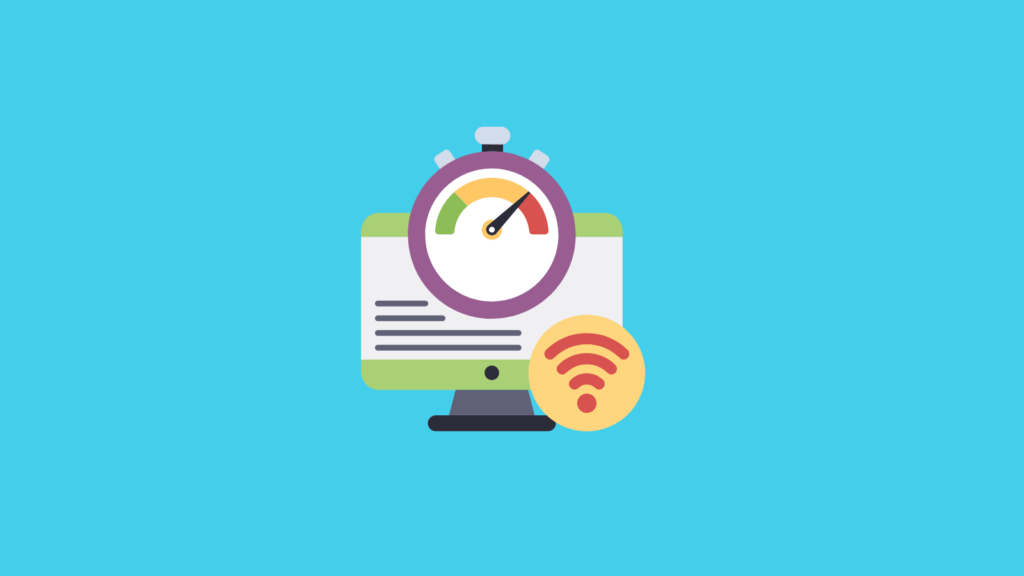
1. Check with your mobile provider:
Before your trip, you should confirm with your mobile network provider whether Wi-Fi is available in the nation you’ll be visiting. You would be fortunate if your network provider has connectivity in the nation you are visiting. Some network providers have an international reach. Therefore, you must ask them which Wi-Fi will provide high-speed connectivity to choose the ideal one. This might be the most affordable option to have quick internet access while you’re traveling. If your network provider doesn’t provide network services in the city, you’re visiting. You can get one that does and use fast Wi-Fi while on the road.
2. Buy a SIM card:
Although some nations make it difficult to get a SIM card, the procedure is simple in other nations. You can buy a SIM card that will only be utilized while visiting the new country. Find the best SIM-only deals for high-speed internet and buy them so you can have unlimited Wi-Fi access. One of the most reliable alternatives for obtaining internet connectivity in a foreign location is to get a local SIM card. You have no justification not to buy a local SIM card if the network provider has the greatest reach in the country you’re visiting.
3. Get a mobile hotspot:
Get a mobile hotspot if you want to enjoy the fastest Wi-Fi when traveling, especially for business. It is necessary for your trip, whether you purchase or rent it. You can improve your Wi-Fi speed with the aid of a mobile hotspot. For your journey, you should purchase a dependable mobile hotspot because your phone could not provide the fastest speed while linked to your computer. Traveling for work can be difficult, but planning correctly beforehand will help you cope with the stress. Get a mobile hotspot if you don’t want to have trouble getting pages to load on your laptop.
4. Find a hotel with fast Wi-Fi:
We always suggest that our readers conduct a lot of research before traveling. Make sure that any hotels you stay at while traveling has stable Wi-Fi for the arrangements you’ve already made to function. The majority of hotels have online presences where they advertise the services they provide and display their clients’ feedback. Consult their customer reviews and enquire about their Wi-Fi speed to confirm that they provide reliable connectivity. If it is what you desire, staying there while on vacation is not an option. Although you do not depend solely on the hotel’s Wi-Fi, it does give you another means to get a quick connection.
5. Take an unlocked phone:
If you don’t want to invest in routers or MiFi, this is a solid choice. The unlocked phone can be used with a SIM card to access the fastest Wi-Fi after purchasing a sim-only deal. The ability to act as mobile hotspots to connect to other phones or computers is a benefit of unlocked phones. With an unlocked phone, you can use several SIM cards. You might purchase about three SIM cards and stick with the network provider offering the fastest Wi-Fi. You can get a cheap phone from shops nearby if you cannot have yours unlocked. You should ensure the phone you buy has 4G or higher features.
When we have to travel, one of the first things that come to mind is finding fast, dependable Wi-Fi. You want to ensure you stay connected on social media when you travel and enjoy yourself. While on vacation, you want to share movies and selfies of your summer body. However, if you don’t have high-speed Wi-Fi, this won’t be feasible. But if you adhere to the advice given above, you may be guaranteed to get the quickest internet connection.
FAQ
Q: What are the best ways to ensure high-speed Wi-Fi while traveling?
- To ensure high-speed Wi-Fi while traveling, consider options like using a reliable portable Wi-Fi hotspot, subscribing to an international data plan with your mobile provider, or selecting accommodations known for good internet connectivity.
Q: How does a portable Wi-Fi hotspot work for travelers?
- A portable Wi-Fi hotspot is a small device that connects to cellular networks and creates a personal Wi-Fi network. You can rent or purchase these devices, and they offer internet access wherever cellular service is available.
Q: Can international SIM cards provide high-speed internet access while traveling?
- Yes, international SIM cards can provide high-speed internet access. Choose a SIM card with a data plan that offers good coverage and speed in the countries you’re visiting.
Q: Are there specific mobile apps that can help find high-speed Wi-Fi spots?
- Mobile apps like Wi-Fi Finder or Speedtest by Ookla can help you locate nearby Wi-Fi networks and test their speeds to find high-speed connections.
Q: How can I improve Wi-Fi speed in hotels or public spaces?
- In hotels or public spaces, improve Wi-Fi speed by staying close to the router, connecting during less busy times, or using a Wi-Fi range extender to boost the signal.
Q: What should I consider when choosing a travel router for high-speed Wi-Fi?
- When choosing a travel router, consider its compatibility with local cellular networks, battery life, security features, and the ability to connect multiple devices simultaneously.
Q: Is it worth investing in a VPN for better Wi-Fi when traveling?
- Investing in a VPN can improve your online security when using public Wi-Fi networks and may also help bypass network throttling, potentially improving Wi-Fi speed.
Q: How effective are public Wi-Fi networks in providing high-speed internet?
- Public Wi-Fi networks vary in speed and reliability. Airports, cafes, and libraries often offer decent speeds, but it’s advisable to test the speed and ensure a secure connection before heavy usage.
Q: Can tethering to a mobile phone provide high-speed internet while traveling?
- Tethering to a mobile phone can provide high-speed internet, depending on your mobile data plan and network coverage. Be aware of potential data charges and battery drain on your phone.
Q: What are some tips for managing data usage to maintain high speeds while traveling?
- To manage data usage, prioritize necessary online tasks, adjust app settings to low data mode, download media for offline use, and monitor your data usage to avoid exceeding limits which might result in throttled speeds.
Q: Are certain types of accommodations better for high-speed Wi-Fi?
- Business hotels, upscale resorts, and vacation rentals often prioritize high-speed Wi-Fi as a service. Researching and reading reviews before booking can help you choose accommodations known for reliable internet.
Q: Can booking business class in transportation offer better Wi-Fi access?
- In some cases, booking business class in trains or planes can provide access to better Wi-Fi, as these tickets may include higher-speed internet services as part of the package.
Q: How do I secure my connection when using public Wi-Fi networks?
- To secure your connection on public Wi-Fi, use a VPN to encrypt your data, avoid accessing sensitive information like bank accounts, and make sure the network is legitimate and password-protected.
Q: Is it possible to negotiate better Wi-Fi speeds at hotels?
- At some hotels, you might be able to negotiate better Wi-Fi speeds, especially if you’re staying for an extended period or have loyalty membership status. Asking the front desk about upgraded Wi-Fi options can be beneficial.
Q: Can satellite internet be a solution for high-speed Wi-Fi while traveling in remote areas?
- Satellite internet can be a solution in remote areas where cellular networks are unreliable. However, it can be more expensive and equipment-heavy, making it less practical for casual travel.
Q: How does roaming affect internet speed and access when traveling internationally?
- Roaming can affect internet speed, as not all international roaming plans offer high-speed data. It’s important to check the terms of your roaming plan to understand speed limitations and additional costs.
Q: What are the best practices for using Wi-Fi in cafes or co-working spaces?
- In cafes or co-working spaces, best practices include purchasing something to use their Wi-Fi, being mindful of security, and using headphones for any audio. Also, choose spots with dedicated work areas for better connectivity and quieter environments.
Q: How can cloud services help manage work while relying on public Wi-Fi?
- Cloud services allow you to save and access your work from any device, making it easier to manage work without depending on a single device’s storage or having to constantly transfer files between devices.
Q: Are there specific travel gadgets that enhance Wi-Fi connectivity?
- Travel gadgets like Wi-Fi signal boosters or range extenders can enhance Wi-Fi connectivity by strengthening weak signals in hotels or public spaces.
Q: How important is it to have an international data plan as a backup for Wi-Fi?
- Having an international data plan as a backup is crucial, especially if you need consistent internet access for work or emergencies. It ensures connectivity even when high-speed Wi-Fi isn’t available.
You have a story to tell. We want to help.
Let’s create memorable content and reach tens of thousands of people.