Amazing Tools for Your Online Business Stack
Do you want to grow your business? You’ll need the right tools for the job. Check out which Tools to include in your Online Business Stack.

Inaugurating tools into your marketing stack is nothing to worry about. These tools improve your ability to manage clients, send emails, and efficiently collaborate across different departments in your company.
For example, Field Pulse, a cloud-based software that helps businesses manage; job schedules, dispatching and communicating with teams on the field, while attracting and retaining customers. Your business already has its own marketing stack. You only need to add a few tools to make it work more efficiently and with fewer problems.
What Tools Are Best Suited For Online Business Stacks?
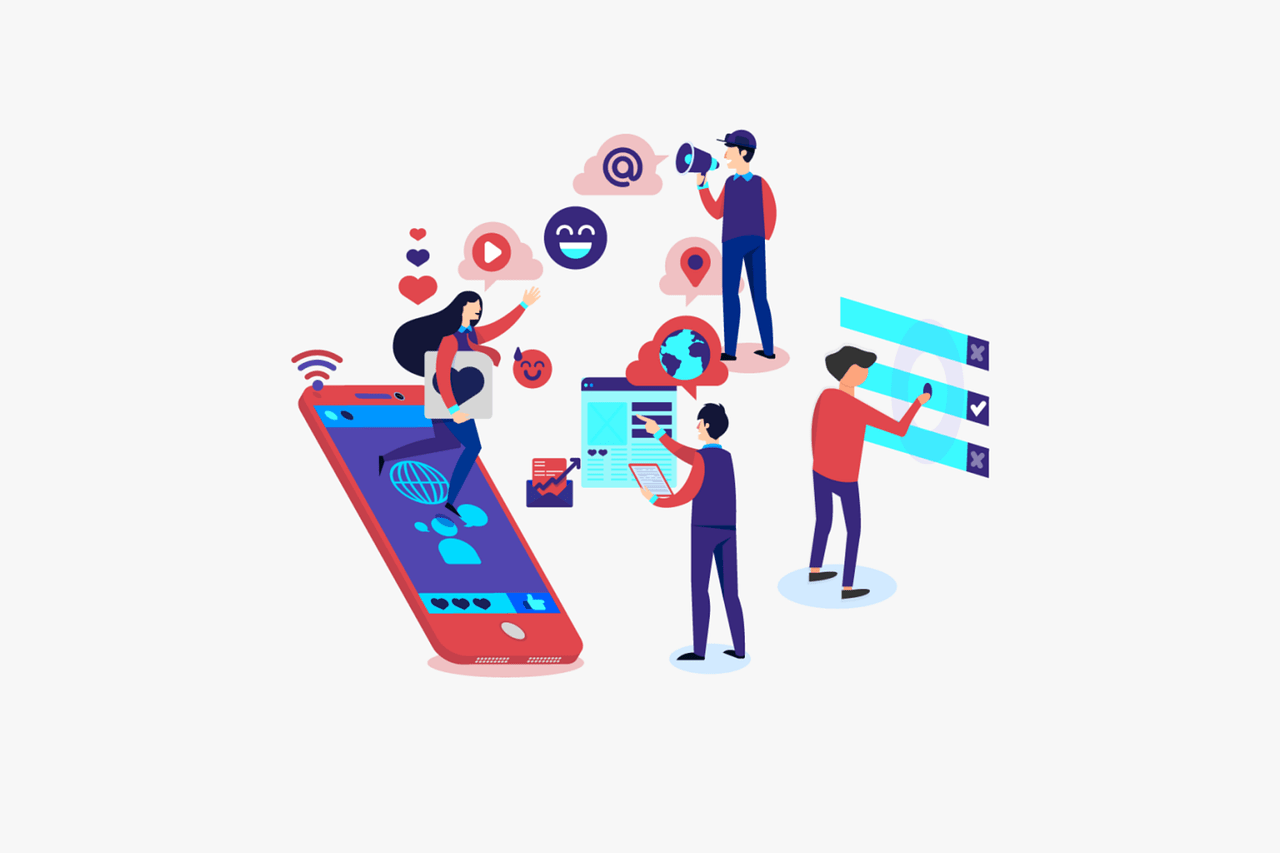
1. StoryLab.ai
StoryLab.ai is a versatile AI-Powered Content Creation platform that can help you create Social Media Marketing Captions, Blog Outlines, Email Copy, but it can also help you convert a blog post into 25 social media posts, helps you to take an asset and create an entire campaign around it, and much more.
Check out the video below for a glimpse of what it can do.
2. Moz Pro
For SEO, Moz Pro is among the top tool sets around. Moz Pro gets you more qualified website traffic by making your business visible to potential customers. Moz Pro consists of features like:
- Rank tracking
- Custom reports
- Keyword research and explorer tool
- Site crawl and audits
- On-page optimization
- Link research
- Backlink analysis
3. Unbounce
Unbounce is software that allows you to build and publish your own landing pages without using a developer to code them on your behalf. Using Unbounce with; design, forms, and messaging will help you know what often makes more visitors convert.
4. Salesforce
This one of the best software for Customer Relationship Management, especially if you have a hard time keeping your sales organized. With a lot of client info to manage, it can be quite a hassle to keep track of the ones you have called and emailed and when. Salesforce makes doing this a lot less overwhelming while ensuring nothing slips through the cracks.
5. Sprout Social
Sprout Social is one of the leading social media management software that will help you connect with users in a collaborative team platform and publish it to social media. Through Sprout Social, you can create and schedule your social media content and also publish it automatically.
6. ActiveCampaign
This software platform specializes in sales CRM, marketing automation, and email marketing to build the ideal customer experience. Its features include:
- Split Action and Testing
- Forms
- Site and Event Tracking
- Easy integration with additional tools
- Email Segmentation
- Automation Map
7. Typeform
As its name suggests, Typeform is software that helps you make forms into a really simple and interactive tool. Its straightforward control features help you create forms, contests, questionnaires, and surveys that you can easily organize into different folders.
8. Google Analytics
Google Analytics is the ultimate companion when it comes to getting user insights for successful businesses. This tool is brilliant for helping you know where your website visitors are coming from, how they found you, and what content they viewed.
9. Zendesk
Zendesk helps change how you deliver customer support in your company. This is a customer service platform used by businesses to create productive, personal, and meaningful customer relationships. It also helps you manage inbound ticket requests from; Social, Email, Chat, Phone, and Web channels.
10. WordPress.org
WordPress.org sites have access to over 54,000 plugins, giving you access to enterprise and simple websites, complex portals, applications, and blogs. Additionally, WordPress has themes that will help you control what your website looks like.
11. Google Ads
Google Ads provides your business’s ads when users use keywords for online searches. These ads are placed on relevant videos at the top of search result pages and inaugurated in the beginning, middle, or end of YouTube videos, making them easily accessible.
Most Importantly
Allocate functions of your business that need improvement then choose tools that will help make your business more effective. It is natural to be skeptical about introducing new tools into your marketing stack, but taking risks doesn’t always age tragically. Try it!
How to Find the Best Digital Tools for Your Online Business Stack
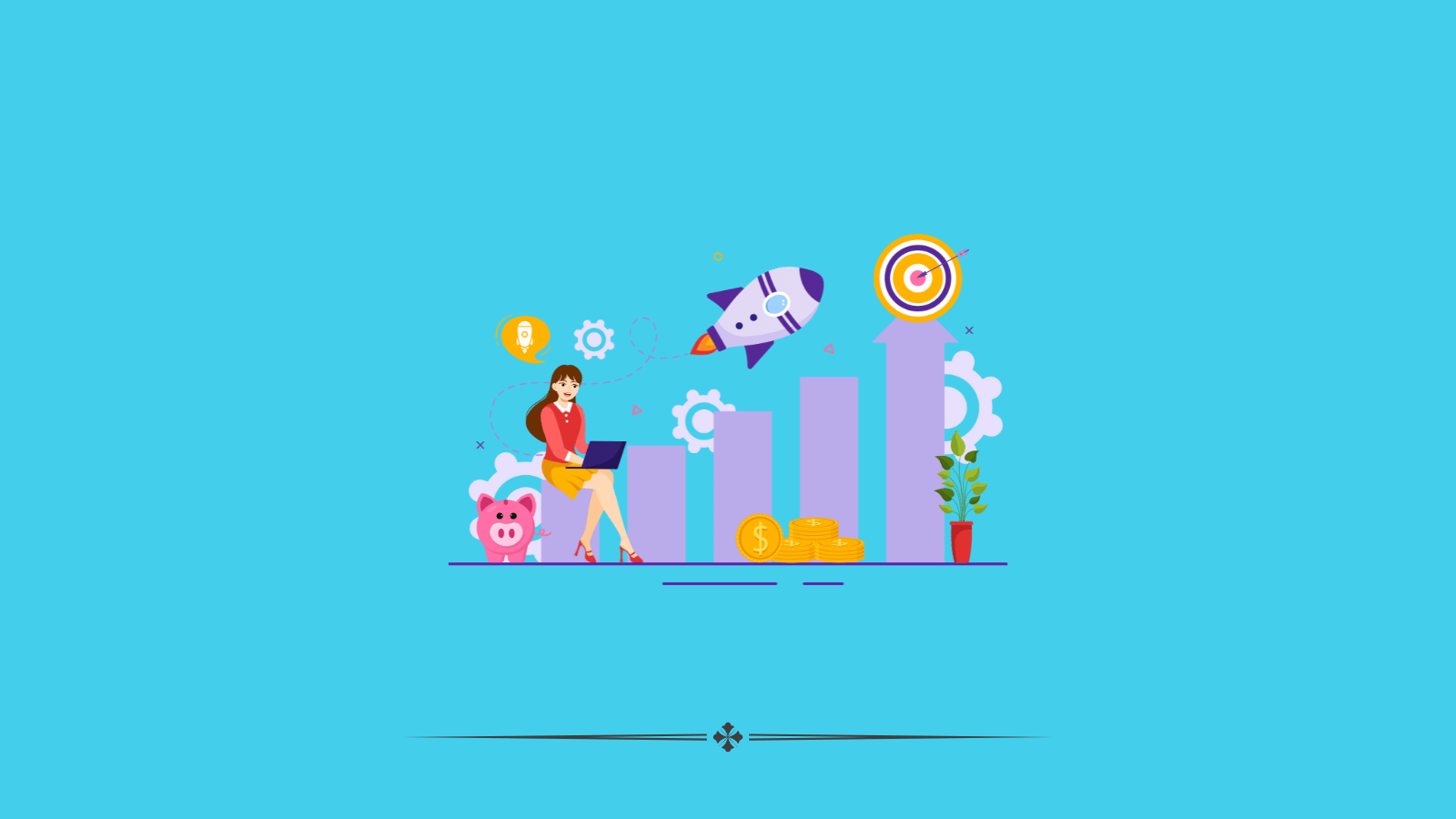
Running a successful online business requires the right combination of digital tools. From managing operations to enhancing marketing efforts, the tools you choose can make or break your business efficiency. But with so many options available, how do you find the best ones for your business? In this guide, we’ll walk you through key categories and considerations to help you build a robust online business stack.
1. Understanding Your Business Needs
- Evaluate Your Current Operations: Identify which areas of your business need improvement—be it marketing, customer service, or project management.
- Prioritize Features Over Tools: Instead of focusing on popular tools, determine which features your business truly needs, such as automation, reporting, or collaboration functions.
- Budget Considerations: Choose tools that offer the best balance of features and affordability for your business size.
Keywords: business needs assessment, choosing digital tools, features over tools, tool budget considerations
2. Essential Categories of Digital Tools
- Project Management Tools: Keep your team organized with tools like Asana, Trello, or Monday.com. These platforms help streamline task assignments, deadlines, and collaboration.
- Customer Relationship Management (CRM): Tools like HubSpot, Salesforce, and Zoho CRM help manage customer interactions, track sales, and improve client communication.
- E-commerce Platforms: Shopify, WooCommerce, and BigCommerce provide robust solutions for selling products online.
- Marketing Automation: Tools like Mailchimp, ActiveCampaign, and HubSpot can automate email marketing, lead tracking, and campaign management.
- Accounting Software: QuickBooks, Xero, and FreshBooks offer financial tracking, invoicing, and bookkeeping services.
Keywords: project management tools, CRM tools, e-commerce platforms, marketing automation, accounting software
3. Key Factors to Consider When Choosing Digital Tools
- Ease of Use: A user-friendly interface is crucial to ensure quick onboarding and long-term efficiency.
- Integration Capabilities: Ensure that the tools you choose can integrate with each other to create a seamless workflow.
- Scalability: Pick tools that can grow with your business, supporting additional users or features as needed.
- Security Features: Ensure the tools you choose follow data protection laws and have robust security measures in place.
- Customer Support: Evaluate the level of support the provider offers, such as live chat, email, or phone support.
Keywords: ease of use digital tools, tool integrations, scalable business tools, tool security, customer support
4. Top Digital Tools for Specific Business Functions
- Email Marketing: Mailchimp, ConvertKit, or Constant Contact for automating emails and building customer lists.
- Social Media Management: Buffer, Hootsuite, and Sprout Social for scheduling posts, tracking analytics, and managing multiple accounts.
- Website Analytics: Google Analytics and Crazy Egg to track visitor behavior and improve website performance.
- Collaboration Tools: Slack and Microsoft Teams for communication, file sharing, and project collaboration.
Keywords: top digital tools, email marketing tools, social media management tools, website analytics tools, collaboration software
5. Testing and Adapting Your Tool Stack
- Trial Periods and Demos: Take advantage of free trials and demos to test how a tool fits into your workflow.
- Regular Reviews and Updates: Periodically assess whether the tools you’ve chosen are still the best fit as your business evolves.
- Collect Team Feedback: Get input from your team to ensure that the tools you choose are improving productivity and not creating unnecessary friction.
Keywords: tool testing, digital tool trial periods, updating your tool stack, business tool feedback
Building the right digital tool stack for your online business is a strategic process that requires understanding your needs, researching options, and testing them in real-world applications. By choosing the best digital tools, you’ll not only improve efficiency but also enhance customer satisfaction and drive business growth.
FAQ
What are online business tools, and why are they essential for modern businesses?
Online business tools are software applications or platforms accessible via the internet that assist businesses in various aspects of their operations, such as productivity, communication, marketing, and finance. They are essential for modern businesses because they streamline processes, improve efficiency, and enable remote collaboration in an increasingly digital environment.
How do online business tools enhance productivity in the workplace?
Online business tools enhance productivity in the workplace by providing features such as task management, project collaboration, document sharing, and workflow automation. They enable teams to organize tasks, communicate effectively, track progress, and streamline workflows, resulting in improved efficiency and output.
What role do communication tools play in online business operations?
Communication tools in online business operations facilitate seamless communication and collaboration among team members, regardless of their location. They include email clients, instant messaging platforms, video conferencing software, and collaboration tools, enabling real-time communication, file sharing, and project coordination.
How do online business tools assist in marketing and customer relationship management (CRM)?
Online business tools assist in marketing and CRM by providing solutions for email marketing, social media management, customer segmentation, lead generation, and customer engagement. They help businesses attract, nurture, and retain customers through targeted marketing campaigns and personalized communication.
What are some examples of online business tools for financial management and accounting?
Examples of online business tools for financial management and accounting include accounting software such as QuickBooks, Xero, and FreshBooks, as well as invoicing platforms, expense trackers, payroll management systems, and financial analytics tools. These tools automate bookkeeping tasks, streamline financial workflows, and provide insights into business performance.
How do project management tools contribute to effective project planning and execution?
Project management tools contribute to effective project planning and execution by providing features such as task scheduling, resource allocation, progress tracking, and milestone management. They enable project managers to create detailed project plans, assign tasks to team members, monitor progress in real-time, and ensure timely delivery of projects.
What role do online collaboration tools play in remote work environments?
Online collaboration tools play a crucial role in remote work environments by facilitating virtual collaboration, teamwork, and communication among distributed teams. They provide centralized platforms for file sharing, document collaboration, video conferencing, and project management, enabling seamless collaboration regardless of geographical location.
How do online business tools help businesses maintain cybersecurity and data privacy?
Online business tools help businesses maintain cybersecurity and data privacy by implementing robust security measures such as encryption, multi-factor authentication, access controls, and regular data backups. They also offer compliance features to adhere to regulatory requirements and protect sensitive information from unauthorized access or data breaches.
What are the benefits of using cloud-based online business tools for scalability and flexibility?
Cloud-based online business tools offer scalability and flexibility by allowing businesses to access and use software applications and resources on-demand via the internet. They eliminate the need for upfront infrastructure investment, enable rapid deployment and scaling of resources, and support remote access from anywhere with an internet connection.
How can businesses choose the right online business tools to meet their specific needs and objectives?
Businesses can choose the right online business tools by assessing their requirements, evaluating available options, and considering factors such as features, usability, pricing, integration capabilities, and customer support. They should prioritize tools that align with their business goals and processes, and offer scalability to accommodate future growth and changes.
More Tools to Help you reach your Goals Faster
- Best AI Pinterest Description Generators
- Best AI Instagram Caption Generators
- Top Social Media Marketing Tools for Nonprofits
- Best AI Social Media Caption Generators
- Best AI LinkedIn Caption Generators
- Best AI Facebook Caption Ganarators
- Best AI Twitter Caption Generators
- Best AI TikTok Caption Generators
Jump back to a section
- What Tools Are Best Suited For Online Business Stacks?
- 1. StoryLab.ai
- 2. Moz Pro
- 3. Unbounce
- 4. Salesforce
- 5. Sprout Social
- 6. ActiveCampaign
- 7. Typeform
- 8. Google Analytics
- 9. Zendesk
- 10. WordPress.org
- 11. Google Ads
- How to Find the Best Digital Tools for Your Online Business Stack
- FAQ
- More Tools to Help you reach your Goals Faster
Create more and better content
Check out the following resources and Grow!