Best Email Automation Tools For 2024

People always wanted to make their life easier by automating challenging tasks that could save up some time and increase productivity. Marketing teams juggle a million daily tasks and need several tools to automate some of the processes regarding their blog, social media, and email.
This article will concentrate on email and which email automation tools you can leverage to grow your business and increase income on autopilot.
Best email automation tools for 2024
Choosing an email automation tool can be tricky if you don’t understand which parameters have a significant role in the success of your marketing campaigns.
There are features to take into account, such as:
- Email Copywriting
- Autoresponder
- “Birthday” emails
- Trigger emails
- Tagging
- Website tracking
- E-commerce tracking
- Lead scoring
All these parameters are not vital, but it’s excellent tools in your arsenal if you want to take automation to the next level. Now, it’s time to look at the top email automation tools to help you decide which one better suits your business goals.
StoryLab.ai
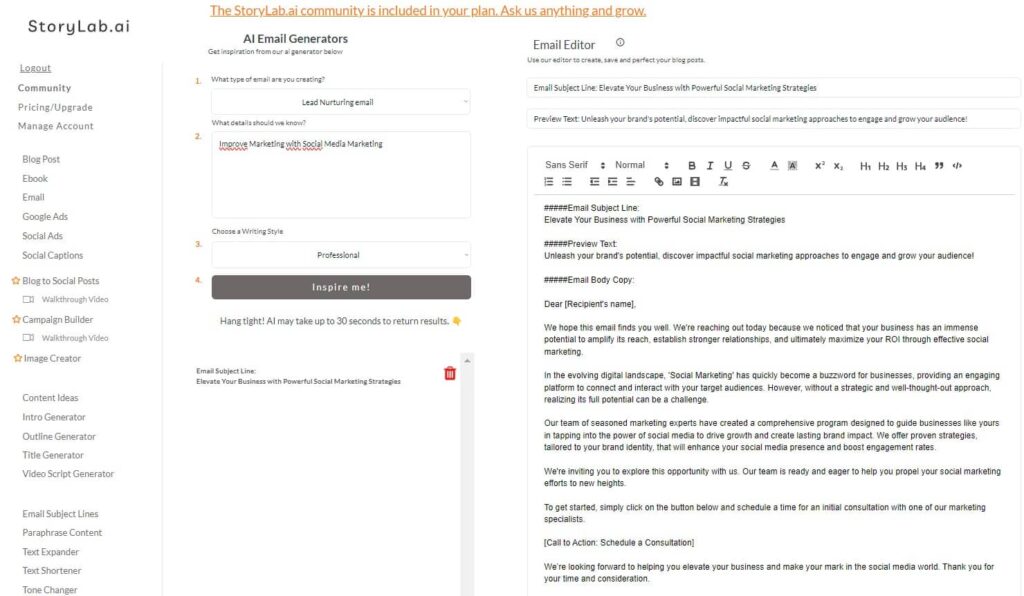
The first email automation tool on our list is StoryLab.ai’s AI-Powered Email Copy Generator. You can simply select an email type you want to create (lead nurture, welcome email, etc.) describe what the email is about, select a writing style, and get Email Subject Lines, Preview Text, and Email Copy to inspire you to write an effective email.
Once you get your AI-powered email, be sure to add your unique human touch and perfect it. AI helps inspire you, you should never use it just as is and send out your email. Add your unique tone of voice, your brand messaging, etc. to be sure you stay on brand.
Using AI to create email copy helps you improve your creativity by allowing your AI Buddy to come up with new variations from different angles. Sometimes it’s hard to think outside of the box when you’re deep in your own business.
Emailchef
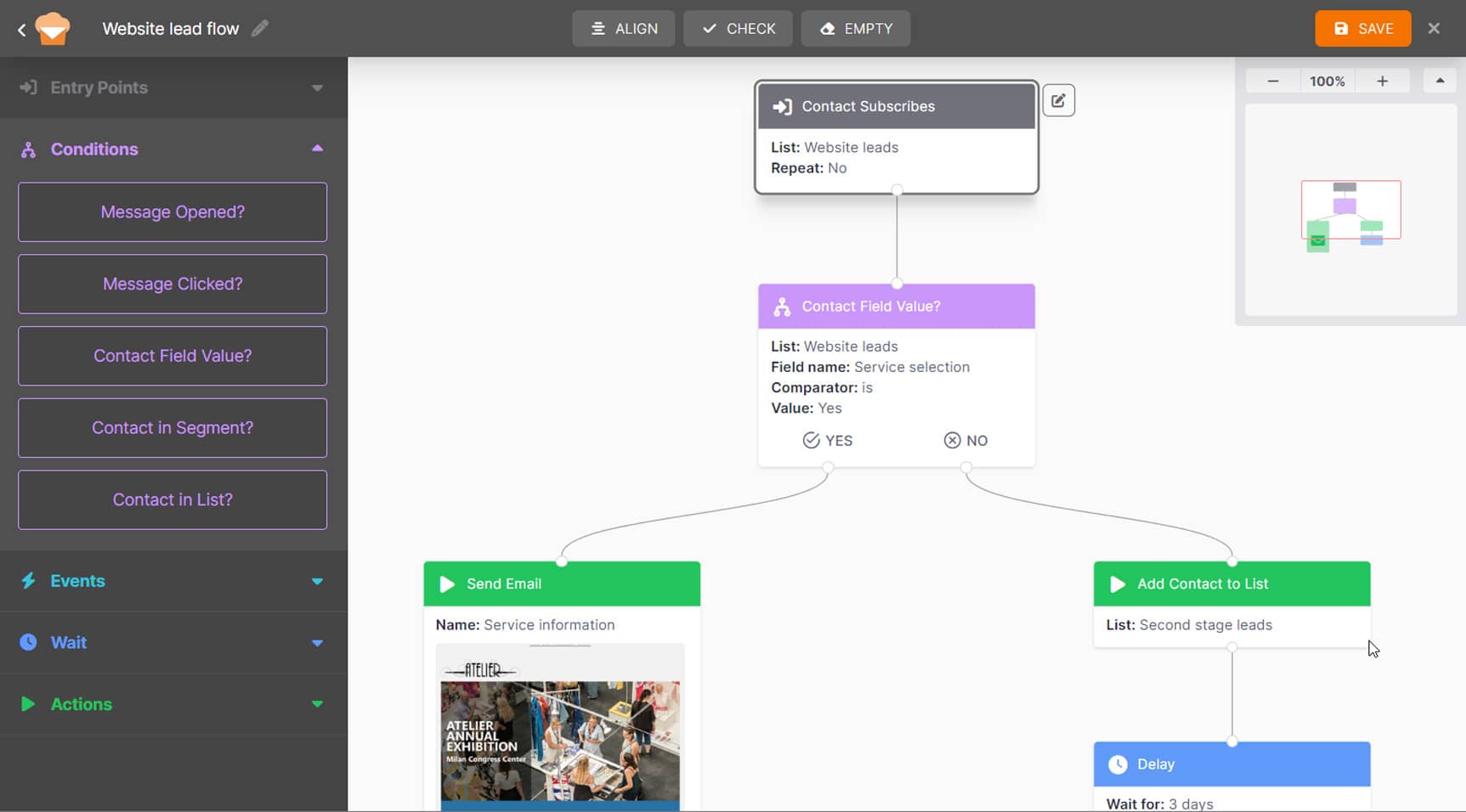
Emailchef continues to lead in email automation with its latest advancements, including robust segmentation capabilities and seamless integrations with WooCommerce, WordPress, Magento, and PrestaShop.
The introduction of Emailchef Flows exemplifies their commitment to simplifying marketing automation, offering pre-set email automation paths that can be customized effortlessly.
Whether selecting from ready-made templates or designing from scratch using a user-friendly visual editor, Emailchef empowers businesses to send timely, personalized messages that drive engagement and conversions. With detailed analytics to track performance and optimize campaigns, Emailchef remains a top choice for businesses looking to elevate their email marketing strategies in 2024.
Emailchef Features
- Advanced segmentation
- Integration with e-commerce platforms
- Visual drag-and-drop editor
- Ready-to-use templates
- Brand new and easy-to-use automations
Emailchef Pricing
Emailchef offers a one-month free trial to explore its features before committing. Subscription plans start at €9 per month, with the option to save by opting for annual billing, which includes two months free. This flexibility ensures affordability and scalability for businesses of all sizes.
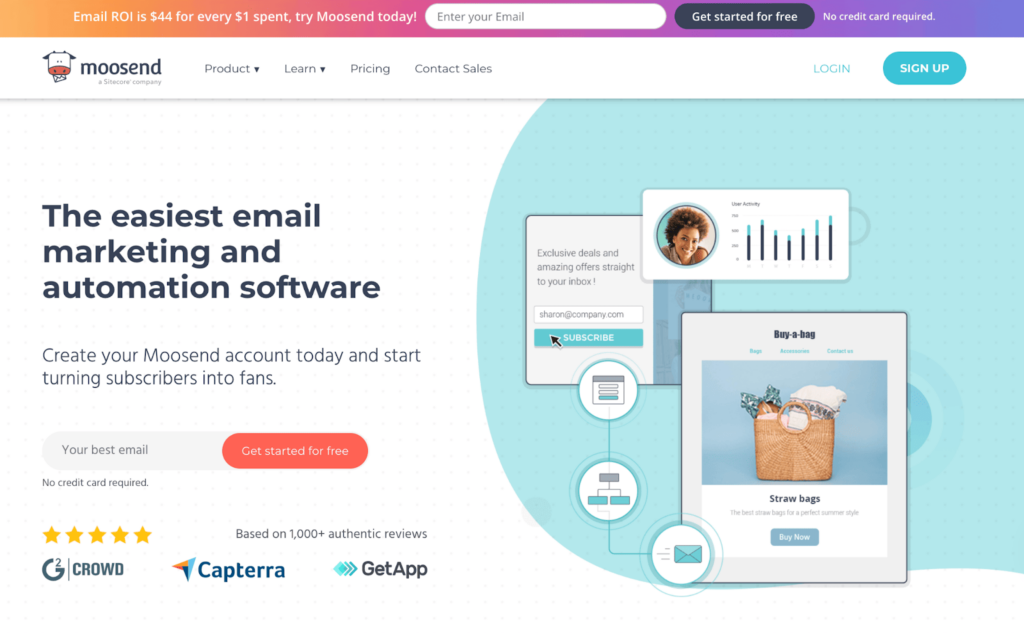
One of the leading email marketing and marketing automation platforms is Moosend, which enables you to automate your marketing tasks, build beautiful email marketing campaigns, and increase your leads.
The drag-and-drop email builder enables you to craft beautiful designs without technical skills, while there is a broad library of free responsive email templates.
In addition, Moosend offers sophisticated segmentation tools and marketing automation processes to help you increase your open rates and conversions. You can also test out the landing page editor and online form builder to see how easily you can grow your subscriber base.
Last but not least, you may trust Moosend’s analytics to monitor the success of your campaigns.
All things considered, Moosend’s platform is an excellent choice for startups and marketers who want to take their automation tasks to the next level.
Moosend Features
- modern marketing automation to streamline your company’s operations
- Fully customizable email newsletter templates
- Personalization to offer tailored content to your potential customers
- Building online forms and landing pages to increase lead generation
- Analytics and real-time reporting to track your progress
- Integrations to make your marketing more efficient
Moosend Pricing
You may access all special features, including automation, landing page builders, segmentation, reporting, and more, with Moosend’s subscription plans, which start at $9/month.
If you’re unsure whether Moosend is right for you, you can always try the 30-day free trial to see if this tool can take your business to the next level.
HubSpot
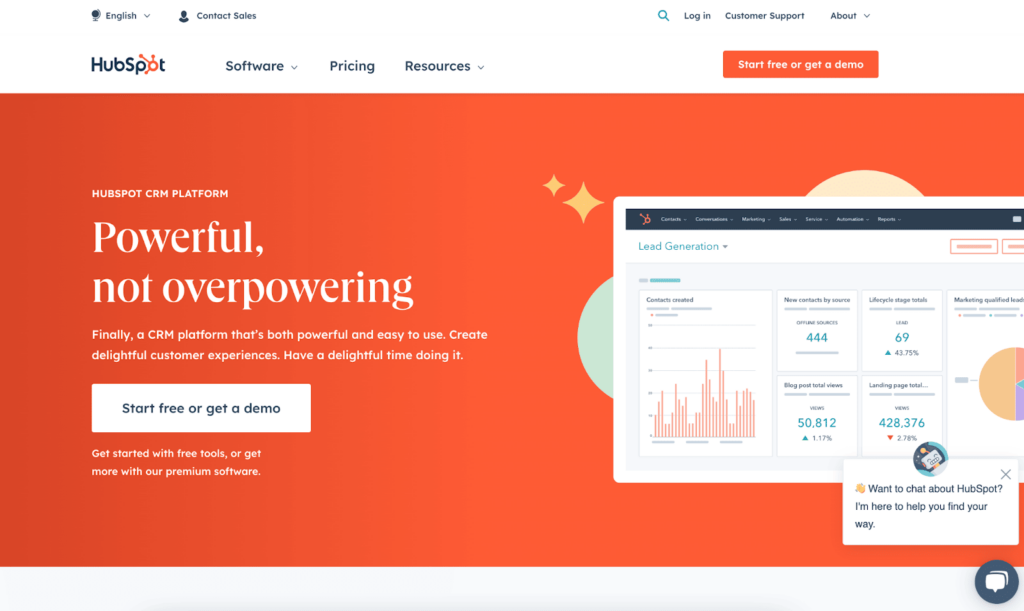
One of the top email automation tools is HubSpot, which is also popular for its CRM features. The service focuses on inbound marketing and provides all the tools to automate repetitive operations.
Through email campaigns, HubSpot’s marketing automation software streamlines your lead nurturing process. The platform’s drag and drop builder allows you to create multi-stage journeys for your audience regarding the workflow editor.
In addition, HubSpot’s CRM tool, with its integration with Salesforce, may exchange data, score leads, and copy values which can be a massive advantage if you’re using both tools.
Although for most marketing teams, HubSpot is an excellent marketing automation software that integrates several automation features, it might not be the best choice for you if you have a small budget.
HubSpot Features
- Multi-step marketing workflows
- CRM for lead management
- Landing page builder
- A/B testing tool
- Lead scoring
- several integrations
HubSpot Pricing
A 1,000 marketing contacts free plan is available from HubSpot; however, you must opt-in for a Professional premium plan starting at $800 per month if you want to access the tool’s sophisticated automation features.
Related: Email Subject Line Generator to Create Awesome Email Subject Lines.
Benchmark Email
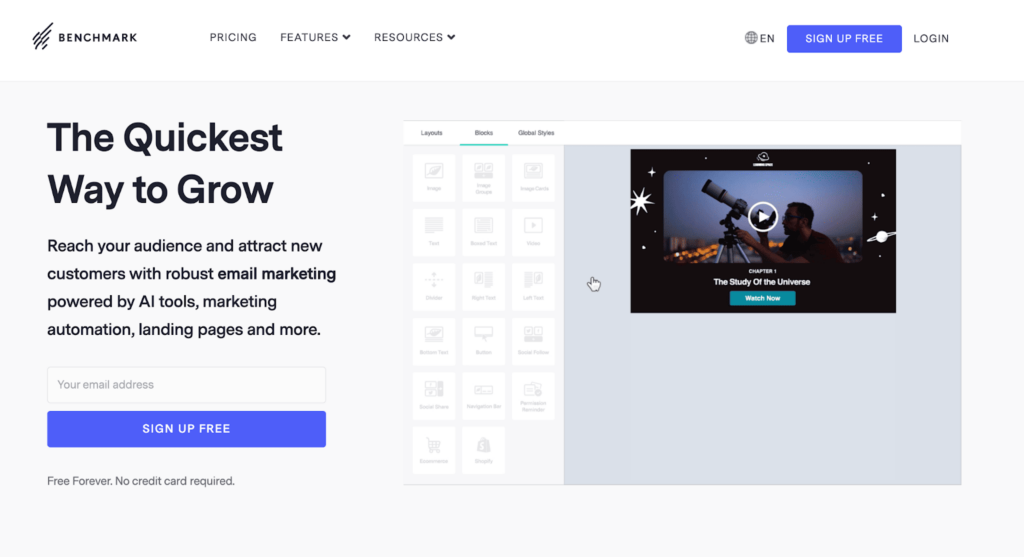
Benchmark Email is a popular email marketing platform with a presence in more than fifteen countries and many great features to help you kickstart your marketing efforts.
The platform is simple, and you will save a lot of time with the email editor and the responsive templates that can help you craft any email you need for your campaigns.
You can also curate surveys and polls, which can be a massive advantage if you want to understand your audience more and use segmentation and personalization for your following campaigns.
Benchmark Email will provide you access to minimal reporting, lead generation, and its marketing automation services in addition to email marketing.
Benchmark Email Features
- email campaigns with a simple email editor
- forms and drip campaigns
- Real-time engagement metrics
- Tools for email delivery management
- surveys and polls
Benchmark Email Pricing
Benchmark Email offers a free plan with limited features. The pro plan starts at $13 per month and provides all the platform features, while there is a custom enterprise plan if you need more from the platform.
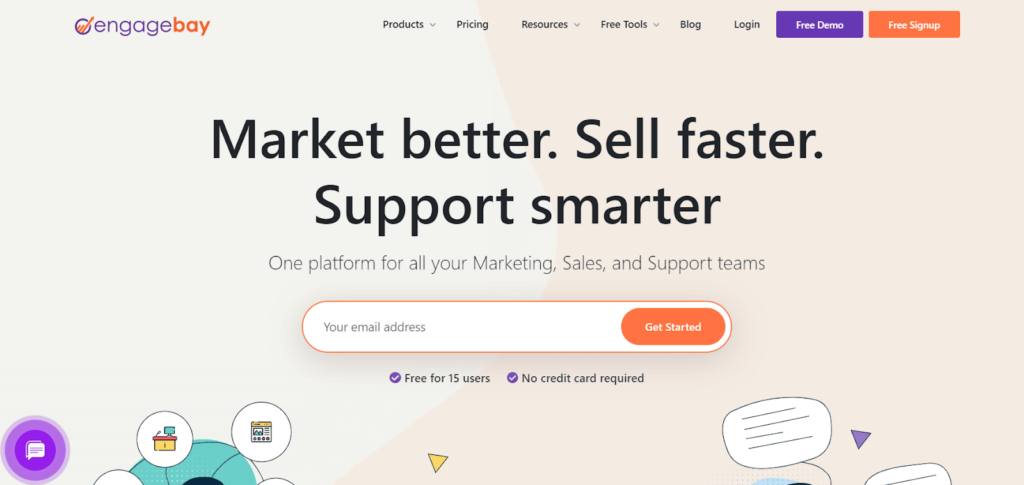
One of the best tools to get started with email marketing automation is EngageBay.
EngageBay offers simple, easy-to-use email marketing automation features that are perfect for small businesses and startups. With EngageBay, you can easily send automated emails to your contacts and leads with just a few clicks.
EngageBay enables you to create drip campaigns and segment your lists based on demographic and behavioral data. Using these smart lists, you can send emails at the most appropriate time, maximize engagement, and increase sales.
In addition, EngageBay offers omnichannel marketing to help you target your audience on multiple channels – email, SMS, social media, phone, and the web. With A/B testing, you can take the guesswork out and launch campaigns that convert readers into paying customers.
EngageBay Features
- Email list segmentation
- Advanced reporting and analytics
- Multi-step visual automation builder
- 360-degree customer view
- Free-forever CRM
- Seamless integration with Shopify and WordPress
EngageBay Pricing
EngageBay offers a free plan with essential features for businesses just starting out.
From there, you can choose from three paid plans with additional tools and features: Basic ($14.99/mo), Growth ($49.99/mo), and Pro ($99.99/mo). The Pro plan offers unlimited contacts.

One of the most popular tools for automation and email marketing is Mailchimp. However, the options aren’t as beginner-friendly as you think compared to other platforms.
Similarly, its marketing automation software is designed for more advanced users because of its complex automation procedures.
Mailchimp also enables you to manage your social media and email marketing more effectively. You may manage lists and segment them to create conditional relationships for your contacts that are unique to you.
Mailchimp will provide you with all the resources you need to build a robust email design and some reliable automation workflows for your digital marketing plan. Nevertheless, in contrast to other competitors, it could be challenging for beginners to take full advantage of the platform.
Mailchimp Features
- sophisticated segmentation
- >audience targeting
- landing pages to generate more leads
- integrations with popular apps
Mailchimp Pricing
Mailchimp provides a free plan with a monthly cap of 2,000 contacts. Pricing for more advanced services starts at $17 per month.
SendinBlue
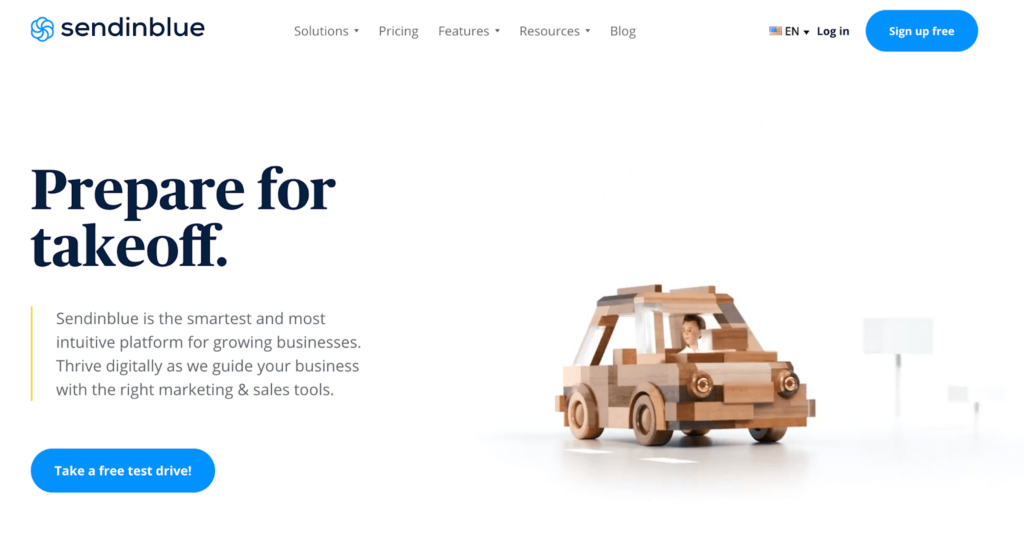
SendinBlue combines the effectiveness of email with those of other marketing channels, like SMS. The automation workflow builder contains basic and more sophisticated functions, while it’s simple to use.
Based on behavioral data, users can design triggered drip campaigns. You may target your audience and provide the proper message using past email engagement and website activity. Additionally, you can test your automation flows before publishing them.
The segmentation and customization capabilities offered by SendinBlue are another excellent feature. The tool can display customized information to your audience depending on predefined parameters like demographics, engagement, or lead scoring.
Overall, SendinBlue is a fairly simple automation tool, although it falls short in terms of integration.
Sendinblue Features
- SMS autoresponder tool
- Landing page builder to increase leads
- A/B testing tool
- email campaigns
Sendinblue Pricing
The free plan from SendInBlue only allows 300 emails per day and unlimited contacts. After that, you can upgrade to paid plans that start at $25 per month and get more features and a higher email sending cap.
The Takeaway
Automating challenging tasks is a game changer for brands that want to increase conversions, productivity, and efficiency. With the right email automation tools, you can achieve exponential growth while maintaining a unique customer experience for your audience.
Choosing the platform that better suits your business goals is essential, and this article focuses on providing every single detail you need to make your decision. Experiment with the different platforms and leverage the free trials or free accounts to understand if the software can keep up with your expectations.
Until the next one, keep sending those automated emails.
 Alex works at Moosend as a content writer. He took a chance and moved from his professional architectural career to the field of digital marketing and hasn’t looked back. He enjoys traveling to new areas throughout the world in his spare time.
Alex works at Moosend as a content writer. He took a chance and moved from his professional architectural career to the field of digital marketing and hasn’t looked back. He enjoys traveling to new areas throughout the world in his spare time.
Jump back to a section
FAQ
What is email automation, and how does it work?
Email automation is the process of sending targeted, personalized emails to subscribers or customers automatically based on predefined triggers or actions.
What are some common use cases for email automation in marketing?
Email automation is used for welcome series, abandoned cart recovery, birthday emails, product recommendations, and nurturing leads through the sales funnel.
How can businesses benefit from using email automation in their marketing campaigns?
Email automation saves time, increases efficiency, delivers timely and relevant content, and improves engagement and conversion rates.
What types of emails can be automated in email marketing campaigns?
Emails that can be automated include welcome emails, transactional emails, promotional emails, follow-up emails, and re-engagement emails.
What are the key elements to consider when setting up an email automation campaign?
Key elements include defining goals, segmenting the audience, creating engaging content, setting up triggers, and monitoring and optimizing performance.
How can businesses ensure that their automated emails are personalized and relevant to each recipient?
Personalization is achieved through data segmentation, dynamic content, and using recipient-specific information like names and preferences in email content.
What are some best practices for optimizing email automation workflows and preventing common pitfalls?
Best practices include testing email sequences, monitoring email deliverability, avoiding over-automation, and regularly updating email content and strategies.
What tools and software are available for businesses to implement email automation effectively?
Popular email automation tools include Mailchimp, HubSpot, ActiveCampaign, and ConvertKit, among others.
How can businesses measure the success of their email automation campaigns and make data-driven improvements?
Success is measured through metrics like open rates, click-through rates, conversion rates, and ROI. A/B testing and analytics tools help in making data-driven improvements.
What are some upcoming trends in email automation that businesses should be aware of to stay competitive in their email marketing efforts?
Emerging trends include AI-driven content recommendations, predictive analytics, and improved integration with other marketing channels for a seamless customer experience. Staying updated is key to success in email automation.
How can businesses effectively segment their email list for targeted email automation campaigns?
Segmentation involves categorizing subscribers based on criteria such as demographics, behavior, purchase history, and engagement levels to send tailored content.
What are drip email campaigns, and how can they be used in email automation to nurture leads and customers?
Drip email campaigns are automated series of emails sent at predefined intervals. They can nurture leads, onboard new customers, or re-engage inactive subscribers.
What role does personalization play in email automation, and how can businesses personalize their automated emails effectively?
Personalization involves tailoring email content to individual recipients using data such as first names, past interactions, and preferences to create more engaging and relevant emails.
How can businesses ensure that their automated emails comply with email marketing regulations, such as CAN-SPAM and GDPR?
Compliance involves obtaining consent, providing opt-out options, including a physical address, and honoring unsubscribe requests promptly in all automated emails.
What strategies can businesses use to re-engage inactive subscribers through email automation?
Re-engagement strategies include sending targeted offers, reminding subscribers of the value of their subscription, and asking for feedback or preferences.
How can businesses balance the frequency of automated emails to avoid overwhelming subscribers while staying top-of-mind?
Balancing frequency involves monitoring subscriber engagement, setting clear expectations, and offering preferences for email frequency.
What are the benefits of integrating email automation with other marketing channels and CRM systems?
Integration enhances data consistency, improves customer insights, and allows for coordinated marketing efforts across channels, creating a unified customer experience.
How can businesses optimize their email automation for mobile devices, given the increasing use of smartphones for email consumption?
Optimization includes using responsive email templates, concise subject lines, and mobile-friendly design to ensure a seamless experience on smartphones and tablets.
What strategies can businesses use to test and optimize their email automation workflows for better performance over time?
Testing involves A/B testing subject lines, content, and timing, as well as analyzing data to identify areas for improvement and making iterative adjustments.
What is the role of analytics and reporting in email automation, and how can businesses use these insights to refine their email marketing strategies?
Analytics help track key metrics, such as open rates and click-through rates, and provide insights into subscriber behavior. These insights guide refinements in content, timing, and overall email marketing strategies.
What are some advanced email automation strategies that businesses can implement to enhance their email marketing efforts?
Advanced strategies include behavior-based triggers, predictive analytics for content recommendations, and lifecycle marketing automation.
How can businesses maintain a healthy email list and reduce email bounce rates in their automated campaigns?
Maintaining list health involves regular list cleaning, removing inactive subscribers, and verifying email addresses to reduce bounce rates.
What precautions should businesses take to ensure the security and privacy of subscriber data in their email automation processes?
Businesses should use secure email platforms, encrypt sensitive data, and follow industry best practices for data protection and privacy compliance.
How can businesses leverage email automation to win back customers who have previously unsubscribed from their email list?
Win-back campaigns can be automated to re-engage unsubscribed customers by offering incentives, updates, or demonstrating value.
What strategies can businesses use to avoid their automated emails being flagged as spam by email providers?
Avoiding spam filters involves using authentic sender information, avoiding excessive use of images, and adhering to best practices in email content and formatting.
How can businesses leverage user-generated content in their email automation to build trust and authenticity with subscribers?
Businesses can automate emails that showcase user-generated content, such as customer reviews, testimonials, and social media mentions, to build trust and authenticity.
What are some common mistakes businesses should avoid when implementing email automation for the first time?
Common mistakes include sending too many emails too soon, neglecting list segmentation, and not monitoring and adjusting automation workflows regularly.
How can businesses create effective subject lines for their automated emails to improve open rates and engagement?
Effective subject lines are concise, relevant, and create a sense of urgency or curiosity, encouraging recipients to open the email.
What is the role of lead nurturing in email automation, and how can businesses use it to move leads through the sales funnel?
Lead nurturing involves sending targeted content at different stages of the buyer’s journey to educate and engage leads, eventually guiding them toward making a purchase.
What are some best practices for managing unsubscribe requests and maintaining a positive sender reputation in email automation?
Best practices include honoring unsubscribe requests promptly, providing clear opt-out options, and monitoring feedback loops to address subscriber concerns and maintain a positive sender reputation.
How can businesses use email automation to personalize product recommendations for their customers?
Email automation can analyze customer behavior and purchase history to recommend relevant products, enhancing the customer’s shopping experience.
What are triggered emails, and how do they play a role in email automation?
Triggered emails are automated messages sent based on specific actions or events, such as abandoned carts, sign-ups, or purchases, to engage with recipients in a timely manner.
What strategies can businesses employ to create engaging and clickable email content within their automated campaigns?
Engaging content includes compelling visuals, concise copy, clear CTAs, and A/B testing to determine what resonates with the audience.
How can businesses use email automation to gather customer feedback and testimonials for future marketing efforts?
Email automation can send surveys, request reviews, and collect customer feedback to inform product improvements and build trust through user-generated content.
What are some ways to personalize automated email responses based on the recipient’s behavior or preferences?
Personalization can involve dynamic content, tailored product recommendations, and triggered responses that reflect the recipient’s interactions with previous emails.
How can businesses ensure that their automated emails are mobile-responsive, given the prevalence of mobile email access?
Mobile responsiveness is achieved through responsive email design, mobile-friendly templates, and testing emails across various devices and screen sizes.
What are the benefits of drip email campaigns in lead nurturing, and how can businesses structure effective drip campaigns?
Drip campaigns provide a consistent flow of valuable content to nurture leads. Effective structure includes a series of emails with progressively targeted and relevant content.
What strategies can businesses use to re-engage subscribers who have stopped opening or interacting with their automated emails?
Re-engagement campaigns can offer exclusive content, promotions, or surveys to regain the interest of inactive subscribers.
How can businesses avoid overloading their subscribers with too many automated emails and causing email fatigue?
Balancing frequency, providing clear communication preferences, and allowing subscribers to customize their email preferences help prevent email fatigue.
What are some advanced email automation techniques, such as predictive analytics or AI, that can take email marketing to the next level?
Advanced techniques include predictive analytics to anticipate subscriber behavior and AI-powered content optimization to deliver highly personalized and timely emails.
Other related articles
GlobalOwls Empowers you to become the best version of yourself
Check out the following resources and Grow!