Create Instagram Reels with Canva AI Text to Video Generator
Are you looking to get more out of your Instagram Marketing efforts? Creating Instagram Reels can help you get more exposure and engagement on Insta.
Let’s see how you can Create Instagram Reels with Canva’s AI Text-to-Video Generator.
Chapters
Create Instagram Reels with Canva AI Text to Video Generator [Video Tutorial]
What are AI Text to Video Generators
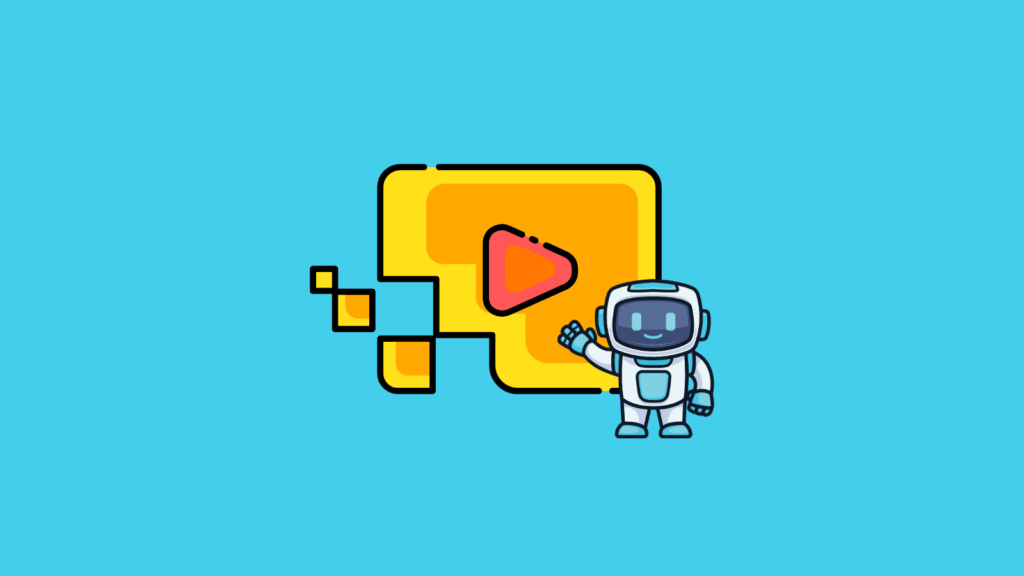
AI text-to-video generators are advanced technological tools that utilize artificial intelligence to create videos from textual descriptions. These tools represent a significant advancement in the field of content creation and digital media. Here’s an overview of their key features and capabilities:
- Conversion of Text to Visual Content: The primary function of these tools is to interpret and translate written text into visual content. This involves understanding the narrative, context, and specific details in the text and converting them into a sequence of images or animations that reflect the described scenes or concepts.
- Natural Language Processing (NLP): These generators employ NLP algorithms to comprehend the semantics and nuances of the input text. NLP allows the AI to grasp not just the literal meaning of the words, but also the intended mood, tone, and subtleties.
- Image and Video Generation: Using AI models trained on vast datasets of images and videos, these tools can generate visuals that correspond to the text. This might include creating characters, settings, objects, and actions that match the description.
- Animation and Motion Graphics: For more dynamic content, these generators can create animations or motion graphics. This includes simulating movement, transitions, and interactions between elements within the video.
- Customization and Detailing: Advanced generators offer options to customize the generated video, such as selecting styles, defining character appearances, setting the environment, and choosing the pacing and transitions in the video.
- Audio Integration: Some text-to-video generators can also incorporate audio elements like narration, dialogue, sound effects, and background music, often using text-to-speech technology for voiceovers.
- Applications: These tools are valuable in various fields including education, marketing, entertainment, and content creation. They can be used for creating instructional videos, promotional content, storytelling, and more, often significantly reducing the time and effort required compared to traditional video production methods.
- Ethical and Creative Considerations: The use of AI in video generation raises questions about authorship, creativity, and ethics. Issues like copyright, representation, and the potential for misuse are important considerations in the development and use of these technologies.
The technology is still evolving, and while it offers immense possibilities, it also has limitations in terms of accuracy, quality, and the need for human oversight to ensure relevance and appropriateness of the content.
Why you should create Instagram Reels
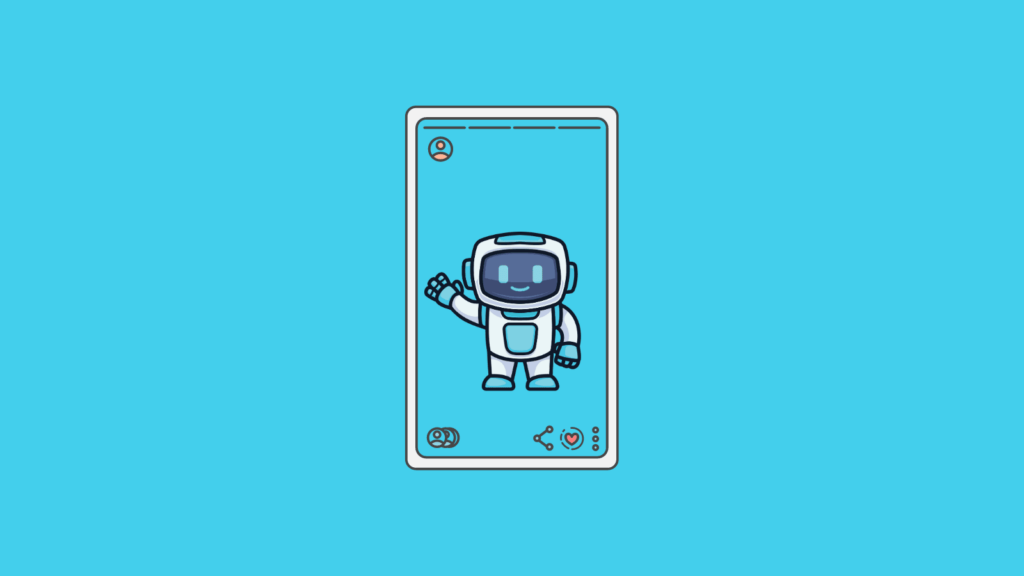
Creating Instagram Reels can be a highly effective strategy for individuals, brands, and businesses looking to enhance their online presence, engage with their audience, and leverage the power of social media marketing. Here are some key reasons why you should consider creating Instagram Reels:
- Increased Visibility and Reach: Instagram Reels have a prominent place in the Instagram app, often featuring in the Explore section. This can significantly increase your content’s visibility, reaching not just your followers but also a broader audience who may not yet be familiar with your account.
- Engaging Content Format: Reels allow you to create short, engaging videos that can capture the attention of viewers. This format is particularly popular among younger audiences and is conducive to showcasing creativity, humor, and personality.
- Showcase Products or Services: For businesses, Reels provide an opportunity to creatively showcase products or services. Demonstrating products in action, sharing behind-the-scenes content, or offering quick tips can be more engaging in a video format than in static posts.
- Viral Potential: The Reels algorithm can give content a chance to go viral, reaching a vast audience. Creative, entertaining, or informative Reels have a higher likelihood of being shared and featured across the platform.
- Build Community and Engagement: Reels can be used to interact with your audience through trends, challenges, or Q&As. This not only boosts engagement but also helps in building a community around your brand or profile.
- Increase Followers: By regularly posting Reels that resonate with viewers, you can attract more followers. People are more likely to follow accounts that produce content they find entertaining, informative, or valuable.
- Stay Relevant and Competitive: As social media trends evolve, it’s important to adapt and embrace new content formats. Utilizing Reels shows that you are up-to-date with current trends, which can be crucial for maintaining a competitive edge, especially for businesses and influencers.
- Creative Expression: Reels offer a platform for creative expression. Whether it’s through storytelling, showcasing skills, or sharing experiences, the format allows for a wide range of creative possibilities.
- Monetization Opportunities: For influencers and content creators, engaging Reels can lead to monetization opportunities, such as brand collaborations, sponsored content, and increased sales.
- Analytics and Insights: Instagram provides insights for Reels, which can be valuable for understanding your audience, refining your content strategy, and measuring the effectiveness of your social media efforts.
In summary, creating Instagram Reels can be a powerful tool for engagement, brand building, and reaching a wider audience. It allows for creative storytelling and can be a fun way to connect with your community while driving tangible results for your personal brand or business.
What is Canva

Canva is a popular online graphic design platform that allows users to create a wide range of visual content with ease. It’s known for its user-friendly interface and extensive range of features and tools. Here are some key aspects of Canva:
- User-Friendly Design: Canva is designed to be intuitive and accessible, making it easy for people with little to no graphic design experience to create professional-looking designs. It offers a drag-and-drop interface and a straightforward layout.
- Templates and Resources: Canva provides a vast library of templates and design types, including social media graphics, presentations, posters, flyers, business cards, and more. These templates can be customized to suit individual needs.
- Stock Images and Elements: Users have access to a large collection of stock photos, illustrations, icons, shapes, and other design elements. Many of these are free, with additional premium options available for a fee.
- Text and Typography: Canva offers a variety of fonts and text styling options, enabling users to incorporate text into their designs effectively. This includes basic text editing as well as more advanced typography features.
- Collaboration Features: The platform allows multiple users to collaborate on a design. Team members can edit, comment, and provide feedback in real-time, making it a useful tool for group projects and team workflows.
- Customization Options: Users can upload their own photos, logos, and graphics to incorporate into their designs, allowing for a high level of personalization and brand consistency.
- Print Services and Downloads: Designs created in Canva can be downloaded in various formats (like PNG, JPG, PDF) or printed directly through Canva’s printing service, which offers a range of products including prints, T-shirts, and business cards.
- Cross-Platform Accessibility: Canva is available on various platforms, including web browsers and mobile apps, making it accessible and convenient for users to design on different devices.
- Free and Paid Versions: Canva offers a free version with a wide range of features, which is sufficient for many users. There’s also a paid subscription (Canva Pro) that provides additional features like advanced design tools, a broader library of assets, brand kit management, and more.
- Educational Resources: The platform also offers tutorials, design courses, and resources that help users improve their design skills and make the most of the tool.
Canva is widely used by individuals, businesses, educators, and professionals who need a quick, easy, and affordable way to produce high-quality graphic designs. It’s particularly popular for creating social media content, marketing materials, presentations, and personal projects.
Other related articles
- AI Text to Image Generator
- Best AI Text to Image Generators
- Create YouTube Shorts with Canva’s AI Text-to-Video Generator
- Create YouTube Videos with Canva’s AI Text-to-Video Generator
- Create TikTok Videos with Canva’s AI Text-to-Video Generator
- AI Social Media Caption Generator
- How to Create AI Avatar with CapCut
- Create Instagram Reels with Canva AI Text to Video Generator
Create more and better content
Check out the following resources and Grow!