Create TikTok Videos with Canva AI Text to Video Generator
Let’s see how you can Create TikTok with Canva AI Text to Video Generator.
Not only Influencers are creating TikTok Content. Businesses, Nonprofits, and many others have also seen the power of TikTok marketing and are trying to get their videos seen on the platform. Let’s see how you can Create TikTok Videos with Canva AI Text to Video Generator. Check out the tutorial video below.
Chapters
Create YouTube Shorts with Canva AI Text to Video Generator [Video Tutorial]
What are AI Text to Video Generators
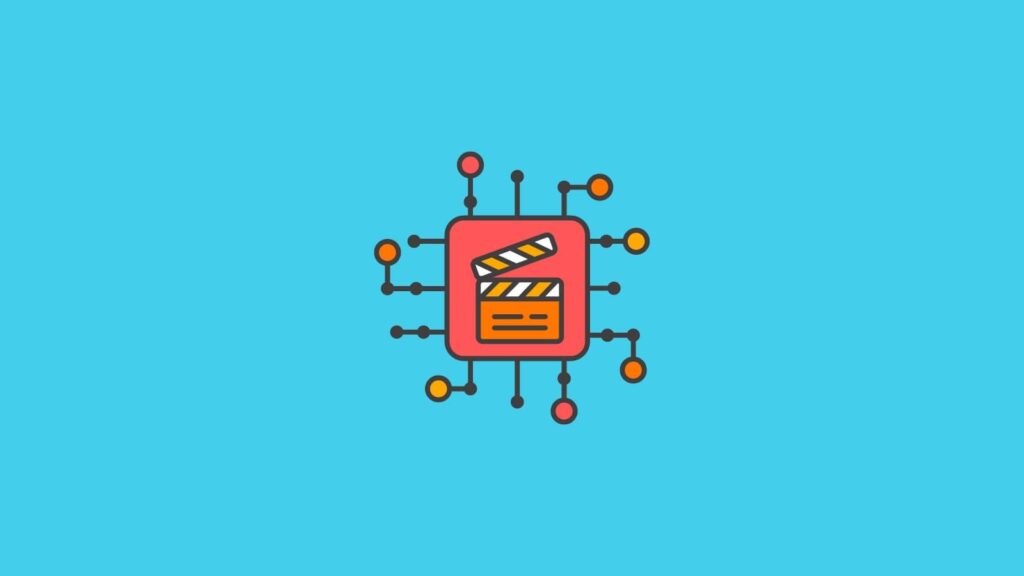
An AI text-to-video generator is a sophisticated tool that leverages artificial intelligence to convert written text into engaging video content. This technology represents a significant advancement in content creation, merging the realms of text and visual media. Here’s a deeper look into what AI text-to-video generators do:
- Text Interpretation: The process begins with the AI analyzing the input text. Using natural language processing (NLP), it understands the narrative, context, and specific elements described in the text.
- Visual Conceptualization: Based on the text, the AI conceptualizes the visual elements. This involves deciding what scenes, characters, objects, and environments are needed to visually represent the story or message in the text.
- Image and Scene Creation: The AI then proceeds to generate images or scenes that correlate with the text. This step is akin to an artist creating illustrations for a story, except it’s done by an AI.
- Animation and Video Synthesis: These static images or scenes are animated to create a coherent video sequence. This includes ensuring smooth transitions, appropriate pacing, and integrating motion to bring the narrative to life.
- Audio Integration: In more advanced systems, the AI can also add audio elements to the video. This might include background music, sound effects, and even voiceovers, which can be synthesized using text-to-speech technology.
- Editing and Refinement: The AI may offer tools for users to make edits or refinements to the generated video. Users can tweak certain aspects to better align with their specific needs or preferences.
AI text-to-video generators are particularly useful for content creators, educators, marketers, and businesses that want to create video content quickly and efficiently without the need for extensive video production resources. These tools can dramatically reduce the time and effort required to produce engaging video content, making it an exciting development in the field of AI and content creation
How to get started with TikTok Marketing
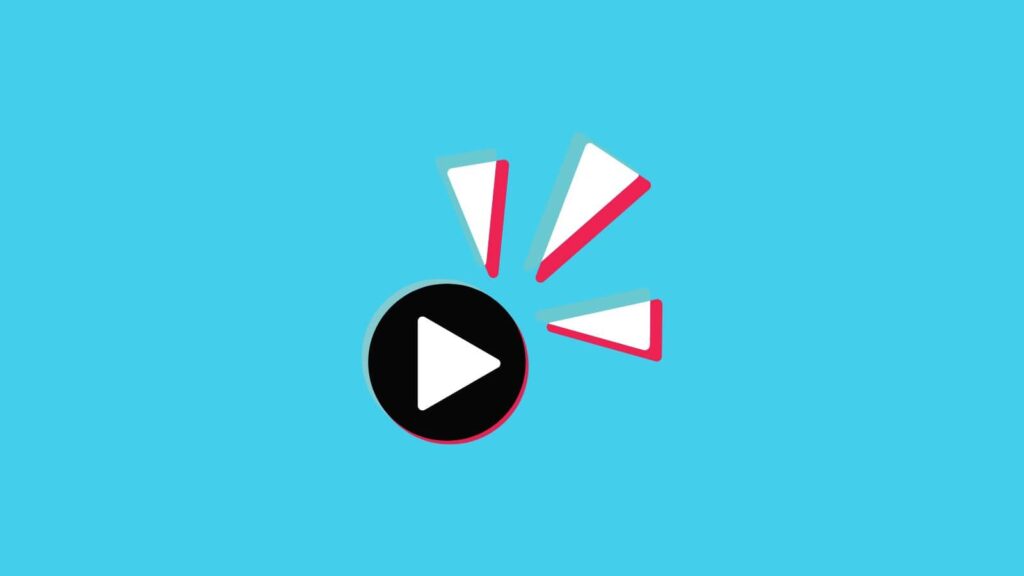
Getting started with TikTok marketing involves understanding the unique nature of the platform and its audience. TikTok, known for its short-form, creative video content, offers a distinctive space for brands to engage with users, especially younger demographics. Here’s a guide to help you begin your TikTok marketing journey:
1. Understand the Platform
- Familiarize Yourself: Spend time on TikTok to understand the content style, trends, and what resonates with the audience.
- Study Successful Accounts: Look at successful brands and creators on TikTok to learn from their strategies.
2. Define Your Marketing Goals
- Set Clear Objectives: Whether it’s brand awareness, product promotion, or driving traffic to your website, having clear goals will shape your strategy.
3. Know Your Audience
- Target Audience: Identify the demographics of your target audience on TikTok. Understand their interests, behaviors, and content preferences.
4. Create a Content Strategy
- Content Type: Decide on the type of content that aligns with your brand and appeals to TikTok users (e.g., challenges, behind-the-scenes, educational content, humor).
- Consistency is Key: Plan a consistent posting schedule. Regular uploads help in maintaining visibility and engagement.
5. Engage with Trends and Challenges
- Participate in Trends: Stay up-to-date with trending hashtags, sounds, and challenges. Participating in these trends can increase your visibility.
- Create Your Own Challenges: Consider creating branded challenges to encourage user participation and virality.
6. Collaborate with TikTok Influencers
- Influencer Partnerships: Collaborate with TikTok influencers who align with your brand to reach a broader audience.
- Authenticity Matters: Choose influencers who resonate with your brand values and have genuine engagement with their followers.
- Explore Ad Formats: TikTok offers various ad formats including In-Feed ads, Branded Hashtag Challenges, Branded Effects, and TopView ads.
- Targeted Advertising: Take advantage of TikTok’s targeted advertising options to reach specific audience segments.
8. Monitor and Analyze Performance
- Analytics: Use TikTok’s analytics tools to track the performance of your content. Analyze engagement rates, view counts, and follower growth.
- Adjust Strategy: Based on performance data, refine your content strategy and experiment with different types of content.
9. Be Authentic and Creative
- Authenticity: TikTok users value authenticity. Ensure your content feels genuine and relatable.
- Creativity and Fun: Embrace the platform’s fun and creative nature. Don’t be afraid to try something new and think outside the box.
10. Engage with Your Community
- Community Interaction: Respond to comments, engage with your followers, and participate in the community. Engagement helps in building a loyal following.
Remember, TikTok’s fast-paced, visually driven platform requires content that is not only engaging but also aligns with the spontaneous and creative spirit of its user base. Starting with a clear strategy and being willing to adapt and evolve with the platform’s trends is key to successful TikTok marketing.
What is Canva

Canva is an online graphic design platform that’s widely recognized for its user-friendliness and versatility. It’s designed to make the process of creating digital graphics accessible to people regardless of their design experience. Here are the key features and aspects of Canva:
- Wide Range of Templates: Canva offers thousands of pre-designed templates for various types of graphics, including social media posts, presentations, flyers, posters, business cards, and more. These templates provide a great starting point and can be easily customized.
- Intuitive Drag-and-Drop Interface: One of Canva’s most appealing features is its simple, drag-and-drop interface, making it easy for users to design without needing any prior graphic design skills.
- Customization Options: Users can customize these templates by adding their own text, images, and branding elements. Canva also offers a vast library of stock photos, vectors, illustrations, and fonts.
- Design Tools and Features: The platform provides various tools for editing images, creating layouts, and adjusting visual elements to create professional-looking designs.
- Collaboration and Sharing: Canva allows for easy collaboration with team members or clients. Multiple people can edit a design, and finished designs can be shared directly from the platform or downloaded in various formats.
- Printing Services: Canva also offers a print service, allowing users to have their designs professionally printed and shipped directly to them.
- Free and Pro Versions: Canva is available in a free version with a wide range of features suitable for many basic design needs. For more advanced features, like access to an extended library of assets or advanced branding tools, there’s Canva Pro, a subscription-based service.
- Cross-Platform Accessibility: The platform can be accessed via web browsers and also has mobile apps for iOS and Android, enabling users to design on the go.
Canva is popular among small business owners, social media marketers, educators, students, non-profit organizations, and individuals for personal projects. Its ease of use, combined with powerful design capabilities, makes it a go-to tool for creating visually appealing content without the need for complex software or professional design skills.
Related Articles
- AI Text to Image Generator
- Best AI Text to Image Generators
- Create YouTube Shorts with Canva’s AI Text-to-Video Generator
- Create YouTube Videos with Canva’s AI Text-to-Video Generator
- Create TikTok Videos with Canva’s AI Text-to-Video Generator
- How to Create Social Media Posts with AI
- How to Create AI Avatar with CapCut
- AI Marketing Masterclass Video
GlobalOwls Empowers you to become the best version of yourself
Check out the following resources and Grow!