How Audioenhancer.ai Can Improve Your Speech Recording Quality

AI enhancing your voice in recordings is nothing new. Today’s AI-driven audio enhancement tools have made life easier for sound engineers, podcasters, and anyone looking to improve the clarity and quality of their audio files.
One of the newly launched platforms Audioenhancer.ai has gained massive popularity within a short period of time.
Some of the most common problems with recording sound are removing the background noises, eliminating unwanted echoes, and balancing inconsistent volume levels.
A long time ago, it was nearly impossible to improve the sound of low-quality audio, podcasts, YouTube videos, interview calls, mp3s, or other older voice samples.
But Audioenhancer.ai with its AI and deep learning technology, process and refine your speech recording to the highest quality possible.
Read this article to the end to learn more about Audioenhancer.ai and how can you use this tool to improve your speech recording quality.
Chapters
What is Audioenhancer.ai?
Audioenhancer.ai, as the name suggests, is an AI-powered sound enhancer tool that can enhance the sound quality of audio and videos.
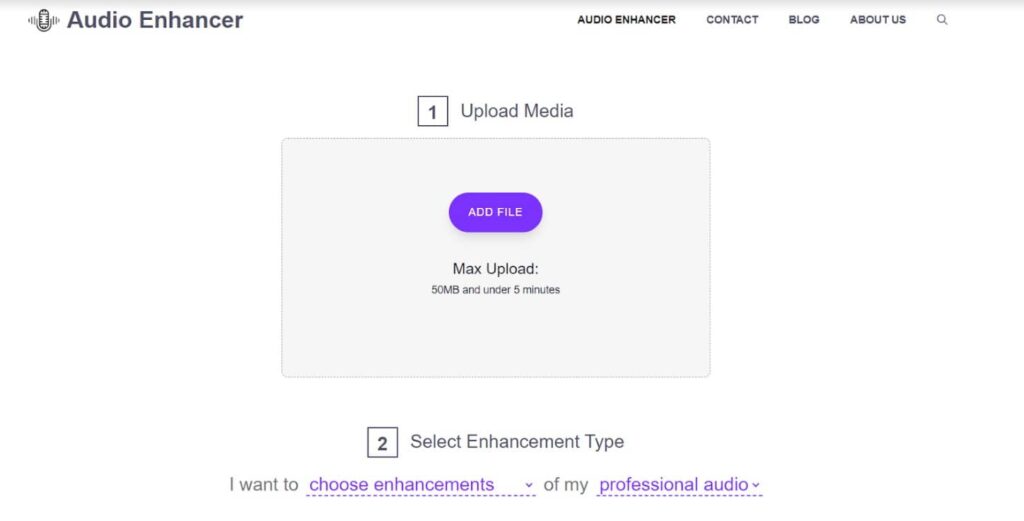
Deep learning algorithms are used to convert low-quality, unclear, and shaky sounds into high-quality, clear, and smooth voices across a wide range of media files such as mobile videos, podcasts, YouTube videos, voice recordings, and more.
Artificial intelligence has truly solved the longstanding challenges of poor sound quality in recordings.
Audioenhancer.ai stands as a testament to this innovation, turning what was once a meticulous manual task into an automated, precise, and efficient process.
This voice enhancement tool is known for its background noise-removing feature. The tool intelligently distinguishes between the desired audio and background noises such as the hum of an air conditioner, the murmur of a distant conversation, or the intermittent sounds of traffic. Then it effectively isolates and minimizes these distractions so that you get a crisper, clearer audio output.
Moreover, the overall quality of the audio is significantly improved. Besides noise reduction, it also involves refining the tonal quality that works on the richness and depth of the audio.
Speech clarity is another standout feature where Audioenhancer.ai shines. The platform cleans up speeches by eliminating issues like sibilance, plosive sounds, and other vocal artifacts that can mar an otherwise perfect recording.
Lastly, an often-overlooked aspect of audio quality is the consistency in loudness and levels. Audio that fluctuates between being too loud or too soft can be jarring for listeners. Audioenhancer.ai ensures that the loudness is consistent throughout the recording, balancing both the quieter and louder segments with great precision.
Read on further to learn how you can use Audioenhancer.ai to improve your speech recording quality.
Improve Your Speech Recording Quality at Audioenhancer.ai
To improve speech recording, Audioenhancer.ai offers a straightforward and easy-to-follow process.
Based on your voice enhancement requirements, this tool offers you four options to choose from. These options are:
- Remove Background Noise: Efficiently filters out ambient sounds.
- Improve Overall Sound Quality: Enhances the richness and depth of the audio
- Clean Up Speech: Targets and eliminates vocal imperfections, such as sibilance and plosives
- Fix Loudness and Levels: Ensures consistency in the audio’s volume and prevents drastic fluctuations
Having a clear understanding of your requirements, you can go ahead and get your hands on this tool by following the steps mentioned below:
- Visit the Audioenhancer.ai website.
- Click “Upload” and select your audio/video file.
- Opt for desired voice enhancement settings.
- Choose your content type (e.g., podcast, interview, music).
- Preview the enhanced media.
- If satisfied, click “Download” to save the optimized file.
- Adjust playback speed using speed settings (e.g., 0.5x, 1x, 2x).
To specifically focus on enhancing speech quality, after uploading your desired audio or video file, you need to select the “Clean Up Speech” option.
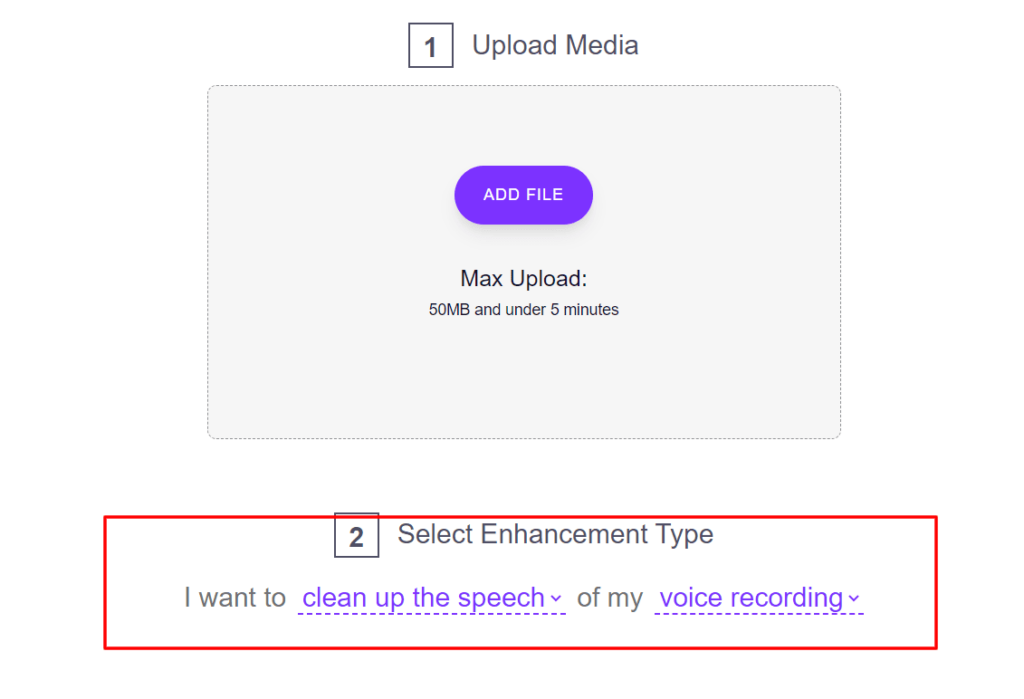
This specific feature is engineered to target and rectify vocal imperfections, ensuring articulate and crisp speech delivery. To further refine the enhancement, specify the nature of your recording by choosing the appropriate content type, be it a podcast, interview, lecture, or any other vocal content.
This helps Audioenhancer.ai apply the most tailored enhancement algorithms for your content, ensuring that the nuances of speech are preserved while eliminating distractions.
Choose those settings and hit “Enhance Media”, and it’s done. By following these steps, you can effortlessly achieve superior speech quality in their recordings and make your media content stand out.
Final Note
The advent of AI in audio enhancement has redefined the boundaries of what we thought possible. Gone are the days when poor audio recordings were a lost cause – Audioenhancer.ai is setting benchmarks in perfecting speech recording quality like never before.
If your mission is to captivate your audience with impeccable sound, this AI voice enhancer tool is the answer.
Create more and better content
Check out the following resources and Grow!