A Step-by-Step Guide to Using Imagestotext.io

Images are everywhere, from memes and infographics to photos packed with crucial details. Often, there’s a need to extract textual information from these visuals, whether for research, content creation, or just plain curiosity.
Yet, a common hurdle many face is the difficulty in extracting this text. The process can be tedious, with manual retyping resulting in errors, or some software solutions proving to be less than satisfactory.
This is where Imagestotext.io, a game-changer in the world of text extraction, comes into the picture. Designed to streamline and simplify the process, this OCR tool offers an efficient solution to the challenges mentioned above.
If you’ve been seeking a reliable tool to convert image-based text into an editable format, look no further. In this article, we’ll walk you through a step-by-step guide to using Imagestotext.io for extracting text from pictures. Once you have the extracted text in hand, you can save, edit, and share it with anyone you want.
Before we dive into the nitty gritty steps of using this tool, let’s have a look at the advantages of using Imagestotext.io:
Chapters
The Advantages of Extracting Text from Images with Imagestotext.io

Extracting the text trapped within images is now easier than ever with the Imagestotext.io. This powerful OCR tool helps you get text that you wish we could access, edit, or share in a different format. Whether it’s an impactful quote from an infographic, a snippet of information from a scanned document, or a crucial detail in a photo, Imagestotext.io has your back.
AI-Powered Precision
Using the latest in AI OCR models, Image to text converter doesn’t just convert text—it understands it. The platform’s AI-driven processes ensure that the text extracted from images is not only accurate but also retains the context and meaning of the original content.
Multilingual Capabilities
Imagestotext.io has the ability to extract and translate text in a multitude of languages, from English and Spanish to Hindi and Arabic.
Versatile Format Support
The platform’s wide-ranging support for various image formats means that you’re never limited in your choices. Whether you’re converting JPGto text, jpg to word, PNG to word, or even Gif to text, Imagestotext.io has you covered.
Handles Images of Larger Sizes
Unlike most OCR tools, this platform can seamlessly process images up to a whopping 10 MB without compromising on accuracy.
Time-saving Batch Processing
Do you have a plethora of images to convert? No problem! Imagestotext.io’s batch-processing feature allows users to convert up to 50 images into text simultaneously.
Easy to use than other tools
Image to text converter has an intuitive interface and straightforward two-step process making it incredibly user-friendly. You won’t find yourself lost in complicated settings or unnecessary options.
Prerequisites to Convert an Image to Text with Imagestotext.io

Before diving into the conversion process, it’s essential to ensure you’re fully prepared to achieve the best results. Here are the prerequisites to consider when using Imagestotext.io:
1. Supported Image Formats
Ensure your image is in one of the supported formats:
- JPG or JPEG
- PNG
- GIF
Unsupported formats will need to be converted to one of the above before uploading.
2. Image Size Limits
While Imagestotext.io can handle images of various sizes, there’s a maximum limit of 10MB.
3. Clear and Legible Text
For optimal results, the text within the image should be clear and legible. Blurry or extremely pixelated images may result in less accurate conversions. If you have such an image, try to source a higher resolution or clearer version.
4. Stable Internet Connection
A stable internet connection is crucial to uploading images and retrieving the extracted text without any hitches.
5. Multiple Images for Batch Processing
If you’re planning to utilize the batch processing feature, have all your images (up to 50) ready. Organize them in a folder for easier access and faster uploads.
With these prerequisites in check, you’re all set to harness the full potential of Imagestotext.io, making your text extraction process seamless and efficient.
Step-by-Step Guide to Using Imagestotext.io
If you’ve made sure to tick off all the prerequisites, you’re just a few clicks away from converting your images into editable text. Let’s walk through the process:
1. Access the Tool
Start by navigating to Imagestotext.io on your preferred web browser.

2. Choose Your Image
Upon landing on the main interface, you’ll notice options for uploading your image. You can:
- Drag and drop your image into the specified area.
- Use the “Browse” button to select an image from your device.
3. Upload Your Image
Once you’ve chosen your image, it will automatically be uploaded to the platform. Remember, the upload speed might vary depending on your internet connection and the image’s size.
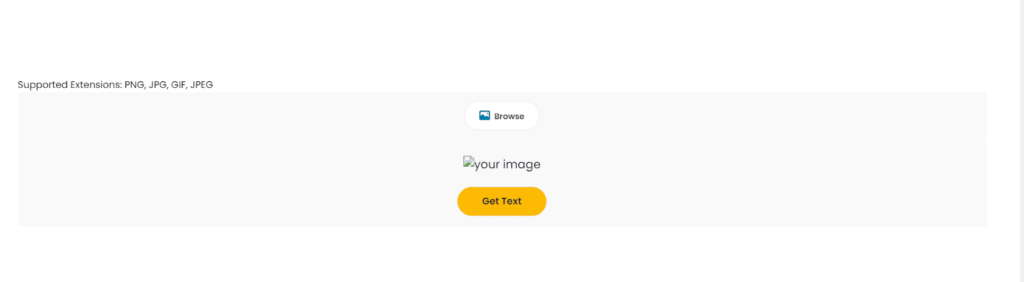
4. Initiate the Conversion
After your image is uploaded, click the “GET TEXT” button. Imagestotext.io’s powerful AI algorithms will then process the image and extract the text
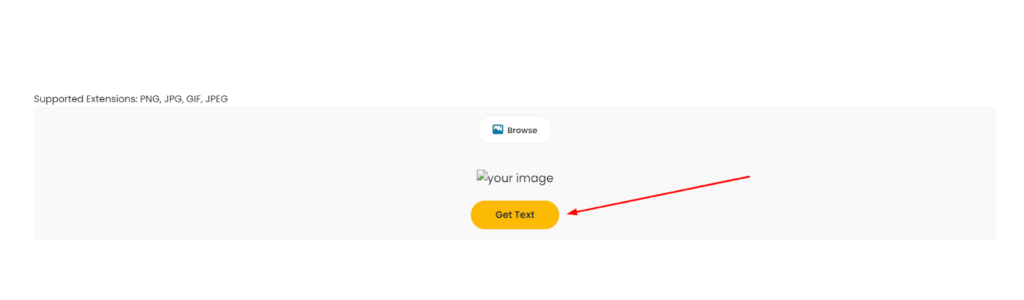
5. Review the Extracted Text
Once the conversion is complete, the extracted text will be displayed on the platform. You can review it for accuracy and make any necessary edits directly within the interface.
6. Copy the Text
After ensuring the extracted text meets your expectations, use the “Copy” button to copy the text to your clipboard and paste it wherever required.
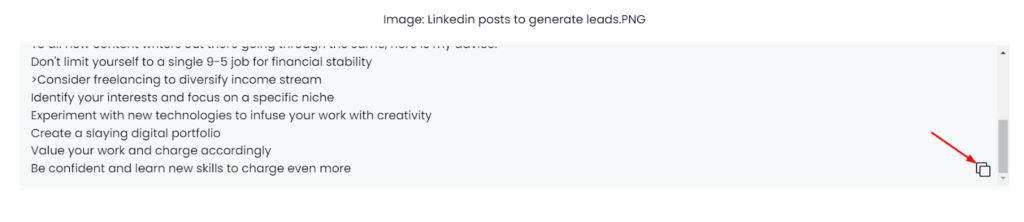
What to Do for Batch Processing?
If you have multiple images to convert:
- Drag and drop or use the “Browse” button to select up to 50 images.
- Follow the same steps as above. The platform will process each image consecutively, and you’ll receive extracted text for each image.
And that’s it! With these simple steps, Imagestotext.io becomes your go-to platform for converting images into text, saving you time and ensuring accuracy with the power of AI.
Create more and better content
Check out the following resources and Grow!