Tech Tools for Time Management: Optimizing Student Productivity
Managing time well is an important skill for students to have in today’s fast-paced schools. It can be hard to balance schoolwork, leisure activities, and personal life if you don’t have the right tools and know-how.
Luckily, technology has a lot of tools that can help students organize their plans, get more done, and feel less stressed about being a student. This piece talks about different types of tech tools that can help you manage your time. It describes their main features and gives you tips on how to use them in your daily life as a student.
Chapters
Importance of Time Management for Students
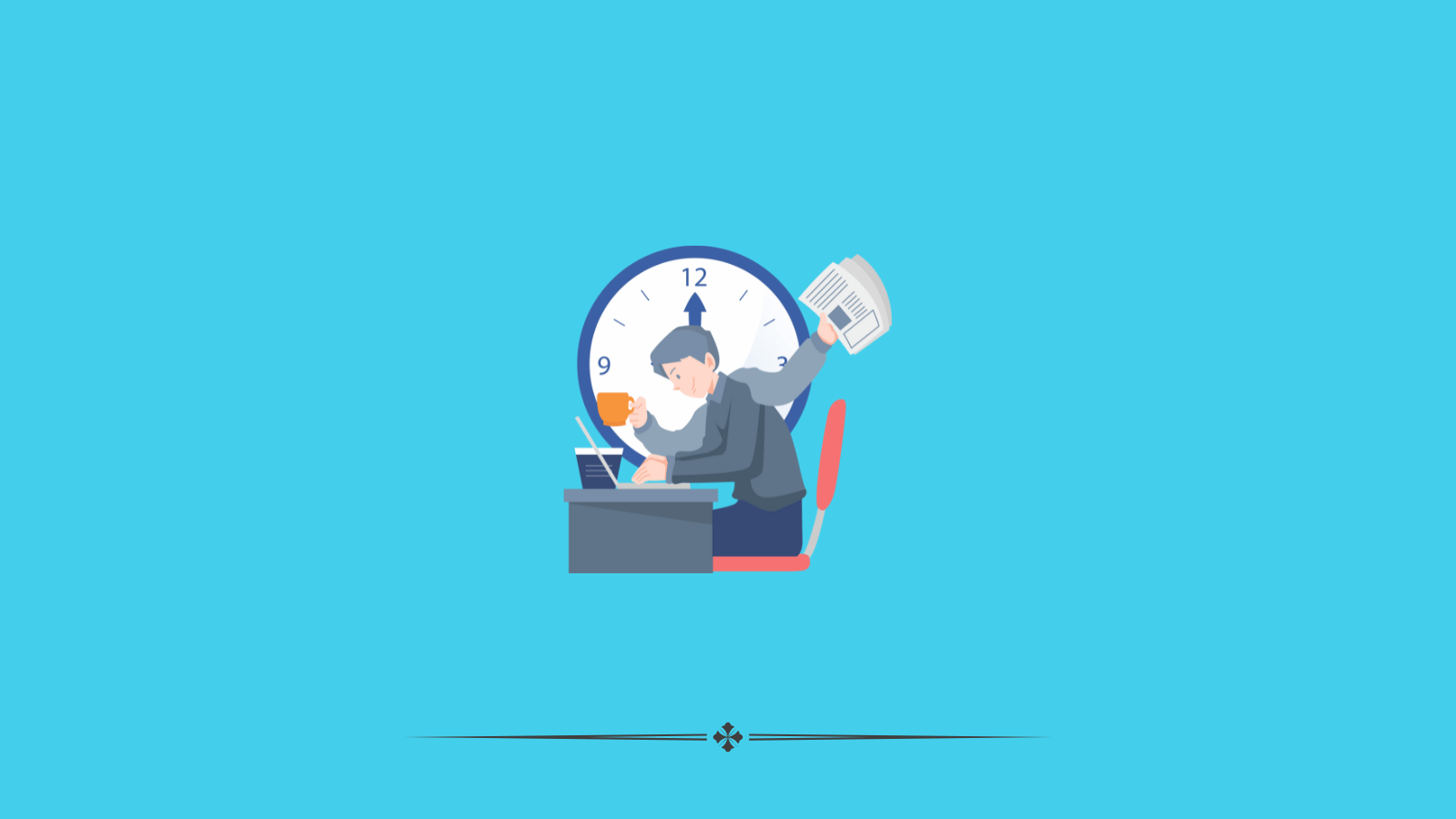
Why is managing time so important for students? The answer lies in the fact that being a student is hard and complicated, and you often have to balance many tasks at once. Time management skills are important for more than just meeting school deadlines. They also aid work-life balance, stress reduction, and long-term education. By giving you structure and clarity, the right tools can make these jobs seem less difficult.
Types and Key Features of Tech Tools
Technology offers a diverse range of tools that cater to different aspects of time management. These tools can be broadly categorized into:
- Calendar and Scheduling Apps: Students can plan their personal tasks with apps, such as Google Calendar and Microsoft Outlook. They can also set reminders and share their plans with other students.
- Task Management Apps: Tools such as Trello, Asana, and Todoist help in creating to-do lists, prioritizing tasks, and tracking progress.
- Focus Enhancers: Some apps, like Forest and Freedom, help you focus on studying by blocking websites and apps that are distracting.
- Study Planners: Apps specifically designed for students, such as My Study Life and Chipper, which accommodate academic schedules, including details about classes, assignments, exams, and study sessions.
- Writing Tools: For tasks that require extensive writing, an ai tool for writing essays can be invaluable. These tools help students organize their essays, come up with topic ideas, and make sure their writing is original. This makes it easier for them to handle all of their writing assignments.
Each type of tool helps with different aspects of time management, so each student can find something that works best for them.
When choosing a time management tech tool, it’s important to think about a few key features that make it more useful and enjoyable to use:
- User-Friendliness: So that students can use the tool right away, it should be easy for them to figure out how to use it.
- Customization: The tool should be able to meet your needs since it has color-coded jobs, alerts that you can change, and different view options. This is important for people who study in different ways and at different speeds.
- Integration Capabilities: Good tools usually work well with other programs and apps, making it easier to work without having to switch between them.
- Cross-Platform Accessibility: The tool should work on a number of different devices, so students can control their time whether they’re on the go with their phone or at home on their laptop.
Top Recommended Tools
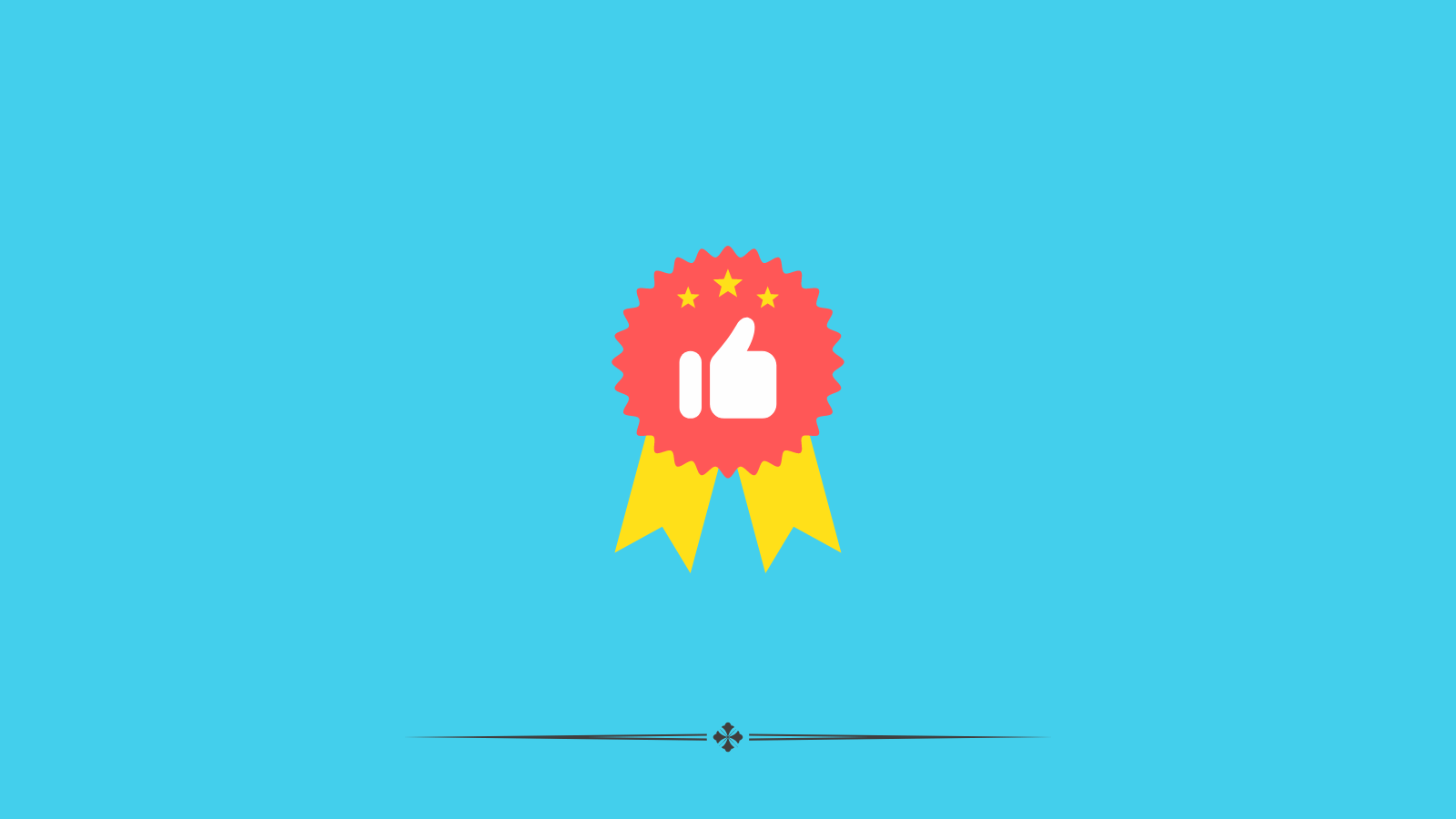
Here are some highly suggested tools that have gotten good reviews for how well they help people manage their time:
- Google Calendar: This free tool is great for keeping track of appointments and works well with other Google services.
- Todoist: Todoist is known for being easy to use and having powerful task management tools. It lets students plan their work by adding tags, priorities, and due dates.
- Trello: Trello is a board and card system that lets you handle your tasks visually. This makes it great for project-based learning and group work.
- Forest: This unique app helps students stay off their phones and focus on their studies by growing a virtual tree which grows as you focus.
- My Study Life: My Study Life is a planner made just for students that connects class dates, homework, and studying for tests on one platform.
Getting used to new tools takes some planning, but with these tips, they can be easily added to students’ daily lives. To get used to a tool, start by using only one or two features at a time. For example, for the first two weeks, you can use a task management app to keep track of your homework. To keep the tool working well, you should also keep it up to date with all of your tasks and any changes to your plan. It’s helpful to set up reminders for important times and events, but make sure the reminders don’t come up too often and become a distraction. Keep an eye on how the tool is working to see how well it’s helping you manage your time. If you need to, add features or switch tools to make it even better.
Conclusion
Tech time management tools are more than just fancy apps that help students balance their school and home lives. They are important parts of getting a good education. They can get a lot more done and feel less stressed if they choose the right tool, make it work well for them, and use it every day. Don’t forget that you need to work smarter, not harder. With the right tech tools, you can do this.
Improve your Marketing with the Power of AI
See how you can start with AI Marketing and reach your goals faster than ever before. Check out the Tips, Strategies, AI Tools, Masterclass, Courses, and Community. Unleash the true potential of your brand with the help of AI.