How Task Management Tools Can Transform Your Project Execution
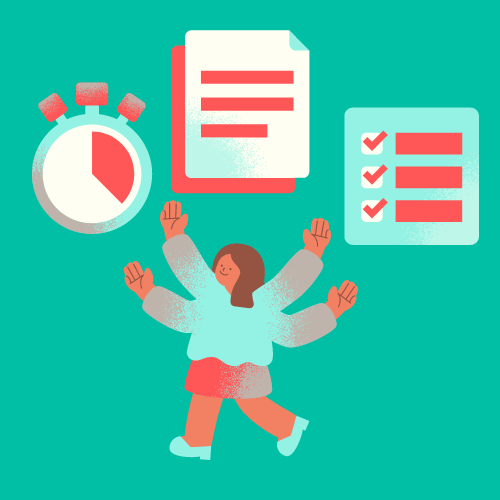
Managing projects effectively can be challenging, especially when there are multiple tasks, team members, and deadlines involved. Without a structured system in place, it’s easy to lose track of priorities, miss deadlines, or allow communication breakdowns. This is where task management tools come into play. These tools help individuals and teams stay organized, collaborate more efficiently, and ensure that projects are completed on time.
In this article, we’ll explore how task management tools can transform your project execution, making workflows smoother, improving collaboration, and increasing overall productivity.
Chapters
What Are Task Management Tools?

Task management tools are software applications designed to help users organize, assign, and track tasks within a project. These tools often allow teams to break down large projects into smaller, manageable tasks, set deadlines, allocate resources, and monitor progress. They can be used by both individuals managing their personal workload or by teams working on complex, collaborative projects.
Key features of task manager tools include:
- Task assignment and delegation
- Deadlines and progress tracking
- Prioritization of tasks
- Collaboration features (e.g., comments, file sharing)
- Notifications and reminders
By using tools for task management, teams can streamline their workflows, avoid bottlenecks, and maintain accountability.
Benefits of Using Task Management Tools
Improved Organization and Clarity
One of the primary advantages of using task management tools is the ability to organize tasks clearly. Instead of juggling multiple tasks in your head or scattered across emails and notes, a task manager centralizes everything in one place.
You can:
- List tasks by priority
- Break down complex tasks into subtasks
- Set clear deadlines and milestones
- Assign tasks to specific team members
This level of organization ensures that everyone knows exactly what they need to do, reducing confusion and minimizing the risk of missing important deadlines.
Enhanced Collaboration and Team Communication
When working with a team, clear communication is key to project success. Task manager tools allow team members to collaborate more effectively by providing a central platform where they can discuss tasks, share updates, and provide feedback.
These tools often include features like:
- Comment sections on tasks for discussion
- File attachments to share relevant documents
- Real-time updates to show when tasks are started, in progress, or completed
- Tagging team members to bring attention to specific issues
By having all communication related to a task in one place, teams can avoid long email threads and ensure that everyone is on the same page.
Better Time Management and Deadlines
Meeting deadlines is one of the biggest challenges in project management. Task management tools help by providing clear timelines for each task and automatically reminding team members of upcoming due dates.
Most task manager tools allow users to:
- Set deadlines for tasks and subtasks
- Receive notifications when a deadline is approaching
- View a calendar or timeline of all project tasks to see what’s coming up
- Use time-tracking features to see how long tasks are taking to complete
With these features, team members are more likely to stay on track, and project managers can easily identify tasks that are falling behind schedule.
Increased Accountability and Transparency
When tasks are assigned to specific individuals and progress is tracked in real-time, there is greater accountability within the team. Tools for task management often show who is responsible for each task, when it’s due, and what progress has been made. This level of transparency makes it easy for team members and managers to monitor project progress and ensure that everyone is contributing.
Additionally, with real-time dashboards and reports, project managers can identify bottlenecks or areas where team members might need support. This keeps the team productive and helps ensure that no tasks are overlooked or delayed.
Efficient Resource Allocation
When managing large projects, it’s essential to allocate resources effectively. Task management tools help you visualize how tasks and resources (including team members, budget, or time) are being distributed across the project.
You can:
- Assign tasks based on each team member’s capacity
- Track how resources are being used over time
- Reallocate resources if certain tasks are taking longer than expected
- Avoid overloading team members by balancing their workload
Efficient resource allocation ensures that everyone is working optimally and that no resources are being wasted on non-priority tasks.
Improved Productivity
By centralizing all tasks, deadlines, and communication in one platform, task manager tools help teams stay focused and avoid distractions. Team members can easily see their responsibilities and avoid the confusion that comes with managing tasks across multiple systems.
Additionally, task management tools often include productivity-boosting features such as:
- Time-tracking tools to measure how long tasks are taking
- Priority settings to focus on the most important tasks first
- Automated task updates to reduce the need for manual status reports
These features help individuals and teams work more efficiently, completing projects faster and with fewer errors.
Real-Time Progress Tracking and Reporting
With task management tools, project managers can track the progress of tasks in real time, giving them full visibility into the status of each project. Many tools offer dashboard views, Gantt charts, or Kanban boards that show which tasks are completed, in progress, or yet to begin.
These tools provide a clear snapshot of the overall project status, helping project managers identify any potential risks or delays early. Real-time reporting also makes it easier to provide updates to stakeholders, clients, or upper management without having to manually compile data from different sources.
Seamless Task Prioritization
Not all tasks have the same level of urgency, and tools for task management help teams prioritize their workload effectively. Task managers allow users to rank tasks by priority, ensuring that the most critical tasks are addressed first.
By prioritizing tasks, teams can focus their efforts where they are most needed, rather than getting bogged down in low-priority tasks that don’t move the project forward.
Key Features to Look for in Task Management Tools
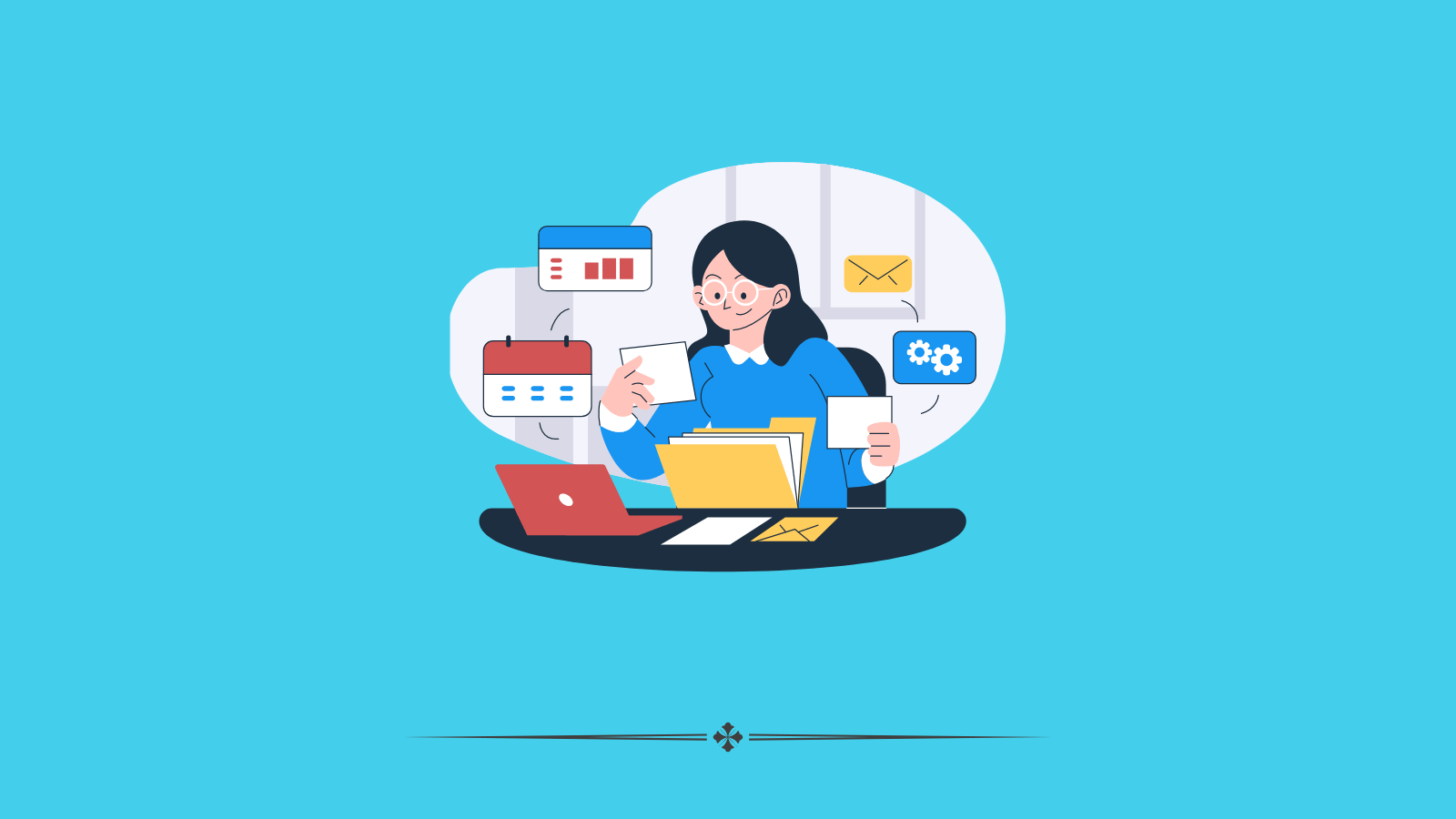
If you’re considering adopting a task management tool for your team, there are several key features to keep in mind:
User-Friendly Interface
A task management tool should be easy to use and intuitive, even for team members who aren’t tech-savvy. The interface should allow users to quickly create, assign, and update tasks without getting bogged down in complex menus or features.
Collaboration Tools
Look for task manager tools that offer built-in collaboration features, such as:
- Commenting on tasks
- File sharing
- Real-time updates
- Ability to tag or mention team members in discussions
This ensures that all communication related to tasks stays within the platform, making it easier for team members to stay aligned.
Flexibility and Customization
Every team has different workflows and requirements. The best tools for task management offer flexibility and customization, allowing you to tailor the platform to fit your specific needs. This might include custom task fields, the ability to create custom workflows, or integrations with other software your team uses.
Integration with Other Tools
A good task management tool should integrate seamlessly with other platforms your team uses, such as email, calendars, or project management software. This ensures that tasks, deadlines, and updates are always in sync, reducing the need for manual data entry.
Reporting and Analytics
Real-time tracking and reporting features are crucial for monitoring progress. Look for tools that provide visual reports, charts, and dashboards so you can quickly assess the status of your projects. These reports help project managers stay informed and make data-driven decisions.
Conclusion
Task management tools can revolutionize how you approach project execution. From improving organization and collaboration to boosting productivity and accountability, these tools provide a structured way for teams to stay on track and deliver projects successfully. By choosing the right task manager tool for your team and incorporating it into your workflow, you can enhance your project management practices and achieve better results in less time.
Whether you’re managing a small team or overseeing a large, complex project, tools for task management are an invaluable resource for ensuring smooth execution and timely completion.
Create more and better content
Check out the following resources and Grow!