Create YouTube Shorts with Canva AI Text to Video Generator
Let’s see how you can Create YouTube Shorts with Canva AI Text to Video Generator.
YouTube Shorts got 3.5 billion daily views in 2020. That number has only grown since then. Let’s see how you can Create YouTube Shorts with Canva AI Text to Video Generator.
Chapters
Create YouTube Shorts with Canva AI Text to Video Generator [Video Tutorial]
What are AI Text to Video Generators
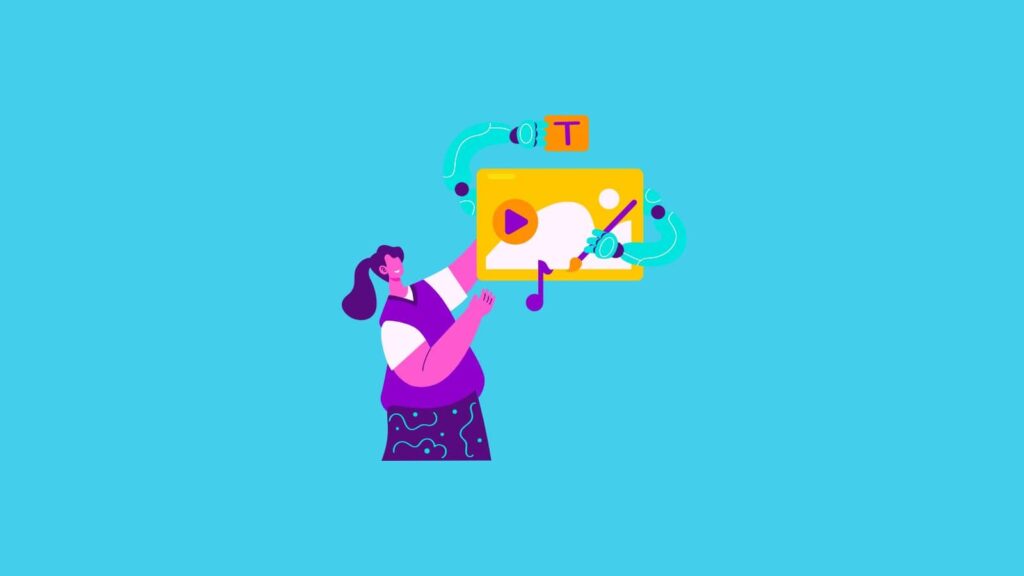
Unleash your imagination and bring your stories to life with an AI text-to-video generator! This cutting-edge technology transforms the art of video creation, turning simple text descriptions into stunning visual narratives. Imagine typing a story or concept, and watching as an AI breathes life into it with vivid scenes and characters, all generated from your words.
Here’s the magic it offers:
- Dream It, Create It: Start with an idea or a script. The AI delves deep into your words, grasping the essence of your story.
- Visual Alchemy: Like a digital artist, the AI sketches scenes and storyboards straight from your narrative. Every sentence you write is a brushstroke in this visual masterpiece.
- A Gallery of Scenes: Watch in awe as the AI conjures up dazzling images for each part of your story, stitching them together into a seamless tapestry.
- Bringing Motion to Life: These images aren’t just stills; they’re the building blocks of a dynamic, flowing video. The AI ensures every transition, every movement, feels as natural as the real world.
- Soundscapes and Voices: The experience doesn’t stop at visuals. The AI can also infuse your video with voices, music, and sound effects, creating a rich, immersive experience.
- Your Personal Editing Suite: Want to tweak your creation? The AI listens and refines, ensuring the final product is not just a video, but your vision come to life.
This isn’t just video creation; it’s an adventure in storytelling. With an AI text-to-video generator, you’re not just a writer or a director – you’re a pioneer in a new realm of creative expression
What are YouTube Shorts
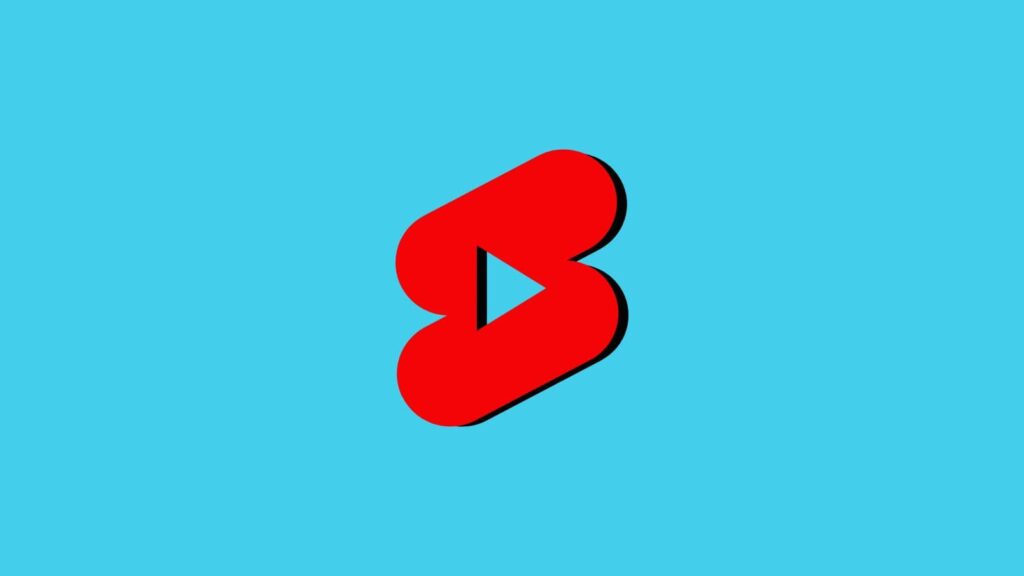
YouTube Shorts are a feature on YouTube designed to allow users to create and share short-form videos, similar to those on platforms like TikTok or Instagram Reels. They were introduced to adapt to the growing trend of short, engaging video content on social media. Here’s what makes YouTube Shorts unique:
- Duration: Shorts are videos that are 60 seconds or less in length, encouraging quick, to-the-point content that is easy to consume.
- Vertical Format: Designed primarily for mobile users, these videos are typically shot in a vertical (9:16) aspect ratio, which is ideal for smartphone screens.
- Creation Tools: YouTube provides a range of in-app tools for creating Shorts, such as the ability to add music from a large library, use text, control speed settings, and deploy various video editing options.
- Engagement Features: Viewers can like, comment on, and share Shorts, just like regular YouTube videos. This promotes interaction and engagement within the YouTube community.
- Discovery: Shorts are featured in a dedicated section on the YouTube platform, making them more discoverable. They can also appear on the YouTube homepage, in the Shorts shelf, or in a user’s subscription feed.
- Monetization and Promotion: While different from traditional YouTube videos in terms of monetization, YouTube has been exploring ways to financially reward creators of Shorts. They have also integrated Shorts into their promotional algorithms to boost visibility.
YouTube Shorts provide creators an additional format to express themselves and reach their audience. They cater to the growing demand for quick, engaging content and offer creators a way to experiment with different video styles and potentially reach new audiences. Explore Vadoo’s AI YouTube shorts generator to effortlessly create captivating short videos that stand out.
What is Canva

Canva is a user-friendly, online graphic design tool that has revolutionized the way people create visuals for both personal and professional use. It’s known for its simplicity, accessibility, and affordability, making it a popular choice for individuals and businesses alike. Here are some key aspects of Canva:
- Wide Range of Templates: Canva offers a vast library of templates for various design needs, including presentations, social media graphics, posters, flyers, business cards, and more. These templates provide a great starting point for users of all skill levels.
- Drag-and-Drop Interface: One of Canva’s standout features is its intuitive drag-and-drop interface, which makes it easy for users to create professional-looking designs without needing advanced graphic design skills.
- Customization Options: Users can customize templates with their own text, images, and branding elements. Canva also provides a large selection of stock photos, illustrations, icons, and fonts.
- Collaboration Features: Canva allows multiple users to collaborate on a design, making it a handy tool for teams. Users can share their designs with others, who can then view, edit, or comment on them.
- Print and Digital Use: Designs created in Canva can be used for both print and digital media. Canva also offers a print service, where users can have their designs professionally printed and delivered to them.
- Free and Paid Versions: Canva offers a free version with a wide range of features, which is sufficient for many users. There is also a paid subscription option (Canva Pro) that provides additional functionality like advanced design tools, a larger library of assets, and the ability to create brand kits.
- Cross-Platform Accessibility: Canva can be accessed via web browsers on computers, and it also has mobile apps for both iOS and Android devices, allowing users to design on-the-go.
Canva is widely used for its ease of use, making graphic design accessible to people who might not have formal training in the field. Whether for social media posts, marketing materials, personal projects, or business presentations, Canva provides a versatile platform for all kinds of visual content creation.
Related Articles
- AI Text to Image Generator
- Best AI Text to Image Generators
- Create YouTube Shorts with Canva’s AI Text-to-Video Generator
- Create YouTube Videos with Canva’s AI Text-to-Video Generator
- Create TikTok Videos with Canva’s AI Text-to-Video Generator
- How to Create Social Media Posts with AI
- How to Create AI Avatar with CapCut
- AI Marketing Masterclass Video
Create more and better content
Check out the following resources and Grow!