How Does OCR Help to Extract Text From Pictures?
Optical Character Recognition is a text extraction technology that helps anyone convert an image into a readable text file format. Not only you can read the text, but you can also edit the content as per your needs.
OCR uses advanced text extraction algorithms that intelligently scan every letter in the picture and transform it into a new content file. The technology is being used by every picture-to-text converter on the internet.
Chapters
How Does OCR Function?
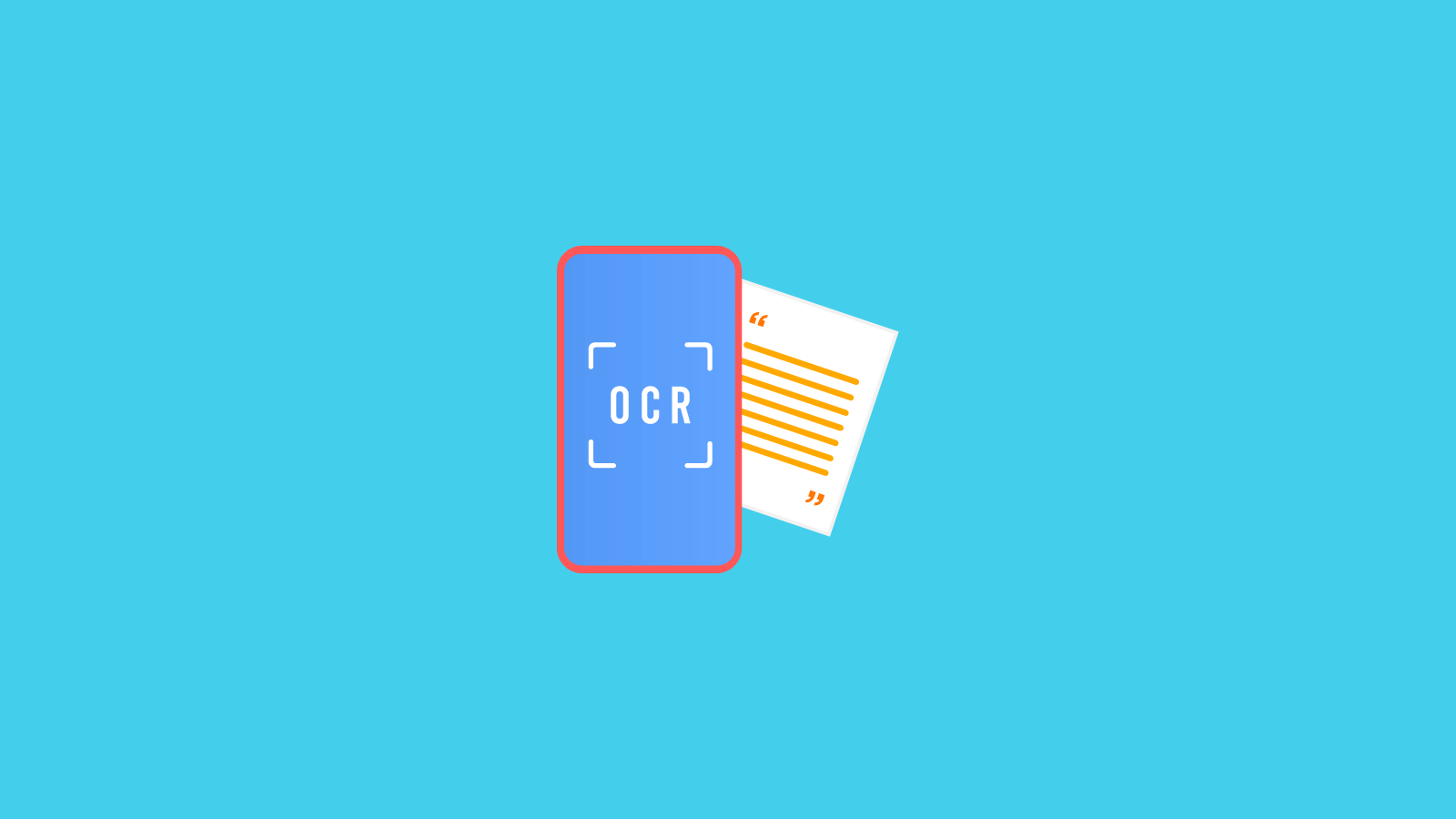
Every software or online picture to text converter works by following some particular steps that include:
Image Acquisition:
- First of all, a scanner runs at the backend that identifies and converts all the image text into binary language code
- After that, OCR properly scans the image and converts light areas as the background and dark areas as text in the content file
Preprocessing:
In the initial phase, the OCR tool cleans the image properly. This is done by the code following the points mentioned as under:
- The OCR algorithm deskew the complete image document to remove any alignment errors
- After the deskewing, the algorithms run the function of despeckling, a procedure to identify and remove any digital spots and fix image alignment issues
- After that, it cleans up the boxes and lines in the image
Text Recognition:
The next step in the process is the feature extraction. This is done in the following steps:
Pattern Matching:
Pattern matching is when a computer looks at a picture of a letter or number and tries to find a similar one it already knows. This works best if the picture and the known letter or number are the same size and style. It’s good for reading typed documents that have been scanned.
Feature Extraction:
Feature extraction is when a computer looks at a letter or number and breaks it down into smaller parts, like lines and loops. It then uses these parts to find the closest match to a known letter or number.
Post processing:
Post processing is when the computer turns the letters or numbers it found into a digital file. Some systems can even make a special kind of PDF that shows the original scanned document and the computer’s version of it.
Are There Any Use Cases Where OCR Image-to-text May Not Work?
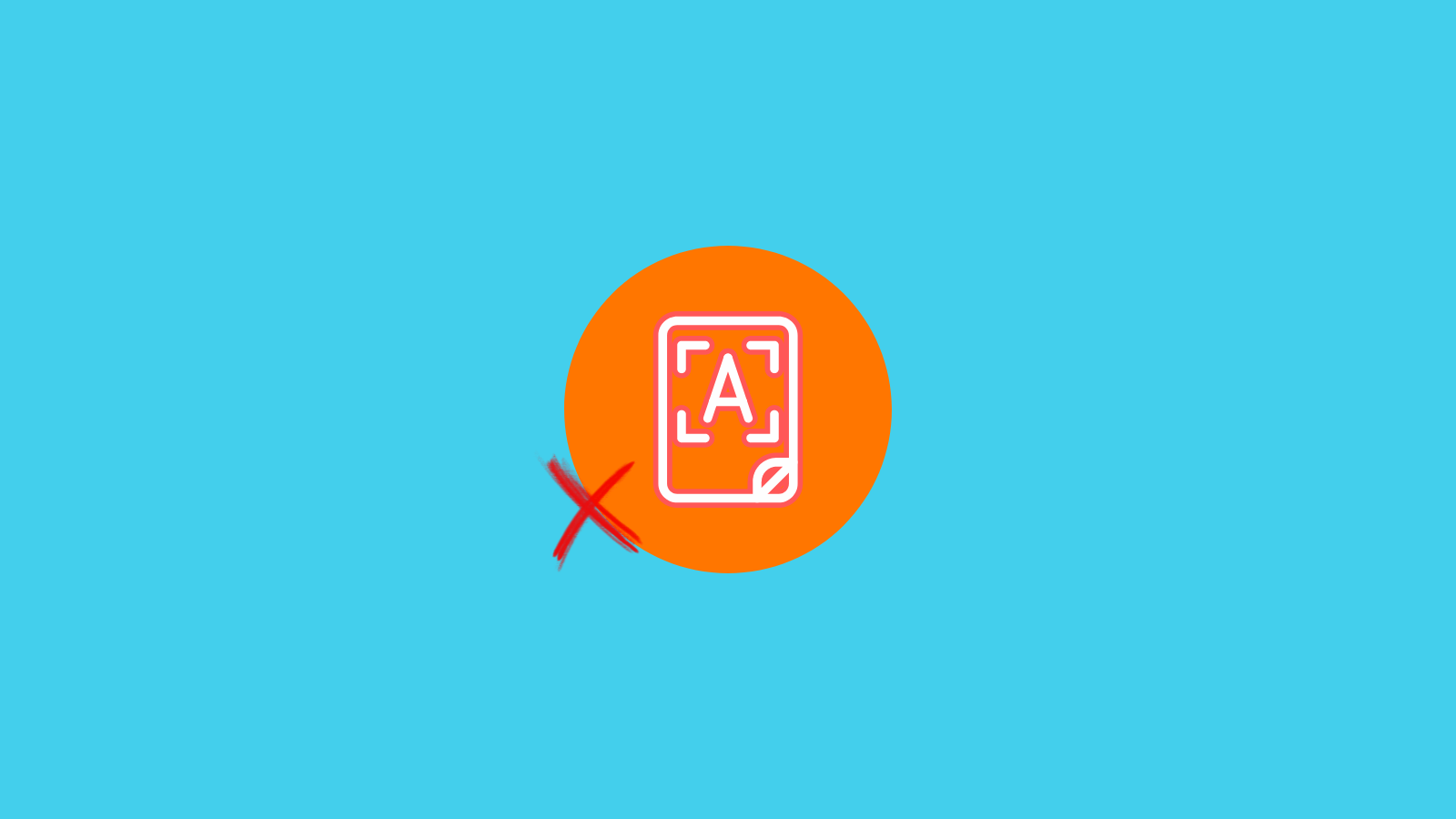
Now there can be a couple of major reasons behind this, including:
- The uploaded picture can be blurry making the OCR algorithm incapable of recognizing text fonts
- The second and major reason can be the intermixing of image graphics with the text of the image
Can I Scan Text From An Image With Any File Type?
The answer is yes, but keep in mind that not every OCR picture to text converter is the same function-wise. The tool developed by theonlineconverter.com stands out as a competitive converter to transform any picture into a text file, including MS Word, PDF, etc.
What are the Benefits of OCR?
Optical character recognition offers several advantages, including:
- Searchable Text: You can quickly convert your documents to newly edited business archives which is great.
- AI Solutions: OCR can be a part of AI solutions. An example of this is the smart scanning that makes it possible for OCR to scan and recognize brand logos or other copywriting content.
What are a Few Applications Where Picture to Text converters can be Used?
OCR converters can be used in:
- Banking
- Logistics (Managing shipping receipts)
- Healthcare
How Do I Use OCR on Photos?
It’s quite simple. What you need to do includes:
- Open the camera and capture the image of the document
- Open the picture to text converter on the mobile device
- Upload a captured image on it
- Tap Convert and you are done
Create more and better content
Check out the following resources and Grow!