How to Integrate Payment Gateways into a Multivendor Marketplace Platform?
When it comes to creating a multivendor marketplace platform, it could be an exciting journey. Imagine you are building a space where multiple sellers can come together so that they can offer their products. This gives benefits to customers because all the different types of vendors are selling their products under one roof. It’s like you are building your own mini Amazon or eBay.
But along with benefits, it also comes up with lots of challenges, and one of the main challenges that you can face is how to handle payments. For this purpose, we are going to discuss payment gateways that can help you in this process. So stay with us!
Chapters
What is a Payment Gateway?
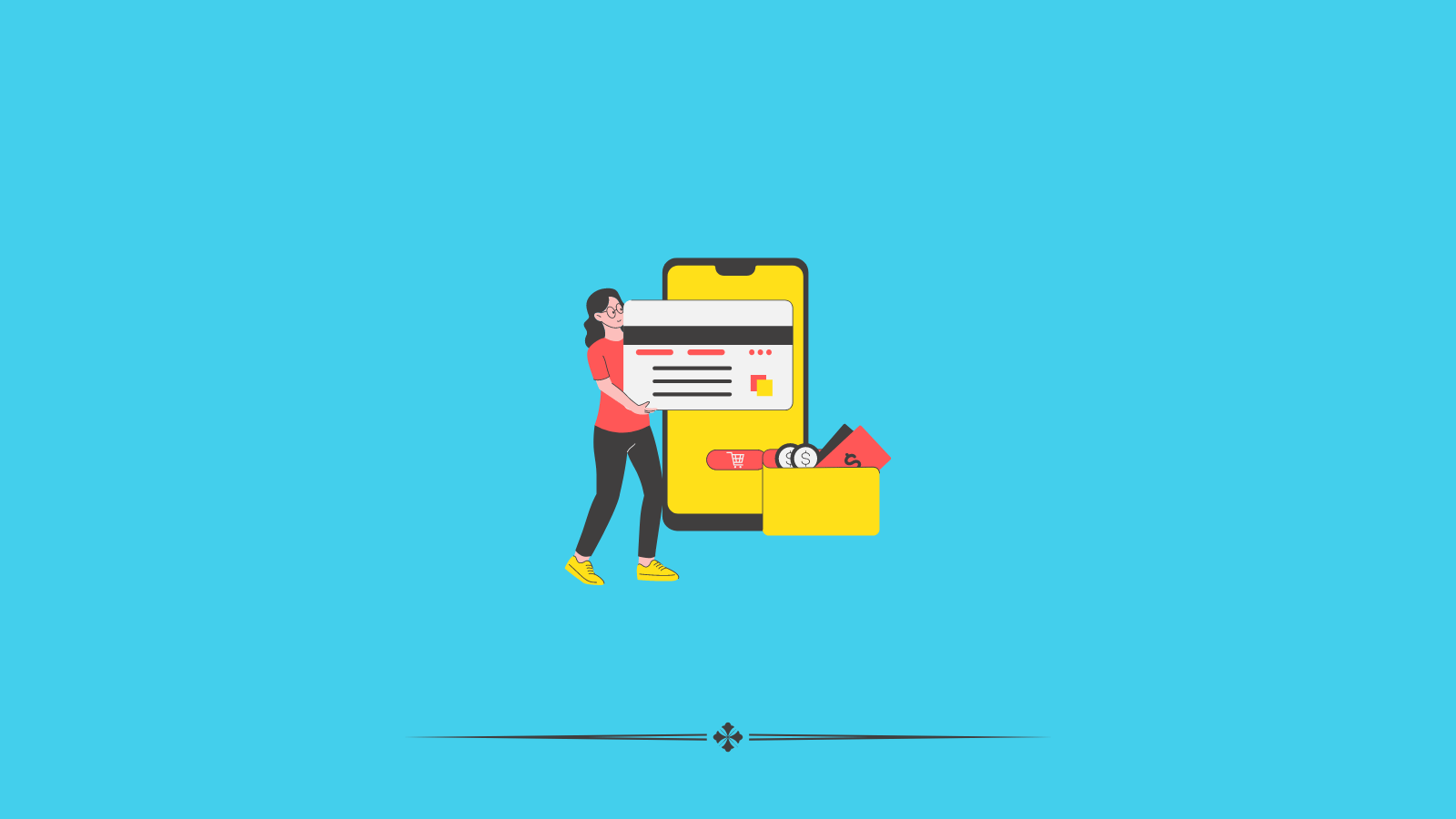
Before getting into the integration process, let’s briefly discuss what a payment gateway is. A payment gateway is a service that processes credit cards and transactions for online shopping purposes. Simply it’s a connection between your customer’s bank and your marketplace. When someone buys a product from your platform, the payment gateway makes sure that the transaction is securely transferred from the buyer to the vendor or not.
Why is Payment Gateway Integration Important
It is very important that you have a robust payment gateway in your multi vendor marketplace platform. Because it not only makes sure the transactions are secure, but it also helps you manage the payments across multiple vendors.
For Example,
Imagine if a customer buys products from different sellers in one order. The payment gateway here manages all the payments very efficiently and sends the right payment to the right vendor. If there is no payment gateway then it becomes very difficult to handle the payments across multiple vendors.
Choosing the Right Payment Gateway
The very first step in the integration process is that you must choose the right one. Because not all payment gateways are equal in fact some might be better for your multivendor ecommerce platform than others.
Here are a few things you can consider:
- Transaction Fees: Every payment gateway charges a fee per transaction so you need to consider these fees according to your budget. Because it can affect both your vendors and your platform.
- Supported Currencies and Countries: If your marketplace is global so you have to make sure that the payment gateway supports multiple currencies and countries.
- Security Features: Always look for gateways that offer robust and advanced security features like encryption and fraud detection. This way you can make sure that the financial information of your customers and vendors is safely protected.
- Ease of Integration: Some payment gateways are easier to integrate than others. So you need to look for one that offers good documentation and customer support to help you through the process.
- Payout Options: Also consider how the payment gateway handles payouts to vendors. Because some gateways offer automatic payouts, while others may require manual intervention.
Steps to Integrate a Payment Gateway
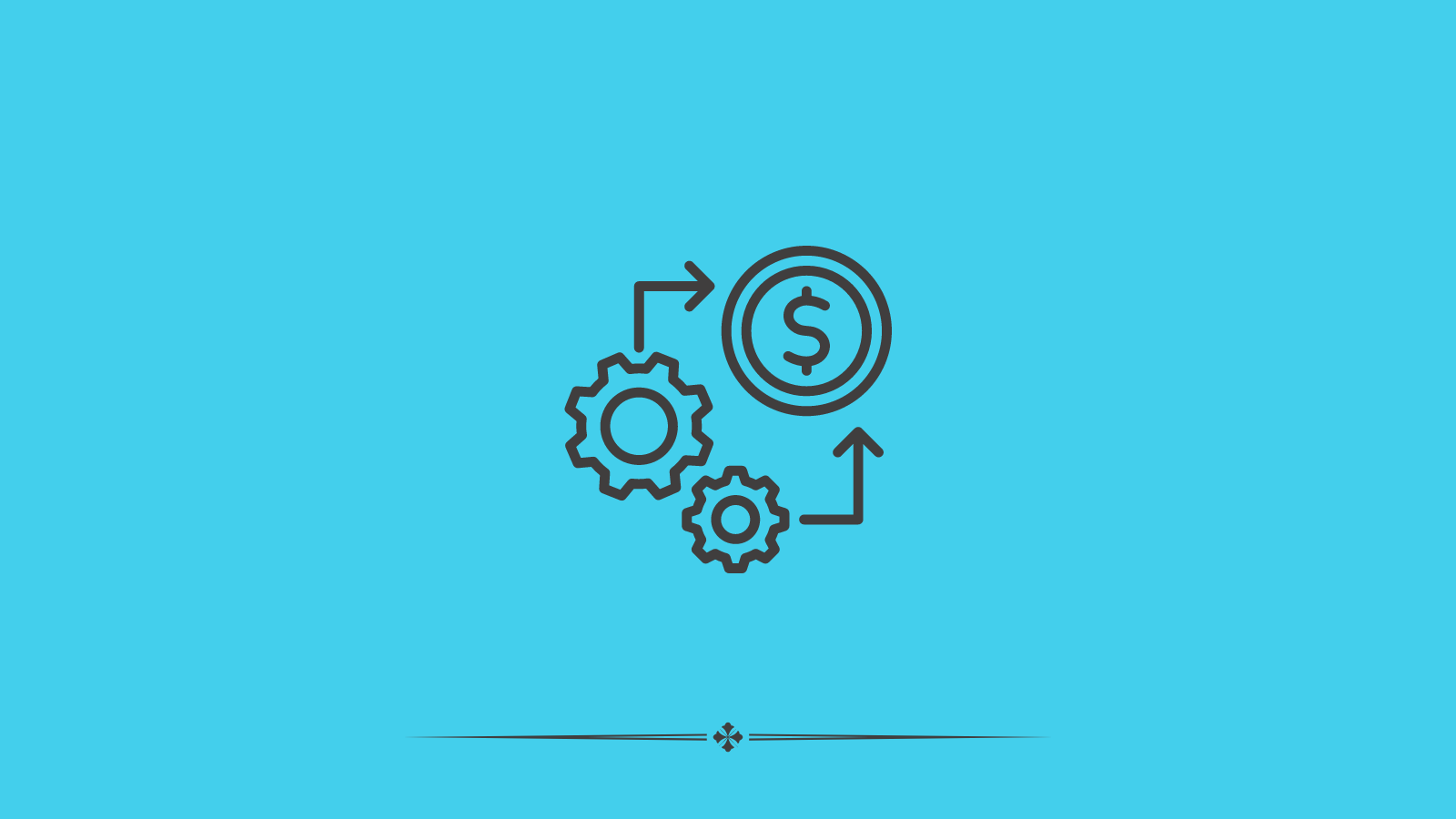
Now that you have successfully chosen a payment gateway, now it’s time to integrate it into your multivendor marketplace platform. The process is below:
1. Create an Account with the Payment Gateway
First of all, you need to sign up for an account with the payment gateway that you just chose. In the signup process, you can be asked to enter some basic information about your business and run through the bank account setup process where you will receive payments in the future.
2. Obtain API Credentials
Once your account is set up, now you need to get the API credentials from the payment gateway service provider. API credentials are a type of key by which you can communicate with the payment gateway. This API usually includes secret code which you can use it to run your system efficiently.
3. Integrate the Payment Gateway with Your Platform
The next step is you need to add that API to your platform. To add this API, you can follow the documentation which is provided by the gateway. It will guide you on how you can easily integrate the API with your platform.
4. Set Up Payment Processing for Customers
After the integration process, the next step is to set up the payment processing so that your customers can use it. It might include creating a checkout page where customers can enter their payment details. The payment gateway will then process the payment and send the funds to your platform’s account.
5. Configure Vendor Payouts
Now it’s time to set up how your vendors will get paid from customers. It depends on the payment gateway and your vendor management system. You can either set up automatic payouts or process them manually. Manually entering the information will take a lot of your time but if you go with the automatic payouts, it’s a convenient option. But you must keep one thing in your mind that it come with additional fees.
6. Test the Integration
Before you go live it’s very important that you test the payment gateway in advance so that you can avoid the problems that might occur in the future. For this purpose, you have to run a few test transactions to see if the payments are processed correctly or not. You also need to check out whether the vendor receives their payouts successfully or not. Because many gateways offer a “sandbox” mode where you can easily test all this.
7. Go Live
Once you have tested that everything is going well as per your expectations and you are confident enough, now it’s time to go live. In the early days, you need to monitor the transactions closely to catch up on any issue that might arise.
Create more and better content
Check out the following resources and Grow!