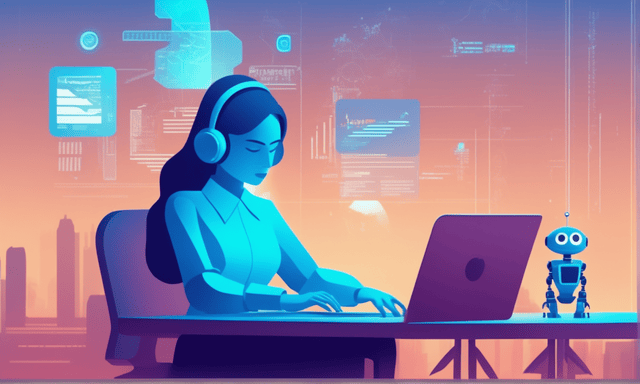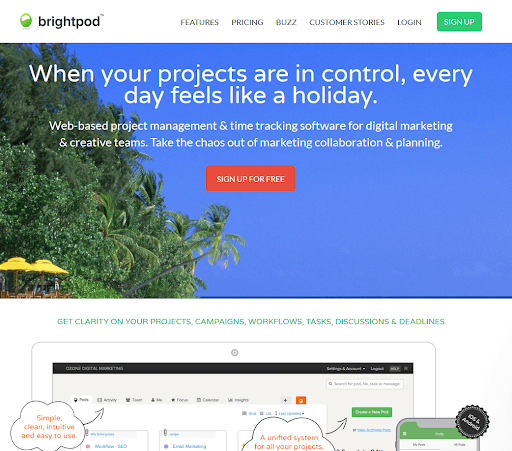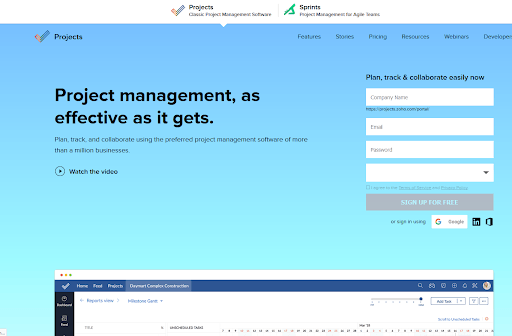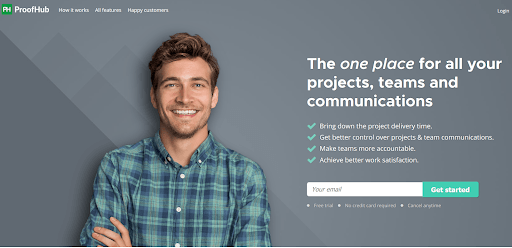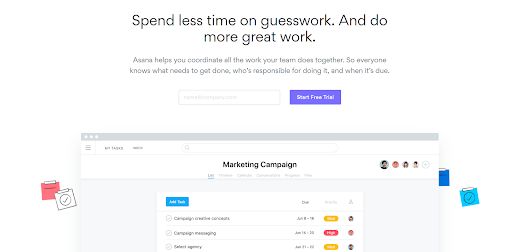Best Nonprofit Team Collaboration Tools for 2024 [Start for Free]
Manage and grow your nonprofit by collaborating better. Check out these Top Team Collaboration Tools for Non-Profits. Written by Lilian Sue.

No matter how big or small your passionate non-profit team is, it can still be tough to have all team members on the same page on marketing strategies and campaigns, especially if you have team members working in different offices.
Yes, you can stay in touch via email, have conferences through Go To Meeting or Skype and get together for emergency in-person meetings just before events, but there are ways to make the process run smoother.
First this: Grow faster than ever before!
Seamlessly blend creativity and technology. See how you can start with AI Marketing and reach your goals faster than ever before. Check out the Tips, Strategies, AI Tools, Masterclass, Courses, and Community. Unleash the true potential of your brand with the help of AI.
There are some easy-to-use, affordable (and/or free) team collaboration tools that can help non-profit teams streamline editing content, keep track of the tasks each team is assigned better manage team spending, and give real-time updates on projects. Here are some of the most sought after team collaboration tools.
Brightpod
100% web based, this platform makes it easy for you to log in and visually track how your projects are progressing, delegate and track recurring tasks, automate marketing workflows for similar projects so you don’t have to manually create projects, manage your drag & drop social media editorial calendar and view who is responsible for what task with the cross-project prioritization lists. You’ll also be able to budget time for each project, track the amount of time used, add tasks, messages, files & ideas via email with Brightpod send, and keep track of Insights, which will show you when a project, milestone, and task was completed and how long it took. Store files & other assets with ease, streamline messaging with your team, and capture requests from other departments without losing any communication.
The Professional package for $29 USD/month allows you to run 15 projects with 10 GB of storage and unlimited users.
Zoho Projects
Zoho Projects is probably one of the most versatile project management platforms on the market today as it provides several different applications to improve project management, collaboration and productivity. You’ll be able to schedule meetings, view and keep track of tasks for each team member, create documents, make reports and take care of bookkeeping. Project Planning lets you break down complex projects into easily manageable tasks and keep track of milestones while Gantt charts provides detailed visual progress to help compare task progress to what was planned. Project Coordinator’s timeline mode lets you get back to important posts and helps your team coordinate with Project Planning and Gantt charts.
Nonprofits can use Zoho Projects to schedule online meetings with members and volunteers. It also has a built-in chat feature that nonprofits can use to communicate with staff members in a fast and convenient manner. The integration with Google Apps, allows you to sync files from Google Drive, keeping all documents in a centralized location.
The free option supports 1 project and offers 1 MB of storage space while the express option is $25/month will support 20 projects with 10 GB storage and unlimited users.
Blink
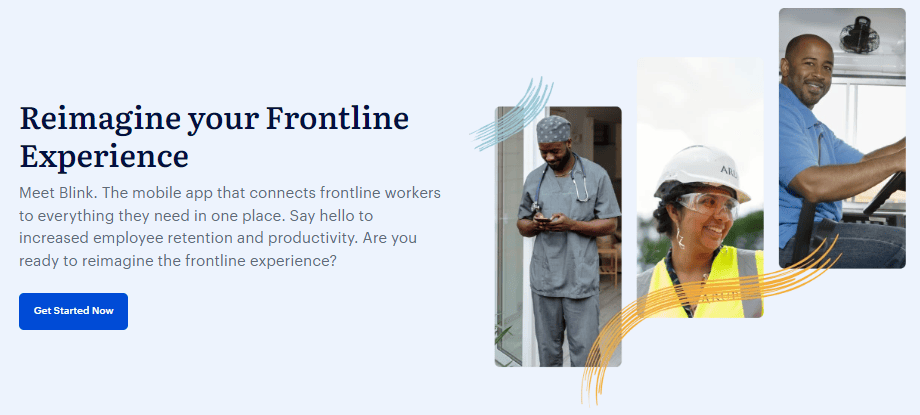
Blink is a collaboration platform for enterprises with a large distributed workforce. Through one app on employees’ personal phone, Blink unifies access to people, communications, and applications remote workers need. This results in higher productivity, employee retention, and two-way conversations that close the gap between executives, management and frontline workers. Key features include a secure chat for all work discussions (group, team or one-to-one), a newsfeed providing a personalized stream of multimedia content (news, videos, pictures and stories), a hub bringing everything that matters most to your people on one easy dashboard (policies, rosters, payslips, apps), colleague recognition to announce anything worth remembering, recognizing, celebrating on the newsfeed in seconds, and integration with hundreds of workplace systems. With features like these, Blink provides everything that’s needed to engage your remote workers with a modern work experience.
Ruttl
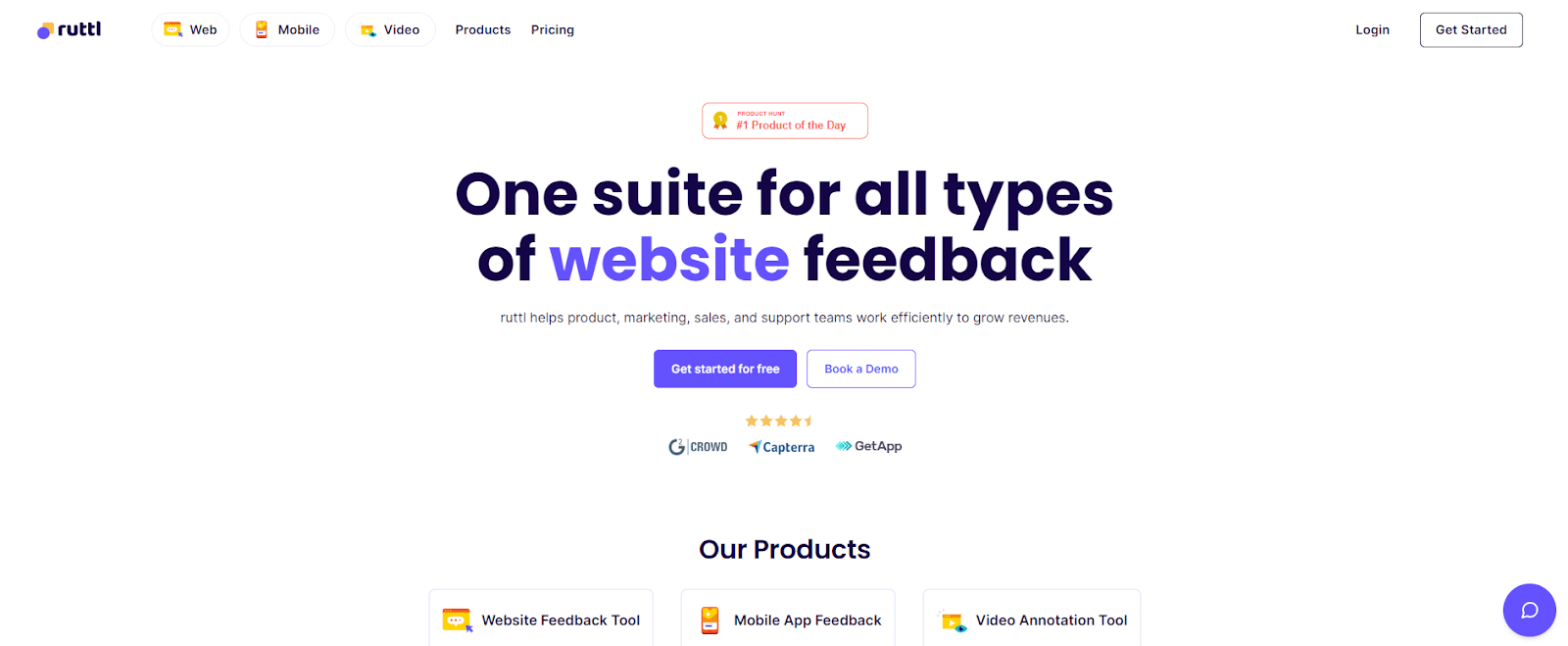
ruttl is the fastest website feedback tool for adding comments and making real-time edits directly on live websites and apps. Traditional methods of reviewing websites can take 3-4+ hours per page. ruttl streamlines this process with features like commenting on live sites, editing content, tracking bugs, replacing images, and making design changes.
Ideal for designers, developers, and agencies, ruttl allows for seamless team collaboration, bug tracking on websites and mobile apps, and handling customer feedback via live chat. A free starter plan is available for nonprofits.
Virola
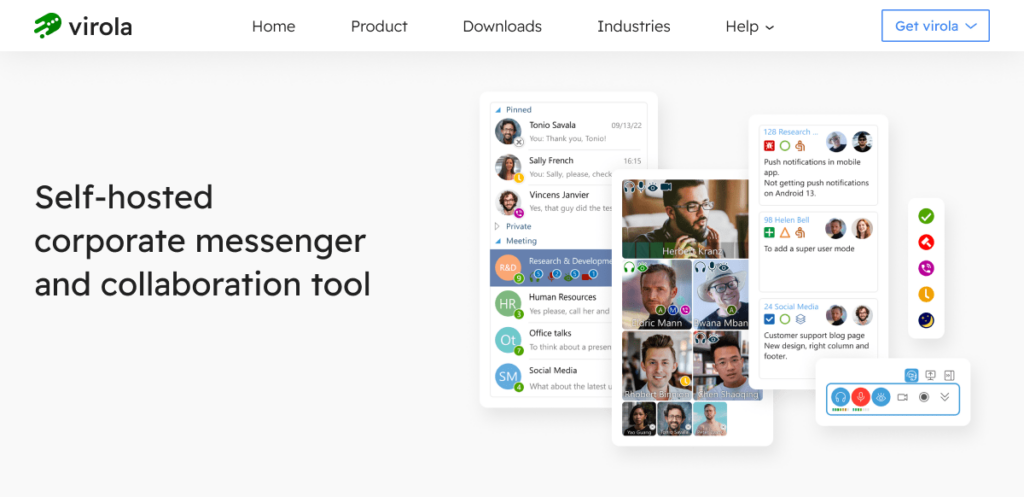
Virola Corporate Messenger is a team collaboration tool that can be installed on premise. It is a great solution for enterprise or small distributed teams who value data security. Virola offers a wide range of features, including voice and video conferencing, private and group chat rooms, task board with issue tracking and meeting scheduling. Another useful feature for remote work is screen sharing, which allows you to collaborate on a project with your team. You can also use remote control to work on the same project simultaneously or assist your colleague with troubleshooting.
- It is also an excellent tool for file storage, allowing you to transfer and store files of any size and type. Virola has a flexible permission framework that can be used to organize corporate workflows.
- Client apps for major desktop and mobile operating systems are available.
- Virola offers a free plan that is not limited by features, only by the number of users.
Troop Messenger
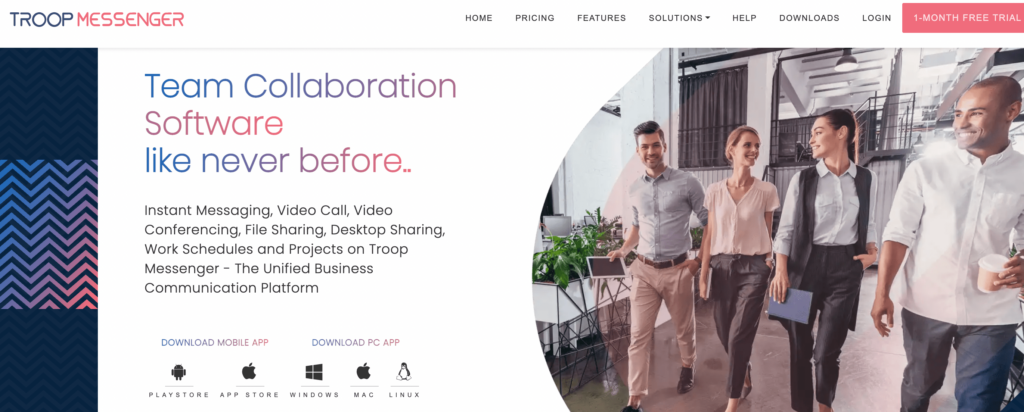
Bring your non-profit teams of different locations to a unified digital workspace to communicate and collaborate better. Chat, meet and talk over the cloud-based business collaboration tool to get your daily work routines done. In addition to SaaS, Troop Messenger allows data-sensitive enterprises to choose its self-hosted/on-premise deployment model to attain the highest security to their organizations’ data.
The easy-to-use workplace communication tool provides a unique range of team collaboration features. Hence, the non-profits can discuss their policies over a group audio-video call, screen share, jointly-code editor, Burnout, Fork out, audio-video conferencing using Cattle call conferencing, and more.
This fastest team messenger supports the integrations of Google Drive, and Dropbox, making the teams sync the files from these cloud locations to Troop Messenger. Moreover, the Zapier integration (Beta), helps the non-profits to automate the workflows of their daily apps into Troop Messenger and vice-versa.
Alongside the one-month Enterprise free trial, Troop Messenger comes with the paid subscriptions of Premium at $2.5/per user/per month and Enterprise at $5/per user/per month with the storage of 150 GB and 1 TB.
Hypercontext
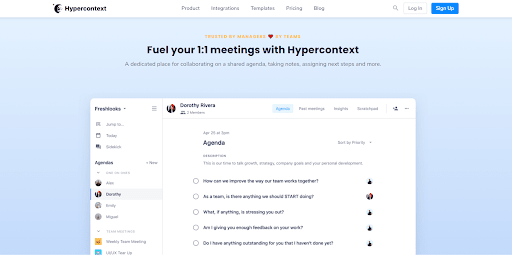
Meetings don’t have to be a struggle when you are working with a team that is up to date on all of the goings-on related to your projects! Hypercontext’s one-on-one tool will let you share agendas and meeting notes and you will be able to email other people who are included in the threads for additional feedback as well as suggested questions. Hypercontext makes it easy to assign the next steps and clarify points that were discussed in your meeting. Being able to keep people in the loop is important to avoid issues with project deadlines as well as with overall team project management. If you are tired of struggling to keep everyone caught up, Hypercontext can help you to seamlessly convey meeting information for everyone to see.
A pro membership starts at $5.60 a person and offers attachments and 250 GB of storage.
Indy
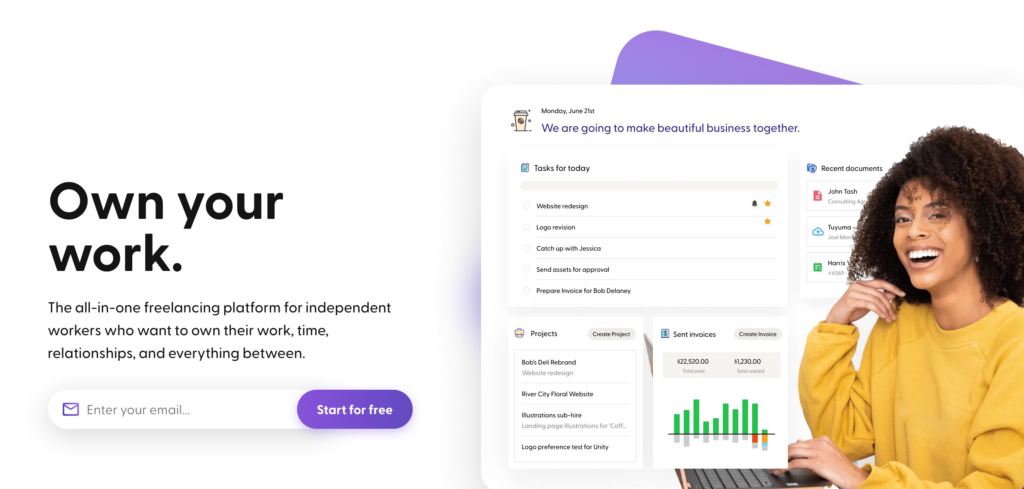
Indy is a project management tool created for freelancers. Its features are streamlined, easy to understand, and designed to balance multiple projects at once. You can categorize different tasks with your own custom tags, add reminders and due dates, and pin or “star” a task based on it’s priority. The time management feature lets you track time spent on each individual task; you can see what you’ve accomplished in one sitting, how long you spent on each task, and the total amount of time you’ve worked.
These are just two of the features Indy offers, and all of them come together in the project tab. This space serves as a hub, seamlessly integrating tasks and tracked time, as well as giving you the space to organize important contacts, upload files to cloud storage, and jot down notes or reminders. You can even utilize the chat feature to communicate with others working on the project, regardless of if they use Indy or not.
ProofHub
Another handy tool to help non-profits manage their projects, ProofHub gives a 20% discount on all plans for non-profits. Users can also get an additional 10% discount with annual subscriptions. The essential plan of $45/month will give you the ability to manage 40 projects with 15 GB of storage and unlimited users. You’ll be able to store documents in a centralized location, assign tasks to team members and volunteers and collaborate with them on the built-in chat and discussion feature.
The platform is also mobile friendly, so you’ll be able to take the projects on the go. The calendar will allow you to view all the events, meetings, deadlines and milestones associated with each project, right in one location.
Trello
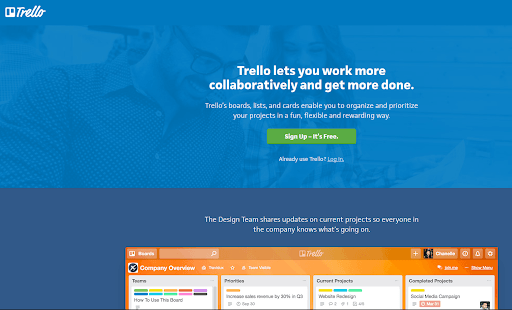
Trello might be a common sight on lists such as these but it’s one of the top free project management tools for a reason. It’s the perfect tool for list-makers as a Trello board is simply an organized board of lists filled with cards that you can drag, drop and re-order as needed. Your team can make real-time updates so you can all keep track of tasks as they’re completed, pending or yet to be started. You can assign people to the cards for each task, attach files and start conversations about the tasks as well.
Asana
Probably another common entry on lists such as these but once again, it’s Asana’s practical features & benefits that make it so appealing to so many companies. You can stay on track and organized with Asana’s project workflows, task assignments and project deadlines. On the communication side of things, Asana will only send relevant updates to team members on each project, which saves you time from having to weed out updates on projects you’re not assigned to. At-a-glance status tracking also means that you don’t have to send emails asking for an update.
You’ll also be able to upload documents into each project and integrate programs such as Dropbox, Mailchimp, Google Drive, Slack and many others. Asana is free for up to 15 users on your team but if you want to invite more guests to join, it’s $9.99/team member/month.
Check out my previous posts for more on online fundraising ideas, fundraising event ideas and some great tools to help non-profits create amazing images.
Subscribe below for more posts on social media marketing and blogging tips for non-profits.
FAQ
What Are Nonprofit Team Collaboration Tools?
Nonprofit team collaboration tools are software and applications designed to facilitate communication, project management, document sharing, and teamwork among staff and volunteers in nonprofit organizations.
Why Are Collaboration Tools Important for Nonprofits?
Collaboration tools are important for nonprofits as they help streamline communication, enhance efficiency in projects, allow remote working capabilities, and foster a cohesive team environment.
What Features Should Nonprofits Look for in Collaboration Tools?
Key features include easy-to-use interfaces, real-time communication capabilities, file sharing and storage, task and project management functions, scheduling features, and integration with other commonly used tools.
How Can Collaboration Tools Improve Project Management in Nonprofits?
These tools can improve project management by providing platforms for assigning tasks, tracking progress, setting deadlines, and facilitating communication among team members on project-related matters.
What Are Some Popular Collaboration Tools for Nonprofits?
Popular tools include Slack for communication, Trello or Asana for task management, Google Workspace for document collaboration, Zoom for virtual meetings, and Microsoft Teams for integrated communication and collaboration.
Can Collaboration Tools Help Nonprofits with Remote Work?
Yes, they are particularly useful for enabling remote work, providing a virtual space where team members can collaborate, communicate, and manage projects effectively from different locations.
What Is the Role of Security in Nonprofit Collaboration Tools?
Security is crucial to protect sensitive information about the organization, its donors, and beneficiaries. Collaboration tools used by nonprofits should offer robust security features like encryption and secure data storage.
How Do Collaboration Tools Facilitate Volunteer Management?
These tools facilitate volunteer management by providing platforms for scheduling, communication, task assignment, and tracking volunteer activities, enhancing engagement and coordination.
How Do Collaboration Tools Aid in Effective Communication Among Nonprofit Teams?
Collaboration tools facilitate effective communication by providing platforms for instant messaging, video conferencing, and discussion forums, allowing team members to stay connected and exchange information quickly and efficiently.
Can Collaboration Tools Help in Document and Knowledge Management for Nonprofits?
Yes, these tools often include features for document storage, sharing, and real-time editing, which help in managing knowledge resources, maintaining version control, and ensuring easy access to organizational documents.
What Is the Impact of Mobile Accessibility in Collaboration Tools for Nonprofits?
Mobile accessibility allows team members and volunteers to stay connected and engaged with projects and communication from anywhere, increasing flexibility and responsiveness.
How Can Nonprofits Use Collaboration Tools for Event Planning and Coordination?
Collaboration tools can assist in event planning by providing features for task assignments, deadline reminders, shared calendars, and centralized communication channels for all event-related coordination.
What Are the Cost Considerations for Nonprofits in Adopting Collaboration Tools?
Nonprofits should consider both upfront and ongoing costs, potential discounts for nonprofits, scalability of the tool to match their size and needs, and the return on investment in terms of improved productivity and efficiency.
How Do Collaboration Tools Support Fundraising Efforts in Nonprofits?
These tools can support fundraising efforts by streamlining communication for campaign planning, enabling document sharing for grant applications, and facilitating coordination among team members, donors, and stakeholders.
What Role Do Collaboration Tools Play in Enhancing Team Morale and Engagement?
Collaboration tools can enhance team morale by fostering a sense of community, facilitating recognition and celebration of achievements, and enabling more inclusive and effective team interactions.
Can Nonprofit Collaboration Tools Be Customized to Suit Specific Organizational Needs?
Many collaboration tools offer customization options such as branded interfaces, configurable settings for notifications and workflows, and integrations with other tools specific to the nonprofit’s operations.
How Important Is User Training and Support for Implementing Collaboration Tools?
User training and support are crucial for successful implementation, ensuring that team members and volunteers can effectively utilize the tools and that the organization can maximize the benefits of these technologies.
What Are the Challenges Nonprofits Might Face in Implementing Collaboration Tools?
Challenges may include resistance to change among staff, the learning curve associated with new technologies, ensuring consistent usage across the team, and selecting tools that integrate well with existing systems and workflows.
Can Nonprofits Integrate Collaboration Tools with Other Software?
Many collaboration tools offer integration capabilities with other software, such as CRM systems, email marketing platforms, and financial management tools, allowing for streamlined workflows.
What Should Nonprofits Consider When Choosing Collaboration Tools?
Nonprofits should consider factors like cost, ease of use, specific features needed, scalability, compatibility with other tools they use, and the specific needs of their team and volunteers.
How Can Collaboration Tools Enhance Transparency in Nonprofit Projects?
Collaboration tools enhance transparency by providing real-time updates on project progress, allowing for shared access to documents and plans, and facilitating open communication channels among team members.
What Are the Best Practices for Managing Data and Information Within Collaboration Tools?
Best practices include regular data backups, setting clear data management protocols, restricting access to sensitive information based on roles, and ensuring compliance with data protection regulations.
Can Collaboration Tools Assist in Nonprofit Reporting and Analytics?
Yes, many collaboration tools have built-in analytics and reporting features that can track project progress, volunteer hours, task completion rates, and other metrics important for nonprofit management.
How Do Collaboration Tools Facilitate Cross-Departmental Communication in Large Nonprofits?
In large nonprofits, these tools facilitate cross-departmental communication by creating unified platforms where different departments can share updates, documents, and collaborate on projects without physical barriers.
What Considerations Should Be Made for Scalability When Choosing Collaboration Tools?
When considering scalability, nonprofits should evaluate whether the tool can accommodate a growing number of users, increased data storage needs, and additional features or integrations that may be required in the future.
How Can Nonprofits Ensure the Privacy of Sensitive Information When Using Collaboration Tools?
To ensure privacy, nonprofits should choose tools with strong encryption, regularly update privacy settings, train staff on data handling best practices, and use secure channels for sharing sensitive information.
What Is the Role of Cloud-Based Collaboration Tools in Nonprofit Operations?
Cloud-based collaboration tools play a significant role in providing remote access to resources, ensuring data backup and recovery, and enabling collaboration across geographic boundaries.
Can Collaboration Tools Integrate with Fundraising and Donor Management Systems?
Many collaboration tools can integrate with fundraising and donor management systems, allowing for seamless data transfer, improved donor communication, and coordinated fundraising efforts.
How Do Collaboration Tools Support Remote and Hybrid Working Models in Nonprofits?
These tools are essential for remote and hybrid working models by providing platforms for virtual meetings, project collaboration, and maintaining team cohesion despite physical distance.
What Are the Environmental Benefits of Using Digital Collaboration Tools for Nonprofits?
Digital collaboration tools reduce the need for physical documents and travel for meetings, lowering the carbon footprint and supporting environmentally sustainable practices in nonprofit operations.
Jump back to a section
Author Bio:
Lilian Sue is a marketing communications professional with over 10 years of experience developing integrated multi-channel marketing campaigns (copywriting, social media & PR/media relations) for lifestyle brands, indie film & television projects, B2B companies, tourism/hospitality & food/beverage brands. Learn more about her work at In Retrospect Writing Services.
More Tools to Help you reach your Goals Faster
- Best AI Pinterest Description Generators
- Best AI Instagram Caption Generators
- Top Social Media Marketing Tools for Nonprofits
- Best AI Social Media Caption Generators
- Best AI LinkedIn Caption Generators
- Best AI Facebook Caption Ganarators
- Best AI Twitter Caption Generators
- Best AI TikTok Caption Generators
GlobalOwls Empowers you to become the best version of yourself
Check out the following resources and Grow!