Visual Storytelling: Crafting Social Media Campaigns That Captivate and Convert
A picture is worth a thousand words, especially on social media. But not just any picture — a picture that tells a story. Visual storytelling is the secret behind successful social media campaigns.
It’s about using eye-catching images, videos, and graphics to capture your audience’s attention and keep them hooked.
In this guide, we’ll share the art of visual storytelling, sharing tips and tricks to help you create social media campaigns that not only look great but also deliver results.
Chapters
Why Visuals Matter on Social Media
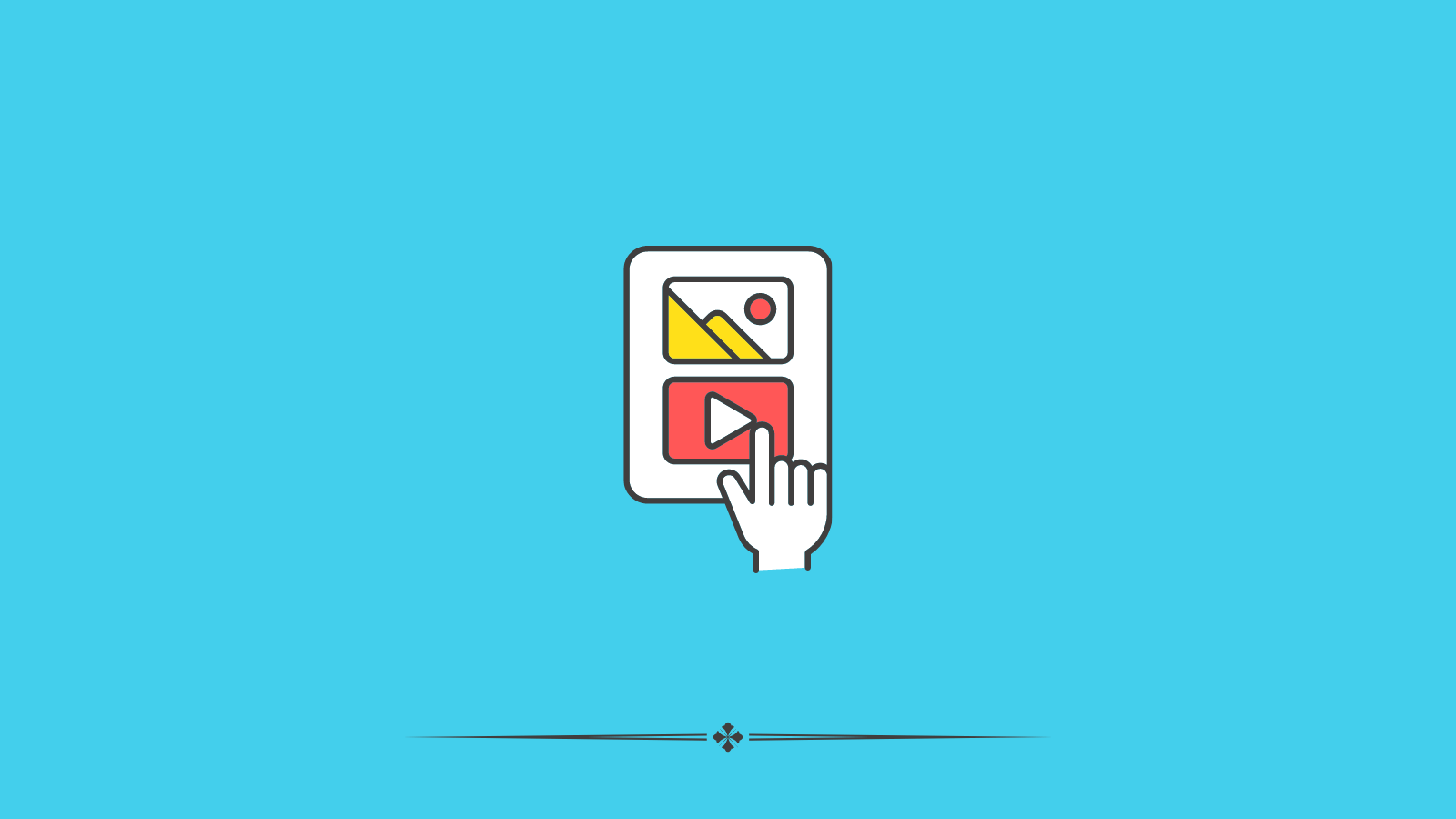
Scrolling, tapping, liking, sharing — that’s what we do on social media. But with so much content vying for our attention, how does anything stand out? Visuals.
Think about it — when you’re scrolling through your feed, what makes you stop? Is it a block of text, or is it a stunning photo, a funny meme, or a quick video clip? Our brains are wired to process images faster than words, so visuals naturally draw us in.
Not convinced? Here’s some info to back it up.
- More Engagement: Posts with images get way more likes, shares, and comments than text-only posts. This means your message reaches more people and has a bigger impact, adds Robbin Schuchmann, Co-Founder of Employ Borderless.
- Better Brand Recall: People remember what they see more than what they read. Using strong visuals helps your brand stick in people’s minds long after they’ve scrolled past your post.
- Stand Out: With so much noise on social media, visuals help you cut through the clutter and get noticed.
- Tell Your Story: A picture might be worth a thousand words, but a series of pictures (or a video) can tell a whole story. Visuals can help you create a narrative around your brand, making it more relatable and memorable.
So, next time you’re creating a social media post, don’t just think about what you want to say. Think about how you want to show it.
WWF is a good example. Take their #EndangeredEmoji campaign.
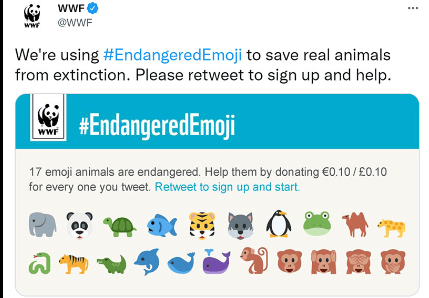
Image Source: Brogan & Partners
They created a series of custom emojis representing species, which encourage users to tweet them to raise awareness and donate to conservation efforts.
Each tweet with an emoji triggered a small donation from WWF. This campaign not only raised awareness but also tapped into people’s emotions, making the issue of species more personal and relatable.
How to Craft Your Visual Story
Here’s how you can create your visual story.
Know Who You’re Talking To
Before you start snapping photos or filming videos, take a minute to think about who you’re actually trying to reach. Are you talking to busy moms, adventurous young travelers, or maybe health-conscious professionals?
Ira Prevalova, Growth Marketing Director at Adverity, adds, “Your target audience should be at the heart of every decision you make when crafting your visual story. Knowing their age, interests, and what problems they face will help you create visuals and messages that speak directly to them.”
And here are some questions to ask yourself.
- Who are you trying to reach?
- What are their interests and passions?
- What challenges do they face?
- How can your brand help them?
- What kind of visuals would they find appealing?
Once you’ve a clear picture of your target audience, you can start crafting visuals and messages that will match with them on a deeper level.
Create a Visual Identity That Shouts “Your Brand”
Your brand’s visual identity is its unique personality — expressed through colors, fonts, and images. It’s that instant recognition you feel when you see the golden arches of McDonald’s or the sleek silhouette of an Apple product. Your visual identity should create a memorable impression on your audience.
Mateusz Mazurek, Founder at Prehost, shares, “Select a color palette that matches with your brand’s overall vibe. Are you fun and energetic, like a vibrant orange? Or perhaps sophisticated and calming, like a deep blue? The colors you choose set the tone and create emotions.”
The fonts you use in your posts and graphics also play a big role. They should be easy to read while also reflecting your brand’s personality. A playful script might suit a children’s brand, while a bold, sans-serif font could be perfect for a tech company.
David Salib, CEO of MINVO, shares, “Most importantly, use images that tell your story. Whether it’s showcasing your products, featuring your team, or highlighting happy customers, ensure your images reflect your brand’s essence. Use high-quality visuals that resonate with your target audience, drawing them into your world and leaving a lasting impression.”
Choose the Right Visuals
Visuals aren’t one-size-fits-all. Just like you wouldn’t wear a swimsuit to a business meeting, you need to pick the right visual format for the story you’re trying to tell.
Crisp, high-quality photos are great for showcasing products, capturing events, or showing your company culture. Martin Seeley, CEO of Mattress Next Day, adds, “Videos are perfect for grabbing attention and sharing customer testimonials, behind-the-scenes peeks, or how-to guides. Plus, infographics make complex data easy to digest, while illustrations and animations add a touch of personality and fun.”
Take Airbnb, for example. They use amazing photos of cool places to stay and videos of people having fun in new places.
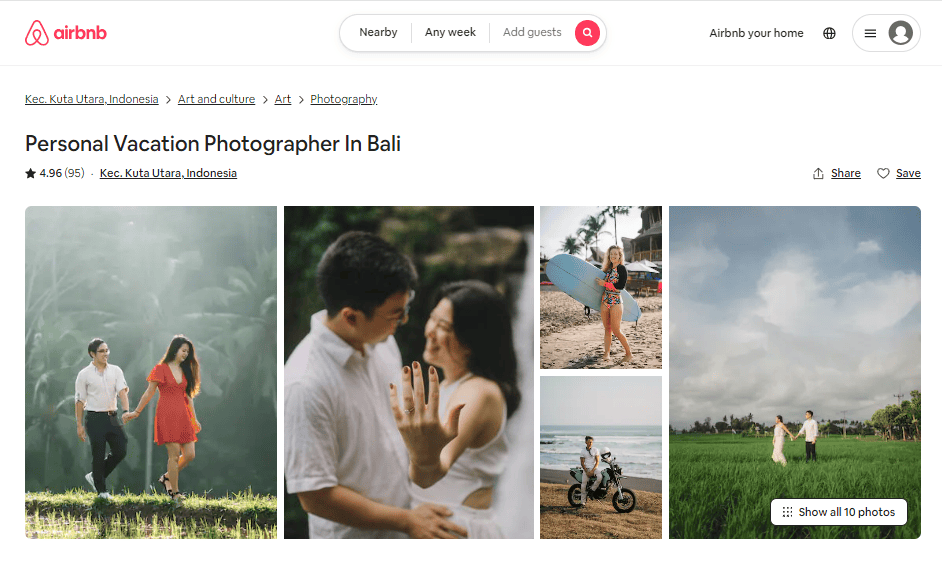
Image Source: Airbnb
These visuals make you feel like you want to travel and have adventures too. It’s a perfect match for their message about belonging and connecting with people from all over the world.
Alison Lancaster, CEO of Pressat.co.uk, shares, “Experiment with different formats to find what works best for your brand and audience. The key is to choose visuals that not only look great but also effectively communicate your message and resonate with your viewers.”
Write Captions That Connect
Captions go hand-in-hand with your visuals, adding context, personality, and a call to action. Don’t just throw in a bunch of hashtags — use your words to spark interest and make people care.
Sumeer Kaur, Founder of Indian Clothes, says, “Keep your captions short and sweet, but pack them with meaning. Ask a question to get people talking, share a fun fact that relates to your photo, or tell a quick story that goes along with your video. Use emojis or conversational language to show your brand’s personality and connect with your audience on a personal level.”
Most importantly, tell people what to do next. Do you want them to visit your website? Check out a sale? Share the post with their friends? Spell it out clearly in your caption. A good caption can turn a pretty picture into an engaging message that gets results.
Create a Content Calendar
You wouldn’t go on a road trip without a map, right? The same goes for your social media campaigns. A content calendar is your roadmap to visual storytelling success.
Planning your content in advance helps you stay organized, maintain a consistent posting schedule, and ensure a good mix of content types. Start by mapping out your key messages and themes related to your Employee Training Platform. Then, decide which visual formats will best bring those messages to life.
Consider the time of day and day of the week when your audience is most active. Schedule your posts accordingly to maximize visibility and engagement. And don’t be afraid to mix it up! Alternate between photos, videos, infographics, and other formats to keep your feed fresh and interesting.
Experiment and Analyze
Just like scientists experiment to find what works, you need to test out different approaches on social media. Try posting at different times, using various types of visuals, and experimenting with different caption styles. Then, check your analytics to see what’s working and what’s not.
Are your photos getting more likes than your videos? Are certain colors or themes performing better? Don’t be afraid to try new things and see what resonates with your audience. The more you experiment, the better you’ll understand what kind of content gets the most engagement and drives the most conversions.
Buffer is a great example of how experimentation can pay off. They test different visual formats, caption styles, and posting times on their Instagram account.
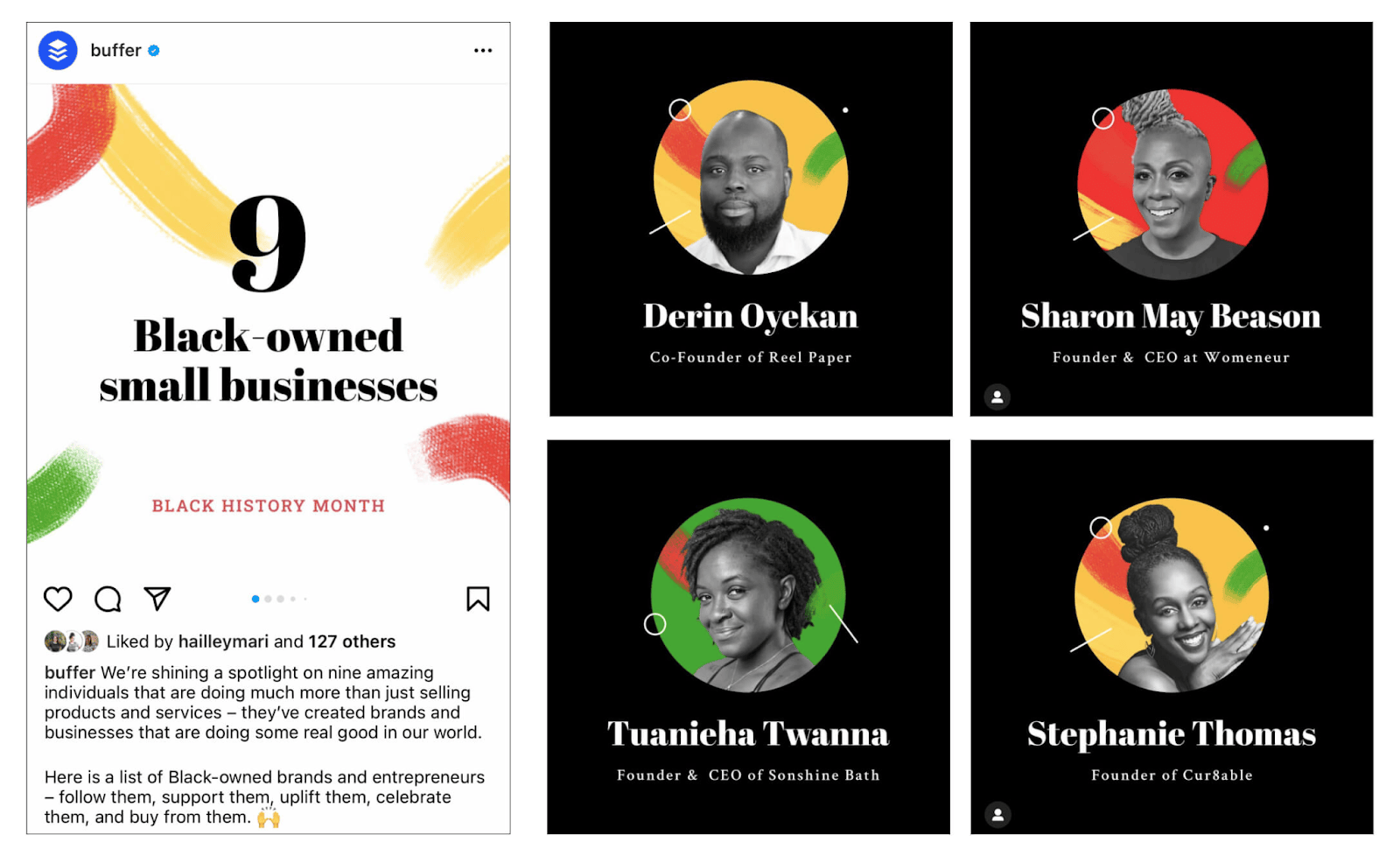
Image Source: Buffer
By analyzing the results, they’ve discovered that carousel posts (multiple images in one post) tend to get more engagement than single image posts. They also found that posting at certain times of day leads to higher visibility and more clicks to their website.
Partner with Influencers
Influencers are like trusted tour guides. They’ve built a loyal following based on their expertise or personality, and their recommendations carry weight with their audience. Partnering with influencers can be a powerful way to reach new people, build credibility, and boost engagement.
William Westerlund, SEO Expert at Tradeit.gg, shares, “When choosing influencers, focus on those who align with your brand values and target audience. A beauty influencer might be perfect for a makeup brand, but not so much for a tech startup. Look for influencers who have a genuine interest in your product or service and whose audience matches your ideal customer profile.”
Once you’ve found the right partners, get creative with your collaborations. Instead of just having them post about your product, involve them in the storytelling process. Let them create their own unique content, share their personal experiences, or even take over your social media channels for a day.
Visual Storytelling Across Different Social Media Platforms
Each social media platform has its own unique vibe and audience, so you need to adjust your visuals accordingly. Here’s how.
High-quality photos and short, snappy videos rule here. Use Instagram Stories to give a behind-the-scenes look at your business, or create a visually stunning Reel to showcase your product in action. Remember, Instagram is all about aesthetics, so make sure your visuals are top-notch.
Facebook is great for reaching a wider audience and building community. Share longer videos that tell a story or give a more in-depth look at your products or services. Khashayar Shahnazari, Chief Executive Officer at FinlyWealth, adds, “Facebook Live is perfect for Q&A sessions or product demos, giving you a chance to interact with your audience in real-time.”
Pinterest is a visual search engine, so focus on creating pins that are visually appealing and optimized for search. Think eye-catching graphics, infographics, and step-by-step guides. Use relevant keywords in your descriptions so people can easily find your pins when they’re looking for ideas or inspiration.
TikTok
TikTok is all about short, catchy videos set to music. Jump on trending challenges, create funny skits, or share quick tutorials. TikTok is a great way to show off your brand’s playful side and connect with younger audiences.
Twitter is fast-paced and text-heavy, but that doesn’t mean visuals don’t matter. Use images or GIFs to add personality to your tweets, or share short video clips to grab attention. Twitter is a great platform for sharing news, updates, and quick thoughts.
If you’re targeting a professional audience, LinkedIn is the place to be. Share infographics and professional-looking videos that showcase your expertise. Use LinkedIn Stories to give a behind-the-scenes look at your company culture or share employee spotlights.
To Sum it Up
Visual storytelling isn’t just about posting pretty pictures — it’s a way to connect with your audience, build your brand, and drive results on social media.
By understanding your audience, crafting a unique visual identity, and choosing the right formats for your stories, you can create campaigns that truly match. And remember, it’s more than just getting likes and shares — it’s about creating a positive impression and turning followers into loyal customers.
Create more and better content
Check out the following resources and Grow!