Top 10 Features Every Free PDF to Excel Converter Should Offer
Converting PDF files to Excel is an essential capability for many individuals and businesses. However, finding a reliable tool can be challenging, especially with the variety of options available online.
In this article, we will explore the top ten features that your PDF to Excel converter should provide. By understanding these key functionalities, you’ll be equipped to make an informed choice and find a conversion tool that suits your needs perfectly.
Chapters
- 1. Accurate Conversion
- 2. Simple User Interface
- 3. Batch Processing
- 4. OCR Technology
- 5. Security and Privacy Protections
- 6. Customizable Output Formatting
- 7. Cross-Platform Compatibility
- 8. Customer Support
- 9. Cloud Storage Integration
- 10. File Compression
- How to Convert PDF Document to Excel Step-by-Step
- Why Convert PDF Documents to Excel?
- Methods to Convert PDF Document to Excel
- Tips for a Successful Conversion
- Frequently Asked Questions
- Final Thoughts
1. Accurate Conversion
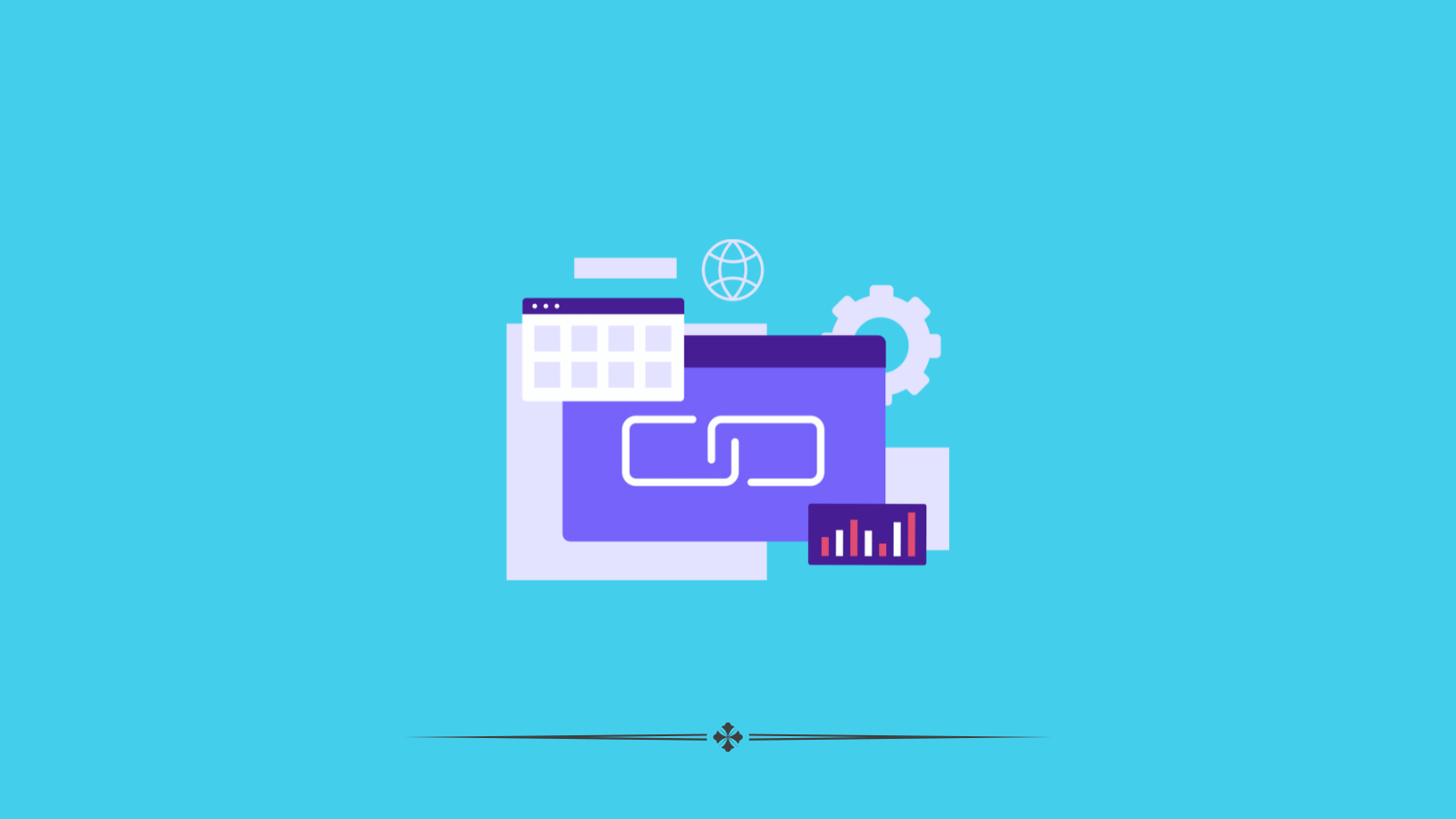
One of the most crucial features to look for in a free PDF to Excel converter is accuracy. Ensure the tool retains all data points, formulas, tables, and formatting during the conversion process. The goal is seamless, that is, transferability from your original PDF document to Excel without any loss or distortion.
2. Simple User Interface
A user-friendly interface enhances the overall experience when using a PDF-to-Excel converter. Look for tools that offer a straightforward and intuitive design with clearly labeled buttons for easy navigation. A clean interface minimizes confusion and allows even those unfamiliar with such software to convert their files effortlessly.
3. Batch Processing
Efficiency plays a critical role in converting multiple files simultaneously without wasting time or effort. Thus, it is vital that your chosen converter supports batch processing capabilities. This feature enables users to upload and convert multiple PDF documents in one go, saving valuable time when dealing with lengthy conversions.
4. OCR Technology
Optical Character Recognition (OCR) technology significantly expands a converter’s capabilities by enabling it to handle scanned or image-based PDFs accurately. OCR allows the extraction of text from non-editable content, making it editable in Excel once converted—a game-changer when working with complex data presentations.
5. Security and Privacy Protections
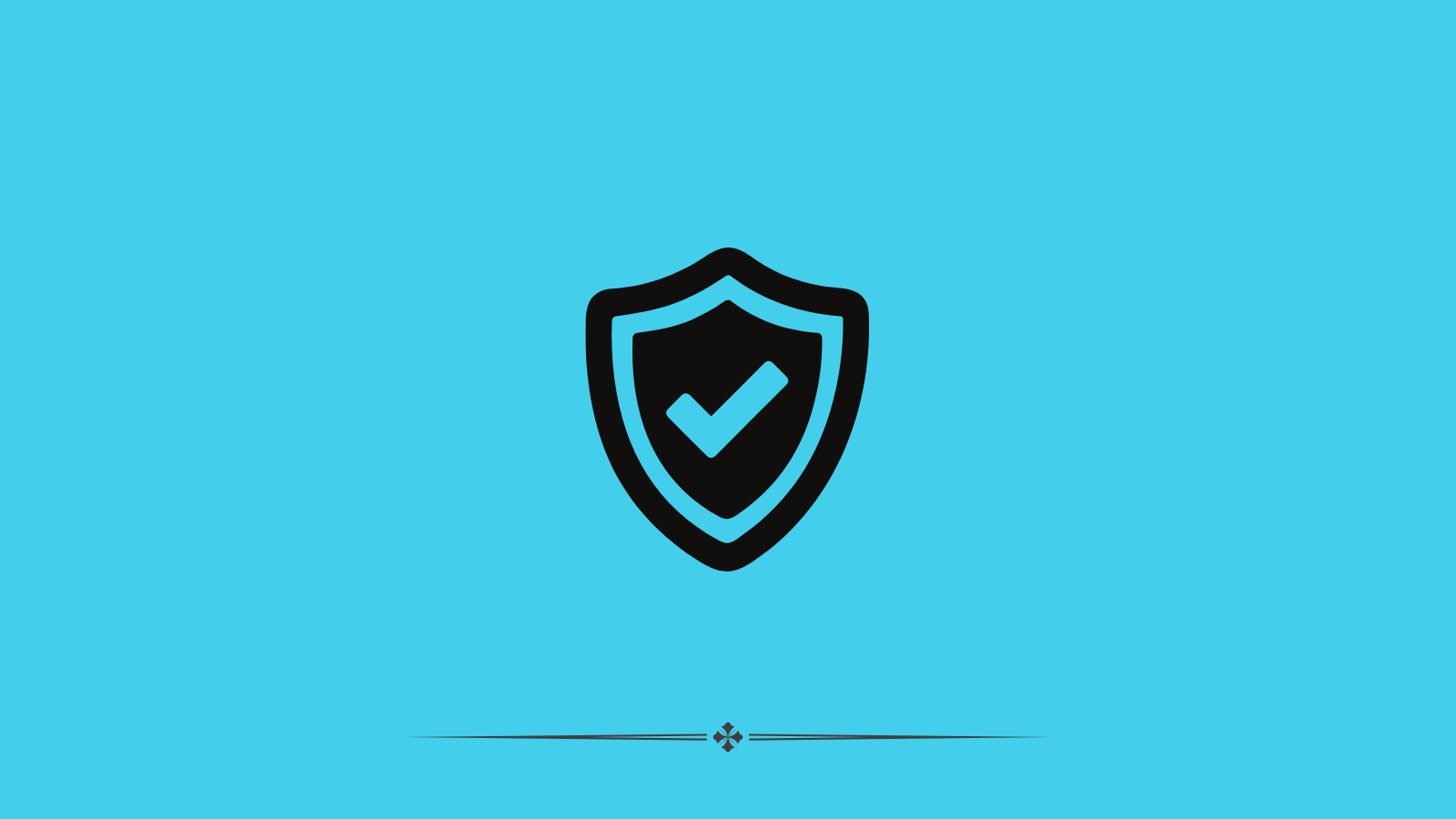
Protecting sensitive data during file conversions is paramount, especially considering the potential risks of transferring personal or confidential information through online converters. Seek out converters that prioritize security by offering encryption options and advanced privacy protections. These features ensure your data remains confidential and protected at all times.
6. Customizable Output Formatting
Every user has unique requirements when it comes to data organization. Therefore, look for a PDF-to-Excel converter that allows you to customize the output formatting according to your specifications. With this smart technology feature, you can choose the arrangement of columns, adjust numerical precision, apply styling options, and determine cell formatting to ensure optimal readability in the converted Excel file.
7. Cross-Platform Compatibility
The ability to use a PDF-to-Excel converter across different operating systems is critical for flexibility and convenience. Ideally, select a tool that works seamlessly on Windows, macOS, and Linux platforms or offers both online and offline versions so you can convert files from any location or device.
8. Customer Support
No matter how user-friendly the software may be, having access to reliable customer support service is always a valuable asset. Prioritize converters that provide prompt assistance through various channels such as email, live chat, or phone support. Responsive customer service ensures help is readily available in case of technical issues or any other concerns that may arise during your conversion process.
9. Cloud Storage Integration
With the growing popularity of cloud storage services, it is beneficial to have a PDF-to-Excel converter that seamlessly integrates with platforms like Google Drive, Dropbox, or OneDrive. This feature allows you to directly upload and save converted files to your preferred cloud storage provider, providing easy access and the ability to share documents with collaborators.
10. File Compression
Dealing with large PDF files can sometimes be challenging due to limitations on file size. Look for a converter that offers file compression capabilities to minimize the size of converted Excel files without compromising on the quality or integrity of the data. This feature not only helps save storage space but also ensures quicker uploading and downloading of documents.
How to Convert PDF Document to Excel Step-by-Step

Converting a PDF document to Excel can be a game-changer, especially when you need to extract data for analysis or reporting. PDFs are great for viewing and sharing, but Excel makes it easier to edit, calculate, and manipulate data.
Let’s explore how to Convert PDF Document to Excel, the best tools, methods, and tips for converting PDF documents to Excel with minimal effort and maximum accuracy.
Why Convert PDF Documents to Excel?
PDFs are designed to be static and maintain formatting, but this makes them difficult to edit. By converting a PDF document to Excel, you can:
- Analyze data easily using Excel’s built-in tools like formulas, charts, and pivot tables.
- Reuse content from tables or reports without retyping everything manually.
- Streamline workflows, especially in finance, accounting, or project management.
Methods to Convert PDF Document to Excel
Here are the most effective ways to turn your PDFs into Excel files:
1. Using Online Tools
Online converters are perfect for quick, one-time conversions.
Steps:
- Select an Online Converter
Trusted options include ILovePDF, and Adobe Acrobat Online. - Upload Your PDF File
Drag and drop the PDF into the upload box or click to select the file from your computer. - Download the Converted Excel File
After conversion, download the Excel file to your device.
Pro Tip: Double-check the output, as online tools may not handle complex tables perfectly.
2. Using Adobe Acrobat Pro
Adobe Acrobat Pro provides high-quality PDF to Excel conversions with customizable options.
Steps:
- Open the PDF in Adobe Acrobat Pro.
- Click on Export PDF in the toolbar.
- Select Spreadsheet as the export format, then choose Microsoft Excel Workbook.
- Save the Excel file to your preferred location.
Why Use Adobe Acrobat Pro?
This method preserves complex tables, formatting, and multi-page documents with high accuracy.
3. Using Microsoft Excel
Surprisingly, Excel itself can open some PDFs directly. While this doesn’t work for scanned or heavily formatted PDFs, it’s worth a try for simpler files.
Steps:
- Open Excel.
- Click File > Open, then browse to the PDF file.
- Excel will attempt to extract the data and display it in a worksheet.
Pro Tip: You may need to clean up the data by adjusting columns and rows manually.
4. Using Dedicated Software
Desktop software like Wondershare PDFelement, Nitro PDF, or ABBYY FineReader offers robust conversion tools with additional features like OCR (Optical Character Recognition).
Steps:
- Install and open the software.
- Import your PDF file into the program.
- Select Export to Excel or a similar option.
- Save the converted Excel file.
Why Use Dedicated Software?
These tools are ideal for scanned PDFs or large files that require precise formatting.
5. Manual Copy-Paste for Simple PDFs
For small or straightforward PDFs, manually copying data into Excel can be effective.
Steps:
- Open the PDF in any reader.
- Highlight the table or data you want to copy.
- Use Ctrl + C (Windows) or Command + C (Mac) to copy the content.
- Paste it into Excel using Ctrl + V or Command + V.
Pro Tip: Use Excel’s Text to Columns tool to clean up formatting issues.
Tips for a Successful Conversion
- Use OCR for Scanned PDFs: If your PDF contains images of text, use tools with Optical Character Recognition (OCR) to extract editable data.
- Check the Formatting: After conversion, review the Excel file to fix misaligned rows, columns, or missing data.
- Optimize for Large Files: Break larger PDFs into smaller sections for better conversion results.
Frequently Asked Questions
1. Can I Convert PDF to Excel for Free?
Yes! Many online tools like Smallpdf and ILovePDF offer free conversions. However, these services may have limitations on file size or number of conversions.
2. What’s the Most Accurate Tool for PDF to Excel Conversion?
Adobe Acrobat Pro provides the best results for complex PDFs. For free options, Smallpdf is a reliable choice.
3. How Do I Convert a Scanned PDF to Excel?
You’ll need an OCR-enabled tool like ABBYY FineReader or Adobe Acrobat Pro to extract text from scanned PDFs.
4. Will the Formatting Be Preserved?
It depends on the complexity of the PDF and the tool used. Tools like Adobe Acrobat Pro are more likely to retain formatting accurately.
Final Thoughts
Converting a PDF document to Excel is a straightforward process once you know the right tools and methods. Whether you’re using free online converters, advanced software, or manual techniques, there’s a solution for every need.
Try the methods outlined here and transform your PDFs into dynamic Excel files in no time. With these tips, working with data has never been easier!
Selecting an efficient PDF-to-Excel converter is crucial for maintaining productivity and accurate data handling. By considering the ten essential features mentioned above—accurate conversion, a simple user interface, batch processing capabilities, OCR technology, security measures, customizable output formatting, cross-platform compatibility, and reliable customer support—you’ll be well-prepared to make an informed decision when choosing a suitable free PDF to Excel converter.
Create more and better content
Check out the following resources and Grow!