Top Recording Software for Social Media Marketers for 2024
The best screen recorders for social media marketers in 2024, best screen recording software available for marketing teams using social media platforms.

The use of social media for marketing has become a lot more popular in recent years. In some industries, it is basically considered essential for keeping up with the competition. So you want to have the best computer screen recording software available to help you in your efforts. Top products include PC screen recording software, as well as software for Mac.
Really effective social media involves the use of high-quality videos for all your apps. To maintain a professional appearance, you should figure out what the best recording software would be for your purposes. There are some great recording and editing programs out on the market right now, and there is surely one available that would fit your budget and include the features you want.
For social media use, it’s best to look for programs that allow you to add extra features – different types of audio, special effects such as on-screen text, and the ability to save in different formats and export easily. To some extent, the features you look for will depend on which social media you plan on using, but you want to take into consideration the fact that people will be watching your videos on different types of devices and platforms. And in theory, you want to be able to reach the widest audience possible, even if you work in a niche industry.
In this article:
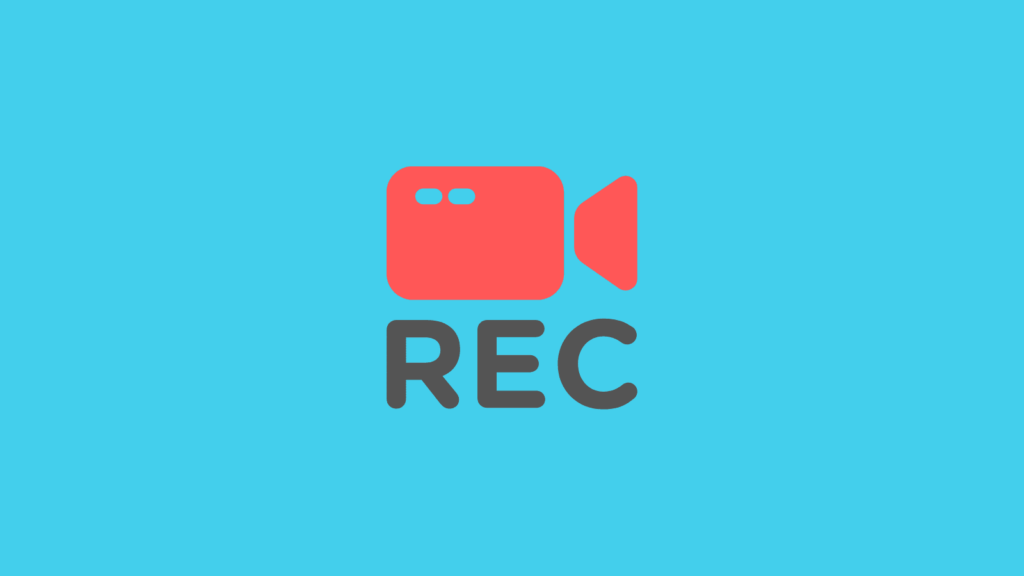
Movavi Screen Recorder
Movavi’s screen recorder is a great option for people using social media, and it works on both Windows and Mac. For teams wanting to learn how to screen record on Windows 10, Movavi’s recorder is a straightforward, user-friendly option that allows for instant sharing. Social media is a fast-paced world, and the most successful companies are constantly on top of their game.
In addition, Movavi’s program will give you related features that will help you perfect your posts:
- Multiple exporting options, for use on different devices
- Screenshot editing, for still screen captures that you want to edit and send out through your channels
- Personalized shortcuts, so that you can tailor your editing tools the way you need them
Movavi offers a free trial of its recorder. There are also two paid versions of it: $39.95, for a personal license, or $49.95 for a professional license.
Apowersoft
Apowersoft offers both an online and desktop version of its program for recording. It is a simple, straightforward program that allows you to perform basic functions easily. With Apowersoft, you’ll get the following features:
- The ability to add webcam
- Easy editing ability for still images, if you’re working on Instagram or other platforms for still photos
- Annotation features if you want to add on-screen text to your images or videos
Apowersoft’s online version is free. You can buy the paid version at three different time intervals:
- Monthly, for $29.95
- Yearly, for $49.95
- Lifetime, for $69.95
Apowersoft is compatible with Mac and Windows.
Fonepaw
In addition to easy exporting to social media and the ability to save in different formats, Fonepaw’s recording software for Windows gives you several other features that will help you create solid social media content:
- Preview directly in the program, which makes it easier for you to review recordings and make changes before saving
- Customizable recording settings so that you can configure the program to your team’s needs
- The ability to capture screens and draw on them
Fonepaw has a free, limited version and three paid versions:
- A one-month subscription, for $19.56
- A one-year subscription, for $38.46
- A lifetime subscription, for $79.77
Fonepaw is compatible with both Mac and Windows.
Acethinker
Acethinker is another software to record screen with audio that allows you to record and share almost instantly. Acethinker also has a number of other features that are helpful to teams working with social media:
- Real-time annotation, which allows you to add text, draw, or add other on-screen features as you record
- A webcam overlay, so that you can add a webcam within another screen if you want
- Variable audio input if you want to collect audio from voice or different sources.
- You can opt-in for an external Audio Enhancer to optimize your audio.
Acethinker has a free, limited version as well as three paid versions:
- A one-month subscription for $9.95
- A one-year subscription for $29.95
- A lifetime subscription for $39.95
Acethinker is compatible with Mac and Windows.
Screenflick
Screenflick will give you high-quality videos for a very professional look. Both its Mac and Windows versions offer similar features. With it, you’ll also get:
- Time-lapse options, if you want to show off an extended period of recording in a short time frame
- The ability to remotely control the program through your phone
- Easily customizable shortcuts
Screenflick costs $35 for a one-time purchase.
Social media tools at your fingertips

If you’re looking for the best screen recording software out there for your social media marketing purposes, you’ve got several good options to choose from. Whether you work on a Mac or a PC, are part of a nonprofit team, a corporation, or are just a freelancer, there are some great programs available for every budget. On all the programs listed here, you can record screen and audio, and most of them will allow for multiple-source input.
Start reading up on these programs, and you’re sure to find the best screen recorder for your team, or as an individual.
FAQ
What is screen recording software and why is it useful for social media marketers?
Screen recording software captures video footage of what is displayed on a computer screen. It’s useful for social media marketers to create tutorials, product demos, and other engaging content.
How can screen recording software enhance social media marketing strategies?
It enhances strategies by enabling the creation of visually engaging and informative content, such as how-to guides, software demos, and educational videos, which can increase audience engagement.
What are key features to look for in screen recording software for marketing purposes?
Key features include high-quality recording, editing capabilities, the ability to record audio, ease of use, and compatibility with various social media platforms.
Can screen recording software be used to create live content for social media?
Yes, some screen recording software allows live streaming, enabling marketers to broadcast live tutorials, product demos, or Q&A sessions directly to social media platforms.
How does screen recording software support video marketing on platforms like Instagram and TikTok?
It supports creating tailored content for these platforms, like tutorials or behind-the-scenes looks, which can be edited and formatted to fit the specific requirements of each platform.
What are the best practices for using screen recording software in social media campaigns?
Best practices include planning content, ensuring clear audio and video quality, keeping recordings concise and engaging, and adding branding elements like logos or watermarks.
Are there free screen recording tools suitable for social media marketing?
Yes, there are free tools available that offer basic recording features, suitable for small businesses or marketers starting out with video content.
How can marketers ensure their screen-recorded content is engaging and retains viewer attention?
To retain attention, content should be well-structured, visually appealing, and offer valuable information. Using annotations, graphics, and interactive elements can also enhance engagement.
What are the legal considerations when using screen recording software for marketing?
It’s important to respect copyright and privacy laws. Obtain permission if recording software or content that isn’t owned by your organization, and ensure compliance with platform-specific rules.
How can screen recording content be optimized for different social media platforms?
Optimize content by editing it to fit the format and style of each platform, such as vertical videos for Instagram Stories or shorter clips for TikTok, and include relevant hashtags and captions.
How can marketers use screen recordings for educational or tutorial content on social media?
Marketers can create step-by-step tutorials or educational content, demonstrating software use, explaining features, or providing industry-related tips and tricks.
What is the importance of audio quality in screen recordings for social media marketing?
High-quality audio is crucial as it ensures clarity of communication, enhances professionalism, and improves viewer engagement and retention.
Can screen recording software be used for customer testimonials and case studies?
Yes, screen recording can capture customer testimonials, interviews, or case studies, adding authenticity and relatability to social media marketing content.
How does screen recording software facilitate remote collaboration in marketing teams?
It allows team members to create and share visual presentations, feedback, and demonstrations, enhancing collaboration and communication in remote work environments.
Are there any specific screen recording software features beneficial for Facebook or YouTube marketing?
Features like high-resolution recording, the ability to add captions, and compatibility with longer video formats are beneficial for platforms like Facebook and YouTube.
How can social media marketers use screen recordings to showcase product updates or features?
Marketers can create videos highlighting new product features, updates, or walkthroughs, providing a visual and engaging way to inform and educate their audience.
What are some creative ways to use screen recording in social media storytelling?
Creative uses include narrating a story with visual aids, showcasing before-and-after scenarios using software or apps, or creating engaging animations.
Can screen recording software help in creating user-generated content for social media?
Yes, it can be used to encourage users to share their experiences or results using a product or service, which can then be shared as authentic user-generated content.
How can analytics be used to measure the effectiveness of screen-recorded content on social media?
Analyzing metrics such as views, engagement rates, watch time, and conversion rates can help assess the effectiveness and inform future content strategies.
What considerations should be made for file size and format when using screen recordings for social media?
Consider the file size and format compatibility with each social media platform, ensuring that videos are easily uploadable and viewable without quality loss.
What techniques can enhance the visual appeal of screen-recorded videos for social media?
Incorporating animations, using engaging transitions, and adding text overlays can significantly enhance the visual appeal of screen-recorded videos.
How can screen recordings be used for product launch campaigns on social media?
Use screen recordings to provide sneak peeks, demonstrations of product features, and walkthroughs of the product in action, building anticipation and interest.
What role does editing play in creating effective screen-recorded content for social media?
Editing is crucial to refine the content, remove unnecessary parts, add branding elements, and ensure the final video is polished, concise, and engaging.
How can screen recordings aid in providing customer support on social media platforms?
Screen recordings can be used to create how-to videos and troubleshoot common issues, providing a visual aid that can enhance customer support and satisfaction.
What are some tips for optimizing screen-recorded videos for SEO on social media?
Optimize videos for SEO by including relevant keywords in the title, description, and tags, and ensuring the content is relevant and valuable to your target audience.
Can screen recordings be used to showcase user interface improvements in software or apps?
Yes, they’re ideal for highlighting UI improvements, demonstrating new features and functionality, and guiding users through changes.
How important is the choice of screen recording software for social media marketing success?
The choice of software is important as it affects the quality of the recording, the ease of editing and sharing, and ultimately the effectiveness of the content.
What are the best practices for narrating screen-recorded videos for social media?
Best practices include writing a script, speaking clearly and engagingly, keeping the narration concise, and ensuring it aligns well with the visual content.
How can interactivity be included in screen-recorded videos for social media?
Include interactive elements like clickable links, call-to-action buttons, or integrating quizzes and polls within the video, if the platform supports it.
What are the future trends in using screen recording for social media marketing?
Future trends could include the integration of augmented reality (AR), more interactive and immersive content, and the use of AI for automated video editing and optimization.
Improve your Marketing with the Power of AI
See how you can start with AI Marketing and reach your goals faster than ever before. Check out the Tips, Strategies, AI Tools, Masterclass, Courses, and Community. Unleash the true potential of your brand with the help of AI.