5 Ways PDF Converters Can Benefit Your Company
Businesses are increasingly relying on PDF converters. There are many benefits of PDF converters, and it is an excellent method to save time and money. There are many ways that businesses use this service to manage a successful business, but it’s crucial to pick the best PDF converter when it comes to doing so.
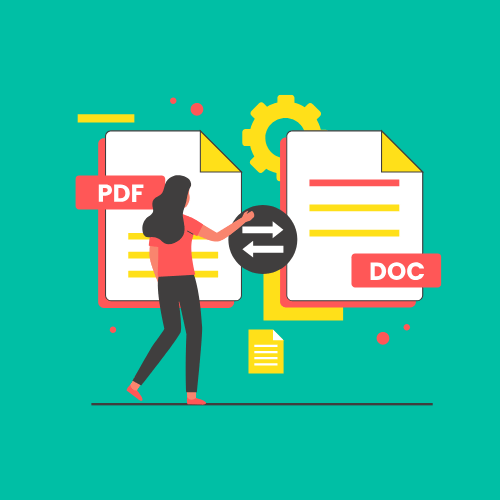
PDFs are vital for today’s business activities. PDF files are frequently used by businesses and their staff members across the globe. They help in the quick and easy sharing of project materials for robust collaboration among teams. Such an essential tool is indispensable for digital businesses due to its wide range of uses. This flexible file format will be especially useful to e-commerce companies with their workforce throughout the world.
Most businesses choose paperless methods, particularly in record keeping, delivering bills to clients, and other business functions. To ensure the entire team works on the same page, PDFs assist digital firms in rapidly exchanging project data.
Effectively carrying out everyday tasks is simplified using PDF converters. The top PDF converters make it simple to conduct regular business activities profitably. With a PDF converter—you will be able to create editable Microsoft Excel, word, Powerpoint, image, and EPUB (electronic publication) files from nearly any PDF file, including native, scanned, and password-protected versions.
Let us walk you through the different ways a PDF converter benefits your business’s operations, but before delving deeper into it, we will try to understand what PDF converters are.
Understanding a PDF converter
Tools that convert files and documents into a predefined layout are known as PDF converters. You will be able to generate PDF files from scratch or combine several document formats into one searchable PDF by using a PDF converter—edit any PDF file, including all pictures, paragraphs, and pages. It also enables you to exchange and sign documents in seconds without having to print, sign, or scan a single piece of paper.
With a free PDF converter, you will also be able to combine, split, compress huge PDF files, protect grayscale, and rotate PDFs online. There is no need to install it on your device. The converter is quick and simple to operate because of its incredibly simple process.
The editing process is advanced by PDF converters. They let you instantly convert PDF files into a different appropriate format for use with well-liked business applications. A PDF-to-Word converter, for instance, will scan your file for characters using optical character recognition. OCR is followed by a conversion from PDF to DOCX so that you will open the file straight in Microsoft Word.
Nowadays, there are several PDF converters accessible—you have the choice of an offline or online tool. Absolute coordinates are used to place each letter, line, and picture on the page in PDF documents with a defined document structure. Each page is separate from the others. Characters, curves, and pictures are all that PDF is aware of. Docx works with forms, tables, lists, and relative spacing.
5 ways PDF converters can benefit your company
The adoption of PDF converters by enterprises has various advantages. With PDF converters, businesses will automate document creation and distribution while streamlining document management. Worldwide, businesses either handle their PDF conversion in-house or hire agency PDF conversion services.
Here are a few essential advantages that PDF converters will provide your business.
1. Easier to convert to other formats
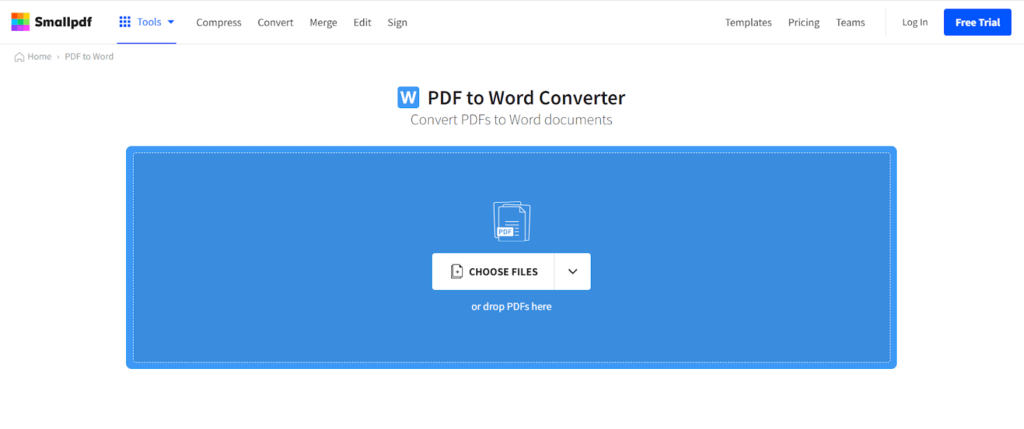
With no watermarks or email signup needed, converting PDFs to Microsoft word format in seconds will save you a lot of time. You can convert PDFs to editable word files with just a few easy drag-and-drop operations on all computers and operating systems, including Mac, Windows, and Linux.
Your staff can complete tasks more efficiently and error-free when they can communicate information easily. Using a PDF converter, you will be able to quickly save data and retrieve it from PDFs.
2. Protected data storage
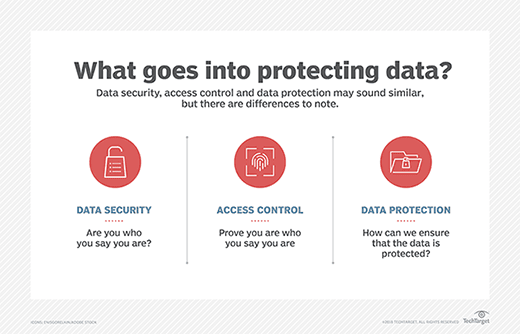
PDF converters help swiftly convert PDFs to Word and Excel documents and the other way around. PDFs are a logical choice for long-term file archiving since they provide good security choices. Moreover, SSL encryption is supported by PDF converters, ensuring the safe processing and transmission of sensitive data. Using modern encryption and a password will keep your financial information safe and private. You control which workers or clients will access the data using PDFs.
3. Effective future investment
Automated document generation and archiving are necessary for the majority of digital organizations. For fast, one-time conversions, free internet converters are fantastic. Free trials are a fantastic way to test out products. You’ll have unlimited access and the option to work offline whenever you want if you use an effective PDF converter.
Software for converting PDFs is therefore a long-term investment. It offers enduring automation features that are still beneficial even if a business changes its goods or services. Digital organizations must continuously adopt innovations and test out new service models.
4. Efficient paper-to-digital conversion
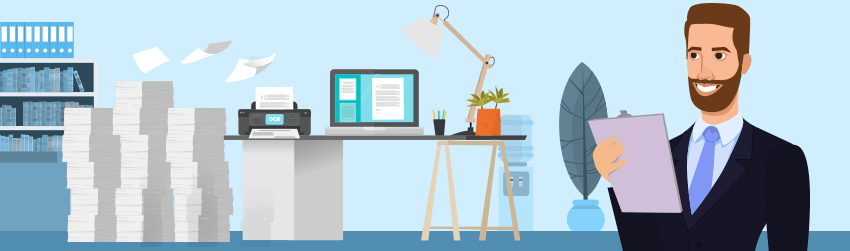
Paper documents will sometimes be destroyed by fire, liquid, insects, and rodents, while digital files will be saved safely in the cloud, on an external hard drive, on a flash drive, or in numerous locations at once. Digital files will also be considerably simpler to monitor and arrange than paper ones. PDF converters will help speed up transferring all of your paper documents to your digital storage system. OCR will efficiently capture the text, allowing you to as fast as possible into the digital era.
5. E-signing
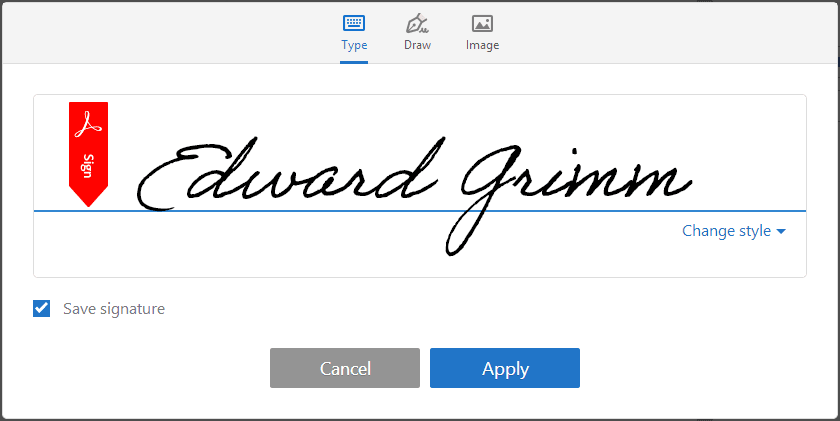
Almost all transactions of a digital business take place online. Instead of sharing physical copies of these contracts online, it is possible to produce PDF versions. You have the option to mail the necessary documents to the appropriate person to get them signed, thanks to the online PDF converters that are accessible. PDF converters are also used to sign e-bills that are received from vendors. To add electronic signature, open the Files in a PDF editor and add the signature.
How to Convert PDF Document to Word
Converting a PDF document to Word is an essential skill for anyone working with digital documents. Whether you need to edit a report, update a resume, or reuse content, transforming a PDF into an editable Word file can save you time and effort.
Let’s explore how to Convert PDF Document to Word, including tips, tools, and frequently asked questions.
Why Convert PDF Documents to Word?
PDFs are great for maintaining the original layout and formatting of a document. However, they aren’t ideal for editing or making changes. Word documents, on the other hand, allow you to:
- Edit text and images with ease.
- Repurpose content for new projects.
- Customize formatting and layouts to suit your needs.
Whether you’re a student, professional, or business owner, knowing how to convert a PDF document to Word is invaluable.
Methods to Convert PDF Document to Word
Here are the most effective ways to convert PDF documents into Word files, whether you prefer online tools, software, or manual methods.
1. Using Online Converters
Online tools are a quick and easy way to convert PDFs to Word, often for free.
Steps:
- Choose an Online Converter
Popular options include Smallpdf, ILovePDF, and Adobe Acrobat Online. - Upload Your PDF
Drag and drop the PDF into the upload box or click to select it from your device. - Convert to Word
Most tools will process the file and provide a downloadable.docxfile. - Download the Word File
Save the converted document to your computer.
Pro Tip: Check for formatting issues, as some online tools may not perfectly preserve complex layouts.
2. Using Adobe Acrobat Pro
Adobe Acrobat Pro offers one of the most accurate ways to convert PDF documents to Word.
Steps:
- Open the PDF in Adobe Acrobat Pro.
- Click Export PDF in the right-hand menu.
- Select Microsoft Word as the output format.
- Save the Word file to your desired location.
Why Use Adobe Acrobat Pro?
It’s a trusted tool for high-quality conversions, especially for PDFs with tables, images, and intricate formatting.
3. Using Microsoft Word
Did you know that Microsoft Word can open and convert PDFs?
Steps:
- Open Microsoft Word.
- Click File > Open, then locate your PDF.
- Word will notify you that it’s converting the file into an editable document. Click OK.
- Save the file as a Word document after editing.
Pro Tip: This method works best for PDFs with simple text and formatting.
4. Using Dedicated Software
Software like Nitro PDF, Wondershare PDFelement, and ABBYY FineReader provide advanced PDF-to-Word conversion options.
Steps:
- Install and launch the software.
- Open your PDF file within the program.
- Select Export to Word or a similar option.
- Save the Word file to your computer.
Why Use Dedicated Software?
These tools handle complex PDFs, scanned documents, and batch conversions with ease.
5. Manual Copy-Paste Method
For straightforward PDFs, copying and pasting content manually into Word can work.
Steps:
- Open the PDF in any reader.
- Highlight the text and use Ctrl + C (Windows) or Command + C (Mac) to copy.
- Paste the text into Word using Ctrl + V or Command + V.
Drawback: Formatting, images, and tables may require manual adjustments.
Tips for a Smooth Conversion
- Use OCR for Scanned PDFs: If your PDF is a scanned image, use tools like Adobe Acrobat Pro or ABBYY FineReader, which include Optical Character Recognition (OCR) to extract editable text.
- Check Formatting: After conversion, review the Word file to fix alignment, font, or layout issues.
- Save as .docx: Use the modern Word format (.docx) for compatibility with the latest tools and software.
Frequently Asked Questions
1. Can I Convert PDF to Word for Free?
Yes! Many online tools like Smallpdf and ILovePDF offer free conversions. However, free options may have limitations, such as file size caps or fewer formatting features.
2. What’s the Best Tool for Complex PDFs?
Adobe Acrobat Pro is the best option for preserving complex layouts, images, and tables during conversion.
3. How Do I Convert a Scanned PDF to Word?
You’ll need an OCR-enabled tool like ABBYY FineReader or Adobe Acrobat Pro to extract text from scanned PDFs and save it as an editable Word file.
4. Is My Data Secure with Online Tools?
Most reputable tools prioritize data security, but avoid uploading sensitive or confidential PDFs to online converters. Opt for offline tools or software in such cases.
Benefits of using a PDF converter for your business
Businesses are increasingly relying on PDF converters. There are many benefits of PDF converters, and it is an excellent method to save time and money. There are many ways that businesses use this service to manage a successful business, but it’s crucial to pick the best PDF converter when it comes to doing so.
Author Bio:
 Surya Ranjan Pandita is a content marketer. He is always on the lookout for new optimization strategies and loves to create actionable content. Feel free to ping him on LinkedIn.
Surya Ranjan Pandita is a content marketer. He is always on the lookout for new optimization strategies and loves to create actionable content. Feel free to ping him on LinkedIn.
Create more and better content
Check out the following resources and Grow!