Free Software Every Student Needs
Being a student in the 21st century is incredibly exciting. Although the academic load keeps getting more intense, now there are plenty of tools that can make your life simple and stress-free.

These days, college students study differently than they used to just a decade ago. Instead of taking notes on paper, they use smartphones. Instead of handing in physical homework, they complete it online. Technological progress has changed a lot in the educational sphere. And you want to make the most out of it to have the best experience in college.
To make the best use of technology as a student, you need to create the right set of tools. In this article, we compiled a list of the best free software that you should include in your student’s toolkit.
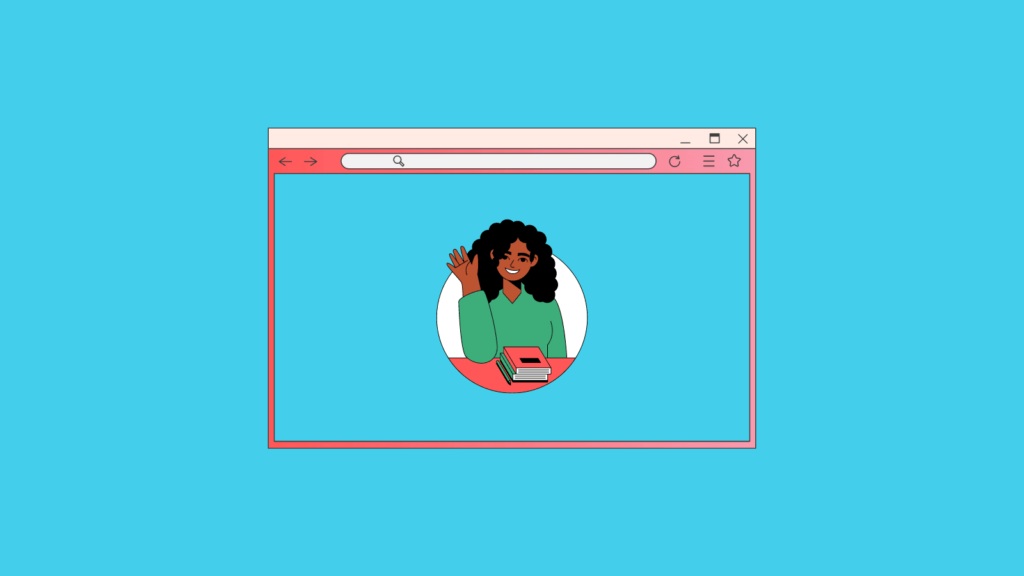
Google Docs, Slides, and Sheets
Today, students have to complete a big part of their homework online. Of course, you can simply say, “please, write my paper for me,” and let professionals take care of it for you. Still, you will need a good set of office software to get those tasks done on your own. For years, the primary choice for this kind of software fell on Microsoft’s office suite. But now, Google offers a no-worse and free alternative.
Google Docs, Slides, and Sheets are everything you need for your homework. They let you create documents, presentations, and spreadsheets without a hassle, keep your files safe, and even collaborate on group projects.
Mendeley
Although you can use the best assignment services to cope with your assignments with no effort, sometimes, you still need to do some research on your own. While in college, a big part of your success depends on your ability to research the information effectively. For this purpose, Mendeley is your best assistant.
This software is free to use and is available for Mac, Windows, and Linux. In a nutshell, it’s a research and reference assistant. The tool allows you to access a broad repository of research work, browse through 26+ million data sets, and create your own library. Also, Mendeley lets you annotate documents in your library and cite resources right as you write.
Grammarly
The third must-have for every student is Grammarly. After being around for so many years, this text editing tool can be deservedly called iconic. It is available from the browser, as an extension to your browser or Word, and as an app for desktop or mobile. The core aim of Grammarly is to make editing your papers simple and intuitive.
The software comes with a wide range of handy features. It quickly spots grammar, punctuation, and other mistakes. It also lets you fix these errors as you write. And that’s only in the free version. A paid subscription will offer you even more benefits and features, such as word choice suggestions, style improvement, plagiarism checker, and more.

Evernote
Another free must-have is Evernote. This tool is available from the browser. Also, there are handy apps for smartphones, tablets, and even desktops. This software has one major purpose – it makes the process of note-taking simple, intuitive, and fun. With its help, you can take notes during your classes and complement them with audio and visual files, and add links.
The best part is that Evernote lets you store all your notes in one place and organize them effectively. Most importantly, this app syncs all your notes across all devices. Thus, you can easily access them even on the go.
Simple Habit
We all know that modern students are exposed to a lot of stress. In order to manage stress levels and maintain well-being, young people need to take good care of their mental health, and there is no better way to do this than to meditate. According to numerous studies, regular meditation can boost mood, help battle depression, and even make you more focused and boost your academic performance. And Simple Habit is our top pick.
Compared to many other meditation apps, Simple Habit is free of charge. It’s available both for mobile devices and desktops. The app includes a large library of powerful meditations that will help you get started and take your mental health to the next level.
Avast Free Antivirus
Using different gadgets so much in your daily life, you become vulnerable to various digital threats. This involves hacker attacks, malicious software, and other hazards that can damage your device, access your private data, and cause many other issues. Due to this reason, every student must have solid antivirus software these days, and Avast is one of the best picks out there.
This antivirus is absolutely free of charge. Yet, it’s also quite comprehensive and easy to use. The program will scan your gadgets, browsers, emails, and other files to detect spyware, viruses, Trojans, malware, and malicious adware. With this tool, you will be able to use your gadgets to their full capacity without having to worry about your data or devices’ performance.
CCleaner
When you use plenty of free software and do most of your homework digitally, chances are that your laptop will get a bit clogged up. On the one hand, it might not seem like too big of a deal. However, studies show that clutter in your space leads to clutter in your mind and, thus, loss of focus. This applies to your desktop too. Therefore, cleaning your laptop regularly is important, and CCleaner will help you with this.
CCleaner is an effective system optimization software that lets you clean your hard drive with no effort. It will clean your Internet history, empty the recycle bin, and remove unwanted files. As a result, your laptop (as well as your mind) will be decluttered and well-organized. And it will work faster too.
The Bottom Line
Being a student in the 21st century is incredibly exciting. Although the academic load keeps getting more intense, now there are plenty of tools that can make your life simple and stress-free.
Now that you’ve read the article, you know the best free software that every student must have. Be sure to download all these tools to give them a try and become your most productive self!
FAQ
What is free student software?
Free student software refers to software applications and tools that are available to students at no cost, typically for educational purposes.
Where can students find free software for their studies?
Students can find free software on various platforms, including official educational websites, software vendors, and open-source software repositories.
What types of free software are commonly used by students?
Common categories of free student software include word processors, presentation software, spreadsheet programs, graphic design tools, and programming environments.
Are there limitations to using free student software?
Free student software may have limitations such as reduced features, limited support, or usage restrictions compared to paid versions.
Do students need to verify their academic status to access free student software?
Some software providers require students to verify their academic status through an educational email address or other documentation.
Can free student software be used for personal projects or non-academic purposes?
While intended for educational use, students may use free software for personal projects, as long as they adhere to the software’s terms of use.
Are there free alternatives to popular paid software programs for students?
Yes, there are free alternatives to paid software programs, such as LibreOffice (an alternative to Microsoft Office) or GIMP (an alternative to Adobe Photoshop).
What are the advantages of using free student software?
Advantages include cost savings, accessibility to essential tools, and the opportunity for students to develop skills with industry-standard software.
How can students ensure they download safe and legitimate free software?
Students should download software from reputable sources, avoid unofficial websites, and check for user reviews and recommendations.
Can students continue using free student software after graduation?
Usage terms may vary, but some software providers allow graduates to continue using free student licenses for a limited time, while others require transitioning to paid versions.
Is there free software available specifically for programming and coding purposes for students?
Yes, students can access free programming and coding software like Visual Studio Code, Python, or Eclipse for their coding projects.
Can students use free software for collaborative projects and group work?
Many free software applications offer collaboration features, allowing students to work together on projects and assignments.
Are there free software options for virtual learning and online classes?
Yes, there are free tools for virtual learning, including video conferencing platforms like Zoom and online learning management systems like Moodle.
What are some resources to find a curated list of free student software applications?
Websites like EduTechTainMent and EdSurge provide lists of recommended free software for students.
Are there free software options for creating and editing videos for academic projects?
Yes, students can use free video editing software like Shotcut or DaVinci Resolve for creating and editing videos.
Can free student software be used on various operating systems, including Windows, macOS, and Linux?
Many free student software applications are compatible with multiple operating systems, offering flexibility to students with different setups.
Are there free software tools available for data analysis and statistics for students studying in those fields?
Yes, software like R, Python (with libraries like NumPy and Pandas), and Jupyter notebooks are popular choices for data analysis and statistics.
How can students access free cloud storage and collaboration tools for their documents and projects?
Students can use cloud storage services like Google Drive, Dropbox, or OneDrive, along with associated collaboration tools.
Can students get free access to design and graphic software for creative projects?
Yes, software like Inkscape and Canva offer free design and graphic editing tools for creative projects.
Are there free software applications for learning a new language or enhancing language skills?
Yes, language learning apps like Duolingo and Memrise provide free language learning resources for students.
Can students access free software for 3D modeling and CAD (Computer-Aided Design) purposes?
Yes, software like Blender and Tinkercad offer free 3D modeling and CAD tools for students interested in design and engineering.
Are there free software applications for mathematical and scientific calculations?
Yes, students can use software like GeoGebra, Scilab, and Maxima for mathematical and scientific calculations.
Can students use free software to enhance their writing and research skills?
Absolutely, tools like Zotero and Grammarly (with a free version) can help students with research and writing.
Is there free software available for creating and managing digital notes and study materials?
Yes, note-taking software like Evernote and Notion offer free versions for creating and organizing digital notes and study materials.
Can students find free software for digital art and illustration purposes?
Yes, software like Krita and Medibang Paint provide free digital art and illustration tools for aspiring artists.
Are there free software options for music production and composition for students interested in music?
Yes, software like Audacity and LMMS (Linux MultiMedia Studio) offer free music production and composition tools.
How can students find free coding and programming courses and tutorials to complement their software usage?
Online platforms like Codecademy, Coursera, and edX offer free coding and programming courses and tutorials.
Can students access free antivirus and cybersecurity software to protect their devices?
Yes, free antivirus software like Avast and AVG provide basic cybersecurity protection for students’ devices.
What are some open-source alternatives to proprietary software for students on a budget?
Open-source alternatives include LibreOffice (for Microsoft Office), GIMP (for Adobe Photoshop), and Inkscape (for Adobe Illustrator).
Can students use free software for time management, task tracking, and productivity enhancement?
Yes, students can utilize productivity tools like Trello and Todoist to manage their time and tasks effectively.
Create more and better content
Check out the following resources and Grow!