How Virtual Phone Systems Empower Small Businesses?
There is no doubt that small businesses need to communicate effectively in order to succeed in today’s fast-paced world of business.
A virtual phone system acts as a powerful solution for small businesses that enables them to streamline communication processes. It also helps them enhance customer service and boost overall productivity.
In this blog, we will explore how the virtual phone system empowers small businesses and its unique benefits. Let’s take a closer look at this transformative communication tool!
Chapters
How Does a Virtual Phone System Work for Small Businesses?
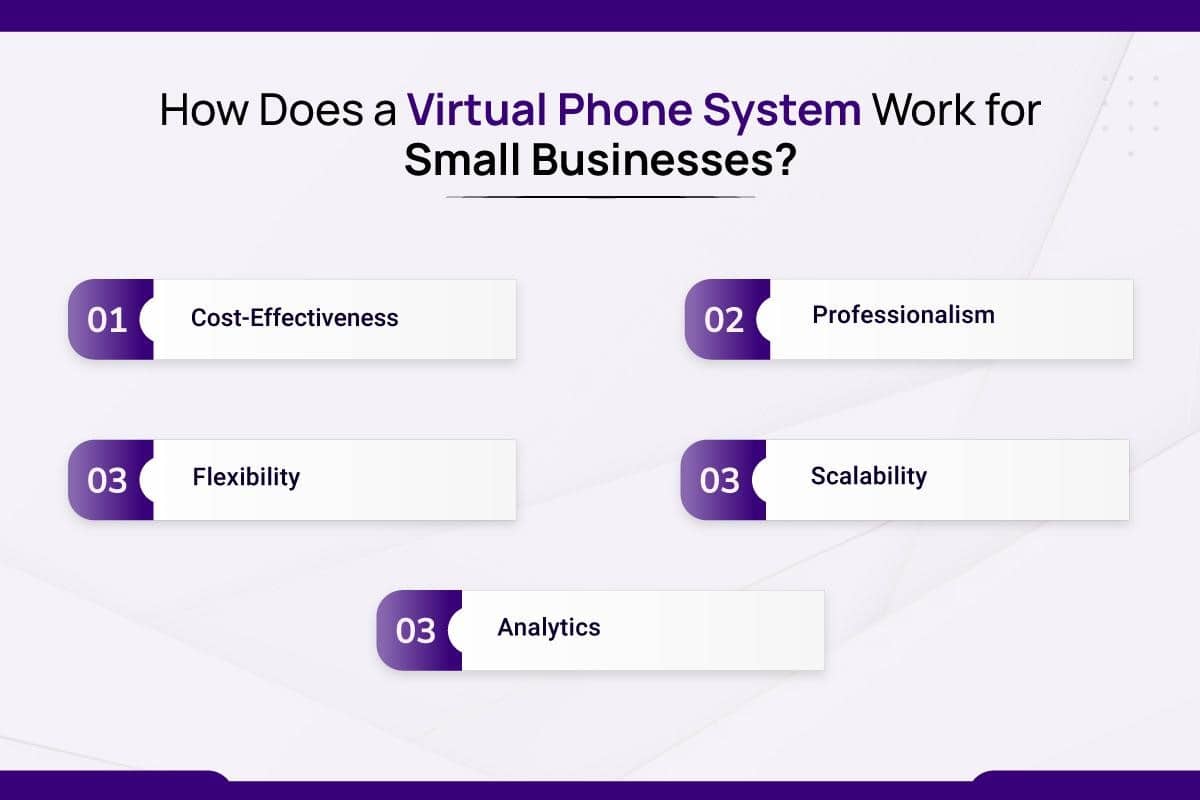
The virtual phone system is a powerful tool that enables all businesses, including small businesses, to carry out their internal and external communication in an efficient manner. Besides this, there are several other benefits of a virtual phone system for small businesses.
Here are some of the benefits of a virtual phone system for small businesses:
Cost-Effectiveness:
It’s no secret that virtual phone systems utilize VoIP technology to transmit calls over the internet. This eliminates the need for expensive hardware installations. Plus, it has low calling costs for international calls.
Moreover, many virtual phone system providers offer affordable pricing structures with many advanced features on their virtual phone systems. While some also offer pay-as-you-go pricing models, offering significant savings compared to traditional phone systems.
Professionalism:
Small businesses must seek to enhance their brand image professionally, specifically among local people. And a virtual phone system helps fulfill those dreams.
Features of a virtual phone system like call routing, IVR, and auto-attendant ensure that all customer calls are answered and attended to by the right agents. When customers receive timely and appropriate guidance, it automatically creates a professional image among them.
Moreover, the virtual phone system offers toll-free and local virtual phone numbers. One can customize the toll-free number to include its brand name in the number. This creates a professional image among customers. Likewise, the local phone numbers with area codes increase credibility among local people and create an image of local presence.
In this way, businesses can create a professional and organized impression by instilling confidence in clients and reinforcing the firm’s reputation using a virtual phone system.
Flexibility:
A virtual phone system offers exceptional flexibility for organizations of any size, including small businesses. It can be accessed via any internet-connected device, such as cell phones, laptops, desktops, or PCs. This enables teams or remote workers to make and receive calls from anywhere with an internet connection. No matter whether they are out of the office premises, traveling, or at home.
They can attend virtual meetings, communicate with clients, and coordinate projects without being tied to a specific office space.
Furthermore, this flexibility can help foster productivity and collaboration among teams and businesses. It also empowers businesses to adapt effortlessly to changing work environments, that is, remote work.
Scalability:
Every business working process changes with time and as the market demands. As companies grow, their needs tend to go in parallel with it. Hence, businesses need a flexible phone system that can scale down and up with changing business requirements.
Fortunately, with a virtual phone system, small businesses can easily scale their communication infrastructure. It means that they can easily add or remove users, lines, or features based on the business’s needs without installing extra hardware equipment. There will be interruptions in the daily business operations.
Suppose you have a small e-commerce company that is experiencing rapid growth in customer inquiries. So here, you can quickly add additional phone lines or extensions to handle the increased call volume during peak times. Conversely, during slower periods, they can scale back to avoid unnecessary expenses. This helps to ensure you an optimal resource allocation.
Analytics:
Virtual phone systems offer call analytics and reporting features that provide insights into business operations and employee performance. On the call analytics dashboard, you can find insights into call details like the total number of calls received, dialed, missed, average call handle time, and average call wait time.
With these details, you will know how your agents are performing and how satisfied customers are with your business. Moreover, supported by these details, small businesses can take strategic actions to optimize their operations and improve customer service.
Outstanding Features of Virtual Phone System for Small Business
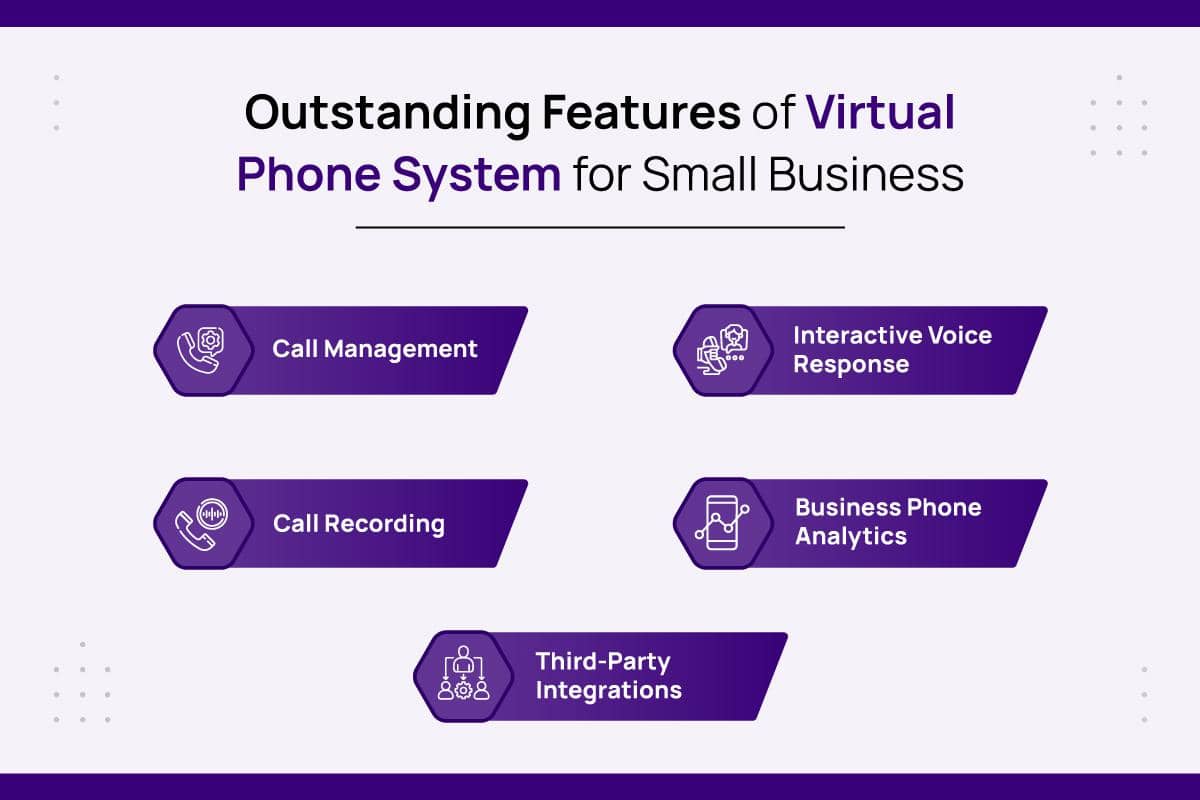
The virtual phone system has several features that help small business continue their business operations efficiently and effectively. Some of those features are;
Call Management
Thinking of how to manage a call in a business?
Despite the size of the business, managing a call can be very hasslesome. If not managed properly, it can create a lot of problems in the future. But don’t worry!
With the virtual phone system’s advanced features, you can manage your incoming and outgoing calls efficiently. Some of the essential call management features that a virtual phone system offers include;
- Call forwarding
- Call recording
- Call transfer
- Call routing
- Call queuing
Using these features in small businesses, you can easily route calls to appropriate departments or individuals. This ensures no important inquiries are missed. Furthermore, businesses can enhance customer service by reducing wait times. Small businesses can also record phone calls for future use.
Interactive Voice Response
Interactive Voice Response (IVR) is one of the essential features that helps businesses to keep their customer engaged. It keeps customers engaged through prerecorded voice and menu selections. It provides a “self-service” option for customers and enables them to get answers to their queries without talking to a live agent.
Utilizing this feature can enhance your relationship with customers. Due to its self-service options, customers can easily resolve their inquiries without the help of agents.
For small businesses, the implementation of an IVR service ensures round-the-clock availability and optimizes the allocation of resources.
Call Recording
Do you ever wish you could hear the perfect sales call and share it with others? Perhaps you would like to monitor and evaluate how your employees interact with customers. The call recording feature in a virtual phone system allows you to record every call.
Businesses wish to record all incoming and outgoing calls for many reasons. This might include;
- To check compliance with regulations,
- To ensure quality assurance
- For training purposes
- To resolve disputes and,
- Find areas for improvement in customer service
Overall, the call recording feature enhances the quality of service through transparency, accountability, and continuous improvement.
Business Phone Analytics
Virtual phone systems offer call analytics features that provide insights into call metrics, such as
- Call volume
- Total calls received, dialed, and missed
- Total call duration
- Average call wait time
Small businesses can use these analytics to monitor each agent’s performance and measure the effectiveness of marketing campaigns. They can also make data-driven decisions to optimize business communication strategies.
Third-Party Integrations
Virtual phone systems can integrate with other business tools and software, such as
- CRM systems
- Project management tools
- Helpdesk platforms
- Productivity applications
Whether it’s integrating with customer relationship management (CRM) software, email platforms, or project management tools, small businesses can consolidate all their conversations within a single platform.
For instance, by connecting your CRM system with a virtual or cloud-based phone system, you can view all customer data, such as call logs, messages, voicemails, and notes, in a central location. You don’t have to go through different apps to search for those details. This integration also helps automate manual tasks, sync contact details across both platforms and allow you to make and receive calls from CRM software.
Best and Short Ways to Set Up a Virtual Phone System for Your Small Business
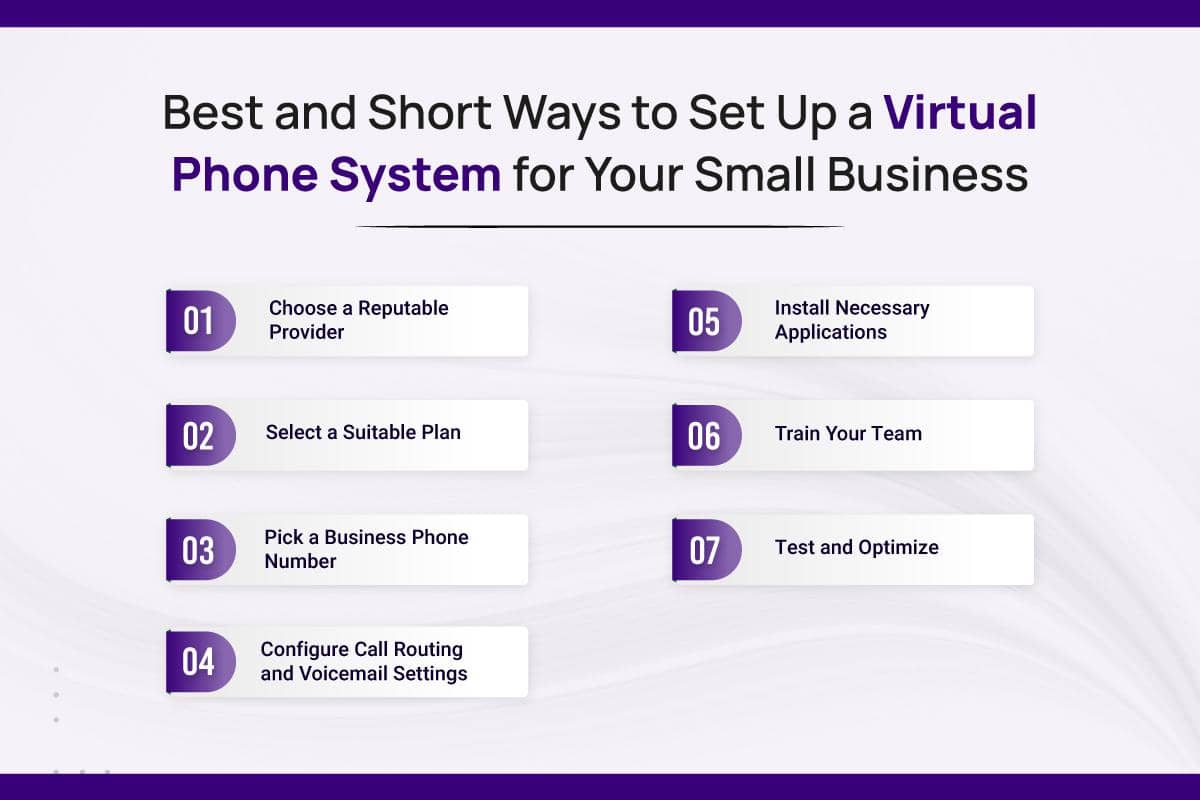
Follow these steps to set up a virtual phone system for your small business;
Choose a Reputable Provider
First and foremost, you have to choose a reputable yet reliable virtual phone system provider. There are many providers in the market offering a virtual phone system service. But, you have to select the one that is known for providing reliable service.
When selecting a provider, you have to look beyond just the price. You should also consider factors like reliability, customer support, and the range of features offered. Hence, it’s crucial that you look for reviews and testimonials on various online review sites to gauge the experiences of other small businesses.
By choosing a reputable provider, you can be sure that your system will be working when you need it most.
Select a Suitable Plan
There are many pricing plans provided by the service provider. But, you should select the one that meets your expectations and business needs.
Hence, you should first analyze your business needs carefully and know what you expect a virtual phone system to do for you. Then, you should set a budget and choose a suitable pricing plan. You should avoid plans with unnecessary add-ons that could inflate costs.
Pick a Business Phone Number
For small businesses, it is essential that they pick a business phone number that is easy to remember and reflects the professionalism of their business.
Hence, you can consider using toll-free or local numbers, depending on your target audience and geographic location. Also, anchor your brand identity by incorporating your business name or industry keywords into the toll-free number.
Configure Call Routing and Voicemail Settings
A virtual phone system has call routing and voicemail features. You need to customize your voicemail greetings to provide a personalized experience for callers. You can include details like alternative means of contact and the time you will take to get back to them in a voicemail greeting.
Moreover, you should configure a call routing feature to route your incoming call directly to the right department or agents promptly.
Install Necessary Applications
Likewise, you should install the necessary applications for the effective operation of the business phone system. If you use CRM software like HubSpot, Zapier, Zoho, etc in your business, then you can integrate your phone system with this software.
This integration provides a unified communication experience. Your team will be able to access relevant information and insights within one interface.
Train Your Team
Workers of your company are the real face of the brand. So, you must equip your team with the required knowledge and skills that would make them effective users of virtual phone systems.
In addition, you can organize small workshops covering functionalities in detail, some specific issues, and how to resolve them.
Furthermore, you should also make sure that your team members can learn and handle the call center software for small businesses. They should be educated about all features integrated into the system.
Test and Optimize
If you’re looking to implement the system, you should first conduct comprehensive testing to find out anything that might be problematic or any areas that could be improved.
This involves testing the different scenarios such as call routing configurations and voicemail settings should be ready for effective functionality. You can in addition accumulate feedback from your team and customers to refine the system based on the information received from them.
Furthermore, you can also continually monitor performance indices and analytics for the purpose of finding areas for optimization and increasing the whole productiveness level.
Conclusion
In short, VoIP-based phone systems are one of the fast-growing technologies, that enables small teams for better communication activities.
Thanks to their flexibility, cost benefits, and a wide range of incredible features, virtual phone systems not only overcome the constraints of landlines but also strengthen SMEs’ overall business operations.
FAQ
What is a virtual phone system?
A virtual phone system is a cloud-based telephony solution that allows businesses to make and receive calls over the internet, providing features like call forwarding, voicemail, and auto-attendants without the need for traditional phone lines.
How does a virtual phone system work?
It works by using Voice over Internet Protocol (VoIP) technology to transmit calls over the internet, converting voice signals into digital data packets, which are then transmitted to the recipient.
What are the benefits of using a virtual phone system?
Benefits include cost savings, scalability, flexibility, advanced features like call routing and voicemail-to-email, remote work capabilities, and easy setup and management.
Can a virtual phone system be used with existing phone numbers?
Yes, most virtual phone systems allow you to port your existing phone numbers, ensuring continuity and minimizing disruptions to your business operations.
What features should I look for in a virtual phone system?
Key features include call forwarding, auto-attendant, voicemail, call recording, conference calling, SMS messaging, integration with other business tools, and mobile app support.
How does a virtual phone system support remote work?
It enables remote work by allowing employees to make and receive calls from anywhere with an internet connection, using their mobile devices, computers, or IP phones, while maintaining professional business communication.
What is the difference between a virtual phone system and a traditional phone system?
A traditional phone system relies on physical phone lines and hardware, while a virtual phone system operates entirely over the internet, offering more flexibility, advanced features, and lower costs.
How much does a virtual phone system cost?
Costs vary depending on the provider and features, but generally, virtual phone systems offer affordable monthly plans that can range from $10 to $50 per user per month.
Can a virtual phone system handle international calls?
Yes, most virtual phone systems support international calling, often at lower rates than traditional phone systems, making it cost-effective for businesses with global operations.
How secure are virtual phone systems?
Security measures include data encryption, secure VoIP protocols, regular software updates, and robust user authentication to protect against unauthorized access and ensure call privacy.
How can a virtual phone system improve customer service?
It improves customer service by providing features like automated attendants, call routing, and voicemail-to-email, ensuring that customer calls are efficiently managed and responded to promptly.
What are the setup requirements for a virtual phone system?
Setup requirements typically include a reliable internet connection, compatible devices (such as computers, smartphones, or IP phones), and an account with a virtual phone system provider.
Can I integrate a virtual phone system with my CRM?
Yes, many virtual phone systems offer integrations with popular CRM software, allowing seamless management of customer interactions and improved data synchronization.
What is call forwarding in a virtual phone system?
Call forwarding is a feature that allows incoming calls to be redirected to another number, such as a mobile phone or another extension, ensuring calls are not missed.
How does voicemail-to-email work in a virtual phone system?
Voicemail-to-email transcribes or attaches voicemail messages and sends them to a designated email address, allowing users to access and manage voicemails through their email inbox.
What is an auto-attendant in a virtual phone system?
An auto-attendant is an automated system that answers incoming calls, provides menu options to callers, and routes calls to the appropriate department or individual based on the caller’s input.
Can a virtual phone system support multiple extensions?
Yes, virtual phone systems can support multiple extensions, allowing businesses to create separate lines for different departments or employees, enhancing organization and communication.
How do I choose the right virtual phone system provider?
Consider factors such as pricing, features, customer support, ease of use, scalability, and reviews from other users to choose a provider that best meets your business needs.
Is it easy to scale a virtual phone system as my business grows?
Yes, virtual phone systems are highly scalable, allowing you to add or remove users and features as your business needs change without significant investment in new hardware.
What kind of customer support is typically available for virtual phone systems?
Customer support can include phone support, email support, live chat, and extensive online resources such as FAQs, user guides, and video tutorials to assist with setup and troubleshooting.
Create more and better content
Check out the following resources and Grow!