19 Best Nonprofit Social Media Tools [Start for Free]
Do you want to become more effective with your Nonprofit, Social Enterprise or NGO? Check out this line up of best Social Media Marketing Tools.
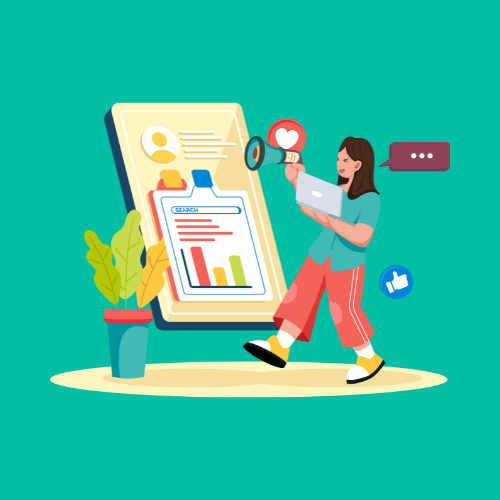
Social media plays a significant role in the online promotion of your nonprofit, charity or NGO. By leveraging effective social media marketing strategies, you can attract thousands of visitors to your website.
With new daily updates, the world of social media has become a buzzword. It has become a powerful tool to boost the online presence of your nonprofit. Its never too late to get started in Social Media Marketing for your NGO.
One of the most important things you require for starting with social media is the best tools that enable you to reach a large number of people.
In this article, we have compiled a list of essential tools for social media that you should know from the start.
First this:
Become more effective with your Social Media Marketing. Get proven tactics, AI Tools, and more. Check out our Nonprofit Social Media Marketing Book.
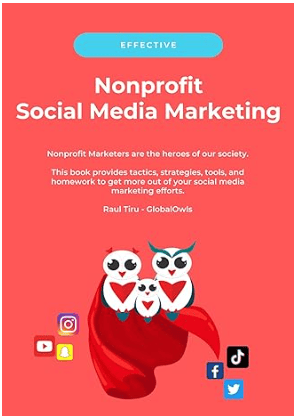
Social Media Tool 1: StoryLab.ai
Create better Social Media Captions faster.
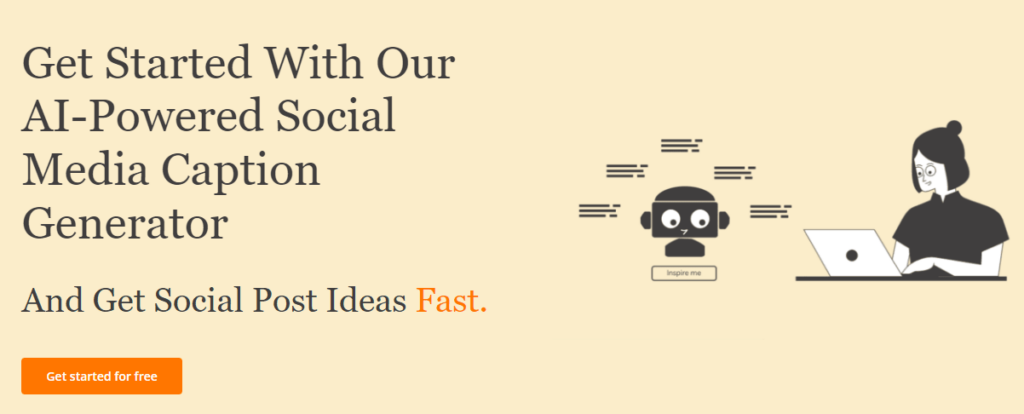
If you want to succeed on Social Media, you’ll need more and better content at scale. StoryLab.ai is a free tool that helps you generate highly relevant Social Media Captions with the help of AI. Simply describe what you would like to post about and StoryLab.ai’s tool will do the heavy lifting for you.
You’ll have Facebook, Twitter, Instagram Captions in no time.
It’s like having an AI buddy that you can spar with and shoot ideas with a click of a button.
StoryLab.ai’s Social Media Caption generators come with a free trial. No credit card is needed.
Give the AI Social Media Caption Generator a try for free.
Here’s what the AI Tool looks like in action.
My input for the AI Instagram Caption Generator was:
“Use the best social media tools and achieve your goals faster”
Check out below what ideas I received within seconds:
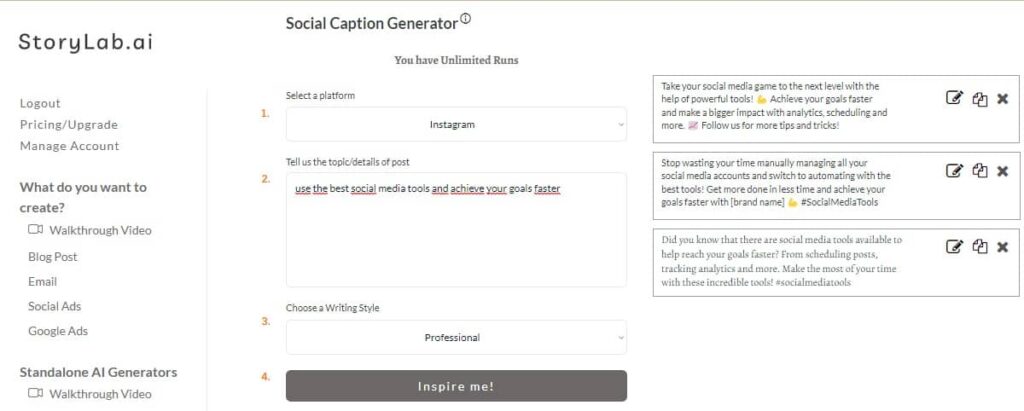
Generated Instagram Caption Ideas:
- Take your social media game to the next level with the help of powerful tools! 💪 Achieve your goals faster and make a bigger impact with analytics, scheduling and more. 📈 Follow us for more tips and tricks!
- Stop wasting your time manually managing all your social media accounts and switch to automating with the best tools! Get more done in less time and achieve your goals faster with [brand name] 💪 #SocialMediaTools
- Did you know that there are social media tools available to help reach your goals faster? From scheduling posts, tracking analytics and more. Make the most of your time with these incredible tools! #socialmediatools
Pretty cool, right?
By changing the writing style you can get vastly different outputs / social media caption ideas. The AI Tool is really great to get your creative juices flowing within seconds.
I can now choose to:
- Re-run the generator with the same inputs;
- Re-run the generator with different inputs or writing style;
- Use one of the ideas I’ve received, add my unique human touch, and post it on Insta.
Social Media Tool 2: Writersonic / Photosonic
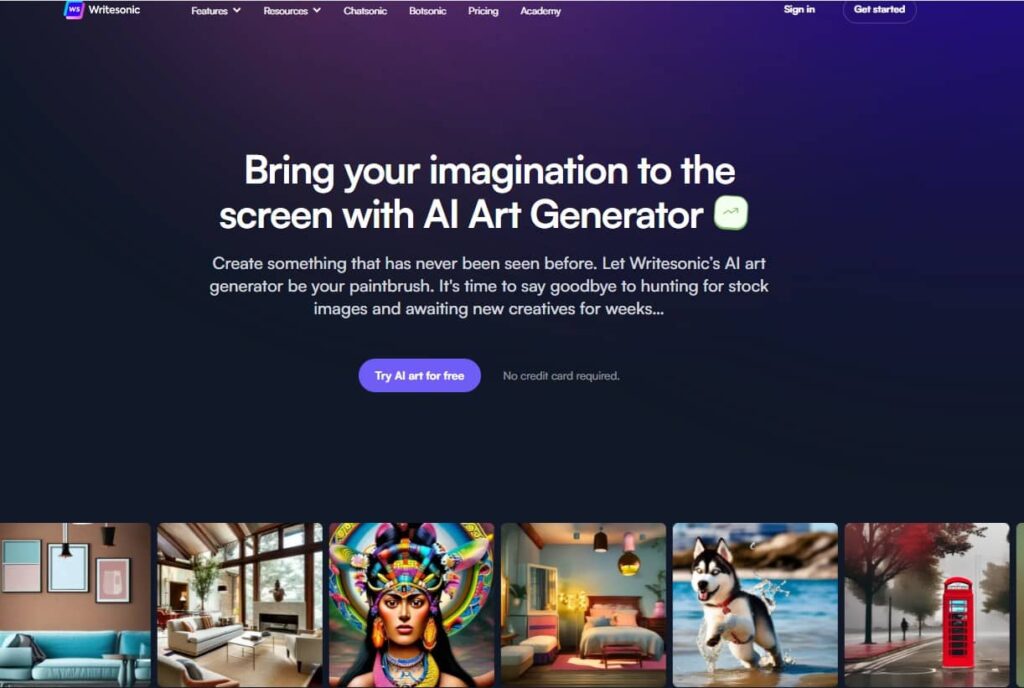
Unleash your creativity on the screen with the AI Text-To-Image Generator of Writersonic / Photosonic and create jaw-dropping Social Media Images.
Design something completely unique and unprecedented. Let Writesonic’s AI art generator serve as your artistic tool, eliminating the need to search for stock images and wait for weeks to receive new creative assets. Embrace a new era of limitless possibilities in your artistic endeavors.
Social Media Tool 3: Invideo
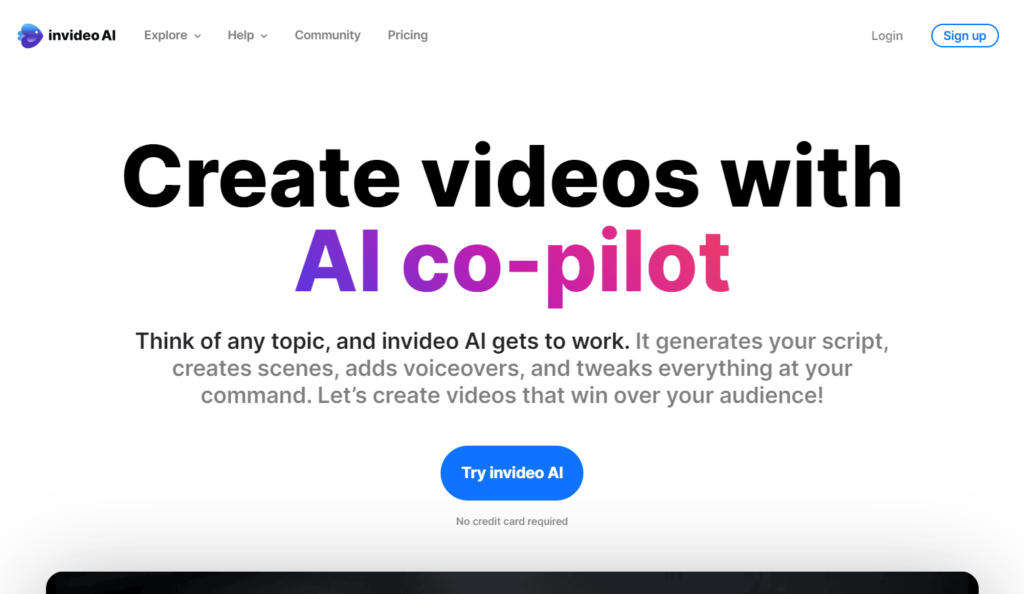
Sometimes you don’t simply want to post text messages or images on Social Media. Sometimes you want to create and post some cool videos. AI can help with that too. Check out Invideo’s AI Text-to-Video Generator and create awesome videos for your Nonprofit without the need of video editing tools or know-how.
Start your free Invideo trial and grow your Nonprofit even faster in Social Media.
Social Media Tool 4: NapoleonCat
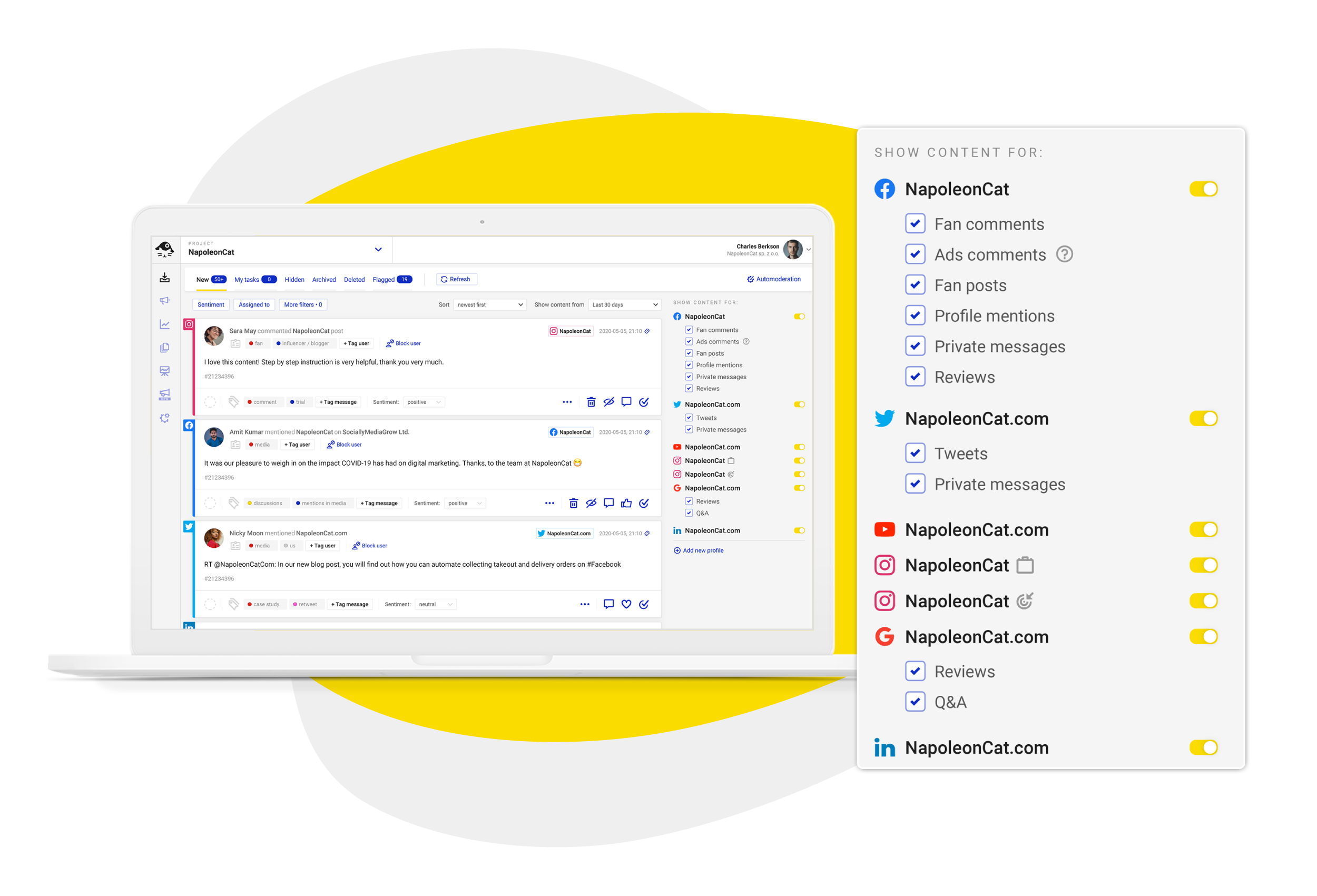
NapoleonCat is a complete set of simple and flexible social media management tools. The actionable prices make NapoleonCat stand out from its competitors, plus they offer a 50% discount for all non-profit organizations.
Features:
- You can reply to all interactions from all major social media platforms in one place.
- Thanks to the Auto-moderation feature, you can automatically reply to defined comments and messages and hide or delete spammy and inappropriate content.
- The scheduling option is available for Facebook, Instagram, Twitter, LinkedIn, and Google My Business. Plus, you can create one post and share it across all the mentioned platforms with a single click.
- You can also schedule automated social media reports that get sent right to your email address every week or month.
Social Media Tool 5: Sprout Social
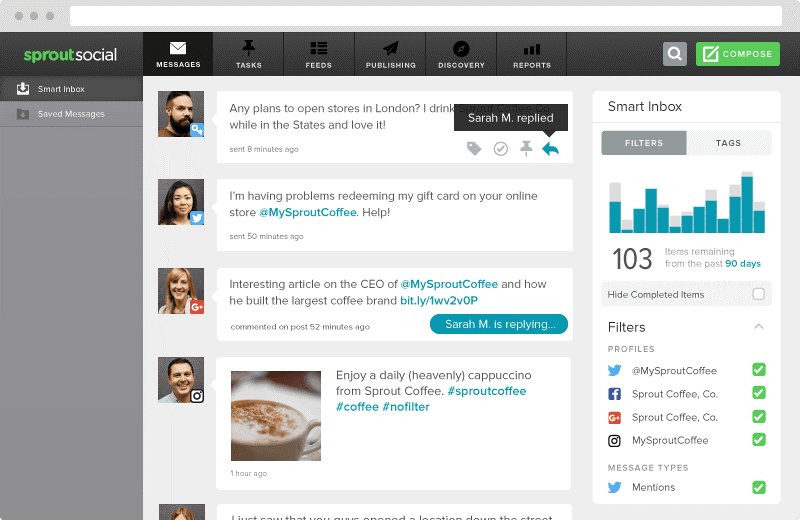
Sprout Social combines different social media management features in one place. It helps you to find and form real connections with people. It helps you to monitor user’s social media posts, schedule content and engage with the targeted audiences.
Features:
- Sprout Social has amazing features of monitoring, analytics, scheduling and reporting, all in one place.
- It offers faster and smarter communications with easy joining social conversations and builds your community.
- It offers 30-day free account.
- It has a feature of the unified smart inbox to streamline engagement.
Social Media Tool 6: Hootsuite
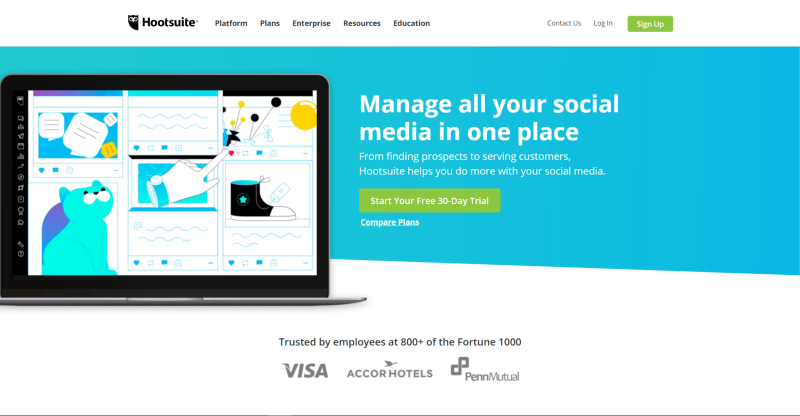
Many nonprofits access multiple social media accounts, and sometimes they find it difficult to manage them all. Hootsuite is an awesome social media management tool that helps you to manage all social media accounts easily from a single place.
Features:
- It helps you to schedule your content and post it on various social media platforms like Facebook, Twitter, LinkedIn, Instagram etc.
- The motto of this tool is: Manage all your social media from one place.
- It secures all the security and login information of all your accounts.
Social Media Tool 7: Buffer
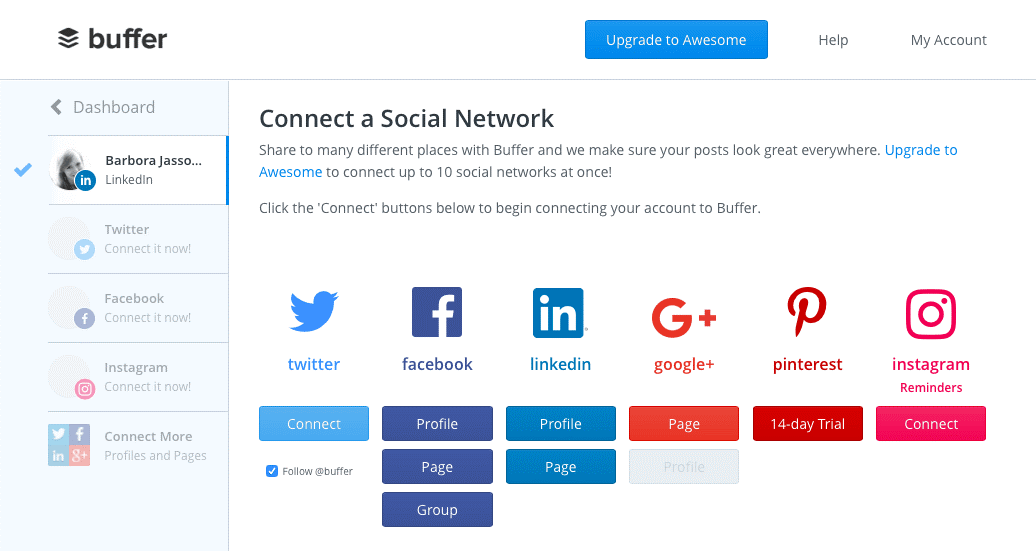
Buffer is a popular and widely used social media marketing tool. Due to its simplicity and efficiency, Nonprofits love using this tool. This tool offers amazing analytical features to track the performance of all your social media posts.
Features:
- For nonprofits that are just starting up, buffer offers a free account.
- Based on the followers’ activity, it suggests perfect moments to post on social media accounts.
- You can also create and schedule your content with the buffer’s image creator and shorten your links.
Social Media Tool 8: Vita Social
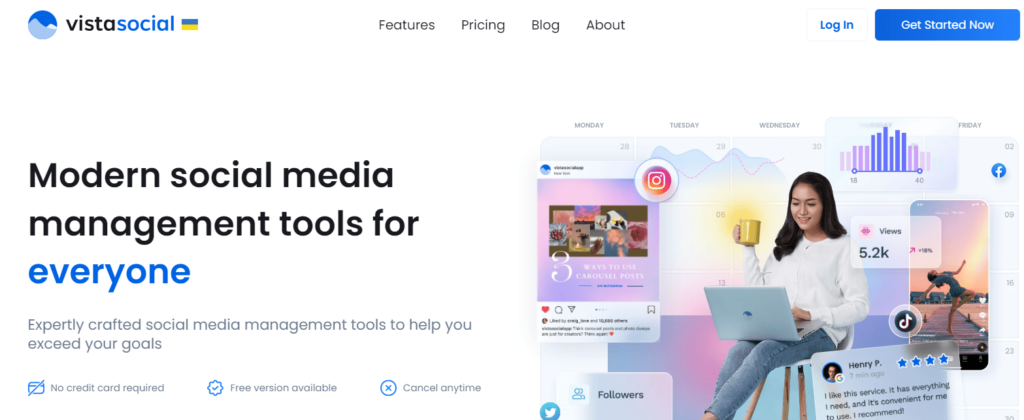
Vista Social is a modern media management tool that’s perfect for agencies, brands, and non-profits.
The platform is a complete, all-in-one solution with powerful social media marketing features, including:
The platform is a complete, all-in-one solution with powerful social media marketing features, including:
- Post scheduling
- Audience engagement
- Social Listening
- Highly customizable reports
- Reviews management
- Etc.
Vista Social’s affordable pricing structure makes it perfect for non-profits or agencies who manage multiple social media profiles.
Vista Social’s free plan allows you to connect up to three social profiles and one user. Its paid version, that’s only $3 per social profile, allows you to connect unlimited social media profiles and add unlimited users.
Social Media Tool 9: The Evergreen Content Poster

If you’re anything like most non-profits, you probably jumped on the content marketing bandwagon some time ago to help drive traffic to your organization online.
But what happens after you push that publish button? Do you share it on social media channels? Probably once and then move on to the next piece of content, right?
Scheduling social media posts and remembering to share your blog posts are very time-consuming.
Plus, you have to remember when you last sent a particular piece of content. It’s tiring just thinking about it.
Evergreen Content Poster will eliminate the need to schedule your posts continually and manage your content. It’s all right at your fingertips straight from your WordPress backend.
Once you add content to your library, it posts for you.
Some of its features:
- Share content directly on publication or add it to your library to keep on sharing.
- Create unlimited social media posts for each of your different social media channels. The Evergreen Content Poster just keeps on sharing them, and when it is at the end of your library, it will start again at the top, so you never run out of content.
- Create categories with individual schedules so you can surprise your audience with a healthy mix of promotional, fun, engaging or educational content
In short, the Evergreen Content Poster lets you easily double your traffic from social media by keeping your content alive and in front of the audiences that matter.
Automatically.
No more wasted time.
Don’t we want that all?
Social Media Tool 10: Social Media Tool: SocialPilot
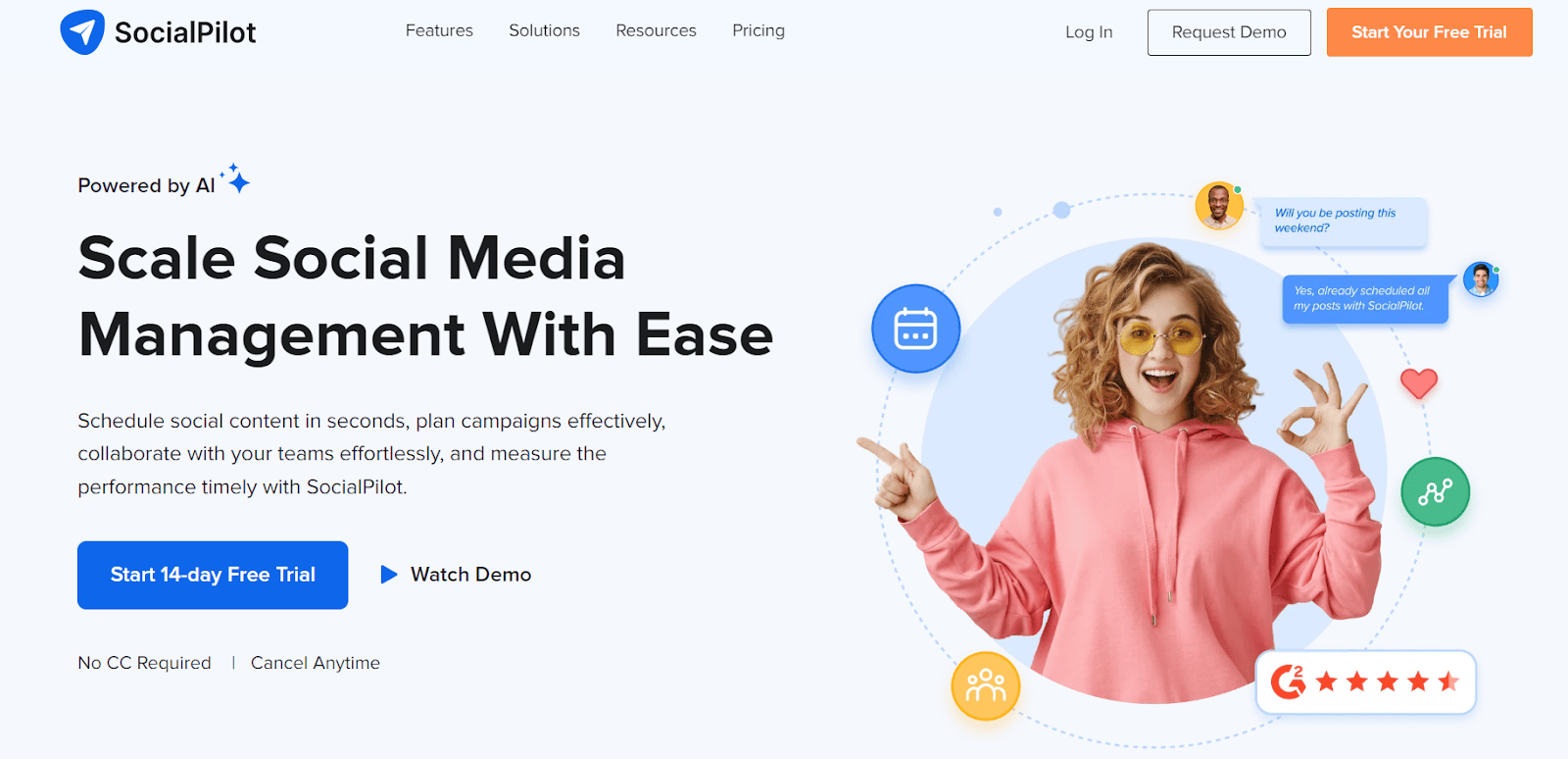
SocialPilot stands out as an all-in-one social media management tool, uniquely designed to efficiently manage your online presence across multiple platforms. Its user-friendly interface and diverse features set it apart, making it the top choice for individuals and businesses aiming to manage their social media presence effectively.
Features:
- Content Library: Access an extensive repository of resources, ensuring your content is always fresh and engaging.
- AI Assistant: By using cutting-edge artificial intelligence, you can optimize your social media strategy effortlessly.
- Approvals-On-The-Go: Streamline your workflow with clients, ensuring seamless collaboration wherever you are.
- Bulk Scheduling: Save time and effort by scheduling up to 500 posts at once, maximizing efficiency and productivity.
- Content Calendar: You stay organized and in control with a comprehensive content calendar, keeping your social media strategy on track.
Advanced Reports: Gain valuable insights and measure your performance effectively with detailed analytics and advanced reporting features.
Social Media Tool 11: Onlypult
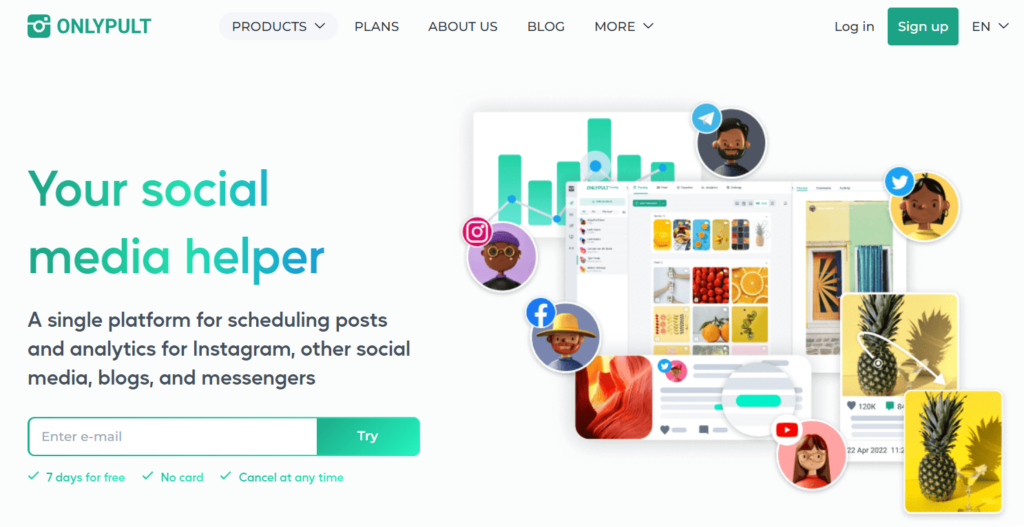
Onlypult is an all-in-one platform for social media management. The key tool is Publishing which is designed to create, plan, and publish your posts on 14 different social media, messengers, and blogs including Facebook, Instagram, Twitter, LinkedIn, YouTube, TikTok, Tumblr, WordPress, Telegram, Pinterest, Medium.
Features:
- AI text generation will help to prepare texts for your posts
- In-built photo and video editor, posts preview, image library, hashtags sets, templates, first comment under the post, and many other features.
- Advanced Analytics for Instagram and Facebook with the ability to send reports.
- Cross-posting and multi-posting is always a good idea if you have several social media accounts.
- Teamwork to get access to accounts for colleagues and clients
- The Builder tool is designed to create mini landing pages and multilinks for Instagram and other social media.
- The Monitoring tool is also included in the price, it helps track brand mentions on social media.
Social Media Tool 12: Liinks
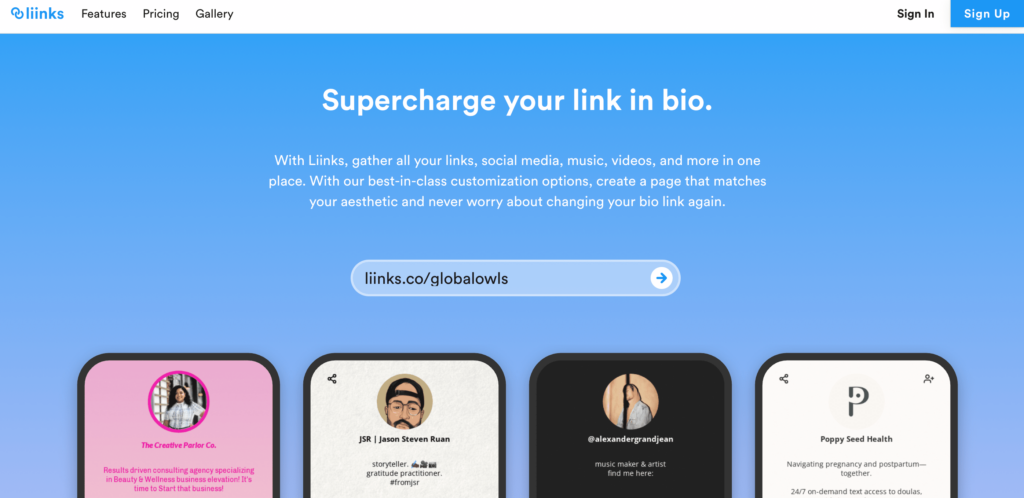
Liinks lets creators design and build pages in minutes, with more ways to customize than other link-in-bio tools.
No two pages are alike – great for creatives, personalities and brands wanting full control over their page’s look and feel. Create beautiful micro landing pages with ease. Drop in your links, style your page and add it to your bio.
It’s free to get started with Liinks, but upgrading to Liinks Premium (only $3.99/month!) unlocks robust features giving full advantage of all the awesome customization options.
Every Liinks user gets:
– Unlimited basic links
– Profile picture and bio at the top of your page
– Social icons for quick reference
Premium Liinks users can:
– Add images to your links and choose between 6 awesome different layouts, including Grids and Carousels
– Customize the colors, fonts, background, and more to match your brand.
– Add Media embeds (Youtube, Spotify, etc…)
– Connect to Instagram to automatically update your Liinks page with links from your post captions
– Collect emails in Mailchimp with a Mailing List block
– Animate your Liinks to draw attention or schedule them to show and hide at a specific time
With an expanding feature set and low price point – Liinks is a great option for those looking to stand out with a beautiful and unique bio link page. Explore some of our favorite pages here!
Social Media Tool 13: Social Champ

Social Champ is an all-in-one social media management tool to break every social media marketer’s daily struggles. Its versatile features make the platform stand out from the crowd that including the bulk upload, monitoring analytics, free social media scheduler, team collaboration, Auto RSS, and much more. You can easily schedule and publish your content on Facebook, Twitter, LinkedIn, Pinterest, Instagram, YouTube, and Google Business Profile.
The best part is, you can also avail yourself of its exclusive, feature-packed Free Plan with unlimited scheduling options, analytics, social inbox, and all social media networks.
Features
Have a look at its amazing features that makes it stand out from the crowd.
- Get UNLIMITED scheduling options, you can either schedule content right within the dashboard or choose your preferred timeslots to schedule your content using QUEUE categories.
- Manage your client organization, easily separate your client’s accounts in the workspace to make your workflow easier.
- Schedule your Instagram, Facebook, and LinkedIn First comment within the content dashboard.
- Create a tempting post, add links, emojis and sprinkle it with trending hashtags to boost your posts. Also, you can customize your posts for each social media network.
- Analyze how your posts sound to your audience with four different reactions using Sentiment Analysis.
- Get a grid view of all your past, present, and future posts with the Social Media Calendar.
- Get a big bundle of GIFs, free stock images, and videos within the dashboard.
- Make your social media profiles lively with Social Champ as it allows you to edit and share your post right away with Canva, VistaCreate, and Wave.Video.
- Bring all your Social Inboxes under one roof, quickly reply to comments and messages without switching your tab, and much more.
Social Champ’s free plan has an ocean of features that will make your social media management much easier. Other than the free plan, Social Champ offers your three plans starting from $26.
Social Media Tool 14: SocialBee
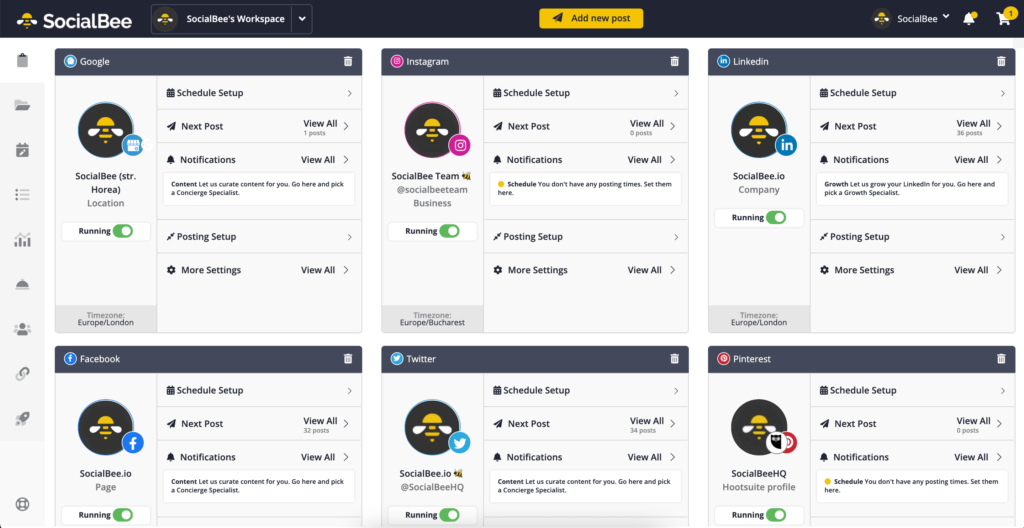
Features:
- You can categorize your content to have a healthy mix of posts, from promotional to educational ones, depending on your goals;
- You can recycle or expire posts with the Evergreen/ Share-Once features, to make sure you’re never running out of relevant content and avoid posting obsolete content
- You benefit from advanced editing options, which allows you to tweak your content the way you see fit and tailor it to the platform and intended audience
- You get insights on how your posts perform and the activity status for your accounts.
Social Media Tool 15: Agora Pulse
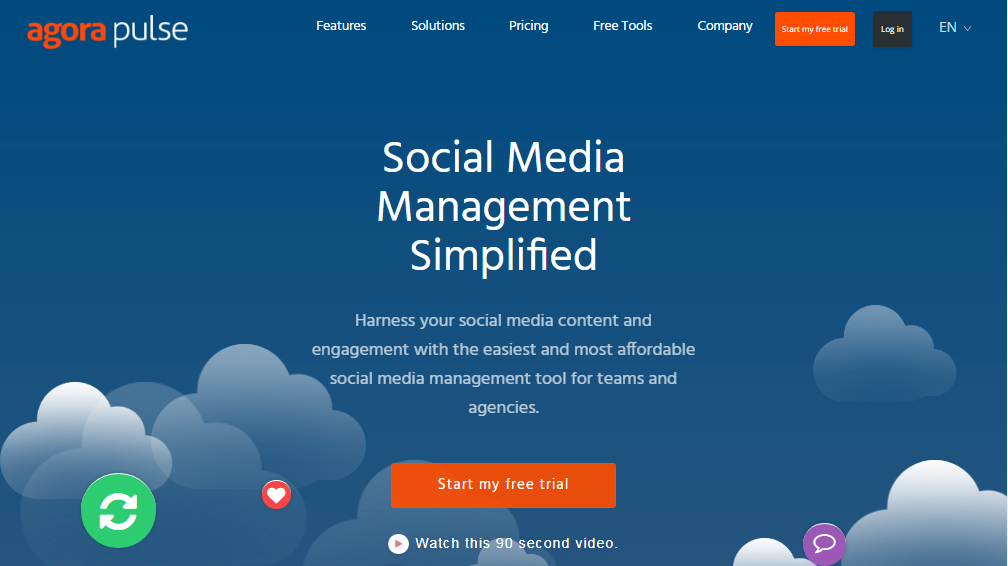
Agora Pulse is a simple and effective social media marketing tool. It has all features of scheduling, analytics and you can even run quizzes and promotions on your social media accounts to engage with your audience.
Features:
- The dashboard of the Agora pulse is very straightforward.
- It allows easy switching to all your social media accounts.
- One of the amazing features of the Agora pulse is the social media inbox that allows instant checking on social media updates on your accounts.
- It helps you to personalize your content for each social media networking platform.
Social Media Tool 16: Social Bakers
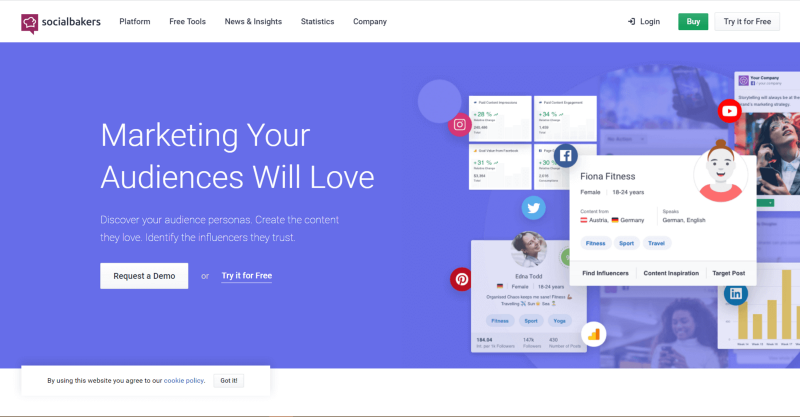
This social media marketing tool enables NGOs to work on various social media platforms through Artificial Intelligence (AI) to understand the audience’s behavior. It helps in engaging more donors to your cause.
Features:
- You can get insights into the customer’s requirements and can create your content based on that.
- You can analyze your performance against your competitor’s and can use these measures to improve your content.
- This tool saves you time by managing all social media publishing tools from a single dashboard.
Social Media Tool 17: Sendible
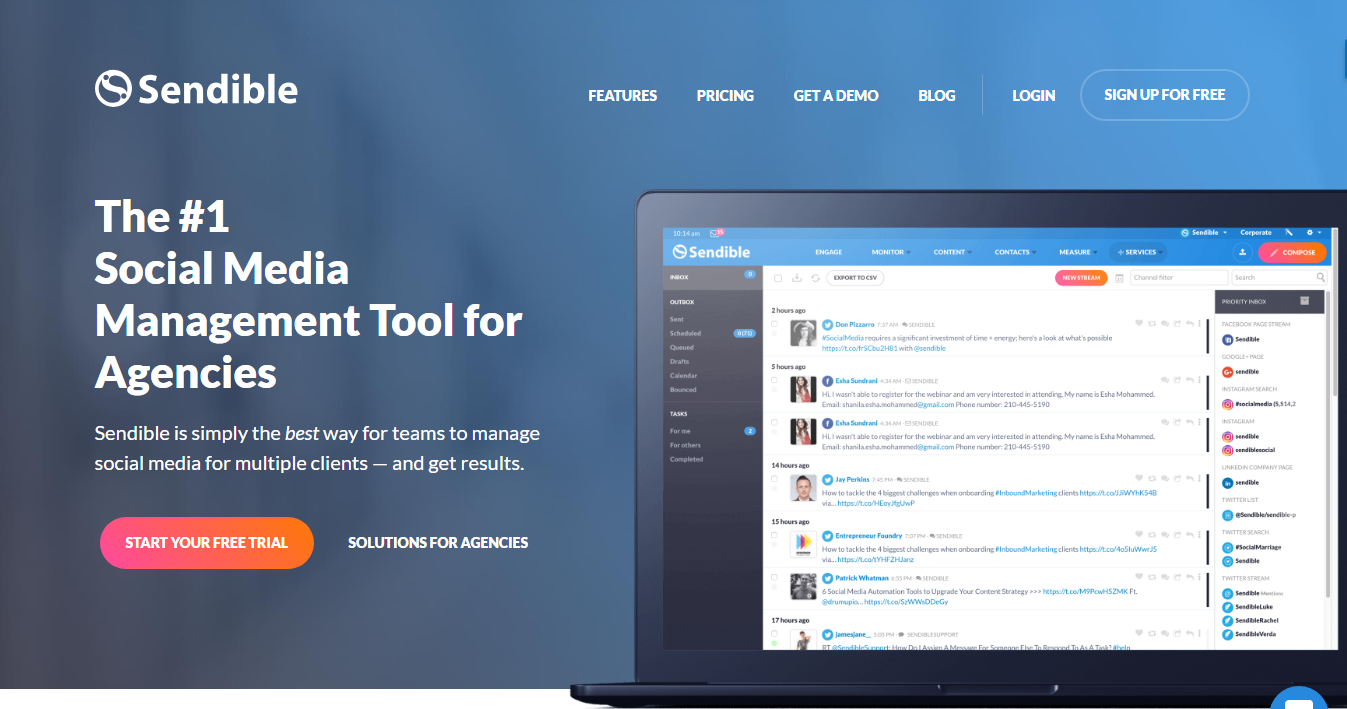
For agencies who want to manage social media profiles for their client’s, Sendible is an awesome social media marketing tool.
Features:
- It has a smart feature which helps to reposts your favorite posts on repeat.
- It recommends the top and most liked posts for you to post on your social media accounts.
- It has an RSS Auto Posting feature which allows posting of relevant content at regular intervals. So, it helps automate your social media marketing and in engaging your audience with awesome content.
- With its templates, you can create social media reports for your clients in minutes.
Social Media Tool 18: Post Planner
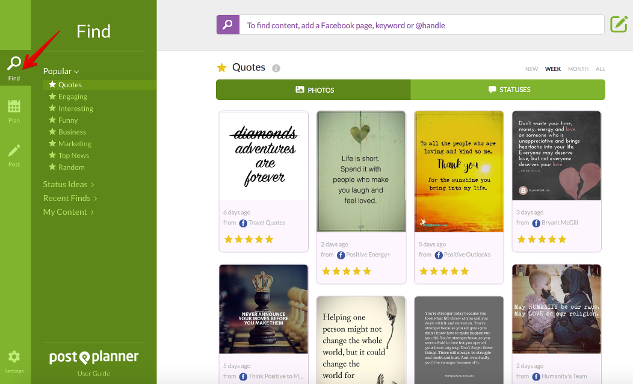
Post Planner makes it easy to identify the best content for your audience. It consistently shares content on your social media accounts to get remarkable results.
Features:
- With just a click of a button, you can curate and share great content with your audience.
- To discover new content, users can browse the recommended feeds of post planner and get awesome content ideas.
- Post planner offers ratings to the shared post. So, before you post any content on your social media accounts, check the ratings of the post.
Social Media Tool 19: Meet Edgar
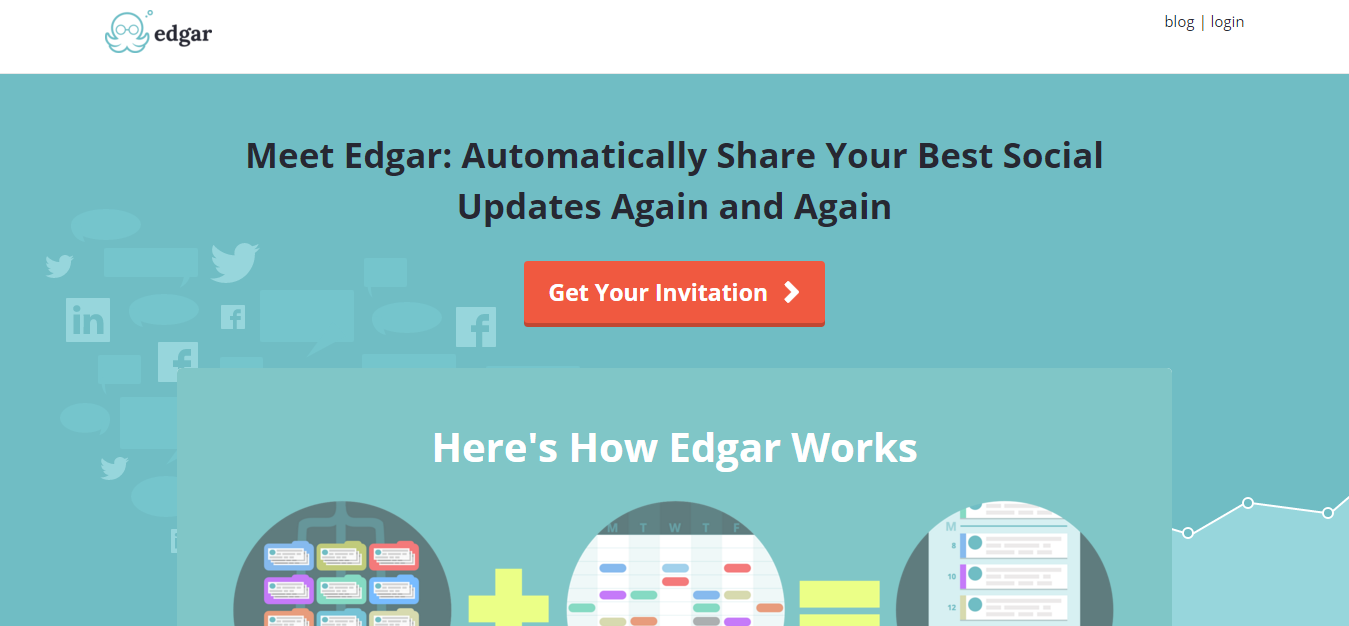
Meet Edgar is a social media scheduling tool which helps in recycling of your old posts to get more traffic to your website.
Features:
- You have to organize your posts according to the category and content, and then this tool will automatically post your content from all the categories.
- Meet Edgar updates the library of edits in bulk.
- By adding your content in Meet Edgar browser extension, you can save time in the separate posting of content.
With the use of emerging social media marketing platforms, Nonprofits have the opportunity to reach out to more potential customers and grow their cause.
Use these social media tools and help your cause be more social.
Jump back to a tool
- Hulpmiddel voor sociale media 1: StoryLab.ai
- Hulpmiddel voor sociale media 2: Writersonic / Photosonic
- Socialmediatool 3: Invideo
- Hulpmiddel voor sociale media 4: NapoleonCat
- Hulpmiddel voor sociale media 5: Sprout Social
- Hulpmiddel voor sociale media 6: Hootsuite
- Hulpmiddel voor sociale media 7: Buffer
- Hulpmiddel voor sociale media 8: Vita Social
- Hulpmiddel voor sociale media 9: The Evergreen Content Poster
- Socialemediatool 10: Socialemediatool: SocialPilot
- Socialemediatool 11: Onlypult
- Hulpmiddel voor sociale media 12: Liinks
- Hulpmiddel voor sociale media 13: sociale kampioen
- Hulpmiddel voor sociale media 14: SocialBee
- Hulpmiddel voor sociale media 15: Agora Pulse
- Hulpmiddel voor sociale media 16: Social Bakers
- Hulpmiddel voor sociale media 17: Sendible
- Hulpmiddel voor sociale media 18: Post Planner
- Hulpmiddel voor sociale media 19: Meet Edgar
- Veelgestelde vragen
FAQ
What Are Nonprofit Social Media Tools?
Nonprofit social media tools are software and platforms designed to help nonprofit organizations effectively manage and maximize their presence on social media platforms for engagement, fundraising, and awareness campaigns.
Why Are Social Media Tools Important for Nonprofits?
Social media tools are important for nonprofits as they streamline the management of social media accounts, help in scheduling posts, analyzing engagement, and reaching a wider audience more efficiently.
What Features Should Nonprofits Look for in Social Media Tools?
Nonprofits should look for features like post scheduling, analytics, engagement tracking, multi-platform integration, and the ability to run and monitor campaigns, as well as user-friendly interfaces.
Can Nonprofits Find Free Social Media Tools?
Yes, there are free social media tools available that offer basic functionalities, which can be sufficient for small nonprofits or those just starting with social media.
How Can Social Media Tools Enhance Nonprofit Fundraising?
Social media tools can enhance nonprofit fundraising by scheduling fundraising campaigns, targeting potential donors, tracking campaign performance, and facilitating donor engagement and communication.
What Are Some Popular Social Media Tools for Nonprofits?
Popular social media tools for nonprofits include Hootsuite, Buffer, Sprout Social, and Canva for design. These tools vary in features and pricing, catering to different nonprofit needs.
How Do Social Media Tools Help with Audience Engagement?
Social media tools help with audience engagement by providing analytics on audience behavior, suggesting optimal posting times, and enabling interactive features like polls and Q&As.
Can Nonprofit Social Media Tools Help with Volunteer Recruitment?
Yes, these tools can assist in volunteer recruitment by targeting posts to potential volunteers, sharing volunteer stories, and engaging users through calls-to-action.
How Do Analytics in Social Media Tools Benefit Nonprofits?
Analytics provided by social media tools offer insights into post performance, audience demographics, and engagement patterns, enabling nonprofits to tailor their content and strategies more effectively.
Are There Social Media Tools Specifically Designed for Nonprofit Needs?
There are social media tools with features specifically designed for nonprofits, including fundraising functionalities, supporter engagement metrics, and collaboration features for team members.
How Can Nonprofits Use Social Media Tools to Increase Awareness?
Nonprofits can use social media tools to schedule regular posts, create engaging content, and analyze the reach and engagement of their posts to increase awareness about their cause or campaigns.
What Is the Role of Content Planning Tools in Nonprofit Social Media?
Content planning tools help nonprofits organize and schedule their social media content in advance, ensuring a consistent and strategic online presence that aligns with their messaging and campaign goals.
Can Social Media Tools Track Donor Engagement and Contributions?
Some advanced social media tools offer functionalities to track donor engagement, such as interactions with fundraising posts and clicks on donation links, helping nonprofits understand and optimize their fundraising efforts.
How Do Collaboration Features in Social Media Tools Benefit Nonprofit Teams?
Collaboration features in social media tools allow nonprofit teams to work together on content creation, approval processes, and campaign management, ensuring a cohesive and coordinated approach.
What Are the Best Practices for Nonprofits Using Social Media Tools?
Best practices include understanding the target audience, using analytics for informed decision-making, scheduling posts for optimal times, and engaging actively with the audience through comments and messages.
How Can Nonprofits Use Social Media Tools for Event Promotion?
Nonprofits can use social media tools to schedule event announcements, updates, and reminders, engage with attendees, and analyze the reach and engagement of their event-related posts.
What Security Considerations Should Nonprofits Keep in Mind with Social Media Tools?
Nonprofits should ensure that their social media tools have strong security measures to protect sensitive data, and that access is controlled and monitored to prevent unauthorized usage.
Can Social Media Tools Help Nonprofits in Crisis Communication?
In crisis situations, social media tools can help nonprofits quickly disseminate information, monitor public response, and engage with their community in real-time to manage the situation effectively.
How Do Nonprofits Measure ROI with Social Media Tools?
Nonprofits measure ROI (Return on Investment) by using social media tool analytics to track engagement rates, fundraising campaign performance, audience growth, and the overall impact of their social media activities.
Are There Integration Capabilities Between Social Media Tools and Other Nonprofit Software?
Many social media tools offer integration capabilities with other nonprofit software like donor management systems, CRM platforms, and email marketing tools, creating a more streamlined workflow.
How Can Nonprofits Use Social Media Tools for Advocacy Campaigns?
Nonprofits can leverage social media tools to amplify their advocacy campaigns, schedule posts to coincide with key events, track the spread of their message, and engage supporters in real-time discussions.
What Is the Importance of Visual Content in Nonprofit Social Media?
Visual content is crucial for engagement. Nonprofits can use social media tools with image and video editing capabilities to create compelling visuals that resonate with their audience and convey their message effectively.
Can Nonprofits Use Social Media Tools to Segment Their Audience?
Yes, some social media tools allow nonprofits to segment their audience based on demographics, engagement history, and interests, enabling more targeted and personalized communication.
How Do Social Media Tools Facilitate Real-Time Engagement with Supporters?
These tools offer features like instant notifications, comment management, and live video capabilities, allowing nonprofits to engage with supporters in real-time, fostering a sense of community and immediacy.
What’s the Role of Hashtag Analytics in Nonprofit Social Media Strategy?
Hashtag analytics help nonprofits track the reach and engagement of their campaigns, understand trending topics, and identify influential supporters or advocates in their social media networks.
How Can Nonprofits Leverage Social Media Tools for Storytelling?
Nonprofits can use these tools to craft and schedule a series of posts that tell a compelling story, use multimedia content to enhance narratives, and track engagement to understand which stories resonate most with their audience.
Can Social Media Tools Aid in Managing Multiple Accounts Across Platforms?
Yes, many social media tools allow nonprofits to manage multiple accounts across different platforms from a single dashboard, simplifying content posting and monitoring across their social media presence.
What Tips Can Help Nonprofits Choose the Right Social Media Tool?
Nonprofits should assess their specific needs, budget, ease of use, scalability, and the specific features offered by the tool, such as analytics, scheduling, and integration capabilities.
How Can Nonprofits Ensure Compliance with Data Protection Regulations Using Social Media Tools?
Nonprofits should choose social media tools that comply with data protection regulations, ensure that their social media practices align with these regulations, and regularly review and update their data handling processes.
What Future Trends in Social Media Tools Should Nonprofits Be Aware Of?
Nonprofits should stay informed about emerging trends like AI-driven analytics, increased emphasis on video content, the rise of social listening tools, and the integration of social media with other digital marketing strategies.
About the author:
George is corporate relationship manager at Inc Academy – He provides Digital Marketing Courses in Dubai with professional certificates and he likes to share his knowledge on digital marketing topics.
Create more and better content
Check out the following resources and Grow!