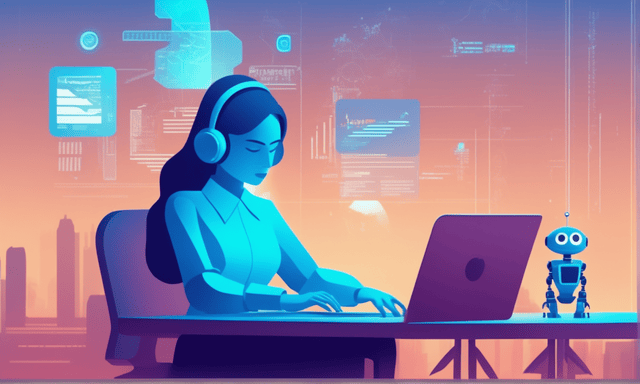How to get more Retweets for Free in 2024 [step by step guide]
Follow this simple step by step guide to get more retweets without having to spend a penny on Twitter ads. Get more retweets for free.

Have you ever clicked the ‘Tweet’ button and refreshed the page several times, just to see a handful of likes and retweets to your post?
I’ve been there when I had just a few hundred Twitter followers, but also now that I have more than 40,000 Twitter followers. If I don’t follow this process, I’ll probably end up getting about 30 to 50 retweets and likes. Which is decent, but every once in awhile, I want to go that extra mile and get myself 500+ Retweets, for free. That’s when I follow this exact step by step guide.
First this: Grow faster than ever before!
Seamlessly blend creativity and technology. See how you can start with AI Marketing and reach your goals faster than ever before. Check out the Tips, Strategies, AI Tools, Masterclass, Courses, and Community. Unleash the true potential of your brand with the help of AI.
In this article
- Here are a few examples of my tweets with high engagement
- Why I love to build these Tweets
- Step by Step guide to getting 500+ shares on Twitter without using Twitter ads
- 1. Write content people will love
- 2. Use the right headlines to attract attention
- 3. Use the right hashtags for optimal reach
- 4. Use the right visuals to maximize engagement
- 5. Understand how Twitter’s Algorithm works
- 6. How well are your Tweets performing?
- 7. Engage with others on Twitter
- 8. Tag people in your Tweet if possible
- 9. Pin your Tweet to your profile page so more people will see it
- I would love to hear your thoughts so we can all improve our Social Media Marketing
- FAQ
Here are a few examples of my tweets with high engagement
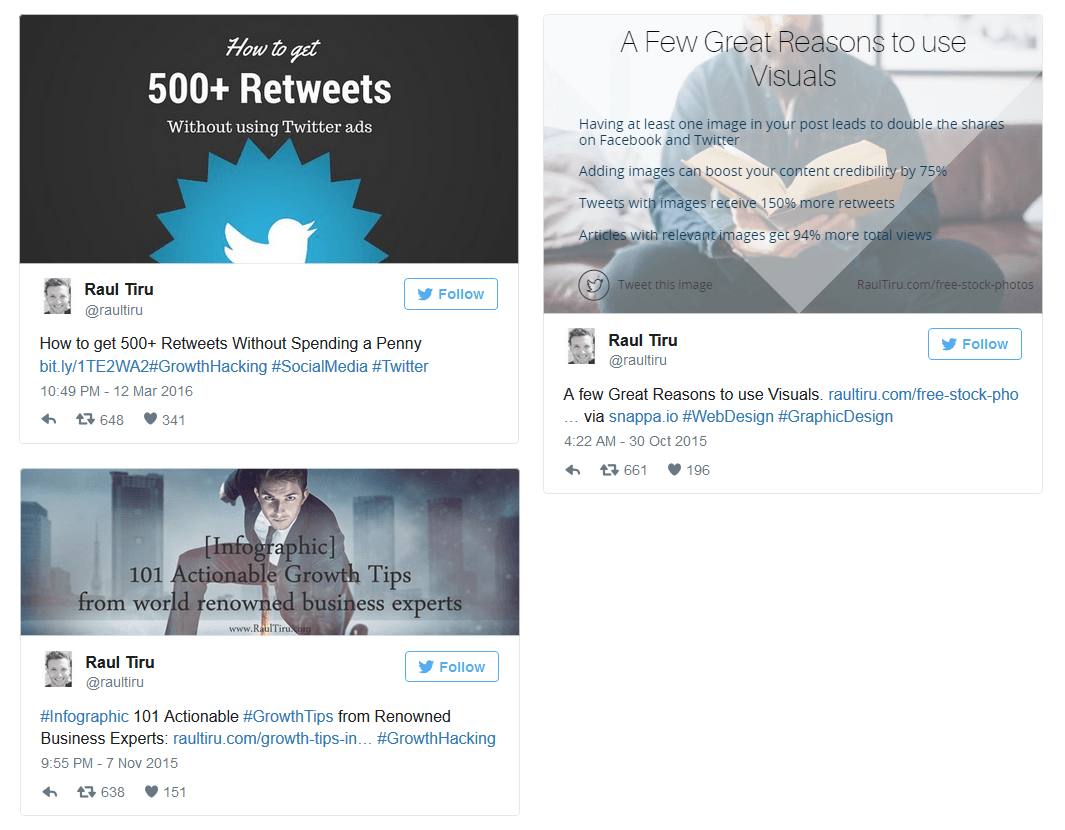
Why I love to build these Tweets
I’m not building these tweets just because it looks impressive. I’ve noticed that having one Tweet with a huge amount of retweets results in a snowball effect. People who see a Tweet with a few hundred retweets and likes are more likely to interact with it, it gets the attention of highly influential people and these tweets have often been added to curated lists like paper.ly which will help the articles I Tweet about to get some nice links to help the grow organically in Google, attracting more eyeballs and potential Social Media shares.
Step by Step guide to getting 500+ shares on Twitter without using Twitter ads
1. Write content people will love
Obviously, the better the content, the more people will love to share it. What I often see is that content marketers and bloggers write about what they THINK other people will like. If you like to gamble, go ahead. If you like to increase your chances that people will love your content, I suggest taking a few minutes and doing research. Just like you’d verify email addresses before you begin your email marketing campaign, it makes sense to find out some interesting topics that you could tweet about.
How to find interesting topics in your niche and write killer content
This topic is way too broad to discuss in this post. I’ll give you a few quick examples. If you like more info, check out Brian Dean’s Skyscraper technique or Neil Patel’s advanced guide to Content Marketing.
Ok, so the easiest way to finding out what people in your niche like to read is to head over to Buzzsumo and type in any keyword. Buzzsumo will then show you which articles received the highest amount of shares.
Second, go to Google and type in the same keywords. See what kind of content pops up and analyze it.
Then, head over to communities in your industry, type in the same keywords and see what people talk about or even better, are struggling with. Examples of such communities are Reddit and Quora, but you should also check in your niche, like for example Bodybuilding.com if you’re in the bodybuilding and fitness industry, AllRecipes.com if you have a cooking blog, and so on.
I hope you’ll have a good picture of what your audience loves to read at this point and you can start writing that epic content. If you need more info about writing great content. Check out the resources I provided earlier or ask me a question in the comment section.
2. Use the right headlines to attract attention
Your headline is your attention grabbers, your first impression, your all or nothing. Make sure you nail this on.
Check out this free tool that helps you create awesome, highly relevant headlines for free.
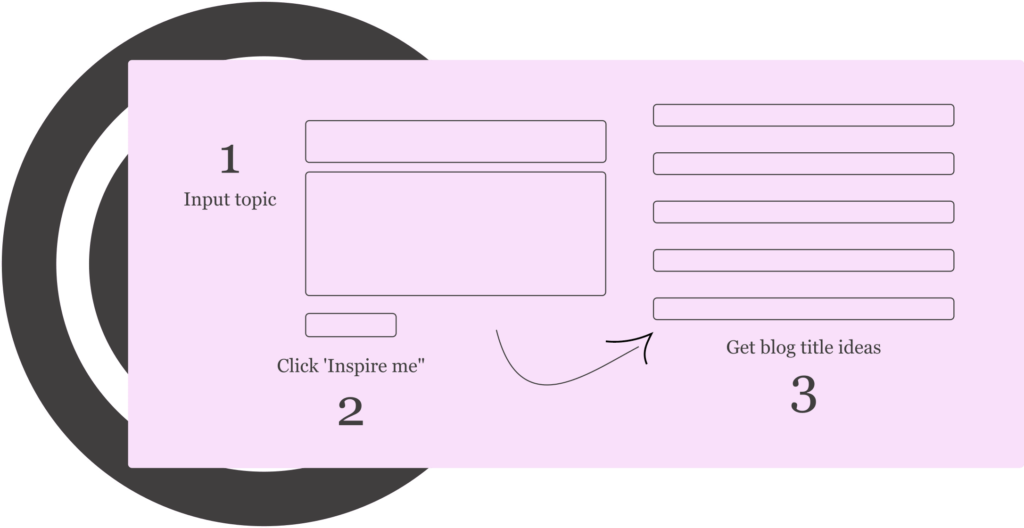
Examples of well-written headlines
9 Things No One Tells You About Blogging. One of Them Really Sucks.
21 Breathtaking Free Stock Photo Sites. The Last One Blew me Away.
A Shocking Thing 71% of Marketers Fail to do On Their Blog.
How to Solve the Biggest Problems with Online Marketing Tools.
The Only Way to Increase your Twitter Following Without Spamming.
3. Use the right hashtags for optimal reach
I’ve noticed a big difference in the amount of engagement and views of a Tweet when using different hashtags. For example, every time I add the hashtag ‘Growth Hacking’, I get a huge amount of engagement and reach. Probably because Growth Hackers automate their Twitter accounts.
Another example; did you know that the hashtag “Digital Marketing” performs a lot better than “Online Marketing”? They seem the same, but there is actually a huge difference.
Luckily, you can look up the popularity of the Hashtags with tools like Hashtagafy.me and RiteTag. Here are a few Hashtags that perform well in the Digital Marketing space. I made this picture to illustrate the vast difference and importance of using the right hashtags. The stats are per hour, source RiteTag.com.
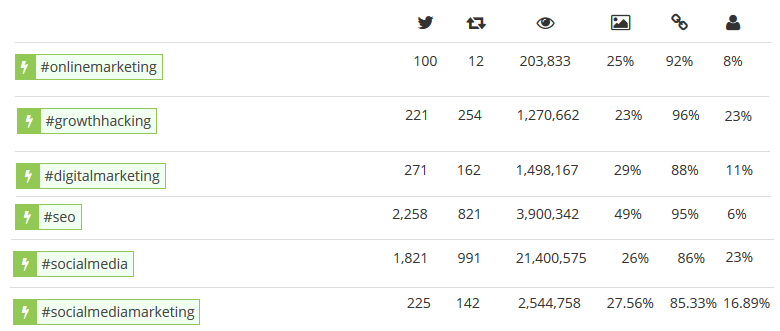
4. Use the right visuals to maximize engagement
Tweets with images receive 150% more retweets. Make sure yours is breathtaking. I’ve written a guide on Everything you Need to Know about Visual Marketing. Included are 22 Breathtaking Free Stock Photo Sites that Don’t Suck, Tools to edit your images and much more.
Including Gifs, Memes and Videos also helps to provoke a laugh and get people to want to share it with their friends and audience.
If you’re just using background colors with text, be sure to choose bright colors to make it pop. Get people to stop scrolling when they see your post.
5. Understand how Twitter’s Algorithm works
Below, you can see how Twitter’s algorithm works in a broad sense. 80% holds true for just about any Social Media platform. The algorithm tries to define what is spam or low quality with their own tools, if your Tweet passes the test, it’ll be shown to a couple of real people, based on the interactions, your Tweet will be shown to more people and the algorithm keeps evaluating to how many people it should be shown to.
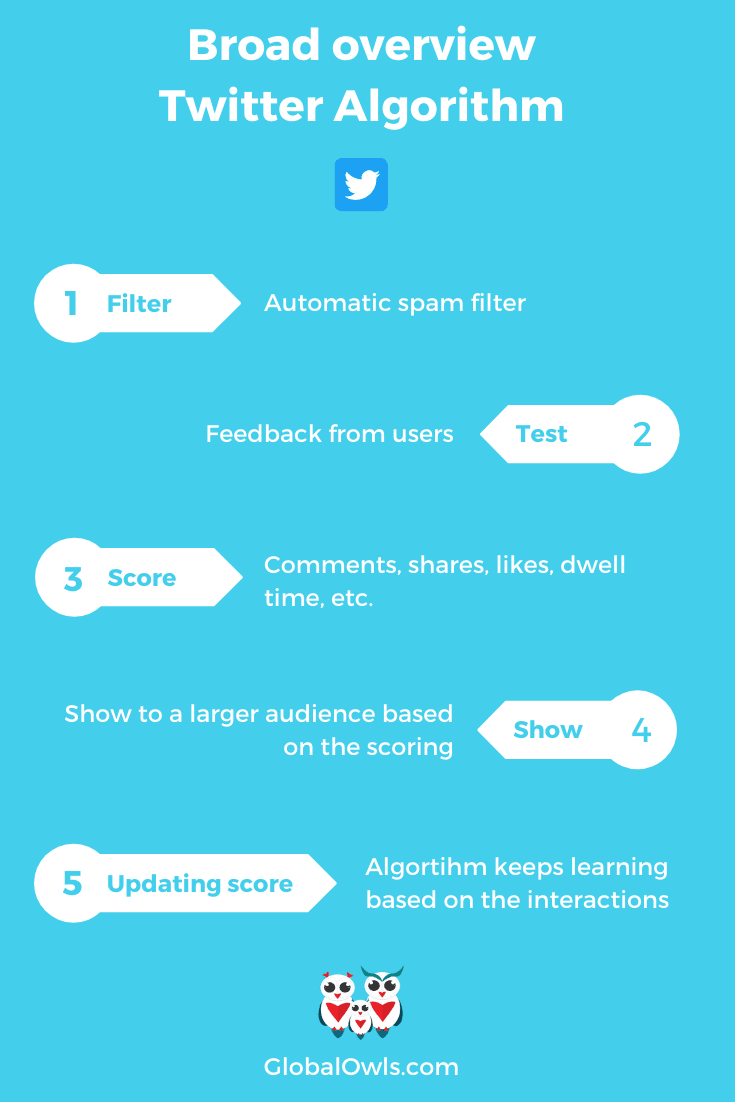
6. How well are your Tweets performing?
If you want to ‘build your Tweets’ to get more Retweets, you will need to check as quickly as possible if you’re receiving the right amount of engagement.
You can simply check that by looking at your Twitter Analytics. You should know what the average engagement and engagement rate is of your best-performing Tweets. If you’re below average, don’t spend too much time trying to prime the Tweet, rather try new variations (Headline, visual, etc.) or an entirely new Tweet with a new topic.
7. Engage with others on Twitter
I’ve seen people with a low number of followers getting HUGE engagement. These people usually have built a tribe, they have a couple of hundred of accounts they interact with. They don’t just like and retweet their content, they truly engage, ask questions, offer their insights, etc.
In return, when they Tweet, they usually also get a ton of engagement from their friends.
To make this easier for you, be sure to create a list to easily see what people / accounts you have selected are talking about.
8. Tag people in your Tweet if possible
Sometimes you’ve written a great article and mention multiple sources. If that’s the case, check if it makes sense to tag those sources in your Tweet. Often times, website owners are more than happy to help promote an article they’re mentioned in. It’s a nice win-win.
9. Pin your Tweet to your profile page so more people will see it
If you’ve found out that the engagement rate of a Tweet is above average, Pin it to your profile page to boost it further. People will check out your Twitter profile if you interact with others on the platform. By pinning the Tweet you would like to boost, you’ll make sure new people that check out your profile will see it and can engage with it.
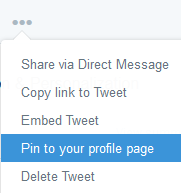
I would love to hear your thoughts so we can all improve our Social Media Marketing
That’s it. I’ve just explained to you which exact steps I take to boost my Tweets to 500+ shares. As you can see, I’ve done it a couple of times and now I understand the process, I’ll be doing it a lot more often and a lot faster.
Let us know what your thoughts are on this process and how you would improve it. I’m really looking forward to having in-depth conversations.
Also, if you’re having difficulties, let me know and I’ll try to help you out.
FAQ
What Are Retweets and Why Are They Important?
Retweets are when someone shares your tweet with their followers on Twitter. They’re important because they significantly extend the reach of your message and can increase your profile visibility.
How Can You Create Content That Is More Likely to Be Retweeted?
Create content that is engaging, relevant, and valuable to your audience. This includes humorous, informative, or emotionally resonant tweets, as well as timely and trending topics.
What Role Does Timing Play in Getting More Retweets?
Posting when your audience is most active increases the visibility of your tweets, enhancing the chances of getting retweets. This often includes peak hours like midday and early evening.
Can Hashtags Help in Getting More Retweets?
Yes, using popular and relevant hashtags can help your tweets reach a wider audience interested in those topics, thereby increasing the chances of getting retweeted.
How Does Engaging with Others on Twitter Influence Retweet Rates?
Engaging with others by replying, liking, and retweeting their content can build relationships and encourage others to retweet your content in return.
What’s the Impact of Visual Content on Retweets?
Visual content like images, videos, and GIFs can make your tweets more eye-catching and engaging, leading to higher retweet rates compared to text-only tweets.
How Can Asking Questions or Creating Polls Increase Retweets?
Asking questions or creating polls can provoke thought and engagement, prompting users to share their views by retweeting your tweet to their followers.
Can Promoting Retweets as a Call to Action Be Effective?
Directly asking for retweets as a call to action can be effective, especially when there’s a clear reason to share, like spreading awareness for a cause or sharing important information.
How Do Tagging and Mentions Affect the Likelihood of Getting Retweets?
Tagging relevant users or influencers in your tweets can increase visibility and the likelihood of getting retweets, especially if those users have a large following.
What Are the Best Practices for Reposting or Retweeting Your Own Content?
Reposting or retweeting your own content should be done sparingly. When you do, add new insights or information to keep it fresh and engaging for your audience.
How Can Collaborations with Influencers or Brands Boost Retweet Rates?
Collaborating with influencers or brands can boost retweet rates by tapping into their follower base and lending additional credibility and reach to your content.
What Is the Significance of Tweet Length in Getting More Retweets?
Concise tweets, typically around 100 characters, tend to be more effective in capturing attention and getting retweeted, as they are easy to read and engage with quickly.
How Do Emojis and Symbols Affect the Chances of Getting Retweets?
Using emojis and symbols can make tweets more visually appealing and expressive, potentially increasing engagement and retweet rates.
Can Running Twitter Contests or Giveaways Increase Retweets?
Yes, contests or giveaways that encourage retweets as a form of entry can significantly increase your retweet numbers and engagement.
What’s the Role of Trending Topics in Gaining More Retweets?
Participating in trending topics can increase the visibility of your tweets to a larger, engaged audience, leading to more retweets, especially if your content is relevant and adds value to the conversation.
How Does the Quality of Your Overall Twitter Profile Influence Retweets?
A well-maintained Twitter profile with a clear bio, consistent posting, and engagement can build credibility and a loyal follower base, indirectly influencing retweet rates.
What Are the Dos and Don’ts When Using Links in Tweets?
Do use short and relevant links; don’t overuse links in every tweet as they can sometimes reduce engagement and retweet rates.
How Can Personalization in Tweets Lead to More Retweets?
Personalizing tweets by addressing current events, responding to trending topics, or relating to audience interests can make your content more relatable and retweet-worthy.
Can Regular Engagement with Followers Boost the Chances of Getting Retweets?
Regular engagement, such as responding to comments and participating in discussions, can build a loyal community more likely to retweet your content.
What’s the Importance of Analyzing Past Tweets to Increase Retweets?
Analyzing past tweets can help identify what types of content, timing, and strategies have led to higher retweet rates, allowing you to tailor your future tweets for better engagement.
How Does Consistently Posting Quality Content Impact Retweet Rates?
Consistently posting quality content builds a dedicated follower base over time, leading to higher engagement and retweet rates as followers become more invested in your tweets.
What Is the Effect of Using Twitter Analytics on Improving Retweets?
Using Twitter Analytics helps identify which types of tweets get the most retweets, allowing you to refine your content strategy to focus on what works best.
How Can Joining or Initiating Twitter Chats Increase Retweets?
Participating in or starting Twitter chats can increase visibility and retweets, as you engage in popular conversations and share insights that others may find retweet-worthy.
What’s the Role of Exclusivity in Content When Aiming for More Retweets?
Sharing exclusive information, insights, or offers can make your tweets more appealing and likely to be retweeted, as followers share unique content within their networks.
Can Offering Expertise in a Specific Field Lead to More Retweets?
Yes, providing expert opinions or insights in a specific field can position you as a thought leader, leading to more retweets from users interested in that area.
How Do Twitter Polls Encourage Retweets?
Twitter polls encourage interaction and can lead to retweets as users share polls to get broader input, especially on engaging or topical questions.
What Impact Do Retweeting and Engaging with Others’ Content Have?
Retweeting and engaging with others’ content can foster reciprocal relationships, where those users are more likely to retweet your content in return.
How Can Crafting a Strong Call to Action in Tweets Drive Retweets?
A strong call to action, such as encouraging users to retweet if they agree or support a cause, can significantly increase retweet rates by clearly stating the desired action.
Can Aligning Tweets with Current Events and Holidays Boost Retweets?
Yes, aligning tweets with current events, trending topics, and holidays can boost retweets, as these tweets are more likely to resonate with the timely interests of users.
How Does Responding Promptly to Trends and News Affect Retweets?
Responding promptly to trends and news can position your tweets to be part of the early conversation, increasing the likelihood of being retweeted as the topic gains traction.
GlobalOwls Empowers you to become the best version of yourself
Check out the following resources and Grow!