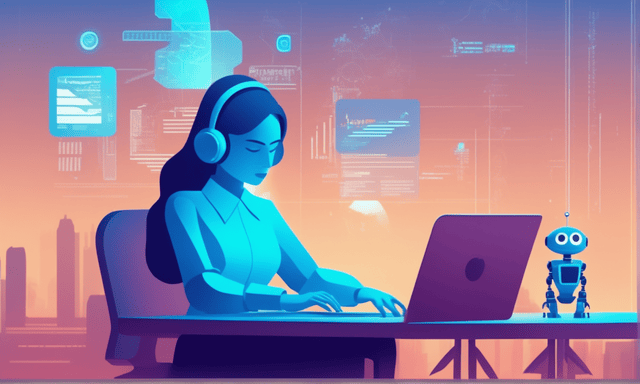How to Create an Effective NGO Website in 2024 [Tips & Tools]
Want to receive more donations for your NGO? Check out these simple-to-follow, yet important tips to optimize your Nonprofit’s website.

A poorly designed or poorly structured website really doesn’t fly anymore. Over 52% of all website visits come from mobile devices and people expect nothing less than a mobile-optimized, fast-loading website that’s easy to navigate and well-designed.
Unfortunately, as a web designer, I still encounter many websites that look like they haven’t been updated since 2003, or that have broken elements (like dead links) on them.
And maybe you’re thinking; “Optimizing our website isn’t that important. It works, it’s online, we’re fine”. That may be true, but the fact is; you’re losing out on potential donations and collaboration opportunities, simply because you don’t come across as trustworthy.
That’s why I’ve listed top tips to make your NGO’s website as effective and awesome as possible.
First this: Grow faster than ever before!
Seamlessly blend creativity and technology. See how you can start with AI Marketing and reach your goals faster than ever before. Check out the Tips, Strategies, AI Tools, Masterclass, Courses, and Community. Unleash the true potential of your brand with the help of AI.
In this article:
- Avoir une conception Web optimisée pour les mobiles
- Facilitez la recherche sur votre site Web
- Capturez les e-mails sur votre site Web
- Ajoutez une newsletter par e-mail à votre site Web
- Rédigez de superbes e-mails avec l'aide de l'IA
- Créez de superbes designs pour votre site Web
- Évitez les erreurs de grammaire sur votre site Web
- Rendez votre site Web rapide
- Optimisez votre site pour les moteurs de recherche
- En accord avec la loi
- Avoir une bonne page à propos
- Vérifiez tout
- QFP
- À propos de l'auteur:
Have a mobile-optimized web design
As I mentioned earlier, over half the people who visit your website are on a mobile device. If your website is not optimized for mobile, it will look bad and scare your visitors away faster than a scarecrow scares … well, crows.
And it isn’t just about looks. A website that works okay on desktop but that’s not optimized for smaller screens will lose its intuitive navigation and becomes way more difficult to read on a mobile device or tablet.
Obviously, this mobile trend isn’t going away so you should optimize for mobile today. Some interesting facts about mobile:
- 80% of internet users own a smartphone
- Users spend on average 69% of their media time on smartphones.
- Over 50% of smartphone users grab their smartphone immediately after waking up.
- 57% of users say they won’t recommend a business with a poorly-designed mobile site.
- 68% of companies have integrated mobile marketing into their overall marketing strategy.
- 58% of companies surveyed have a dedicated mobile marketing team.
- Mobile email opens have grown by 180% in the last three years.
You don’t need to build a separate mobile website since most content management systems (like WordPress) are already fully optimized for mobile.
But it’s still important to check everything. Make sure every button, image and element works just as well on mobile as it does on desktop. The mobile version obviously looks different and often there will be broken elements that should be fixed.

http://acumen.org; an example of a well-designed mobile website
Make things easy to find on your website
Why do people visit your website? It’s probably to learn more about your NGO or to donate money to your cause. If your website is not easy to navigate, people are likely to just leave.
Make sure all information is easy to find and a “Donate” button is prominently displayed on your navigation bar and elsewhere on the site.
Speak your target audience’s language throughout your copy and make sure you’re consistent in your wording and your message.
Did you know that given 15 minutes to consume content, two-thirds of people would rather read something beautifully designed than something plain? (Source: MTD Sales Training)
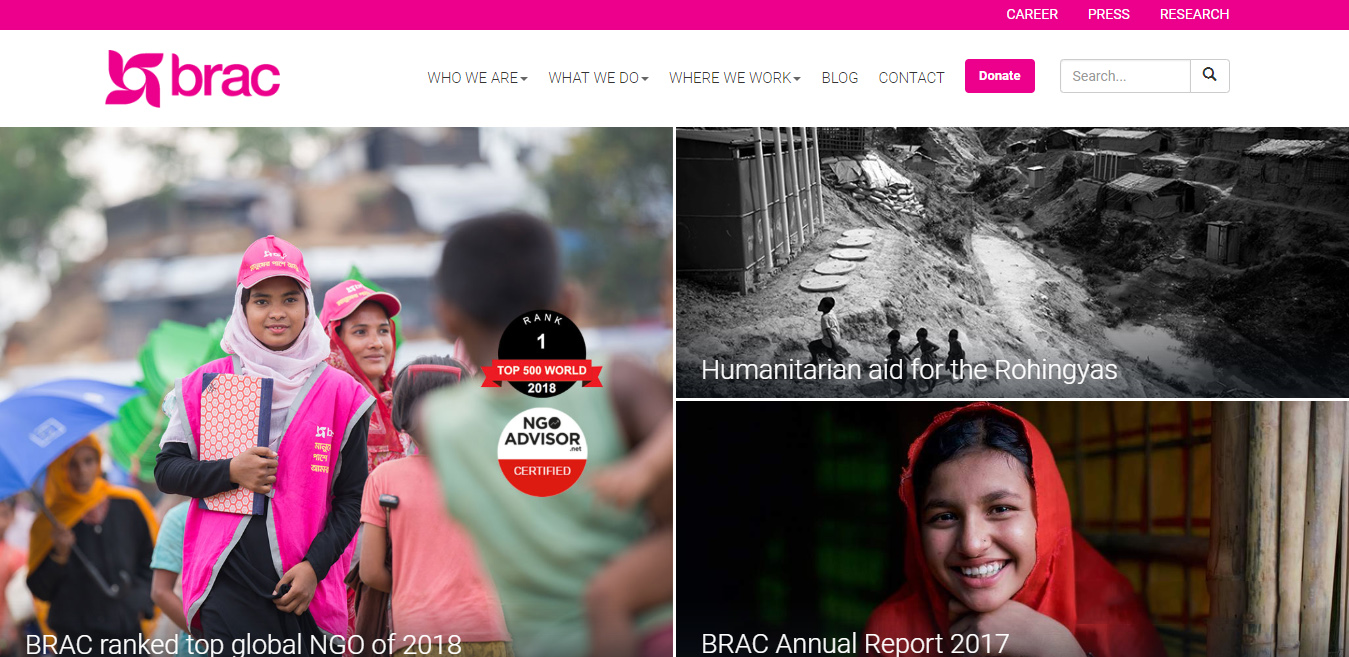
brac.net; an example of a well-designed website. A donate button in the navigation bar + all other essential menu items
Capture emails on your website
If your website is not optimized to catch the visitor’s email address, you’re doing it wrong. Most of your website visitors will look around, perhaps read something, and never come back. If the only way to get people on your email newsletter is by them making a donation, that means you’re only getting a tiny fraction of your website visitors on there.
By having a clear call to action on your website for your newsletter sign-up, your email list grows much quicker.
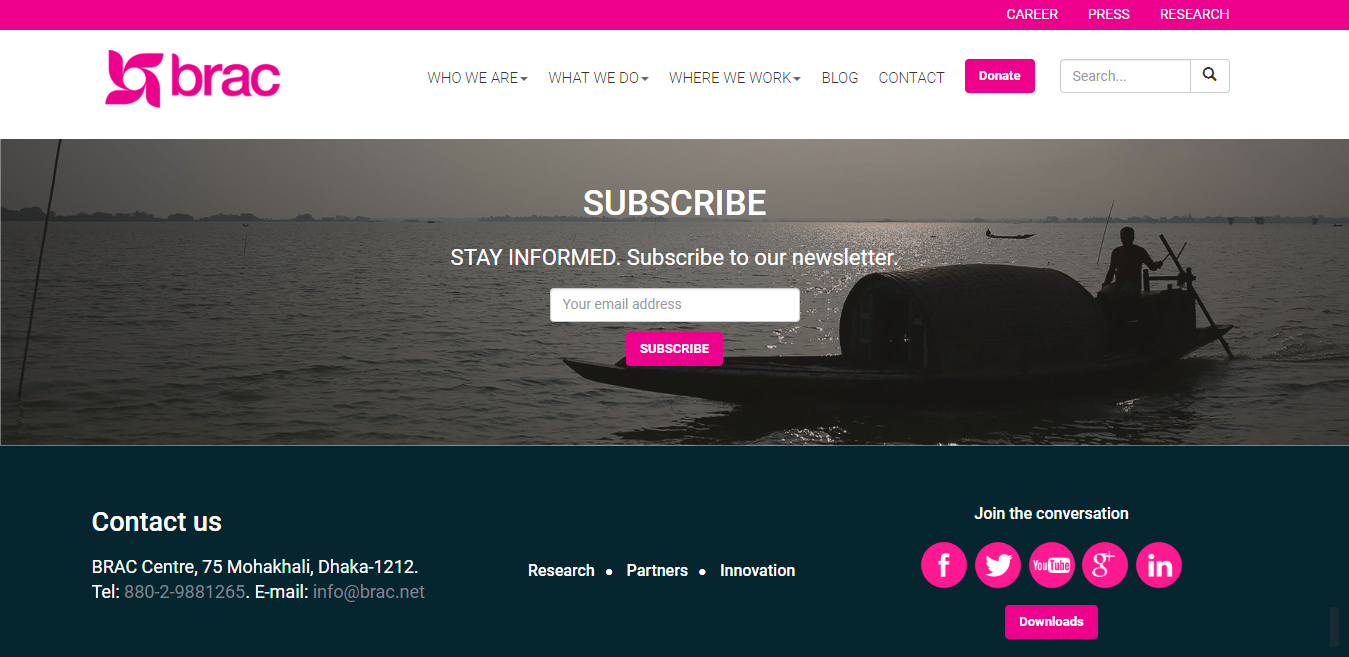
A good example of a newsletter sign up section on the homepage
Add an Email Newsletter to your Website
An email newsletter is a great way to turn casual visitors into dedicated ambassadors to your cause. You get to tell your subscribers about your NGO and what it does, without spending a penny on advertising.
It also serves as a tool to get new donations on a regular basis while updating your fans with news about your brand or your cause in general.
Email marketing is huge and, if done right, very profitable. If you’re not convinced about the importance of regularly running email campaigns, here are some interesting facts:
- There are over 3.7 billion email users in the world currently, which means the projected number of users by 2021 is 4.1 billion. (Statista)
- It’s predicted that the United States will spend over 350 million dollars on email advertising in 2019. (Statista)
- Email’s average ROI is 28.5% compared to 7% for direct mail. (Chief Marketer)
- 59% of marketers say email is their biggest source of ROI. (Emma)
- Email marketing drives $44 for every $1 spent. (Campaign Monitor)
- 72% of people prefer to receive promotional content through email, compared to 17% who prefer social media. (MarketingSherpa)
- Email subscribers are 3 times more likely to share your content via social media than visitors from other sources. (QuickSprout)
- Email is 40 times more effective at acquiring new customers than Facebook or Twitter. (McKinsey)
- An email campaign is 6 times more likely to result in a click-through than from a tweet. (Campaign Monitor)
- The average order value of an email is at 3 times higher than that of social media. (McKinsey)
- When asked to opt-in to receive updates from a company, only 10% elected to do so through Facebook, while 90% chose to receive email newsletters. (Nielsen Norman Group)
Write Great Emails with the help of AI
After you’ve done all the work of generating traffic to your website, capturing emails, etc. you want to make sure the emails you’re sending to your subscribers are engaging and help you build a loyal fan base.
Let AI help you write great emails in seconds. Here’s how it works.
Let’s say I want to write a newsletter email to my subscribers about the importance of having a well-optimized website for your nonprofit. All I need to do is head over to StoryLab.ai’s AI-Powered Email Copy Generator, enter what the email is about, and press the ‘inspire me button’. Here’s what the AI Tool came up with within seconds:
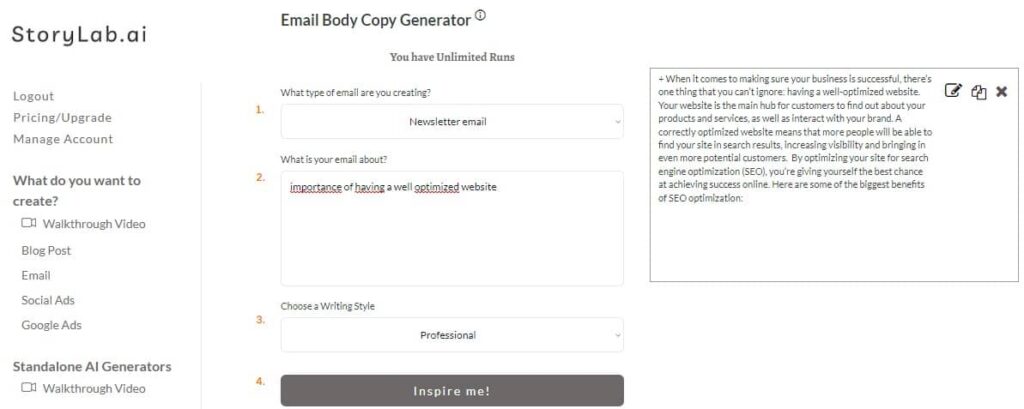
Example Newsletter Email Generated by AI:
When it comes to making sure your business is successful, there’s one thing that you can’t ignore: having a well-optimized website. Your website is the main hub for customers to find out about your products and services, as well as interact with your brand. A correctly optimized website means that more people will be able to find your site in search results, increasing visibility and bringing in even more potential customers. By optimizing your site for search engine optimization (SEO), you’re giving yourself the best chance at achieving success online. Here are some of the biggest benefits of SEO optimization.
Pretty cool, right? I can choose to re-run the AI Generator, or take this email, add my unique human touch, perfect it, and send it to my subscribers.
Create beautiful Designs for your website
A website or webpage should not be text-heavy. Especially NGOs benefit from having beautiful images and designs on the website to evoke an emotion and get people to donate to your cause.
Nonprofit marketers are often times multiple hat marketers and not per se great at designing. Use tools like Canva to help you create beautiful designs in seconds thanks to their templates and ready-to-use images.
Here’s what that looks like:
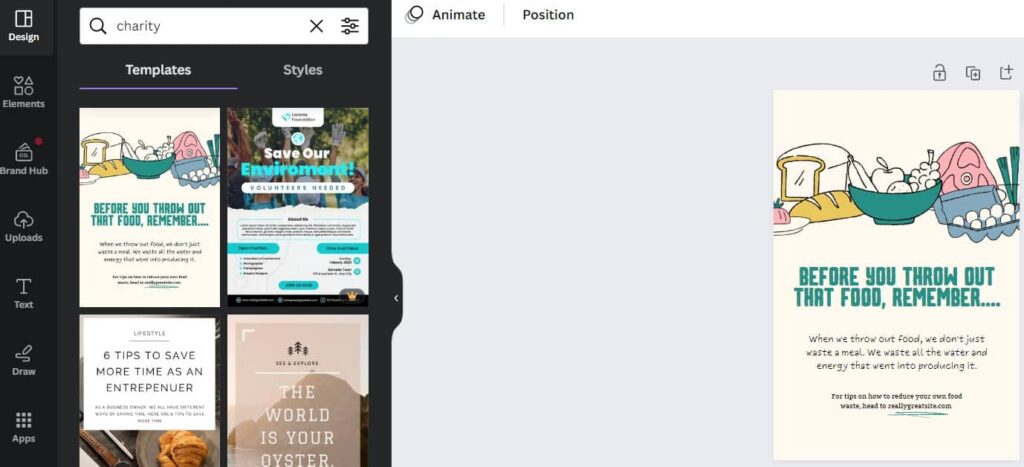
Avoid Grammar Mistakes on your Website
We all make grammar mistakes. Especially when needing to write a ton of content. If you want to avoid grammar or spelling mistakes on your website as much as possible, you should op-in for a tool like Grammarly. You can set up your account for free, install their plugin, and get their grammar checker just about anywhere you’re writing. Check it out!
Make your website fast
Having a slow-loading website in 2021 is a big no-no. 40% of people abandon a website that takes more than 3 seconds to load, and those who stay will obviously be annoyed. To make matters worse, a slow-loading website also lowers your search engine rankings in Google. Who would want that?
If your website is on WordPress, you can use a caching plugin to speed your site up. I personally use W3 Total Cache, which does all sorts of compression to make pages load much, much faster.
To get an idea of your current website speed, check out Pingdom and GTmetrix. These free tools run a quick scan of your website and give you a report on website speed. After you’ve optimized your site for speed, try again and see the difference.
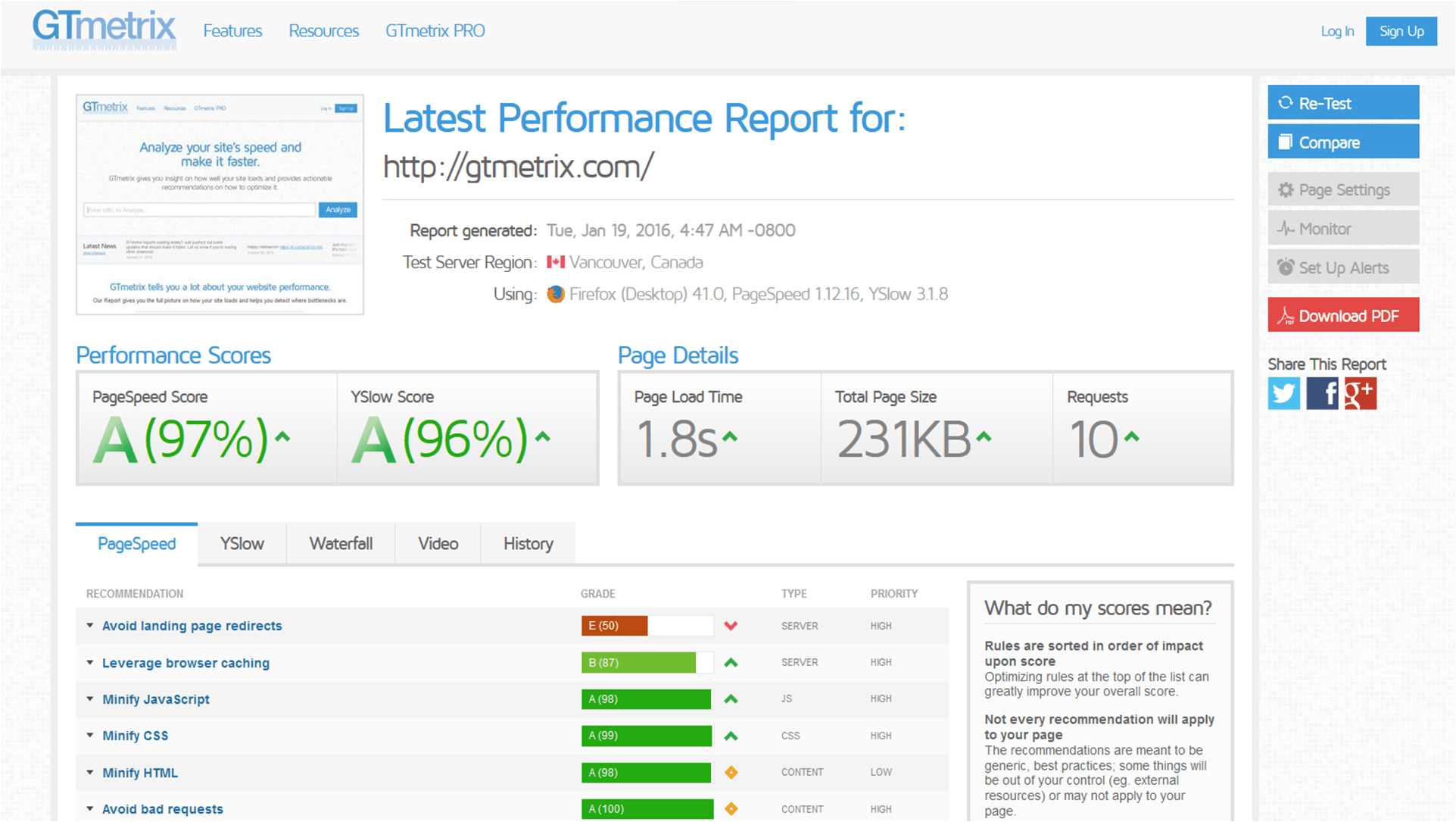
Get a full report of your website loading speed with GTMetrix
Optimize your site for search engines
When people search for your nonprofit in Google, do they find your website? Do your blog posts rank for the search terms you want them to rank for?
If the answer is no, it’s time to work on your SEO. Make sure every blog post is optimized with page titles and meta descriptions that match the keywords you’re trying to rank for, as well as every page and your home page.
If you’re using WordPress, the best plugin to use is Yoast SEO. Yoast lets you create an XML sitemap for Google and optimize each individual post and page. It’s 100% free and 100% awesome.
Fun fact: Yoast is a made-up name, derived from the Dutch maker’s name Joost. If you’re not Dutch, this fact may not be as fun.
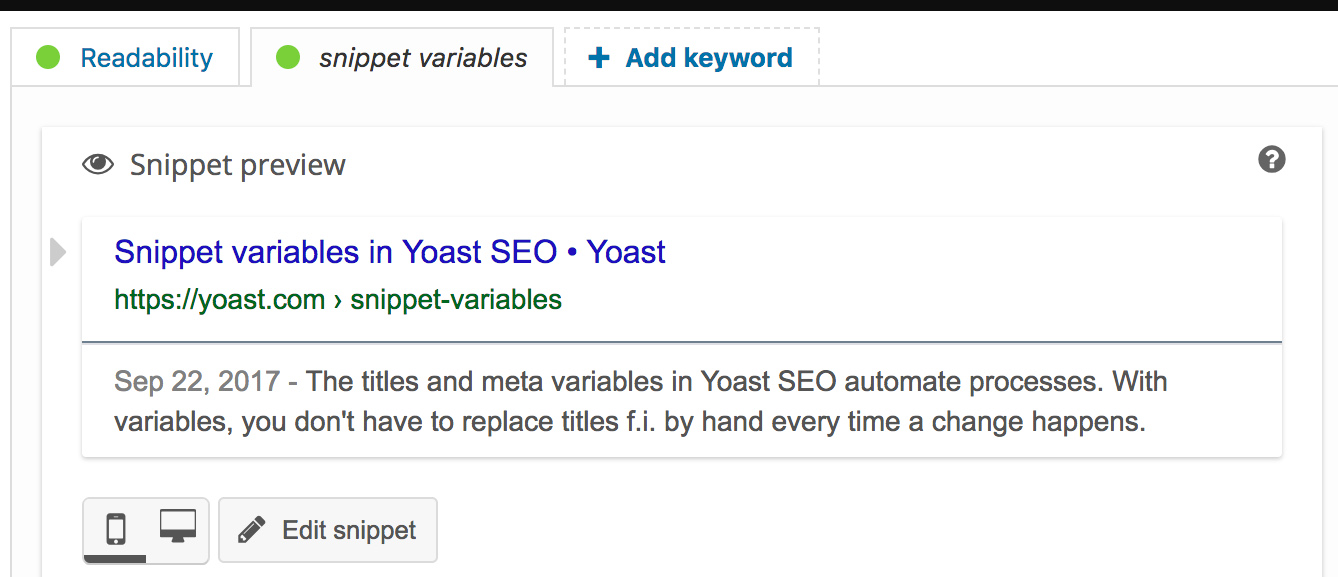
Comply with the law
Your organization and its website must be compliant with all applicable laws. Although that goes without saying, many website owners are not yet fully aware of the latest GDPR data storage laws.
In short, the EU General Data Protection Regulation (GDPR) is the most important change in data privacy regulation in 20 years (source: eugdpr.org). Every website that can be visited by persons within the EU (aka every website on the internet) must comply with GDPR, even if your NGO is based elsewhere.
If you haven’t already, I suggest you read up on the requirements and become fully compliant with this EU data law. WPBeginner, my favorite WordPress blog, has a great article on this.
Have a great about page
Many people who visit your website and want to learn more about your organization, will skip straight to the About page. Treat your about page like an extensive business card. It’s the place where people go who want to donate, collaborate with you, write about your organization or place a link to one of your articles on their own website. A new trend is adding a link to your electronic business card so that visitors can conveniently save your contact and other essential information on their mobile phone.
A great about page clearly states who you are and what you do. I know, obvious right? Yet many business owners fail to write a compelling, well-structured about page for their company.
A few simple rules to follow:
- Make it very obvious what you do, within the first sentence (see example below). This is not the place for corporate jargon or indirect language, unless that’s what your target audience speaks.
- Write a compelling story. Nobody likes boring, you know why? Cause it’s boring. Write a compelling story. This can be your origin story or a few relevant, one-sentence case studies of people or organizations you’ve helped.
- Keep it short and sweet. Although a compelling story is great, your about page isn’t the place for a 20-page essay on how the NGO was born. You can link to multiple other pages, like a separate origin story page or testimonials, but try to keep your About page short and sweet.
- Include credentials. What has your NGO done so far? Who have you worked with? Who are the people behind it?
- Use text, maybe video. People want to read, and so do search engines. That’s why I don’t recommend only putting a video on your about page. Video can be used in addition to text, but there should always be some text accompanying a video (if you have one).

msf.org; a good example of a clean, clear about page with sharing buttons
Double check everything
When I build websites for my clients, I go through many phases of double, triple, and quadruple checking everything. Here’s a little checklist you can use when you’re checking everything on your website:
Technical:
- Does it look good on mobile?
- Is the loading speed good?
- Are any of my links broken?
- If you’re using a theme, is there still demo text anywhere on the site?
- Are my fonts and colors consistent?
- Is every page optimized for mobile?
- Do all my contact forms and newsletter sign-up forms work?
Less technical:
- Is my message clear?
- Will random visitors understand what we do within the first 3 seconds of seeing the site?
- Am I getting the most out of my website traffic (am I capturing email addresses)?
- Is the flow and navigation of my website intuitive?
- Is it easy for people to contact me?
- Is it easy for people to find us on social media?
- Do I make it very clear how people can contribute?
FAQ
What Are the Key Elements of an Effective NGO Website?
Key elements include a clear mission statement, easy navigation, impactful visuals, compelling content, donation and contact options, responsive design, and social media integration.
How Important Is the Website Design for an NGO?
The website design is crucial as it reflects the NGO’s identity, engages visitors, and helps in effectively communicating the mission and goals of the organization.
What Should Be Included in the Homepage of an NGO Website?
The homepage should include an overview of the NGO’s mission, a clear call-to-action (like donating or volunteering), highlights of key projects or achievements, and easy navigation to other sections.
How Can NGOs Optimize Their Website for Donations?
Optimize the website for donations by having a prominent, easy-to-use donation button, providing multiple payment options, and ensuring the donation process is simple and secure.
What Role Does Content Play in an NGO Website?
Content plays a pivotal role in educating visitors about the NGO’s work, its impact, and current issues or campaigns, and is essential for engaging and inspiring action.
How Can NGOs Ensure Their Website Is User-Friendly?
Ensure user-friendliness by having a clean layout, intuitive navigation, fast loading times, and accessibility features to accommodate all visitors, including those with disabilities.
What Are the Best Practices for SEO in NGO Websites?
Best practices for SEO include using relevant keywords, having a mobile-friendly design, creating quality content regularly, and ensuring fast loading speeds to improve search engine rankings.
How Important Is It to Have a Mobile-Responsive NGO Website?
It’s very important as more users are accessing websites via mobile devices. A mobile-responsive design ensures that the website is accessible and user-friendly on all devices.
What Strategies Can NGOs Use to Increase Website Traffic?
Strategies to increase website traffic include utilizing SEO, engaging in social media marketing, creating compelling content, and leveraging email marketing to direct traffic to the website.
How Can NGOs Measure the Effectiveness of Their Website?
The effectiveness can be measured using analytics tools to track visitor behavior, conversion rates, donation amounts, and engagement with content, helping to refine strategies and improve website performance.
How Can Storytelling Be Incorporated into an NGO’s Website?
Storytelling can be incorporated through blog posts, success stories, and case studies that showcase the impact of the NGO’s work, helping to connect emotionally with visitors and inspire action.
What Security Measures Should NGOs Implement on Their Websites?
NGOs should implement SSL certificates for secure connections, regular software updates, secure donation platforms, and data protection policies to safeguard sensitive information.
How Can NGOs Use Visuals Effectively on Their Websites?
Effective use of visuals includes high-quality images and videos that illustrate the NGO’s work, infographics to explain complex issues, and a consistent visual theme that aligns with the NGO’s branding.
What Considerations Should Be Made for Website Accessibility?
Considerations for accessibility include using alt-text for images, ensuring text readability, providing keyboard navigation, and complying with Web Content Accessibility Guidelines (WCAG).
How Should NGOs Approach Content Management on Their Websites?
NGOs should use a content management system (CMS) that is easy to update, organize content logically, keep the website current with regular updates, and ensure the content is relevant to their audience.
Can NGOs Integrate Their Websites with Social Media and How?
NGOs can integrate social media by including social media feed widgets, sharing buttons, and links to their social media profiles, encouraging visitors to engage with the NGO across various platforms.
What Are the Benefits of Including a Blog on an NGO’s Website?
Including a blog offers benefits such as establishing authority, engaging visitors with regular updates, improving SEO with fresh content, and providing a platform for more in-depth discussions.
How Can Contact Forms and Newsletters Be Effectively Used on NGO Websites?
Contact forms and newsletters can be used to facilitate communication, gather visitor information, keep audiences informed about updates and events, and nurture ongoing relationships with supporters.
What Role Does Website Analytics Play for NGOs?
Website analytics helps NGOs understand visitor behavior, track engagement, measure the performance of content and campaigns, and make data-driven decisions to optimize the website.
How Can NGOs Ensure Their Website Content Aligns with Their Mission and Goals?
To ensure alignment, NGOs should create content that directly reflects their mission, showcases their work and impact, and communicates their goals and values to build trust and credibility with their audience.
How Can an NGO’s Website Support Fundraising Efforts?
An NGO’s website can support fundraising by featuring clear calls to action for donations, providing compelling reasons to donate, showcasing the impact of contributions, and offering a secure and straightforward donation process.
What Are Effective Ways to Showcase an NGO’s Projects and Achievements on the Website?
Showcasing projects and achievements can be done through dedicated sections with detailed descriptions, photo galleries, impact reports, and real-life stories of beneficiaries.
How Important Is Brand Consistency on an NGO Website?
Brand consistency is crucial as it helps in building recognition and trust. The website should reflect the NGO’s brand through consistent use of colors, logos, and messaging that aligns with its overall identity.
Can NGOs Use Their Websites for Volunteer Recruitment?
Yes, NGOs can use their websites to recruit volunteers by providing information on volunteering opportunities, sharing testimonials from current volunteers, and offering an easy sign-up process.
How Can NGOs Optimize Website Loading Speed?
Optimizing website loading speed can be achieved by compressing images, minimizing the use of heavy scripts, using content delivery networks (CDNs), and choosing a reliable web hosting service.
What Is the Role of Testimonials and Endorsements on an NGO Website?
Testimonials and endorsements can greatly enhance credibility, providing social proof through stories and endorsements from beneficiaries, volunteers, donors, or notable figures.
How Can NGOs Leverage Email Capture on Their Websites?
Email capture can be leveraged by offering newsletter sign-ups, providing free resources in exchange for email addresses, or using pop-ups strategically to encourage visitors to subscribe.
What Considerations Should Be Made in the Website’s Call-to-Action Strategy?
Calls to action should be clear, compelling, and strategically placed throughout the website to guide visitors towards desired actions like donating, volunteering, or learning more about the cause.
How Can NGOs Use Their Websites to Educate the Public About Their Cause?
NGOs can educate the public by providing informative content like blog posts, infographics, reports, and educational videos that raise awareness and understanding of their cause.
What Features Can Make an NGO’s Website More Interactive and Engaging?
Features like interactive infographics, polls, quizzes, social media feeds, and multimedia content can make a website more engaging and encourage visitors to spend more time exploring the site.
 About the author:
About the author:
Koen West is a web designer, internet entrepreneur and comedian. Thanks to his years of experience running websites and online businesses, he knows exactly how to build websites that are optimized for conversions.
GlobalOwls Empowers you to become the best version of yourself
Check out the following resources and Grow!