Wireframing: Main Principles and Examples for 2024

Whether you’re a UI/UX designer or simply want to have a digital product created, you need to get closer acquainted with the concept of wireframing. Wireframes are the kernel of user experience design that helps designers, coders, and clients stay on the same page regarding the future appearance, structure, and functionality of the product in question. Here is a detailed guide on wireframing, with its key principles, types, and purposes explained in detail.
What Is a Wireframe?
Let’s start with the basics – what can we define as a wireframe? This UX design concept refers to a two-dimensional skeletal structure, or sketch, of the web page or app’s interface. These skeletal structures give a clear view of the page’s layout and architecture of data blocks’ positioning on it. Thus, the review of a wireframe can help any participant of the development process understand what the user flow will be, what intended behavior the app/page targets, and what functions the user will have on it.
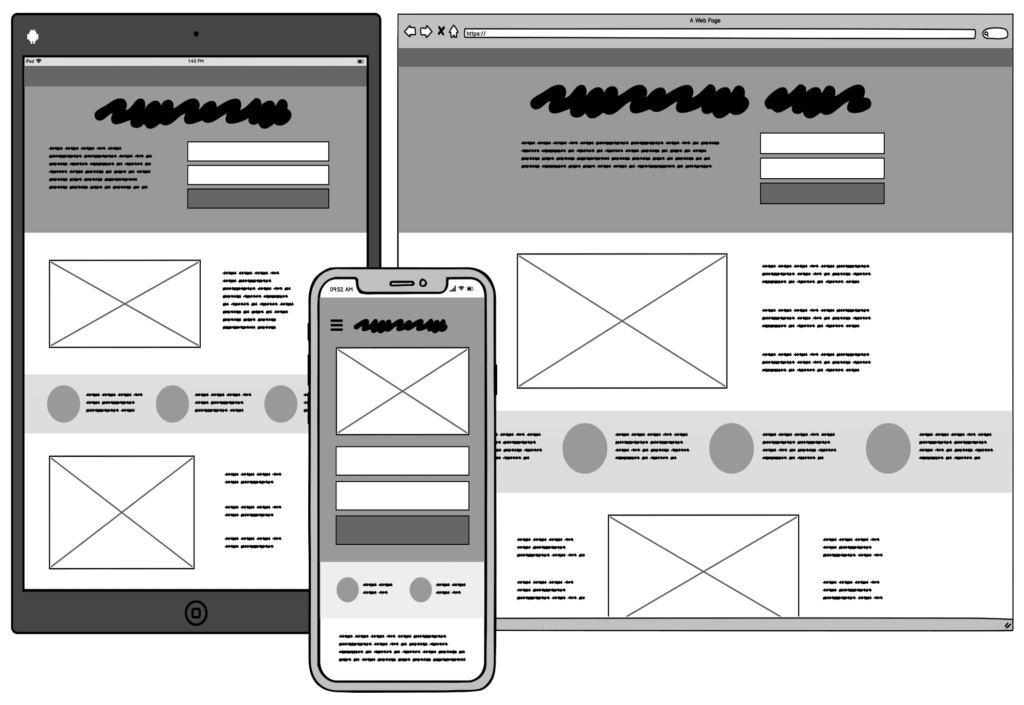
Source: from Balsamiq
Wireframe Types
Wireframes are distinguished based on the degree of their fidelity, or detailing. Thus, a low-fidelity sketch will present only the basic information on it, such as the page structure and blocks. If we talk about a YouTube page sample, we would have only a large block with VIDEO to the left and a set of smaller blocks with SUGGESTED VIDEOS to the right.
Mid-fidelity wireframes present much more data about the page’s layout and functionality. As a rule, they already contain provisional titles of the sections, indicate where various bits of data will be placed, and exhibit the fonts and styles of content.
As the name suggests, high-fidelity wireframes contain the final look of the developed app or web resource. They are colored, render the unique product concept, reflect the original style of a new product, and give an idea of graphics included in the final version.
Why Use Wireframes?
The role of wireframing is critical in the world of UX design.
- It is a preliminary version of the intended page design, which allows making changes early at the onset of the development process. Thus, it helps avoid costly adjustments at later stages.
- Wireframes precede code creation, thus giving space for discussion and making the process of web development more efficient.
- Wireframing is a quick and simple way to experiment with layouts and find an optimal solution for a user-friendly, sleek web design.
Thus, it’s recommended not to neglect the wireframing stage. It will save you much time, money, and nerves for later adjustments and revisions.
Top 6 Principles of Creating a Successful UI Wireframe
Here are the secrets to successful wireframing you can use to achieve mutual understanding with your development team or clients.
#1 Figure Out the Problem
The first task to accomplish during wireframing is to understand what pain or problem your digital product will solve for the clients. People will buy or adopt it if they see a workable solution. Thus, the display of that solution should be the cornerstone of your initial design.
#2 Keep the User in Mind
Next, think about the end-user you target with that app or website. What do your users need? What are their goals and purposes for using your product? Empathy to the users and a desire to help them lie at the heart of any successful design, and that’s what you need to achieve.
#3 Consider Alternatives
Wireframes are a low-risk stage of web development, meaning that you can create hundreds of them before finding the right design solution. Explore ideas, don’t be afraid to experiment, check some bold guesses, and look for innovative features. The power of divergent thinking is in your hands, and the outcome of such creative work will be a unique design that customers will love.
#4 Drop the Details
When you’re at the wireframing stage, details don’t really matter. You can produce only skeletal sketches to show the backbone of the planned design and present it to the team for discussion. Detailing takes time and effort, which you shouldn’t waste at this phase. Your main goal is to provide the team with alternatives and collect feedback, refining these results further on.
#5 Focus on Functionality
With so many tools and techniques for web design, the temptation to create something exceptionally sophisticated is huge. Still, we recommend forgetting about this approach. Your users need functionality, which means they need to understand what to do to get the expected result. This clarity is the secret sauce of sleek design and high-resolution imagery to attract users. However, features and menu stand no fanciful designs and additions; keep them as simple as possible.
#6 Do Your UI Homework
No matter how innovative and unusual your new product is, it has to follow common sense principles. In the web design world, it is the UI controls and elements that users are accustomed to. Don’t break those rules as they can hinder your resource’s functionality, pushing the puzzled users away.
Some Successful Examples
Let’s consider a couple of wireframe examples to explain what we mean. Here, you can see a web page’s wireframe presenting all major elements of the UI of the resource under development. The images and text are schematically presented, with social media icons and the search tab conveniently placed at the bottom of the page. In the upper-right corner, the user is given two switches for product-specific purposes, while the top part of the wireframe displays a spot for video streaming. Thus, even an inexperienced user can see whether the primary controls are located, having a chance to evaluate the functionality of this prototype.
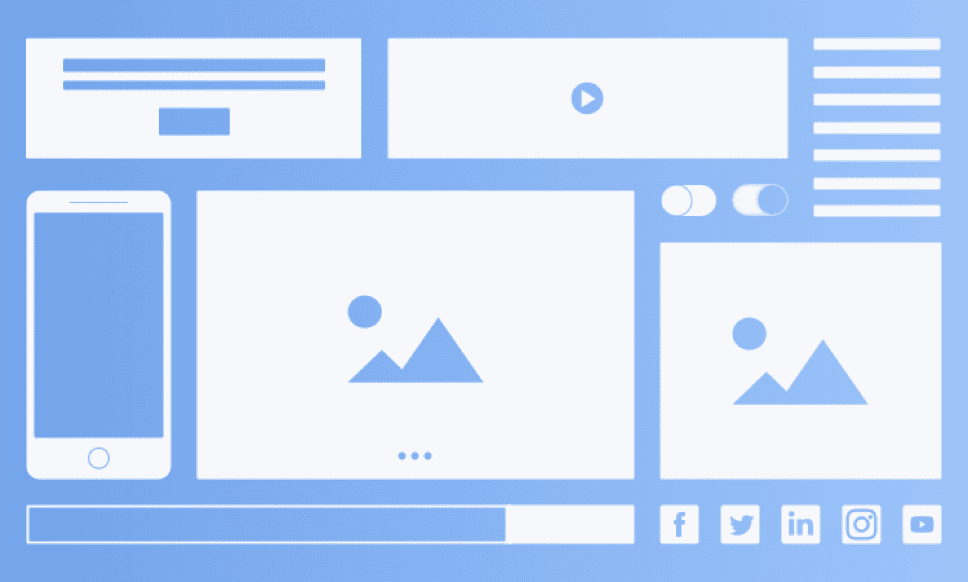
Source: Cacoo
Another example displays two wireframes for a single source, giving the development team options for consideration. The left-hand option has a horizontal layout for data below the major block, and the right-hand variant gives a vertical layout option.

Source: from UXPlanet
Final Tips
Now that you use what wireframing is and how to apply it, we advise using the tips we’ve laid out here as a handy crib for your future web design projects. As a designer or customer, you need to keep usability in mind and make the development process cost-effective. Let wireframes become your secret weapon in this process.
FAQ
What is wireframing in web design?
Wireframing is the process of creating a simple visual representation or blueprint of a website or application, focusing on layout, content placement, and functionality.
Why is wireframing important in the design process?
Wireframing is important as it helps in planning the structure of the site, facilitates communication among team members, and allows for early testing of usability and functionality.
What are the key elements to include in a wireframe?
Key elements typically include layout structure, header and footer placement, navigation, content areas, and any interactive elements like buttons and links.
How detailed should a wireframe be?
The detail level in a wireframe can vary; early stages might have basic placeholders, while later versions could include more specific content and interaction details.
What are the best practices for creating an effective wireframe?
Best practices include keeping the design simple and focused, ensuring clarity of purpose for each element, and maintaining consistency across different screens or pages.
How can wireframes facilitate user-centered design?
Wireframes allow for early user testing and feedback, ensuring that the final design is intuitive, accessible, and meets the needs of the target audience.
What tools are commonly used for wireframing?
Common tools for wireframing include Sketch, Adobe XD, Balsamiq, and Axure, as well as simpler tools like pen and paper or whiteboards for initial concepts.
Should wireframes be created for mobile and desktop separately?
Yes, it’s important to create separate wireframes for mobile and desktop to ensure optimal user experience across different devices and screen sizes.
How do wireframes integrate with the overall design and development process?
Wireframes serve as a foundational guide for designers and developers, helping to align the visual design and technical development with the planned layout and functionality.
What is the difference between low-fidelity and high-fidelity wireframes?
Low-fidelity wireframes are basic and focus on layout and functionality, while high-fidelity wireframes are more detailed, often including exact placement of text and images.
How can collaboration be effectively incorporated into the wireframing process?
Collaboration can be incorporated by using tools that allow team members to comment, make edits, and share feedback in real-time, ensuring a cohesive and well-informed design approach.
What role does wireframing play in responsive design?
Wireframing is crucial in responsive design to plan how layouts and content will adapt to different screen sizes, ensuring a seamless user experience across devices.
How important is it to consider user flow in wireframing?
Considering user flow is essential in wireframing to ensure intuitive navigation and a logical sequence of content, leading to better user experiences.
Can wireframes be used as a tool to communicate with clients? How?
Yes, wireframes can be used to give clients a visual understanding of the site’s structure and functionality, helping set clear expectations and gather feedback.
How can wireframing help in prioritizing content on a webpage?
Wireframing helps in content prioritization by visually planning the layout, allowing designers to allocate space according to the importance of different content elements.
What are the common mistakes to avoid in wireframing?
Common mistakes include overcomplicating the design, neglecting user flow, ignoring accessibility, and failing to align wireframes with project objectives.
How can interactive elements be represented in wireframes?
Interactive elements can be represented with placeholders, annotations, or simple interactive prototypes to give an idea of how they will function.
Is it necessary to have design skills to create effective wireframes?
Design skills are beneficial but not necessary; wireframing focuses more on functionality and layout rather than visual design.
How can wireframes be tested for usability?
Wireframes can be tested by conducting user tests, where participants interact with the wireframe and provide feedback on navigation, layout, and overall usability.
What is the role of annotations in wireframing?
Annotations in wireframes provide additional information about the functionality, behavior of elements, and any specific interactions, clarifying details for designers and developers.
How can wireframes be optimized for different user personas?
Tailor wireframes to different user personas by focusing on the specific needs, behaviors, and preferences of each target group, ensuring the design meets diverse user expectations.
What’s the significance of white space in wireframing?
White space is crucial in wireframing for creating a clean and uncluttered layout, improving readability, and focusing attention on the most important elements.
How do wireframes facilitate A/B testing in the design process?
Wireframes allow for early A/B testing of different layouts and navigation structures, helping to determine the most effective design before full development.
Can wireframes evolve during the design process? How?
Yes, wireframes often evolve based on feedback, testing results, and new insights, allowing for iterative improvements and refinements in the design.
What are some tips for effectively using color in wireframes?
In wireframes, use color sparingly to denote actions, highlight priorities, or categorize elements, but avoid detailed color schemes that distract from layout and functionality.
How can accessibility considerations be incorporated into wireframes?
Incorporate accessibility by planning for keyboard navigation, sufficient contrast, text size, and space for alt text, ensuring the design is usable for all audiences.
What is the relationship between wireframes and prototyping?
Wireframes often serve as the foundation for prototyping, providing the basic structure upon which interactive and more detailed prototypes are developed.
How can wireframes be used to streamline the feedback process?
Using wireframes in the feedback process allows for focused discussions on layout and functionality, preventing distractions by visual design elements.
What are the challenges of wireframing for complex websites or applications?
Challenges include managing the complexity of information, ensuring clear navigation pathways, and maintaining user-centric design across numerous pages or features.
How important is consistency in wireframing across different pages of a website or app?
Consistency is vital in wireframing to ensure a cohesive user experience, with uniform navigation, layout structures, and interaction patterns across all pages.
You have a story to tell. We want to help.
Let’s create memorable content and reach tens of thousands of people.